
Photos usually take up a huge space of our phone storage. All those pictures of us with the family members, friends, colleagues, classmates, spouses, boyfriends/girlfriends are very precious, which is why it could be heartbreak if we lose or delete those images by mistake. If you are still trying to figure out how to retrieve your lost pictures, then you are coming to the right place! Below shows some effective tips on how to recover deleted pictures from iPhone.
How to Recover Deleted Pictures from iPhone
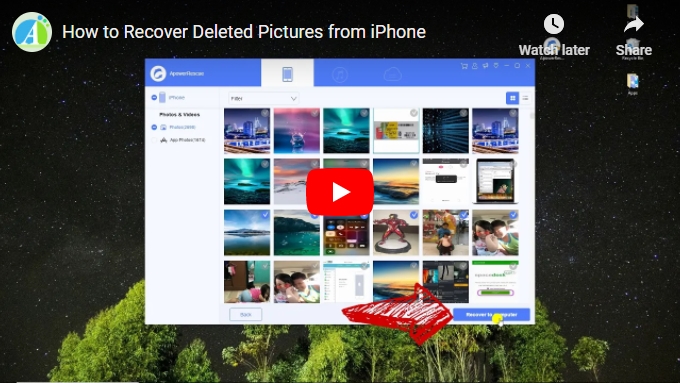
ApowerRescue
This is a data recovery tool for iPhone and iPad exclusively. It will help you to save the situation where you erase the photo for any possible reasons, such as accidental deletion, phone formatting or factory reset, etc. Now, let’s check the steps on how to retrieve deleted photos on iPhone with a happy mood, because you are about to getting your photos back!
- Download and install ApowerRescue.Download
- Launch the app and connect your iPhone to it through USB cable.
- After a succeed connection, choose the photo category you want to restore and then click “Start Scan”.
![choose photos to recover]()
- When the scanning is finished, select the deleted pictures and click “Recover to computer”. Done!
![recover to computer]()
- What’s more, you can also choose to restore pictures on iPhone from iTunes backup with this program on condition that you have copied those pictures on iTunes before: Click the second icon on the top menu board, and then, the iTunes backup will show up → Choose the backup and click “Start Scan” → After a short moment, the backup files will show up, then, you can decide which photo to be retrieved.
![itunes restore]()
- And the last choice for you is to restore deleted photos on iCloud: Select the third icon on the top menu and sign into your iCloud account, then, you can start the recovery. Plus, you can refer to ApowerRescue user guide for more detailed steps of the last two approaches.
![icloud restore]()
EaseUS MobiSaver
EaseUS Mobisaver is also a professional iPhone data recovery software running on a Windows computer. It helps to quickly restore deleted iPhone files such as contacts, videos, movies, messages, and most importantly, our pictures. Following is the guide on how to recover lost photos on iPhone with Mobisaver:
- Download and install EaseUS Mobisaver.
- Launch the software and connect the device to it via USB.
- Once connected, Choose “Recover from iOS device” and click “Scan”.
![recover from ios device]()
- After the scanning, simply select the images and click “Recover” to retrieve lost pictures from iPhone.
![recover images from ios]()
Extra Resources♡
Losing pictures is not the only issue we will come across in our daily lives. We may also have other demands such as managing media files, mirroring phone screen onto PC for presentations, transferring data from iPhone to Android, and so much more. If you have one of these needs, well, feel free to check out the tools below for your own digital media solutions:
- ApowerManager – Phone Data Management
- ApowerMirror – Phone Screen Mirror & Control
- ApowerTrans – Phone Transfer








Leave a Comment