6 Ways to Add White Background to Instagram Photo
| Features | Apowersoft Background Eraser | GIMP | Online Background Eraser | Auto Clipping | Apowersoft Background Eraser | Background Eraser |
|---|---|---|---|---|---|---|
| Automatically remove background | ||||||
| Accurate cut-out result | ||||||
| Change background | ||||||
| Collections of solid background colors | ||||||
| Save in original quality |
Apowersoft Background Remover (Windows)
Apowersoft Background Eraser is the first tool that you can rely on how to add white background to Instagram photo. This professional, yet easy-to-use software can automatically delete the old background from your Instagram picture and easily change it to white. In addition, you can change it into any solid colors and backdrop templates that the software offers. Moreover, you can also upload your own background design to use it in your Instagram. With Apowersoft Background Eraser, you can adjust your Instagram photo in just seconds.
- Download the software by clicking the “Download” button below and install it on your computer.
- Open the software, choose either “Portrait recognition” or “Other recognition”, then hit the “Add Image” icon to get the photo that you need from your computer.
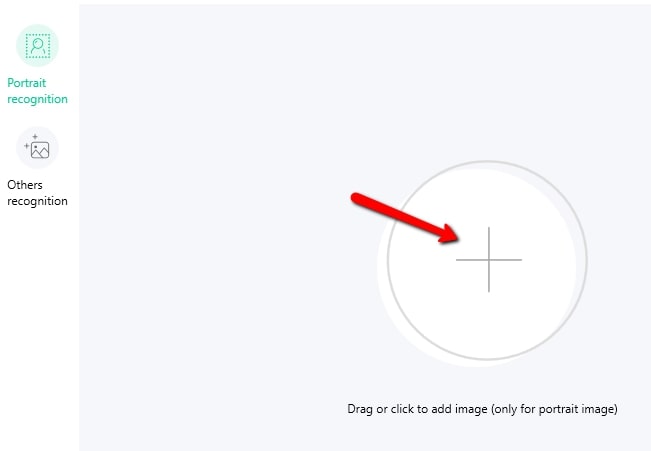
- Then wait for the photo to be processed automatically. After that, click the “Edit Image” button to go to the editing window.
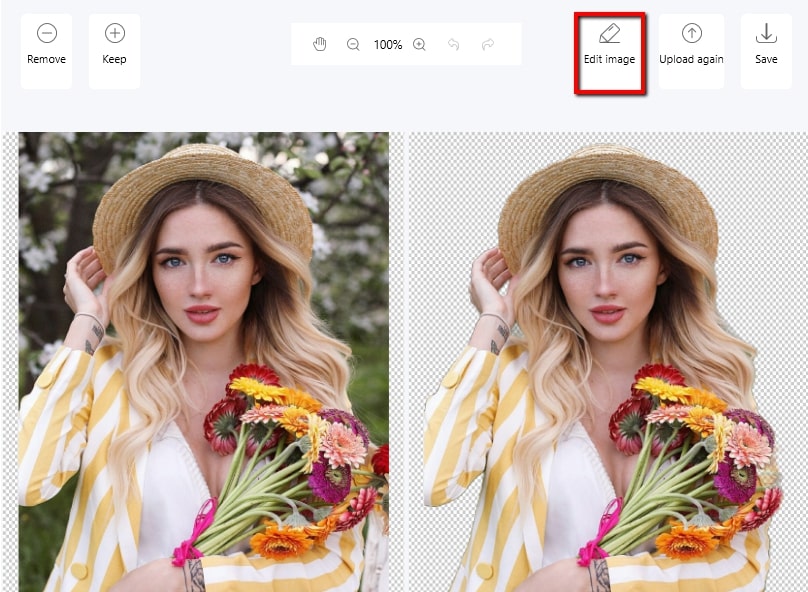
- Click “Change background” and “Color”, then select the white color. Once done, hit the “Save” button to save directly in your library.
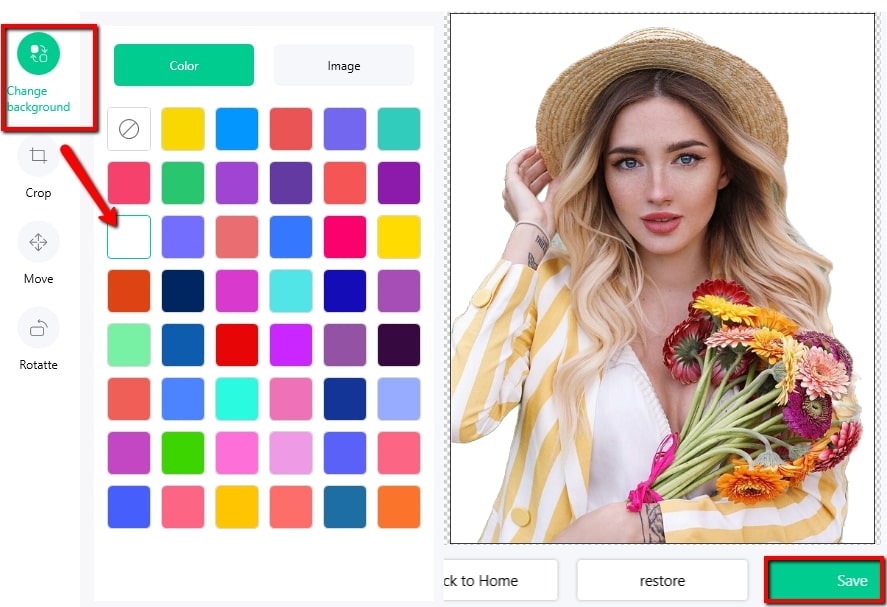
Pros:
- It provides a wide range of solid colors.
- It processes automatically.
- Precise cut-out of the subject from the background.
- Intuitive interface
Cons:
- Occasionally it takes time to process large files.
GIMP
GIMP is the next desktop tool that you can use to add white background to Instagram photo. This program is well-known for its photo editing abilities similar to Adobe Photoshop. It has removal tools that you can use to delete the unwanted background and change it to a new one. It also has a color selection dialog to choose any color you want. However, this tool doesn’t have ready-to-use backdrop designs.
- Download and install the program by visiting its official website.
- Under File, choose “Open” to import an image that you need to edit.
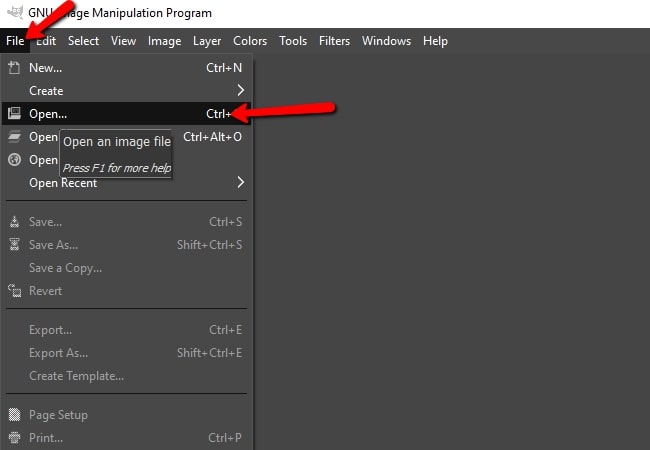
- Then once imported, click the “Active Background Color” to set the background of your image into white.
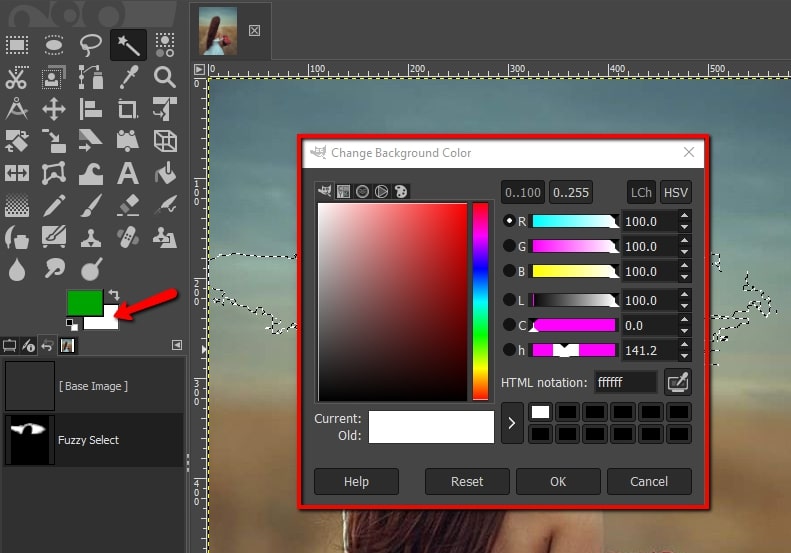
- Using one of the remover tools, highlight the old background that needs to be deleted and it will automatically change it into white.
- After that, click “File” again and hit “Save” download the photo directly on your PC.
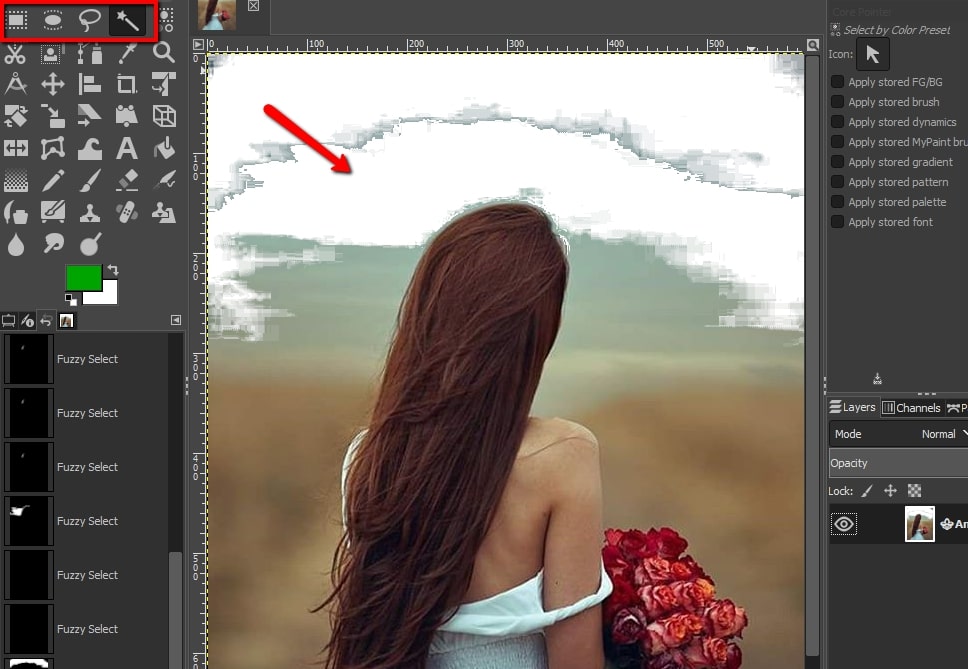
Pros:
- It provides a Color Selection dialog.
- It supports different image formats.
Cons:
- It doesn’t provide any ready to use backdrop templates.
Online Background Eraser
Online Background Eraser is an amazing online tool to add white background to photo for Instagram. It is completely free to use, and anyone can remove the original background in just seconds. Simply upload the photo, then it will automatically present the transparent photo. But remember that it only works for pictures that have people in it. You can choose any other solid colors besides white for your background. And there are also built-in well-designed background templates that are categorized based on the themes.
- Visit the official site of the tool.
- Click the “Upload Image” button to upload the photo into the online tool.
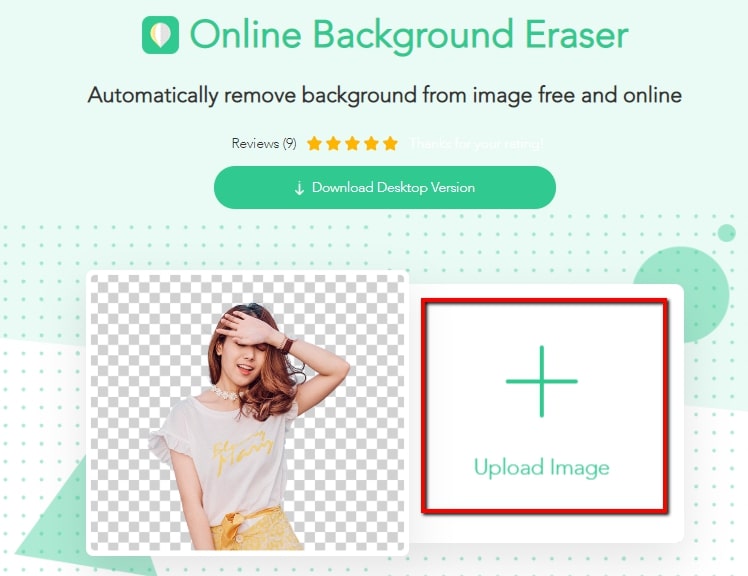
- Wait for the new window to pop out showing the processed photo. Then click “Edit” to set the transparent background for your subject.
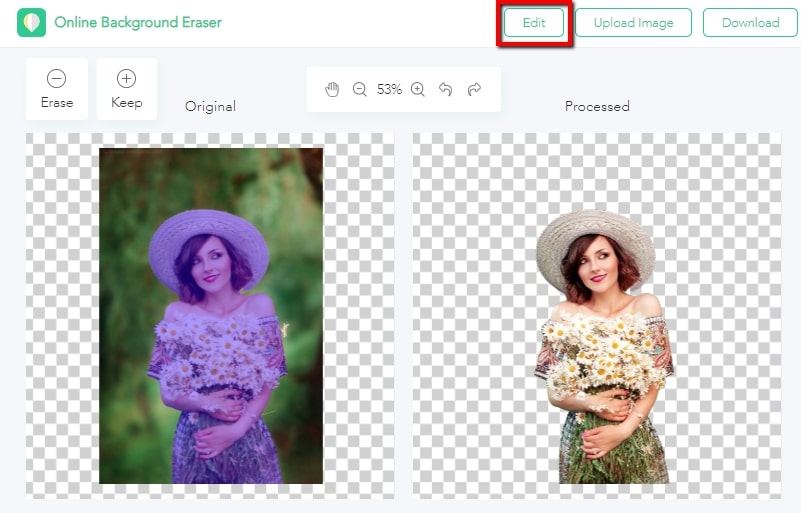
- Select “Change Background” > “Colors” and choose white for your Instagram photo.
- Finally, hit the “Download” button to save the file into your computer.
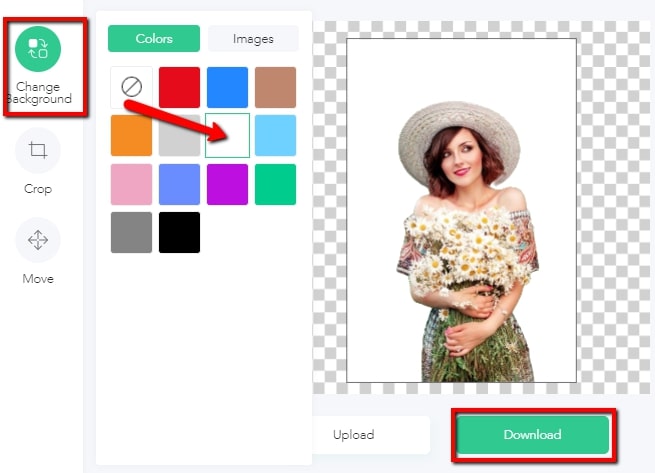
Pros:
- Automated process in removing the background.
- It has a direct option in changing background.
- Keeps the original quality of the photo.
- Allows its users to upload their own templates.
Cons:
- Processing the file can be time-consuming especially for large size images.
Auto Clipping
Another online tool to help you add white background to Instagram photo is Auto Clipping. This simple to use tool can remove photo background and instantly change it to a new background. You just need to mark the foreground in green and red for the background to remove the background, and then change it into color white. But, this tool requires sign-up first and only offers white and black backgrounds at the moment.
- Go to your favorite browser and open the official website.
- After that, click the “Upload” button to get the image from your PC.
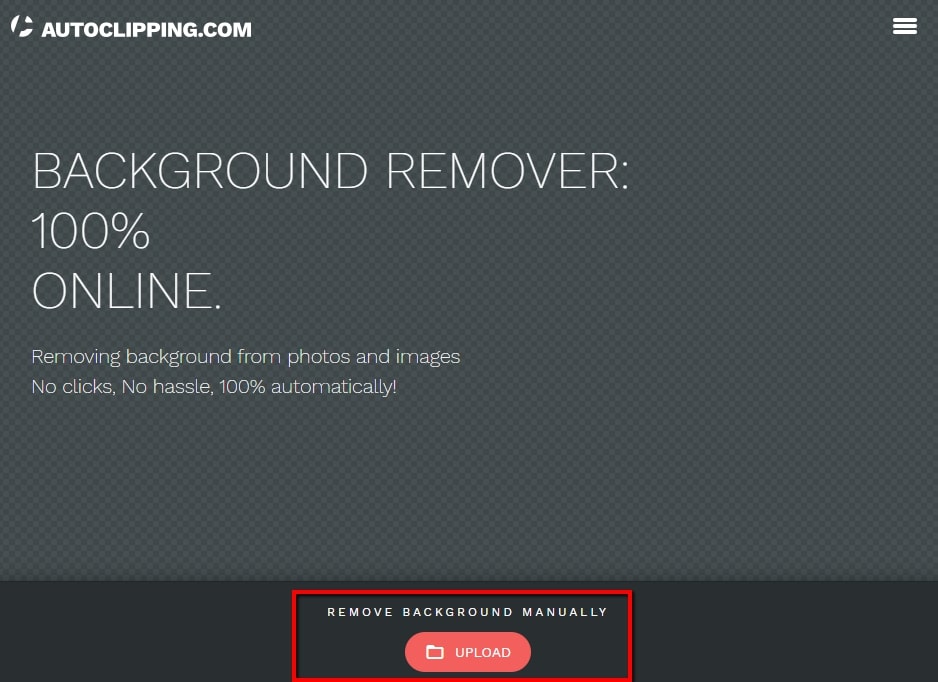
- Once uploaded, highlight the foreground using the “Foreground brush” and “Background brush” for the background of the image.
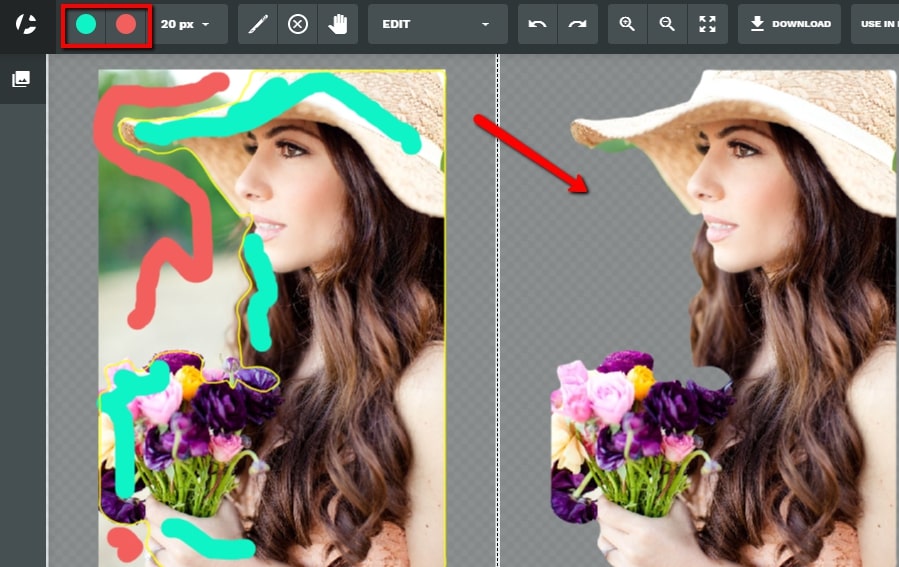
- Next, click “Background” then select “White” to set as the new background for your image.
- Lastly, click the “Download” button at the upper right corner of the screen to save your work.
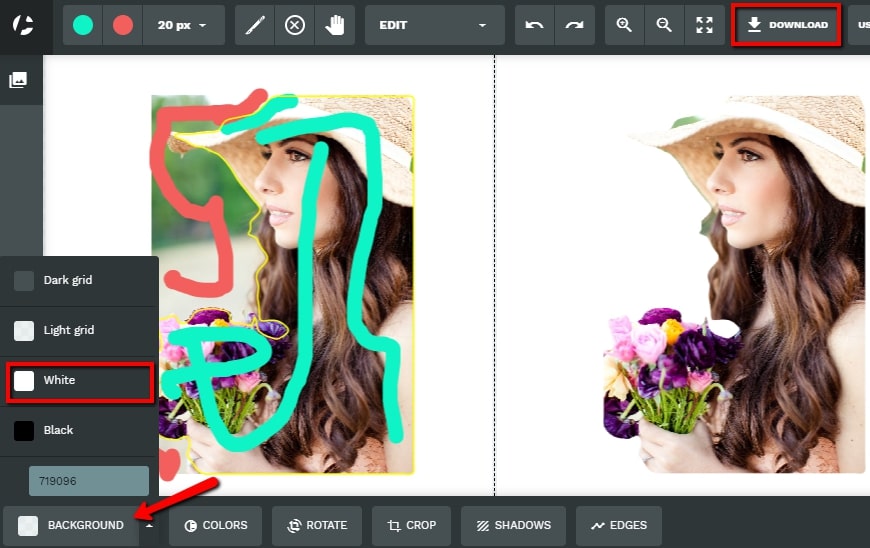
Pros:
- Uses Keep and Remove tools for removing the background.
Cons:
- Need to sign up for an account to access the tool.
Apowersoft Background Eraser (iOS & Android)
If you need an app to change your Instagram background picture into white on your mobile phone, you need Apowersoft Background Eraser. This white background app for Instagram is compatible with both iOS and Android devices. As a versatile application, it can create a wonderful background for your images, from a solid color to funny background templates. It will automatically remove the background of a photo and make it transparent. So you can quickly change the background.
- Get the app free from Google Play Store or App Store.
- Open the app, tap the “Remove background” button to get the photo that you will use on the app.
- Then, wait for the next window to pop out showing the processed photo without the old background.
- Next, tap “Change Background”, then “Color”, and select the white color as the new background for your photo.
- Once done, hit the “Save” button on the upper right corner of the screen.
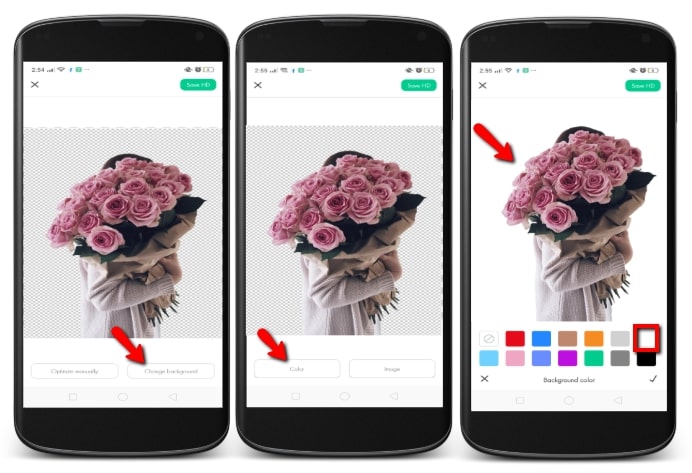
Pros:
- It automatically deletes the background from the photo.
- It offers a wide range of solid colors and backdrop templates.
- It provides free trials.
Cons:
- Need to purchase to access all features.
Background Eraser
One more app that can add white background to photo for Instagram is Background Eraser. This is an Android app that can cut out the subject and paste it to a blank white background. You can select and erase objects which you want to remove accurately by using blue and red markers. Although it doesn’t have any other solid colors, you can save as white background in JPEG format.
- Get the app from Google Play Store.
- Tap “Load a Photo” to upload your image from your phone gallery.
- Then manually erase the background of the image using one of the remover tools that the app offers.
- Once done, tap the diskette like icon and wait for the new window to pop out.
- To save your image with a white background on it, choose “White Background, Save as JPEG.”
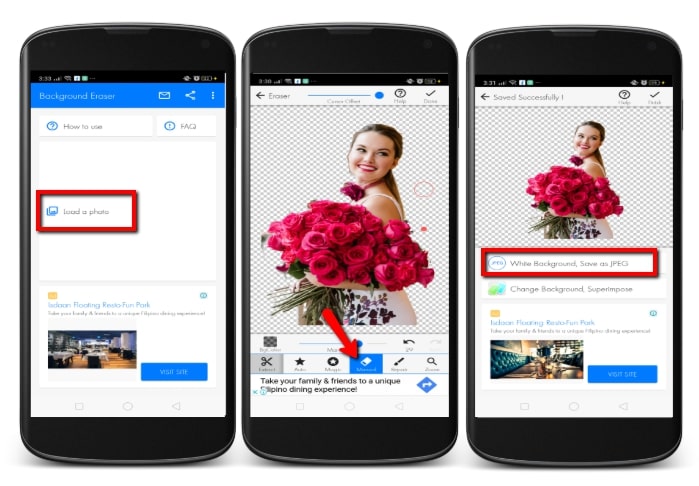
Pros:
- It has a simple interface.
- Directly save a photo with white background.
Cons:
- It contains ads.
Conclusion
The tools mentioned above can help you add white background to Instagram photos. Online Background Eraser is the best one to use for its free, automatic and versatile features. But other tools are also very helpful. You just need to choose your preferred one and get started.



Leave a Comment