7 Must-Have Apps to Change Background to White
Maybe you will be interested in the latest post:
10 Best Tools to Add White Background to Photo Free Online in 2023
Apowersoft Background Eraser (iOS & Android)
- User’s rating: 4.5
- Compatibility: requires iOS 9.0 or later; Android 4.1 and up
- File size: 11 M (Android), 54.5 MB (iOS)
- Price: Quarterly $11.99 & 300 images $9.9
Apowersoft Background Eraser is the best app for Android and iOS users. Not only it can remove background automatically, but it also lets you replace your background with white or any plain colors. It has built-in solid background colors and awesome backdrop templates that help you be creative and make awesome pictures.
In order to change the background into white with the tool, just refer to the steps given below.
- Open the app and choose a recognition to import a photo.
- Your background photo will be removed with no taps.
![app to change background of a photo white]()
- To change the background to white, tap “Background” and then choose the color white from the “Color” tab.
![app to change background of a photo white]()
- Save it by tapping the “Save HD” button.
Pros:
- Clearly cut out the object from the image.
- Provides Remove and Keep tools.
- Offer tons of plain color backgrounds.
- Save processed images in original quality.
- Provide some basic editing features.
Cons:
- Not a free software but allows three free trial uses.
You can create an account with free 30 images by visiting its official site and clicking the “Free VIP Account“.

PicWish – (iOS & Android)
If you are fond of using a mobile app to change background of a photo white, then a newly-established called PicWish is the one you need. What makes it useful and interesting to have this app is that you can use all of its features without any limitations. For instance, you’ll be able to use different colors that are ready-to-use aside from white color.
Note: It has an online version that is best recommended. Below is the step-by-step guide that helps you change your background into a white color.
- Open the app and tap the “Photos” icon to upload a picture.
![picwishinterface]()
- Then the background is removed instantly, showing the subject with white background.
![picwish white background]()
- Lastly, save it by clicking the “Download” icon.
![create white background]()
Pros:
- It offers a bunch of solid colors for background replacement.
- Auto-manual background remover features are provided.
- Precisely cutout achieved.
- User-friendly interface.
Cons:
- Update more features for better use.
KnockOut-Mix (iOS)
- User’s rating: 4.6
- Compatibility: requires iOS 8.0 or later
- File size: 107.1 MB
- Price: Weekly VIP Membership $3.99
KnockOut Mix is for all iOS users out there that are looking for a white background app. This app offers an easy way to cut out the subject from its background. It has manual selection tools which are Lasso, Instant alpha, and Eraser tool. Apply a new background on your subject by directly saving it in JPG format with its ready to use solid color such as the white one.
- Get the app on the App Store to install it on your mobile device.
- Begin with choosing “Cutout” to upload the image that you need.
- Then, manually delete the background using the selection tools.
- Once done deleting, tap the next icon then the import icon.
- Select the JPG format and choose the white color that you need to save your image.
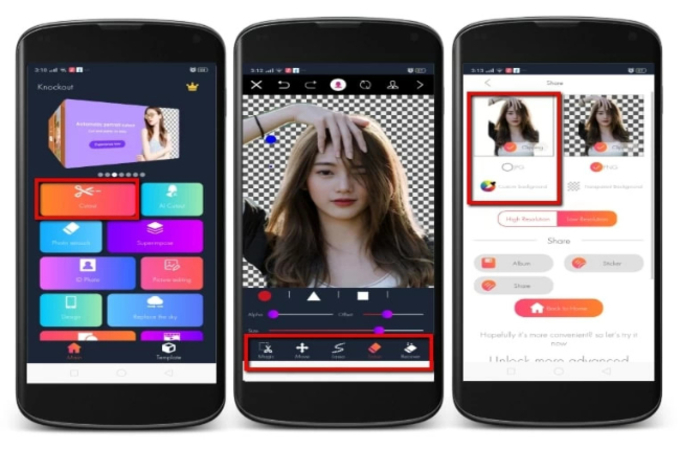
Photo Room (iOS)
- User’s rating: 4.8
- Compatibility: requires iOS 12.0 or later
- File size: 58.6 MB
- Price: Yearly : Pro Erase Background $69.99
Photo Room is an app to change background of a photo to white using your iOS device. You can create a studio-quality image with its editing features. It uses an automatic process to remove background from photo and overlay your subject over a solid background color like white and black. However, this app only offers a three days trial and after that, you need to have your subscription.
- Go to the App Store to download and install the app.
- Run the app, then tap the add sign icon to import a photo from the gallery.
- The app will automatically process the file showing the different results.
- Choose the photo with a white background and tap the download icon afterward.

Magic Eraser Background Editor (iOS)
- User’s rating: 4.8
- Compatibility: requires iOS 11.0 or later
- File size: 27.1 MB
- Price: Best Background Eraser $9.99 & Remove Ads $9.99
Another white-out background app perfect for iOS users is Magic Eraser Background Editor. It is considered a fun and powerful photo editor app for iPhone which allows you to change the background as quickly as possible. Also, the app is user-friendly and will guide you easily to make your background transparent and automatically transform it into a white color. In addition, it gives you the freedom to edit and retouch the photos. Unfortunately, there is no automatic remover offered in this app. Here’s how to use this app to put white background on photos.
- Install the app from your App Store.
- Open the app once it’s installed and import the photo you want to edit.
- When the photo is already in the editing section, tap the “Erase” function to remove the background of your image.
- Then change the box shape into white color located above the “Tolerance” feature, to be applied from your background.
- Finally, tap the “Save” icon to save it to the Camera Roll as a new image.

Simple Background Changer (Android)
- User’s rating: 4.6
- Compatibility: requires Android 4.1 and up
- File size: 38 M
- Price: $2.29 – $10.72 per item
If you are looking for an Android app to change background of a photo to white, Simple Background Changer is the best choice for you. It provides tons of useful tools and features. Also, with the help of its finger touch function, it will remove the background of your image to replace it with either a solid color or you can paste the cut out on any background using your own from Gallery. However, it has a watermark from the photo once processed.
- First, install the app from your Google Play Store and open it.
- Tap the “Cut Photo” option to select a picture from Gallery that you want to edit. Crop the picture depending on your required ratio then tap the “Check” icon.
- Once done, tap “Auto” and then change the background to white before you will erase the background of your photo.
- After that, place the selection tool to the areas of background you want to remove. If you are not yet satisfied with the result, you can use the “Manual” function to select the specific area you want to erase.
- Lastly, hit the “Check” icon on the upper right interface to save it.
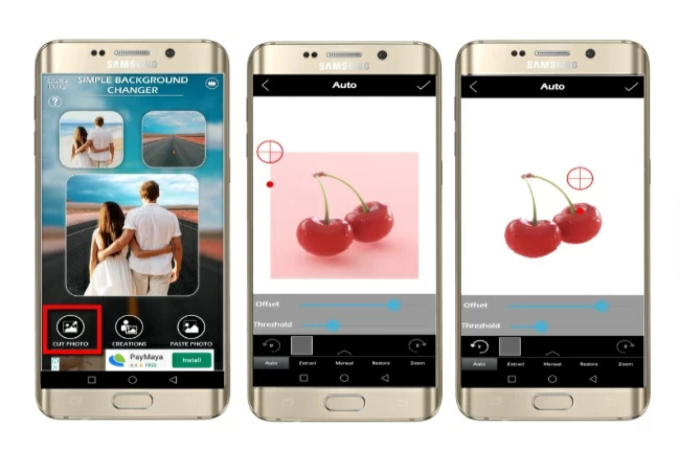
Automatic Background Changer (Android)
- User’s rating: 4.5
- Compatibility: requires Android 4.4 and up.
- File size: 5.4 M
- Price: $1.62
Automatic Background Changer is a white background app for photos that will assuredly meet your needs. This app gives you a lot of options for photo editing, specifically to transform your image’s background into a plain color. Basically, you have to cut out the background from your image and replace the background. This will automatically erase the background or you can use other tools for images to be removed. But it has no built-in plain color so you have to first download a plain white color to be added to your background. To help you, follow the steps below to guide you on how to use this very easy-to-use app.
- Get the app on your Play Store and open it.
- Once installed, open the app and then choose the image you need to edit.
- Next, the app will automatically make your image background transparent.
- Download a plain color white and then go to the app and import it to make it the background for your image.
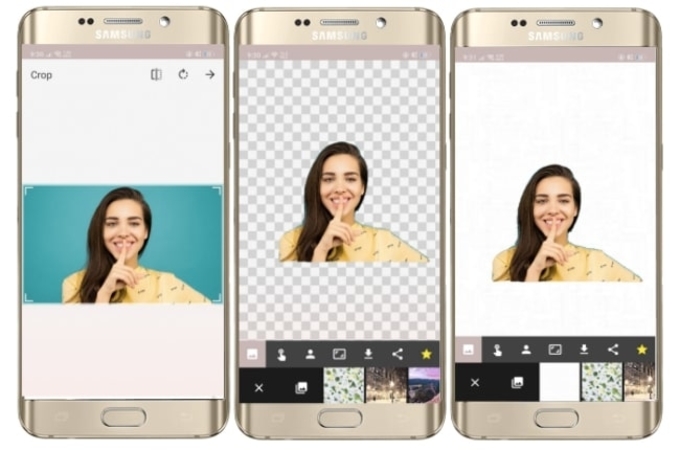
Conclusion
| Features | Apowersoft Background Eraser | PicWish | KnockOut-Mix | Photo Room | Magic Eraser Background Editor | Simple Background Changer | Automatic Background Changer |
|---|---|---|---|---|---|---|---|
| Free | Offers free trials before purchase | FREE | Offers free trials before purchase | With watermark | With watermark | ||
| Built-in Background colors | |||||||
| Offers backdrop templates | |||||||
| Automatic background removal |
If you are looking for reliable white-out background apps, you might as well refer to the tools mentioned above. Those tools will help you make your background color white quickly and easily. Comment if you have suggestions or if we missed the tools you are currently using.



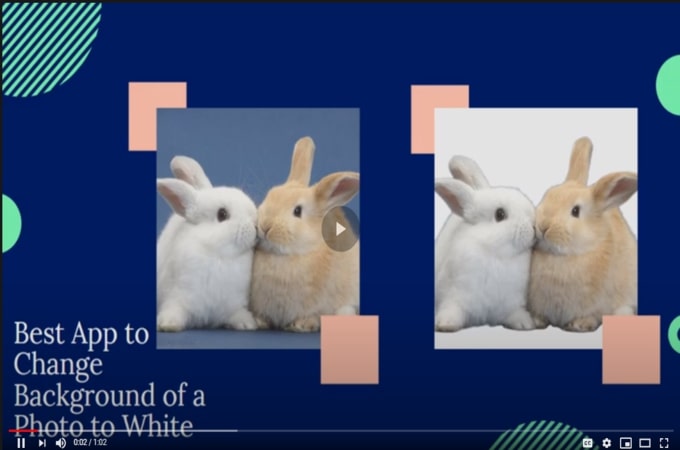
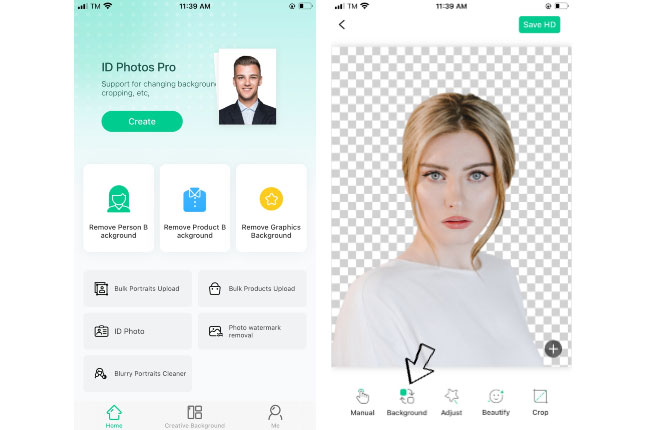




Leave a Comment