5 Apps to Put Picture on White Background
Apowersoft Background Eraser
- User’s rating: 4.9
- System requirements: iOS 9.1 or late & Android 4.1 and up
- Size: 72 MB for iOS & 18 M for Android
The first app to put picture on white background on both iOS and Android devices is Apowersoft Background Eraser. This amazing tool uses AI to precisely recognize the foreground that you want to keep.
In fact, this software not only automatically removes background, but can also change the background to white. After you make your photo transparent, you can directly edit it and choosethe preset white color for your photo. Also, this app offers an intuitive interface where you can easily understand its features and functions right away.
- Get the app on your mobile device from the App Store or Play Store.
- Open the app, tap the “Remove Background” button to start importing your photo.
- The app will automatically delete the old background, showing the transparent photo. Then, choose “Change Background” at the lower right corner of the screen.
- Next, tap the “Color” button and choose the white color to be applied to your photo.
- Once done, hit “Save” to directly download your photo on your gallery.
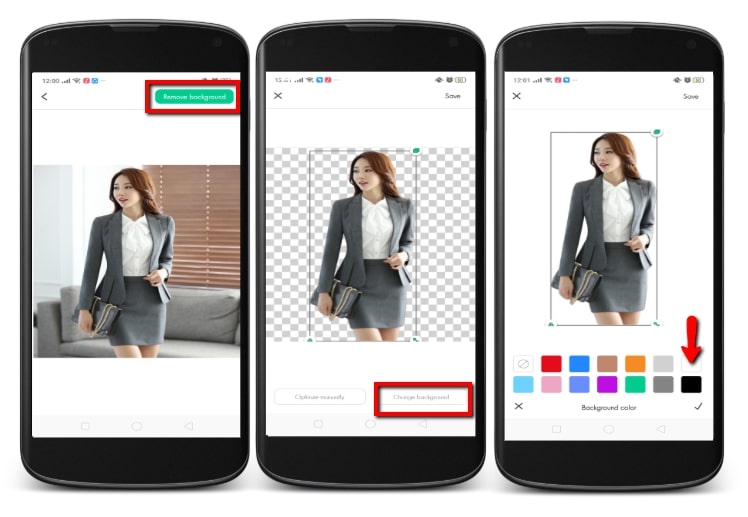
Cut Paste Photo
- User’s rating: 4.0
- System requirements: iOS 8.0 or later
- Size: 38.6 MB
Cut Paste Photo is an app to put photo on white background using your iOS device. This photo editor will let you delete the background of your photo using either its Auto erase and Manual erase tool. Then you can change the background to white. It has a color wheel you can use to choose the color that you want as your new background. Moreover, you can directly save or share your photo with a white background on different social media sites like Facebook, Instagram, and Twitter.
- Go to the App Store to download and install the app on your iOS device.
- First, from the interface tap “Gallery” to upload the image.
- Then, remove the old background using the auto and manual tool. After that, hit the “checkmark” icon.
- A window will pop out for you to choose the “Add Background”.
- Next, tap the color wheel to set the color that you need and hit the “checkmark” again to download your edited image.
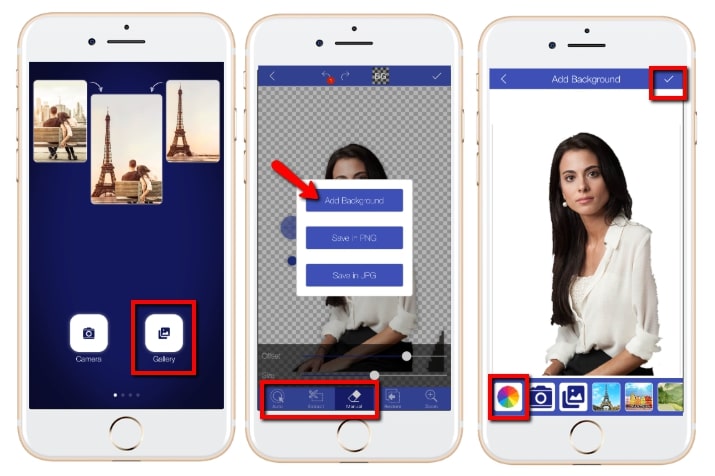
Background Eraser & Remover
- User’s rating: 4.4
- System requirements: iOS 10.0 or later
- Size: 26.3 MB
Another iOS app to put white background on photos is Background Eraser & Remover. With this app, you can immediately cut out the foreground of your photo from its background using its advanced erasing tools such as the Brush tool, Target Color, and Target Area. Then, you can directly save your photo in JPG format with a white background on it.
- Head on to the App Store to download and install the app.
- Open the app and select “Eraser” to get the photo that you will use on the app.
- Use your finger to erase the background of your photo to make it transparent.
- Then hit the “Import” icon located at the upper right corner.
- Finally, tap “JPG white background” to set your photo with a white background and be saved on your computer.
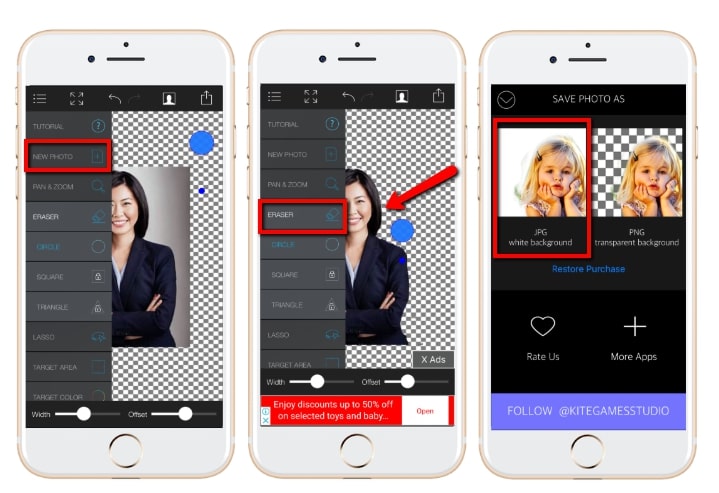
Automatic Background Changer
- User’s rating: 4.2
- System requirements: Android 4.1 and up
- Size: 26 M
One more app to put photo on white background using your Android phone is Automatic Background Changer. This app uses AI to automatically delete the background from photo and then change it. However, the app doesn’t have built-in plain colors so you need to upload the white background. Nevertheless, this app has a simple interface that can be used by anyone.
- Visit the Play Store to download and install the app on your phone.
- Run the app, tap the “Auto Background” button to upload the image that you need.
- Remove the old background using the “Eraser” tool and hit the “checkmark” icon afterward.
- Next, import your own white background by tapping the “Gallery” icon and apply it to the image.
- Once finished, tap the checkmark again and select “Save” to download your image.
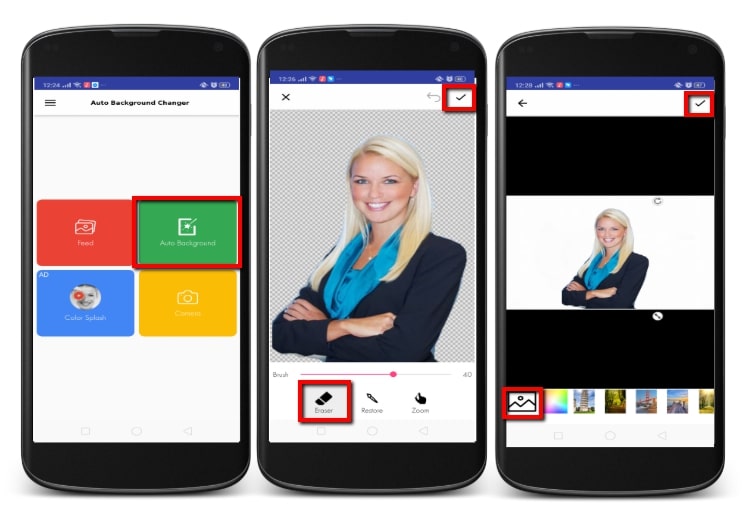
Background Eraser
- User’s rating: 4.2
- System requirements: Android 4.1 and up
- Size: 12 M
For all the Android users out there, Background Eraser is one of the best apps that put white background on pictures. This app offers custom selection tools for you to easily remove the old background from your image. Also, it offers built-in colors, including white. Furthermore, the app will let you adjust and optimize your image quality and setting.
- Go get the app on the Play Store to install it on your Android phone.
- First, import the photo from your Android phone by tapping the “Gallery” icon.
- Then, manually erase the unwanted background using the remover tools. Once you finish deleting the background, hit the “checkmark” icon.
- Next, you will be directed to another window to select the color “White” as your new background.
- Lastly, hit the “Save” icon to save your file.
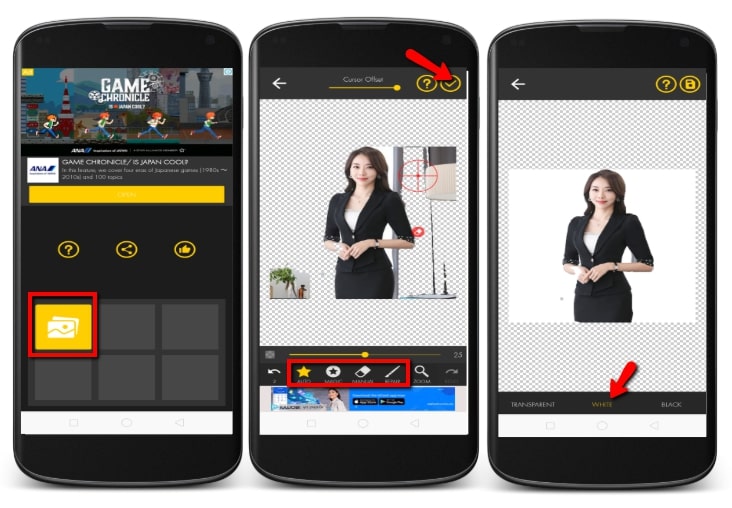
Conclusion
With any of the above 5 apps, you can put a white background on your photos from your mobile device. Personally, I like Apowersoft Background Eraser the most because it is easy to use and compatible with both Android and iOS devices. How about you? Which one do you prefer the most? Share it in the comments section below.



Leave a Comment