
We understand the significance of videos as crucial tools for communication, education, and promotion to diverse audiences. Yet, the challenge lies in catering to viewers who may not comprehend various languages. Enhancing the accessibility of your content becomes imperative, and one effective method to achieve this is by translating subtitles. This blog introduces reliable programs that facilitate the seamless auto-translation of video subtitles. Additionally, you’ll find step-by-step instructions on how to use each of these tools to easily auto-translate video subtitles.
How to Auto Translate Video Subtitles
RecCloud
RecCloud is a multi-purpose online solution that allows you to improve your video and audio content. One of its notable features is its Free Online AI Subtitle Generator, which lets you generate subtitles in just a few simple clicks. Moreover, this tool is also capable of translating your subtitles into your preferred languages. Furthermore, it supports a wide range of collections of languages from different regions and countries. With that, this program will surely help you to remove language barriers from your content. Find out the simplest ways how you can use this free online video subtitle translator named RecCloud.
- First, visit the tool’s official website using any web browser on your computer.
![auto translate video subtitles]()
- Second, click the “Upload File” button to import the video.
![free online video subtitle translator]()
- Third, click the “AI Translation” to choose the language you prefer in the translation of the subtitles, and click again the “AI Translation” to proceed.
![translate subtitles on a video]()
- Fourth, click the “Complete” button to render. Then, hit the “Download” icon to save on your computer.
![translate video subtitles free]()
Simplified
Simplified, a leading online subtitle translation tool, revolutionizes content creation by employing state-of-the-art AI. This tool not only generates but also translates subtitles, extending the global reach of your videos effortlessly. Noteworthy for its user-friendly dashboard and collaborative capabilities, Simplified sets itself apart from other tools. Beyond subtitles, Simplified offers an array of features for content creation and video marketing. Its AI Writer facilitates script creation within seconds, complemented by customizable Video Templates. With the Video Editor and Animator, editing, adding animations, and incorporating audio effects become seamless. Here are the steps you can follow to translate subtitles on a video using this program.
- To get started, go to the tool’s official website and click the “AI Subtitles” option to upload the video.
![auto translate video subtitles]()
- Next, select the “Language” being used in the video. Then, hit the “Generate” button to proceed.
![free online video subtitle translator]()
- After that, click the “AI Translate” button above to select your preferred language for the subtitle translation.
![to translate subtitles on a video]()
- Lastly, click the “Export” button to render and save the video.
Nova AI
Nova AI stands out for its proficiency in offering automatic transcription and translation services for both audio and video content, greatly extending its influence. By conducting thorough content analysis, the tool ensures accuracy in translations, rendering it a valuable resource for repurposing. The translated text effortlessly integrates into the subtitles panel, offering a user-friendly interface for easy editing to meet specific requirements. Furthermore, individuals can tailor their interactions with this advanced tool, providing the freedom to inject unique phrases into subtitles. Check the best ways on how you can translate video subtitles for free with this online program.
- Launch a web browser on your computer and visit the official website of this program.
- Then, click the “Try it – Free!” button to proceed. From its dashboard, click the “Create Project” button to upload the video.
![translate video subtitles free]()
- Once done uploading the video, go to the “Subtitle” menu to click the “Auto Subtitle” button to generate subtitle for the video.
![auto translate video subtitles]()
- Next, proceed to “Translate” section and click the “Translate” option to select the language you want to use for the subtitle translation.
![free online video subtitle translator]()
- Finally, click the “Export” button to render and save the output.
Conclusion
The aforementioned tools are reliable programs that you can rely on to auto translate video subtitles. Despite these other tools, we recommend using the RecCloud Free Online AI Subtitle Generator to translate your subtitles on videos. With this, you can surely save time in completing complex tasks like this in just a few simple clicks. For more suggestions, feel free to leave a comment below.











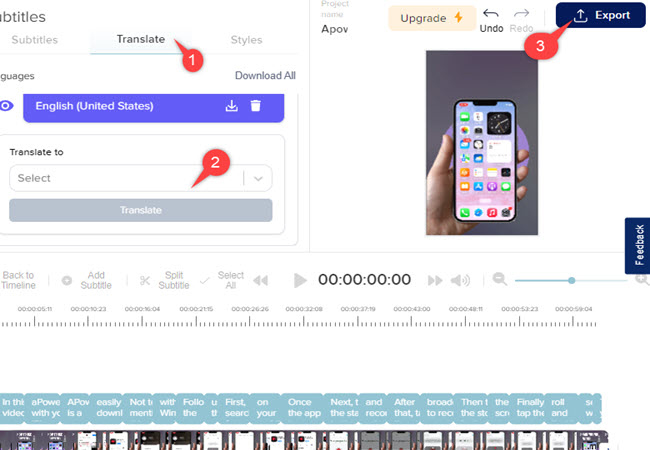

Leave a Comment