 Due to the increasing demands of portable devices, also comes the demand for various video file formats which can be used in these various devices. So in this article we are going to tackle about different tool and programs that can be used in converting video clips. This includes a perfect tool or alternative to HandBrake video transcoder.
Due to the increasing demands of portable devices, also comes the demand for various video file formats which can be used in these various devices. So in this article we are going to tackle about different tool and programs that can be used in converting video clips. This includes a perfect tool or alternative to HandBrake video transcoder.
It’s All About HandBrake
The HandBrake is a well-known DVD ripper and a video converter at the same time. This program is being sought after because of its reputation as a reliable converter. As a multithreaded video transcoder, this tool can rip and convert any DVD which includes a Bluray disc that are not copy protected. To learn more about this product here is its pros and cons for you to take a look.
Pros:
- Easy to use.
- It is open source.
- Can rip DVD and the likes.
- Fast conversion.
- The converted output file suited the file size.
Cons:
- It crashes.
- Cannot perform audio conversion.
- It does not support the other file format other than mkv and mp4 format.
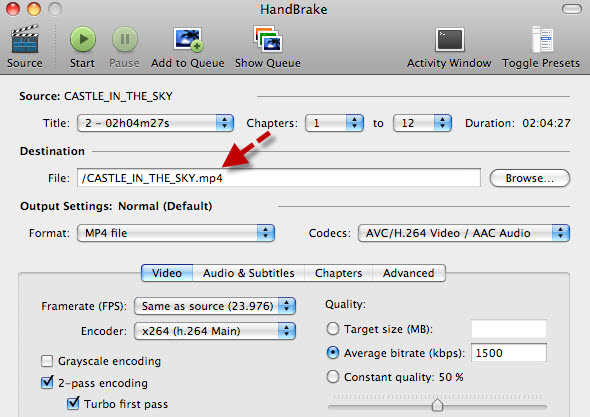
It is obvious that HandBrake has its flaws that is why it is preferable to a have a HandBrake alternative that will perform the same way as it does. There are different windows HandBrake alternatives out on the market. But it is advisable to use only the finest of them all.
The Finest HandBrake Alternative
Using the best alternative will definitely save your precious time in extracting and converting DVD files. That is why using a program such as Video Converter Studio will surely help you make the most out of your video files. This HandBrake alternative has the capability of ripping and converting disc files into various formats. And some interesting features regarding Video Converter Studio include.
- A friendly user interface.
- It supports numerous file aside from mp4 and mkv files.
- It has the extra tool for editing video, cropping video, trimming video, and adjusting effects.
- It enables adding subtitle file.
- Even has a feature of merging several videos into one file.
On the other hand, if you are looking for more, then you can try this substitute that is known as the Apowersoft Free Online Video Converter. This tool also functions well and even works fine as a mac HandBrake alternative. You can convert as many video files as you want without any limitations free of charge. Moreover, here are some pros and cons that can be used as your reference.
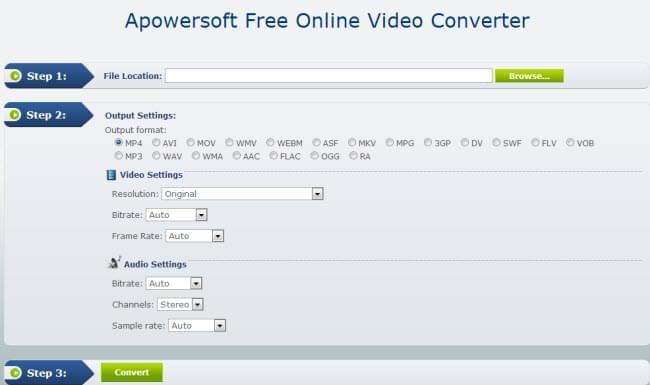
Pros:
- It is completely free.
- The program is web-based so there is no software installation needed.
- Very comfortable and easy to use.
- It has a fast conversion speed.
- Provides a high quality output video.
- Supports multiple operating systems such as Windows and Mac OS.
Cons:
- The program cannot be used offline.
These two powerful HandBrake alternatives are simply made to perfection and it is a must to try them now. Visit Apowersoft.com to learn more about these amazing converting tools.
Conclusion:
Upon doing this HandBrake review, it made me realize that ripping and converting various files is a time consuming process. That is why it is important to use the most reliable tool available. It is also preferable to have as an alternative to compensate for the flaws. Moreover, in using an alternative be aware of the video conversion program that are hoaxes, that will just waste your time. Also be reminded that there are some copy protected discs that cannot be ripped, so be aware about it.


Leave a Comment