The Best 7 Video Logo Removers
| Features | PicWish | Online Watermark Remover | Video Logo Remover | Remove Logo Now | Apowersoft Watermark Remover | Crop & Trim Video | Video Eraser – Remove Logo |
|---|---|---|---|---|---|---|---|
| Free to use | Free Trial | ||||||
| Erase multiple logos at a time | |||||||
| More efficiency on processing batch files | |||||||
| It supports multiple formats | |||||||
| User-friendly interface |
The Best App – PicWish
Main Features:
- Capable of conveniently processing multiple videos at once.
- Automatically eliminate watermarks from videos while maintaining quality.
- It works with various video formats, ensuring compatibility and convenience for users dealing with different types of video files.
- Offers a user-friendly interface for easy usage.
PicWish is an AI-powered image processing tool designed to streamline photo editing tasks, allowing users to focus on more creative work. The platform offers a range of features to enhance and manipulate images, including video watermark removal, background removal, image enhancement, and more.
Here are the steps that you need to follow.
- Get the app by clicking the button below.
- Run the app and choose Remove Watermark from Video.
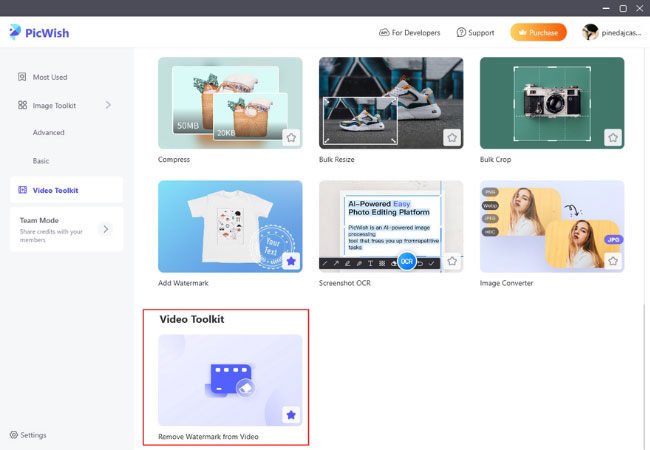
- Upload your video then click Start.
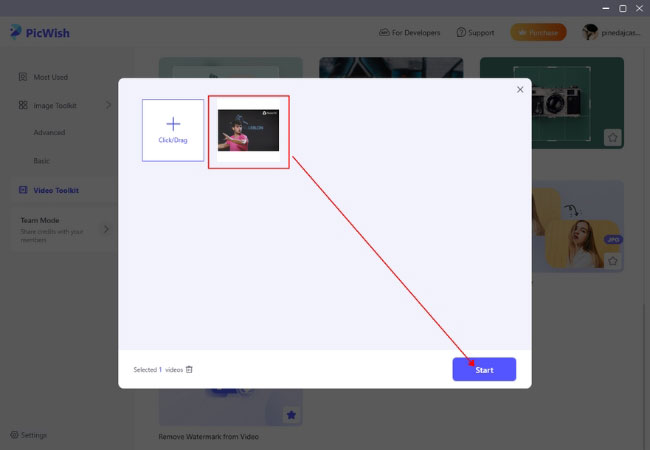
- Select the watermark area then click Save All.
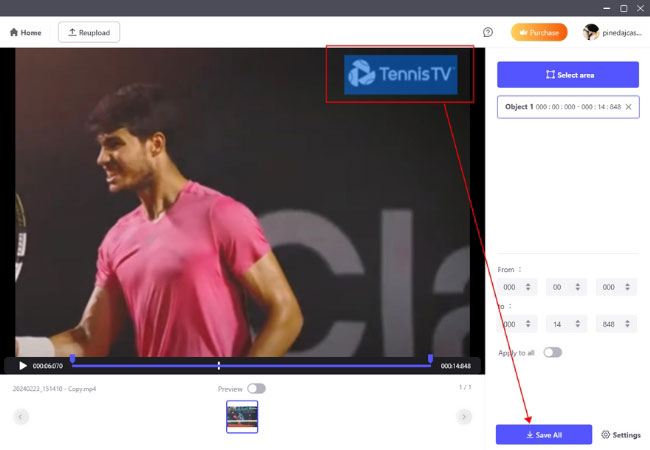
Online Watermark Remover
Main Features:
- It works with various video formats.
- It allows users to process videos in batch.
- One-click to apply the watermark selection box to all imported videos.
- No compression on the quality of the original file.
Online Watermark Remover is a good choice if you are looking for a simple yet effective online video logo remover. It is very easy to use and lets you remove multiple logos at one time. Moreover, it supports different video formats including MP4, MKV, WMV, WebM, AVI, etc.
- Just visit its official homepage from your favorite web browser.
- Select the video you want to edit from your computer.
- Then click the “Add Box(es)” button to select the logo areas you want to remove.
- After that, press the “Erase” button to process your video.
- Wait until the video is being processed and you can download it directly to your computer.
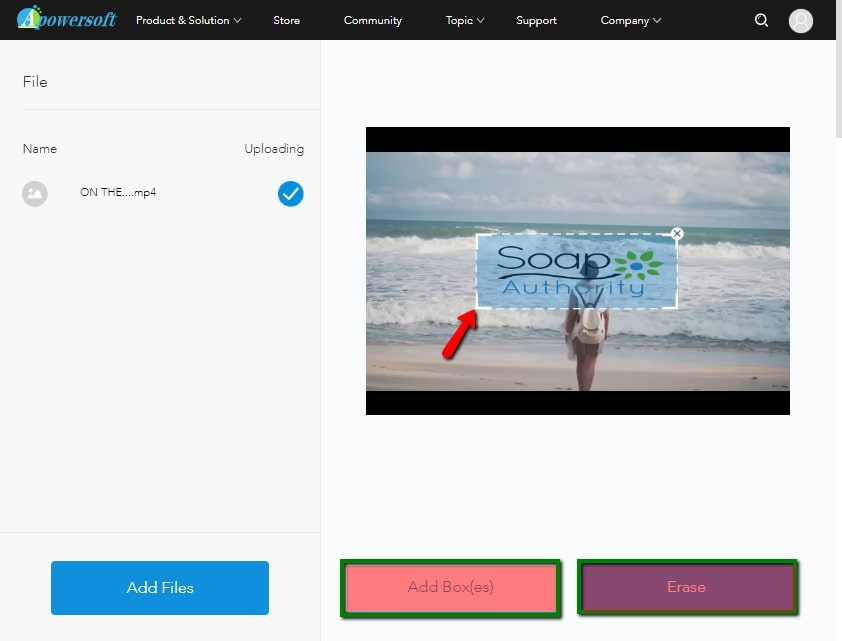
Pros:
- Completely free to use.
- No installation required.
- An intuitive interface which is easy to get started with.
- Supports both image and video file types.
- Allows batch processing of multiple files simultaneously.
Video Logo Remover
Main Features:
- The entire process is fast and easy.
- It can be used to remove transparent or blended logos.
- It enables you to improve the quality of the video file.
Video Logo Remover is another software program that you can use for removing logos from videos with great ease. This is a free video logo remover that is lightweight, saving your computer memory. Also, it offers a user-friendly interface that is perfect for beginners. All you need to do is to download the software and launch it to start editing. Simply select the area where the logo is located and let this program do the rest for you.
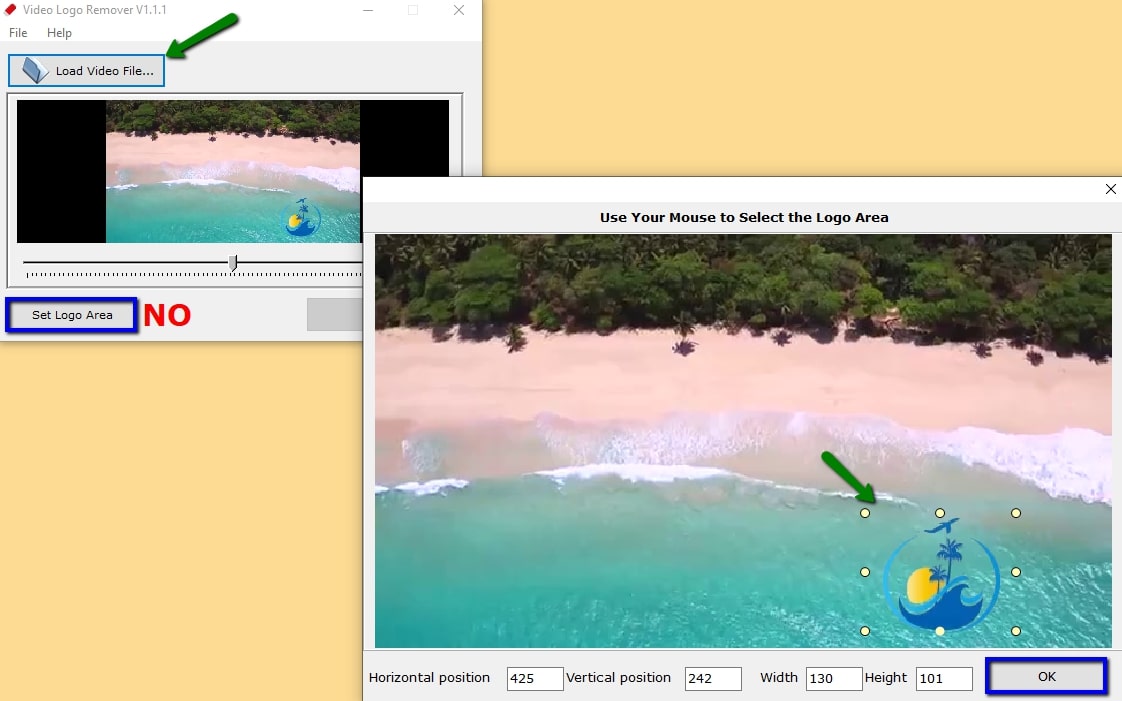
Pros:
- Quick video processing.
- Provides straightforward functions.
Cons:
- Lack of selection tools.
Remove Logo Now
Main Features:
- It supports a variety of video formats.
- The software is fully automatic.
Another great video logo remover software is Remove Logo Now. This is a unique tool that enables users to remove irritating logos. Moreover, this is an automatic app so you don’t need to manually highlight the logo in your video since it has the “Find Logo” function. But you can also select the logo areas by using its selection tools such as select and marker tools. With the help of these tools, you can easily and quickly process your videos.
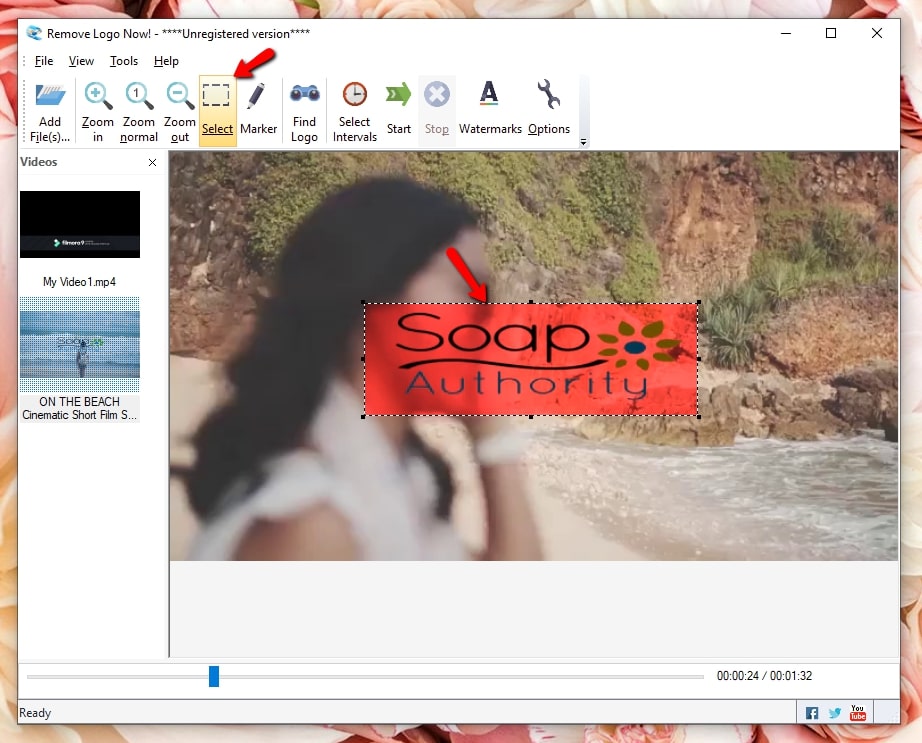
Pros:
- Provides editing features
- The software is fully automatic.
Cons:
- It saves only the first 5 minutes of the video for the trial version.
Apowersoft Watermark Remover
Main Features:
- It can remove logos from multiple files in a batch.
- Let you preview the final result before going to conversions.
- Easily remove logos from videos.
If you are still looking for a reliable video logo remover for Windows, then Apowersoft Watermark Remover is your best option. It has a simple interface great even for first-timers. Moreover, it supports various video formats such as MP4, MKV, FlV, MOV, WMV, 3GP, and many more. You can use the selection tool to choose the watermark in your video that you want to remove. What’s best about this software is it allows users to set the time for the logo that appears in different certain parts of the video.
- Download and follow the instructions to install it on your computer.
- Click “Remove watermark from video”, and the plus sign icon from the interface to import the video you need to edit.
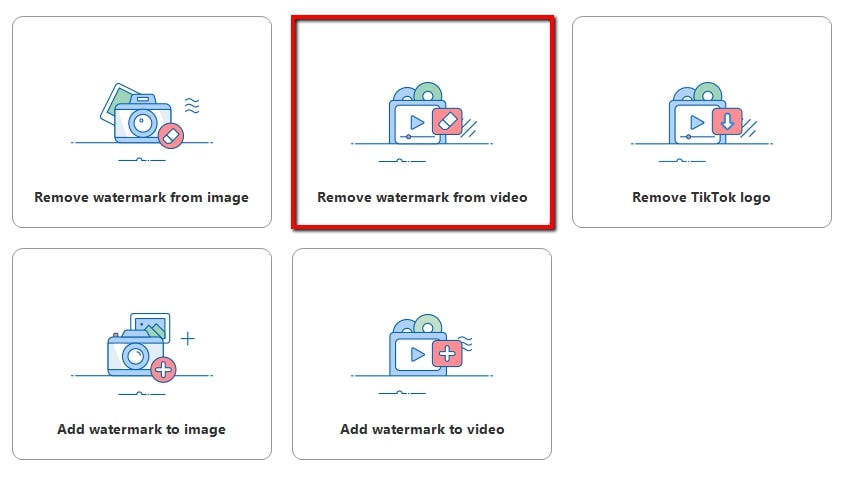
- Once imported, click the selection tool to highlight the logo in your video you wish to vanish.
- To process, click the convert button. Then your processed video will be saved into your local disk after conversion.
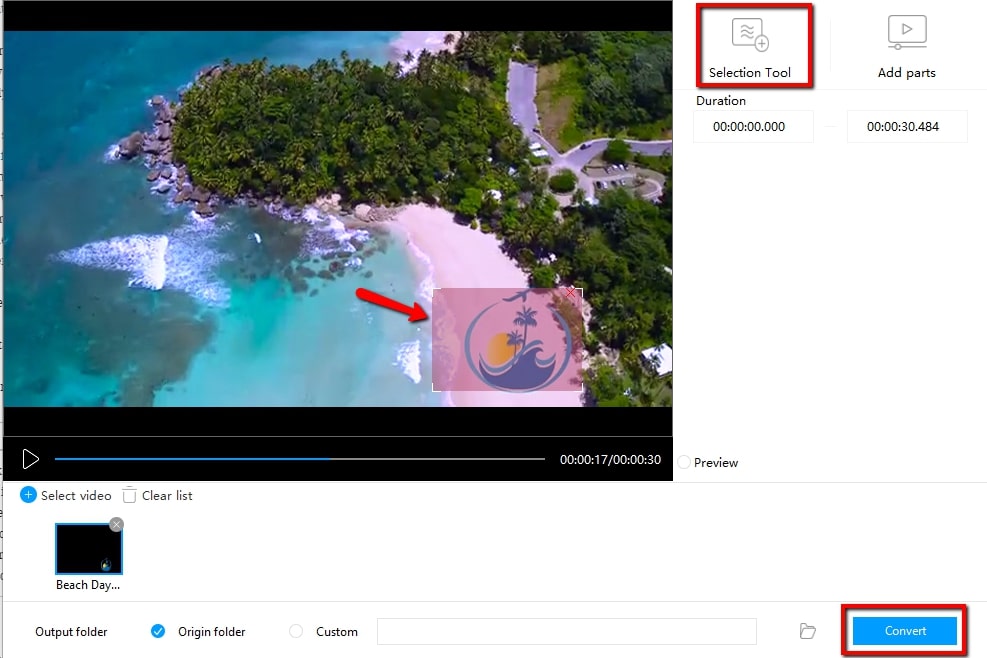
Pros:
- Easy to use without any video editing skills required
- It has a clean, straightforward, and intuitive interface.
Cons:
- Purchase to use other available features.
Crop & Trim Video
Main Features:
- It enables users to crop and trim unwanted portions from video.
- It can blur and enhance video colors as well.
If you are using an Android device, you can install Crop & Trim Video. This video logo remover app is simple and easy to use. You can use either crop and blur features to remove the logo from your video without any difficulty. Follow the steps below to learn how you can remove the logo from video using this useful app.
- Go to Google Play Store and install the app on your device.
- Open it once installed and tap “Crop” to import the video into the app.
- In the editing section, the box will then appear and drag it to crop out the video logo.
- To process and save it, click the check icon.
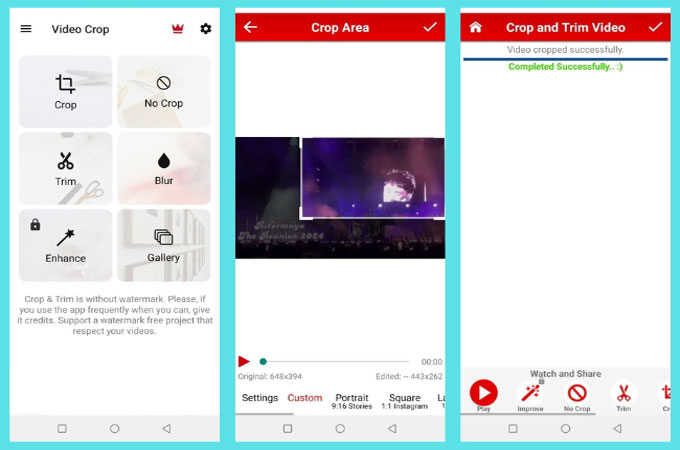
Pros:
- The app is a simple yet effective app.
- It provides numerous video editing features
Cons:
- Annoying ads appear a lot of times.
- Useful for the logo at the corner of the video.
Video Eraser – Remove Logo
Main Features:
- Offers two ways to remove watermark.
- This lets you add watermark, text, and pictures.
Lastly, we have Video Eraser as a video logo remover for iOS device users. When it comes to removing the logo, you can choose to remove the watermark or cut out the logo from the video. In addition to that, there are some other video editing function available that can be used to improve your video.
- Go to App Store to get the app installed on your iPhone.
- Once done, open it, and import the video into the app.
- Choose “Local Video/GIF” and choose the logo in the video.
- Click “Start” to process the video.
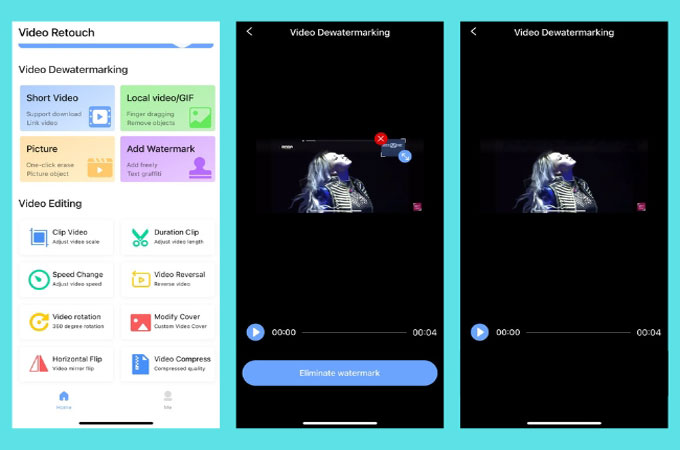
Pros:
- This app provides simple selection tools.
- It is a free application.
Cons:
- Ads appear many times.
- It only supports limited video types.
Bottom Line
To sum up, a video logo remover is now easier to look for since we are now in the digital era. However, some of them are quite expensive and difficult to use. The aforementioned tools will surely make your life easier when you need to remove logo from your video anytime anywhere



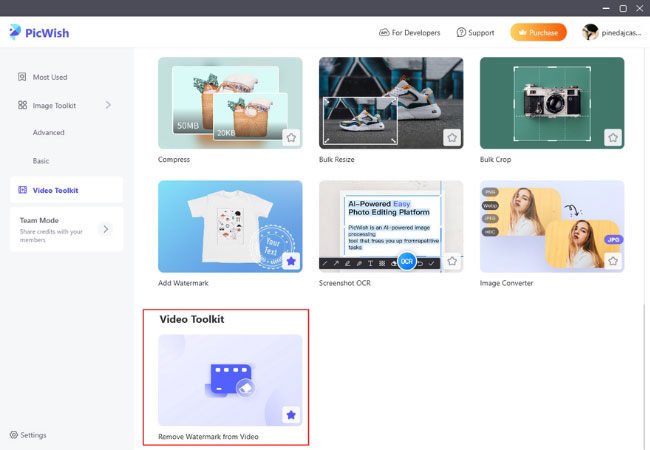
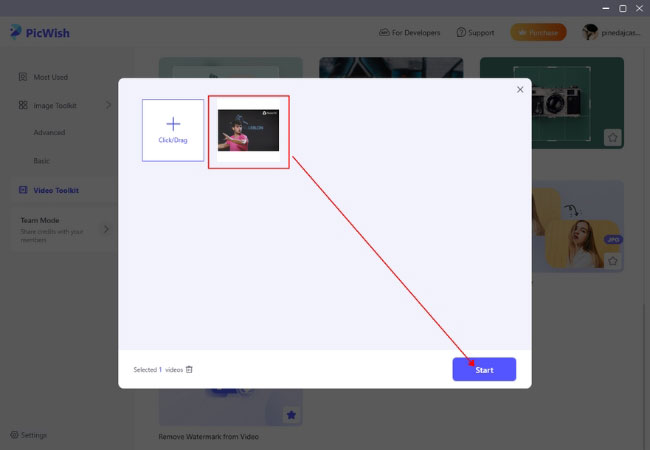
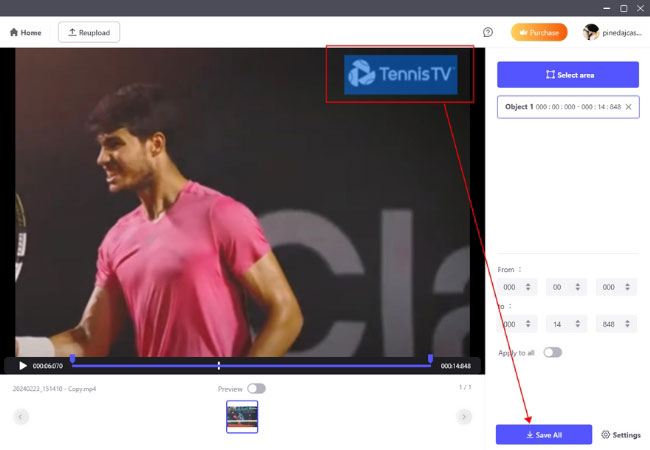
Leave a Comment