
Enjoy using the wide screen of your Android phone? What more if you can display and see it on a much wider screen than your phone, which is the Tablet? This article will help you by providing 4 of the best tools that you can use to mirror Android to Tablet. Each tool will be discussed with detailed features and steps on how to use them. Continue reading below to know more about the best screen mirroring tools that you can use and mirror Android to Android. Here are as follows:
4 Tools to Mirror Android to Tablet

ApowerMirror
If you are considering the best tool that you can use to stream Android to Tablet, ApowerMirror should be on top of your list. This fantastic screen mirroring tool offers a great mirroring quality with high video resolution even when you are reflecting your phone to your Tablet. Aside from mirroring, you can also enjoy its additional features such as taking screenshots, video recording, and markers for annotation. Start using this amazing tool with the help of the following steps provided below.
- Get the app by installing it from its main website or just download using the buttons below.
- Launch the app on both Android and Tablet.
![open apowermirror]()
- From your Android, tap the Local Cast button and choose Start Now to mirror your Android phone to your Tablet.
![tap local cast]()
ScreenShare
Another screen mirroring tool that you can rely on to display your Android phone to your Tablet is by using Screen Share – Remote Assistance. This tool allows your device to mirror your screen and control the screen of your other device. Moreover, it also offers a voice chat and a drawing feature once the connection is initiated. To start sharing your Android phone’s screen with your Tablet, you can check and follow the simple steps provided below.
- Download the app on the Google Play store and install it on both Android and Tablet.
![install screenshare]()
- Run the app and tap the Share button on your Tablet.
![choose share]()
- On your Android phone, choose Assist and just enter the PIN code provided by your Tablet to start the mirroring process.
![choose assist]()
TeamViewer
You can also use TeamViewer for you to be able to display Android on Tablet. TeamViewer is an advanced remote desktop software that can help you access other devices remotely. It offers comprehensive remote mirroring tools for a faster and easier mirroring process. It also supports mobile devices that help you mirror your Android to your Tablet in no time. Another thing is that it comes with video conferencing and messaging tools that work great remotely. Here are the steps that you need to do to start mirroring your Android phone to your Tablet using TeamViewer.
- Install the Teamviewer Remote control on your Tablet and the TeamViewer Quick support on your Android phone.
![install teamviewer]()
- Open the app. Input the Partner ID and Password displayed on your Android Phone.
![input partner id]()
- Finally, tap the Remote control to start mirroring.
![tap remote control]()
AnyDesk
The last tool that you can also include on your list to display your Android phone to your Tablet is the AnyDesk app. Thighs simple screen mirroring tool is one of the easiest and simplest ways to display your Android screen to your Tablet. It can also use remotely which allows you to use the app even when your devices are apart. Another thing is that you use this app to transfer files and print remotely. See AnyDesk app in action by using the following tools provided below.
- Get the app and have it installed on your Android and Tablet.
![install anydesk]()
- Run the app. Then on your Tab, input the Address displayed on your Android’s screen.
![input id]()
- On your Android phone, just tap the Accept notification to let the mirroring process commence.
![tap accept]()
Conclusion
All tools listed and mentioned above are great mirroring tools you can rely on to cast and display your Android phone to your Tablet. Each tool provides simple and easy-to-understand steps that you can use as a guide for you to do the mirroring process fast and easily. But if you are looking for the best tool among these 4, ApowerMirror is the best choice for you to mirror Android to Tablet.

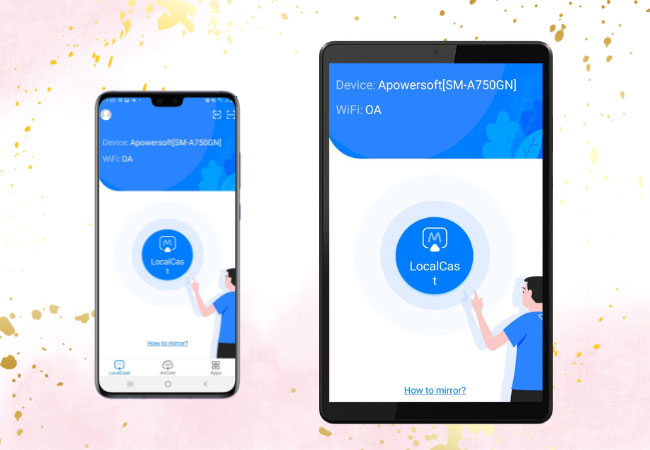
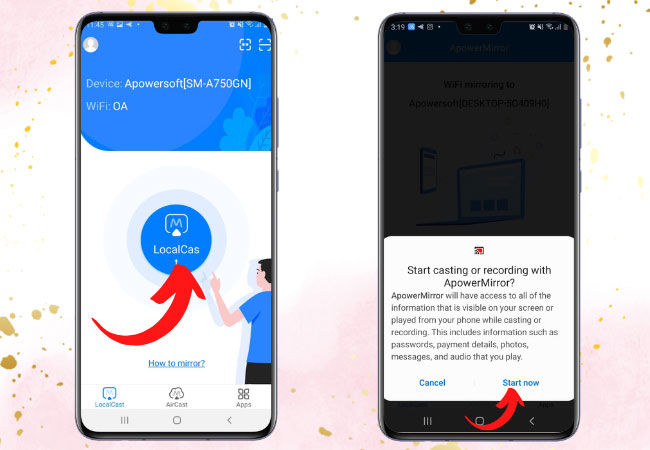
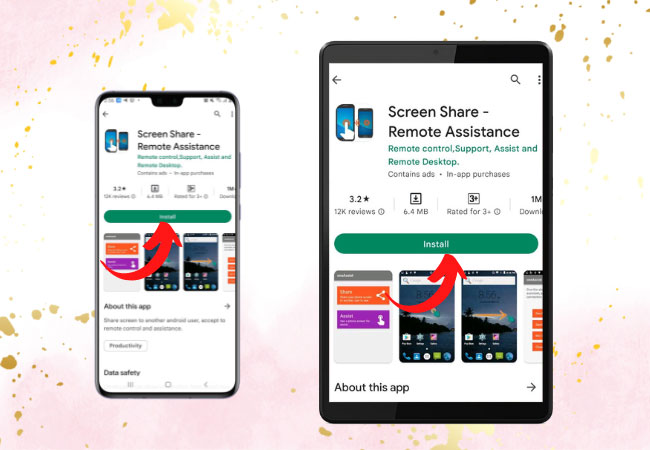
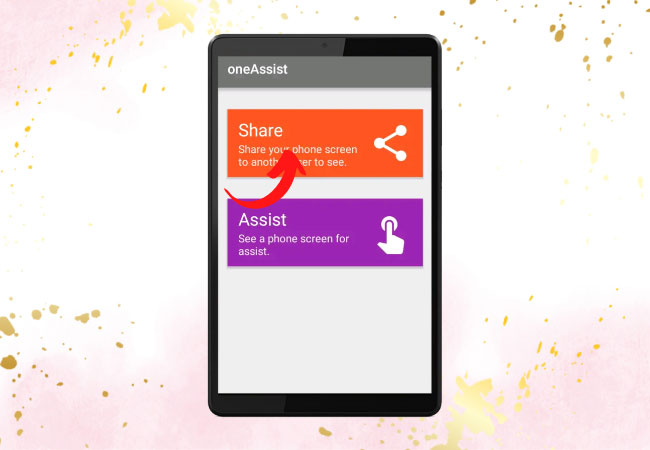
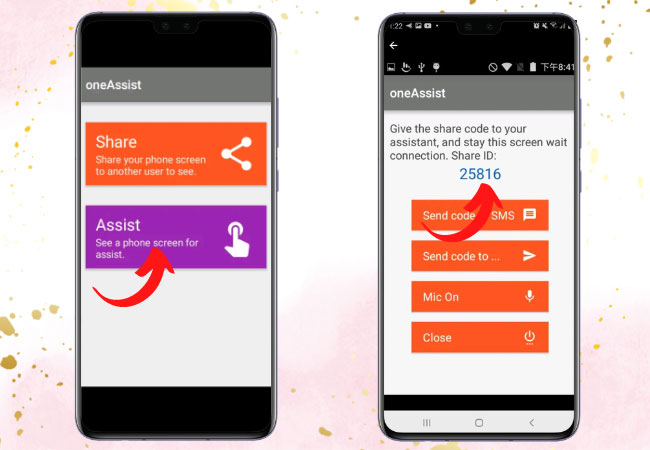
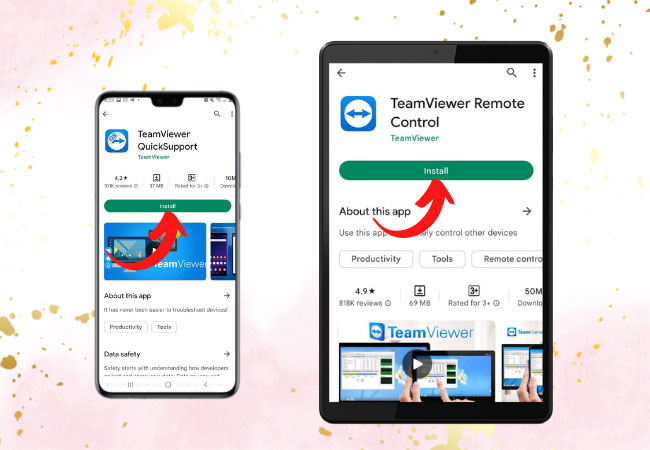
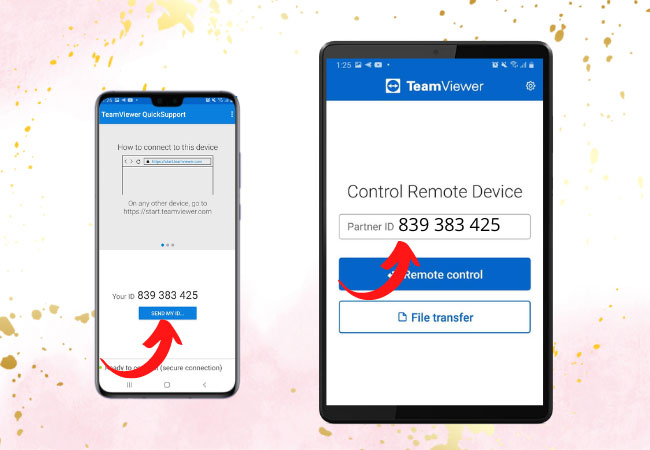
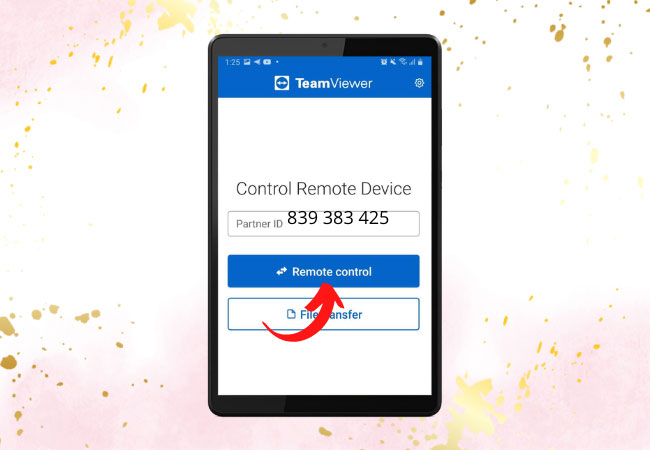
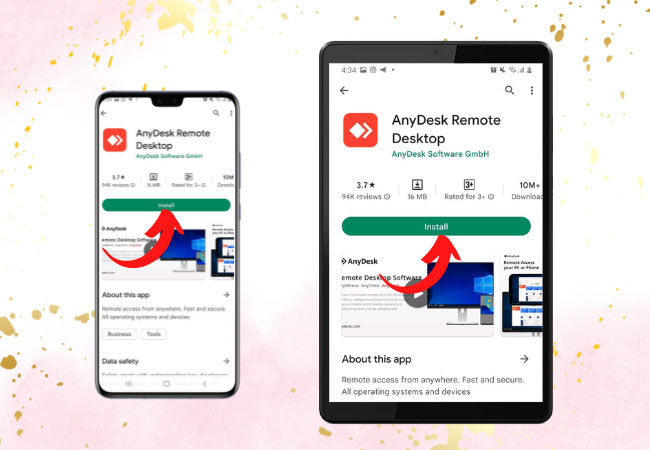
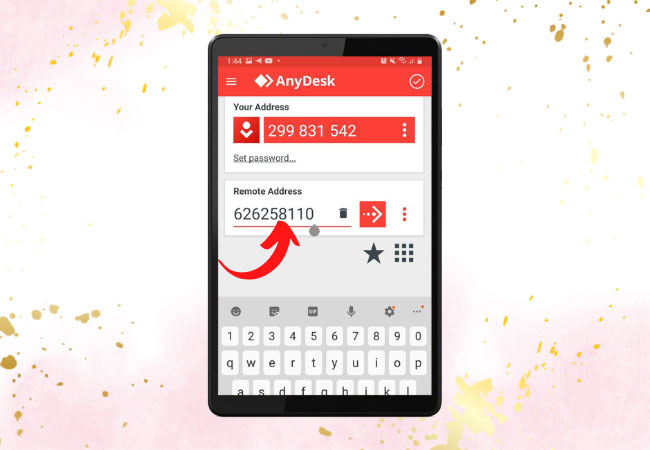
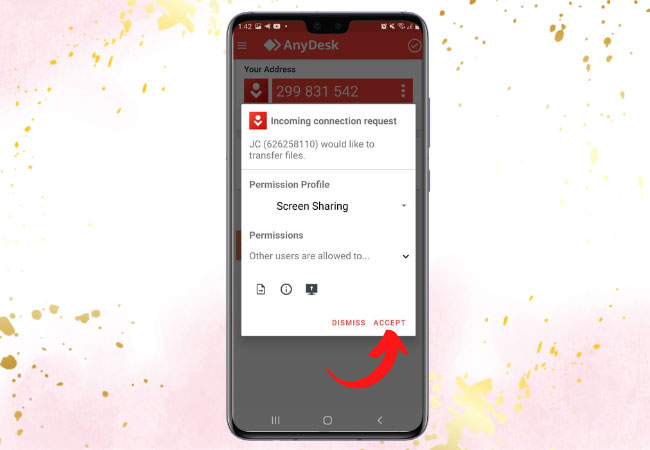

Leave a Comment