Best Apps and Windows Solutions to Change Background Color of Photo
Mobile Solutions
Apowersoft Background Eraser (Android & iOS)
For people who use Apps, the best option is Apowersoft Background Eraser. With this wonderful tool not only it removes the background, but it also change background color of photo. With its specialized feature that lets you use its built-in solid background colors, it becomes creative a simple photo that you have. This step-by-step guide will explain the entire process in detail.
- Open the app and choose a recognition to import a photo.
![change background color of photo with apowersoft]()
- Then the background will be removed instantly.
![change background color of photo with apowersoft]()
- Next, tap the “Background” tab and pick a color you want.
![change background color of photo with apowersoft]()
- Finally, hit the “Save HD” button to save it.
![change background color of photo with apowersoft]()
FaceTune2 (iOS)
A mobile app is the best option if you are into handy tools. FaceTune is a popular mobile application that lets you change picture background color seamlessly. It is a great solution developed for iOS to edit the photo, change its background, and apply stunning new effects, as well as filters. It lets you retouch the photos, adding an element of real art to your photos. No doubt, millions of people gave it a high rating and the best reviews about it.
However, the only drawback is that you are not able to save your edited photo once you use the backdrop feature because it requires payment first. If you want to learn how to change background color of photo then check the steps below.
- Go to your App Store and install the app.
- Open the app and tap the “Gallery” icon to import the photo you need to edit.
- To start, hit the “Paint” icon and “Backdrop” option, then choose your desired color for your background.
- Once done, on the upper right corner interface, tap the “Save” icon to save the image into your Camera roll.
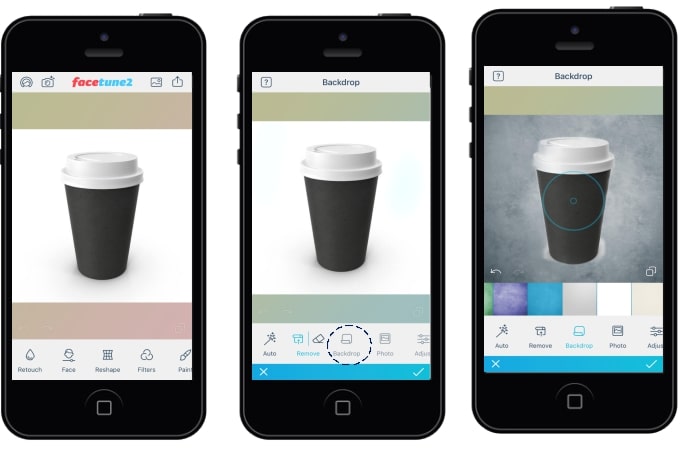
Automatic Background Changer (Android)
Automatic Background Changer is the last solution that allows you to change background color of photo. Android users can easily take advantage of the functions it offers to create an awesome photo. In just a few steps you can perfectly complete what you need for your photo.
- Install the app from your Google Play Store.
- Upload a photo that you want to change the background color.
- From there, the background will automatically remove.
- Next, tap the “Gallery” icon to choose the color background for your photo.
- Then hit the “Save” button to save the edited photo instantly.

Desktop Software
Apowersoft Background Eraser
This is another version of the professional tool known as Apowersoft Background Eraser. Same functionality and it comes with user-friendly features, specifically designed for removing and changing backgrounds from photo. To know how to change picture color of photo.
Download- Download and follow the instructions to install it on your computer.
- Choose a recognition tab to import a photo.
![change background color apowersoft]()
- Then it will remove the background automatically.
![change background color apowersoft]()
- Click “Change background” > and “Color” tab to choose a plain color.
- Once finished, click the “Save” button.
![change background color apowersoft]()
Pixelmator
An intuitive and smooth image editor that enables you to change picture background color is also important when it comes to photo editing. A perfect example is for Mac users is Pixelmator because of the beauty it offers your creation. With the help of its essential tools, including brushes, magic wand, objects, text, gradients, and fills.
You can create stunning photos and might easily change the color of your background image. Indeed, it is an excellent image editor that provides a gorgeous interface. Pixelmator provides almost awesome much all the effects and filters you need.
- Install the program on your computer, then upload a photo you want to edit.
- Once importing your photo into the program you can use the “Magic Wand” tool.
![pixelmator]()
- After that, click and hold on to the tool where the background is, and move the cursor to increase/decrease the tolerance. Make sure the tolerance is right, and covers the whole of the background, but not impacting the picture.
- Once the background/area you want is selected, select the “Paint Bucker” tool. Then select the color that you want from the swatches.
![pixelmator]()
LazPaint
The last tool that you can rely on is Lazpaint. Aside from removing the background, it also enables users to change the background color of photo. Though it is useful, however, you just have to make use of it since its other features are quite difficult. See the steps below.
- Download and install the program on your computer.
- Use one of the removal tools to remove the background.
![lazpaint]()
- Go to the right screen to pick a color you desire by using the Flood fill tool.
![lazpaint]()
- Then click the diskette-like icon to save it.
Conclusion
| Features | Apowersoft Background Eraser | FaceTune2 | Automatic Background Changer | Apowersoft Background Eraser | Pixelmator | LazPaint |
|---|---|---|---|---|---|---|
| Free | Three free trials | |||||
| User-friendly interface | ||||||
| Automatic background removal | ||||||
| Offer buitl-in backdrop colors | ||||||
| Provides Keep and Removal Tool |
There you have efficient tools to help you change picture background color. All of them are absolutely free and useful. Furthermore, if you haven’t noticed, Apowersoft Background Eraser is the only method that offers simple tools and has tons of plain colors.



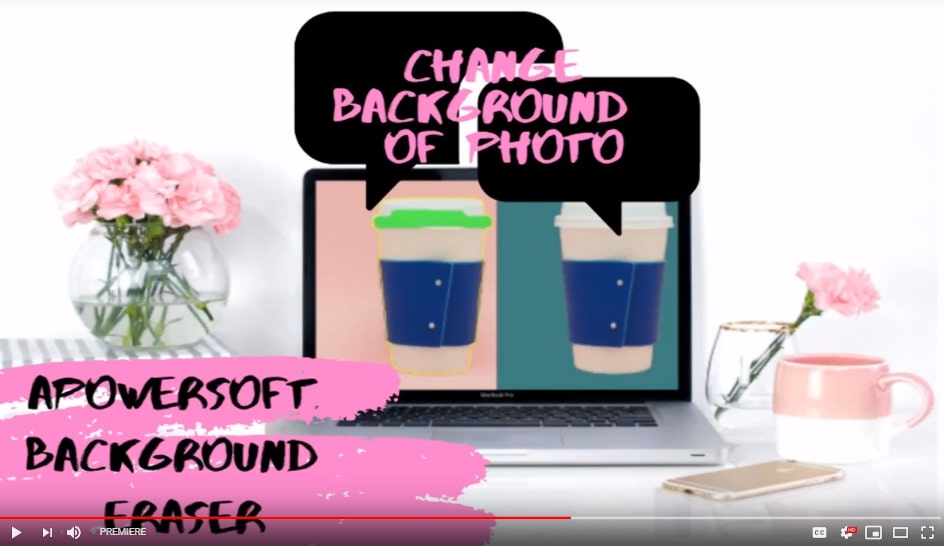










Leave a Comment