
I have stored a lot of videos which are in MPEG format on my computer but I do not want to delete them. However, the storage of my computer’s memory is at risk. How can I compress MPG file on my laptop?
Hi, please don’t worry. You can compress your MPEG files online and save large space on your laptop. This is made possible by using the compression and conversion tools available online. Lucky for you, we have sorted them and listed some of the best tools that may help you compress your MPG/MPEG files. Check them out below right now.
3 Ways to Compress MPEG video Files
ApowerCompress
ApowerCompress is one of the best leading video compressors. This amazing file compression tool has a lot of great advantages when it comes to resizing your MPEG files compared to other video compression tools. It has a top-class degree of compression level and works very well in resizing video in different formats such as MP4, MKV, MOV, TS, AVI, WMV, and especially MPG format. To compress MPG, we listed here the easy steps that you may follow as a guide.
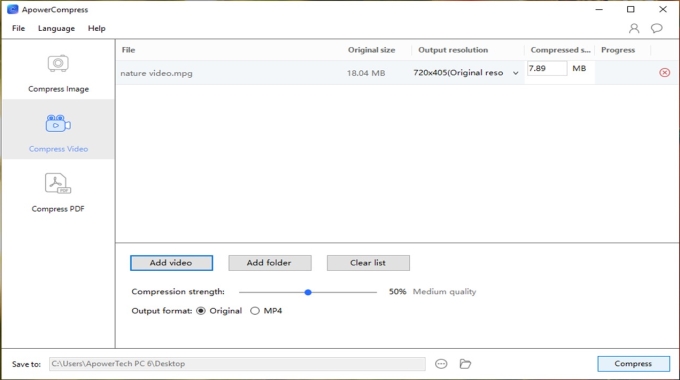
- Download and install it on your PC. Launch once installed.
Download - Go to the “Compress Video” tab and upload your MPG file by clicking the “Add Video” button.
- Once uploaded, adjust the size, compression strength, output format, and the destination folder according to your preference.
- To start compressing your files, click the “Compress” button and then the compressed video will be automatically saved on your PC.
HandBrake
Another software that you may use to compress MPEG is a video converter named HandBrake. This is one of the well-known video compressors that can resize your video without losing quality. Moreover, this tool is free and works well on Windows, Mac, and Linux platforms. It can compress and convert any video file like WMV, AVI, MPEG and many more. Check out this tool by following the steps we listed below for you.
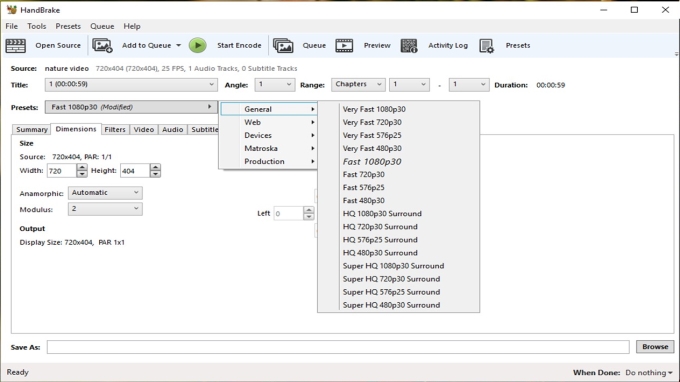
- On your PC, go to your web browser and download the app. Launch it afterwards.
- Once opened, drag the MPG file to the dropbox on its interface.
- Adjust the presets on the General, Web, Devices and Production. You can also adjust the dimension, filters, the video, audio, as well as the subtitles and chapters.
- Finally, save it by clicking the “Browse” button at the lower right corner and select the output destination to keep the video on your PC.
iSkysoft Media Converter
The last tool to compress MPEG video is the iSkysoft Media Converter. This tool is originally made to convert videos. It also allows you to compress the video by adjusting the settings and resolution while doing the converting process. Try this tool with the help of the procedures we listed here for you.

- Acquire the tool by going to its official website and launch it on your PC.
- Click the “+” sign or just drag the video on the box inside the interface.
- Adjust the video and select the output format with the best video resolution available to compress your video.
- For the last step, click the “Convert” button beside the uploaded video to compress it.
Conclusion
These are the best and top tools that can help you solve the problem about how to compress MPG video files to save extra storage on your mobile phone and PC. Moreover, these tools are also available in converting your videos if you want to convert them into different output formats especially MP4. However, if you are looking for a tool that can also help you compress images and PDFs, ApowerCompress is the best option for you.


Leave a Comment