
Numbers is a database application for Mac which was developed by Apple Inc. Meanwhile, there may be times that spreadsheets created in Numbers need to be in Excel file. In that way, users can easily export the database in numerous formats for editing with the other software. Good thing, we have here the useful ways to convert Numbers to Excel. Let’s find out which suit you.
Tools to Convert Numbers to Excel
iCloud
The first solution is iCloud. This is cloud storage that allows you to store files. This program can help you to convert from Numbers to Excel on Mac and Windows without any third-party app. Moreover, it lets you use this tool using your computer’s browser. With that, you are not required to install any software on your device. Aside from that, it lets you manage other files such as contacts, notes, pages and keynote. To know more about how to convert Numbers file to Excel, here are steps on how it’s done.
- On your web browser, visit the official page of the program.
- Next, enter the Apple ID email address and password to sign in. If in case you don’t have an account, create one.
- After that, click the “Numbers” icon. Then, open a Numbers documents. If want to upload documents from your computer, just click the “Upload” button.
![icloud numbers]()
- Next, click the “Wrench” icon and “Download a Copy” then choose “Excel” format.
![a copy]()
![excel]()
- The file will be downloaded on your computer.
Numbers
Another method to convert Numbers to XLS on Mac is with Numbers. This is a spreadsheet tool that lets you create your own spreadsheet with tables and images. Moreover, it has gorgeous and ready to use templates to have great looking spreadsheet. See the steps below for how this program works.
- On your Mac, open the document on Numbers.
- Then, click “File” and the “Export To” button. After that, select “Excel” as the output format.
![export]()
- Hit the “Next” button on the bottom-right corner of the window.
- After that, input the file name and output folder for your file.
![title]()
- Lastly, hit the “Export” button.
CloudConvert
Last on the list is CloudConvert. This is an online program which can convert Numbers to Excel. Besides that, it can convert several other files such as Numbers, PDF, Word, Pages, PDF and so on. Furthermore, users can convert files from computer, URL, Dropbox, Google Drive, OneDrive and Box. What’s more, users are not required to install software on the device. See the guide below on how to do it.
- Head up on your commonly used browser using your PC.
- Next, click “Select Files” button to upload Numbers file you want to convert.
![add file]()
- Then, select format for the output file and hit “Start Conversion”.
![select format]()
- Once the process is done, “Download” the file.
Extra Tip
Is it possible to open the Excel on your Mac computer? Yes, it is possible. See the two techniques below on how to do it.
Use Numbers: To open an Excel file in Numbers using your Mac, simply open Numbers app on your Mac. Then, select a file then hit “Open”. Note that there are some changes made during the import process.
Use iWork Number: Simply download and install the application from the Mac App Store. Once the program is installed, open the “Finder” and browse the folder which contains the Excel file. After that, right-click the file then hit “Open With” and select “Numbers”. The Excel then will open when the Numbers application launches.
Conclusion
The above mentioned programs are the best solutions to convert Numbers spreadsheet to Excel. Each tool has different conversion techniques for both Windows and Mac. Aside from that, we included some tips for how to open Excel files in Numbers using Mac.


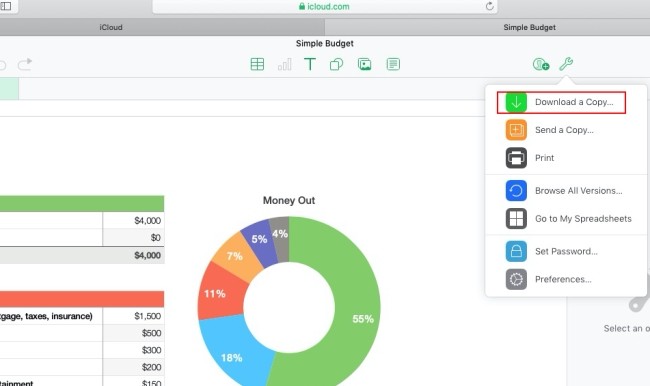






Leave a Comment