6 Best Solutions to Make Signature Transparent Online
PicWish – 100% FREE
One of the easiest online tools that you may rely on in making signature photos transparent is PicWish. This FREE web service tool will give you a precise cut out of the signature that you need with the help of its clever AI technology. This amazing feature will automatically detect the signature from its background giving you a perfect result.
How to create transparent signature online.
- Go to the official website of the background removal tool.
- From there, click the “Upload Image” button to import the signature that you need.

- Then, the online tool will automatically remove the background.
- Once done, click the “Download” button to save your work.
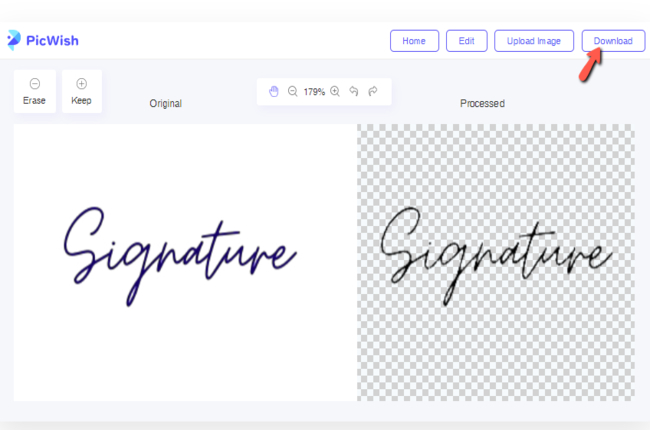
Pros:
- Use AI technology to remove background.
- Give precise cut-out of the subject.
- User-friendly interface
- 100% FREE
Cons:
- Sometimes it process slowly depending on the intenet connection speed.
Apowersoft Background Eraser
Apowersoft Background Eraser is the first and top solution that can easily make signature transparent online. With its Al tech, the background of your signature stamp will be removed precisely in a mere instant.
The process is simple that we are able to enumerate them in three simple steps:
- Tap the third tab (recognize digital stamps) to select the signature you want to edit.
![create transparent signature online]()
- Once uploaded, you’ll see the background has been removed instantly and accurately.
- To save it on your device, click the “Download” button.
![create transparent signature online]()
Pros:
- Save in high-resolution quality.
- Remove background with ease.
- User-friendly interface.
Cons:
- Need stable internet connection.
Clipping Magic
Another great tool that would help you create a transparent signature online is Clipping Magic. It is also capable of making the background transparent instantly. Although this tool can perform well in signature processing tasks, you still need to make a purchase in order to save it without any watermark. Fortunately, it has an intuitive interface and useful editing features for better results. Below are easy steps that you may follow.
- Visit its official site and click the “UPLOAD IMAGE” button.
![create transparent signature online]()
- After you upload your file, the signature transparent will be generated.
- If you are good with the result to make signature transparent online using this site, click the “Subscribe to Download” button”.
![create transparent signature online]()
PhotoScissors
If you want an online tool that is really simple yet efficient for creating signature transparency, then PhotoScissors is the best choice for you. It is one of the popular and frequently web-based solutions for removing and changing photo backgrounds. Furthermore, the interface is easy to understand which makes the process easier. Let’s check below the step-by-step guide on how to easily create a transparent signature online free.
- Click the “Upload Image” button to upload your file.
![create transparent signature online]()
- Then it will automatically make your signature transparent.
- To finish, click the “Download” button.
![create transparent signature online]()
Remove.bg
Remove.bg is the fourth solution that you can rely on. As stated, this tool is 100% automatic and free for remove image background tasks. In just a few seconds, you can have a signature stamp with a transparent background. The only drawback is that you need to subscribe in order to save your photo in HD quality. Here are the steps to teach you how to make signature transparent online.
- Go to its official site and click the “Upload Image” button to upload your digital stamp.
![create transparent signature online]()
- Then you’ll find that your signature background has been removed instantly.
- Click the “Download” button to save the processed image on your device.
![create transparent signature online]()
removal.ai
The one that will complete the list of best online solutions is removal.ai. With its simple interface and artificial intelligence, you can have a transparent signature with ease. However, this tool requires a stable internet connection to create a transparent signature online without lag. Follow the simple steps below.
- Go to removal.ai’s official page and click the “CHOOSE A PHOTO” button to upload your signature.
![create transparent signature online]()
- Next, this tool will make your signature transparent.
- Then click the “Download” button to save it.
![create transparent signature online]()
Conclusion
These are the leading online solutions that would help you effectively to get a transparent signature with ease. All of them are useful, however, not all are free. So you have to try them first to check which one that works freely and user-friendly. You may now start to create transparent signatures online.
If you are not into online sites, then Apowersoft Background Eraser offers a Desktop version. Just click the “Download” below to install it.
Download


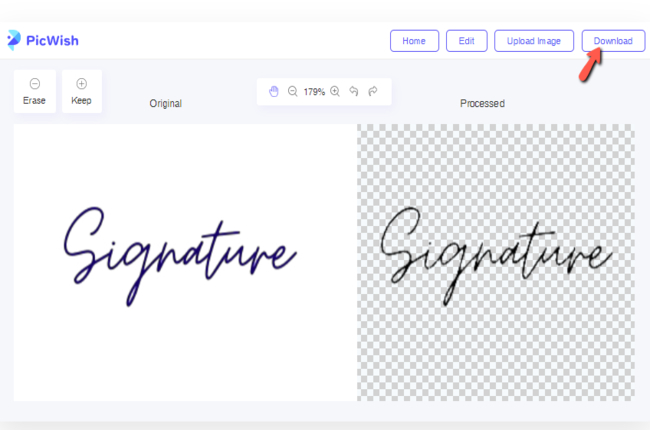

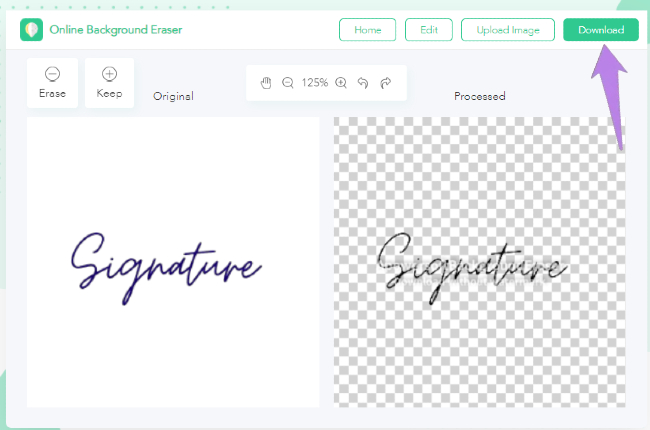








Leave a Comment