5 Impressive Tools to Cut Object Out of Picture
Apowersoft Background Eraser (Windows)
Apowersoft Background Eraser is a well-known software that can cut object out of picture right away. This simple yet superb desktop software can produce an accurate cutout of an object from your photo. Instead of manually highlighting the object that you from the photo, you can just rely on its clever Al that can automatically remove the background and remain the cut-out that you need. No need to have photo editing skills because the software will do the job for you automatically.
- Download the software and follow the guide to install it on your desktop.
- Open the software, choose either “Portrait recognition” or “Other recognition” based on your image preference.
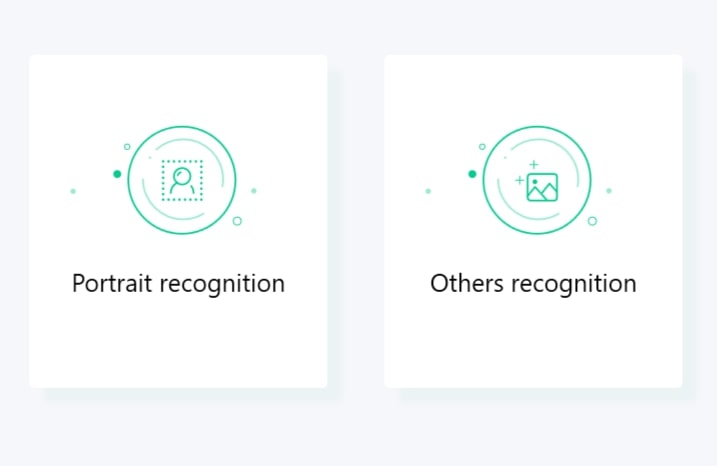
- Next, click the plus icon to add image that you need from your computer into the software.
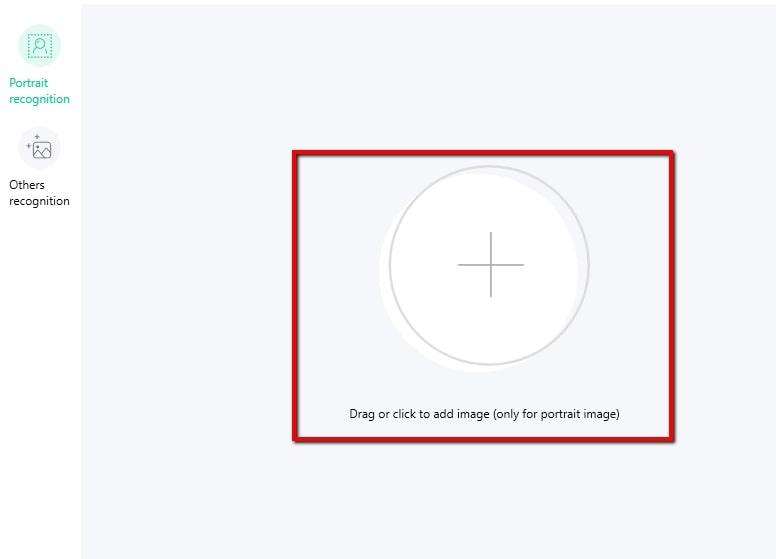
- Then a new window will pop out showing the processed file. Just hit the “Save” button to have the cut-out object into your computer.
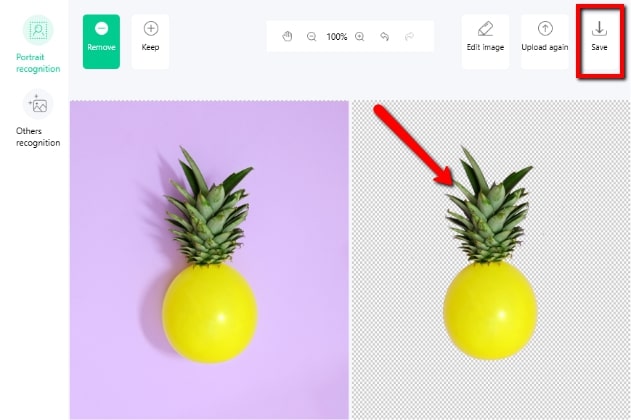
InPixio.com
InPixio is a good online tool that can help you to crop object out of photo without downloading and installing anything. With this online tool, you can manually cut the object of your photo by using its Keep and Remove tool. It will not be hard to achieve a good result as long as you clearly mark the background and the foreground of the photo.
- Visit the official web page of InPixio.com
- Then drag or click the “Choose a Photo” button to have your photo into the tool.
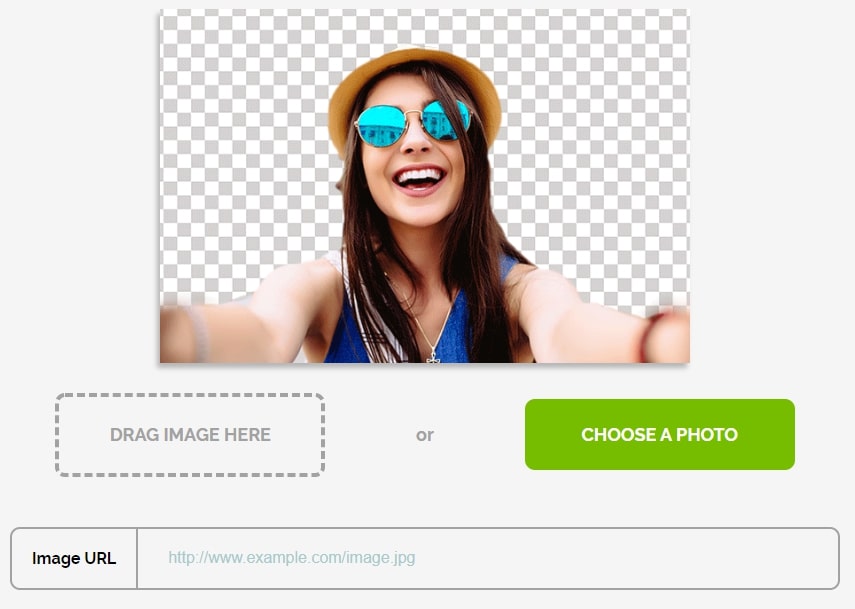
- Once uploaded, using your mouse pointer clearly to highlight the object you need from the background by using its Keep and Remove tool.
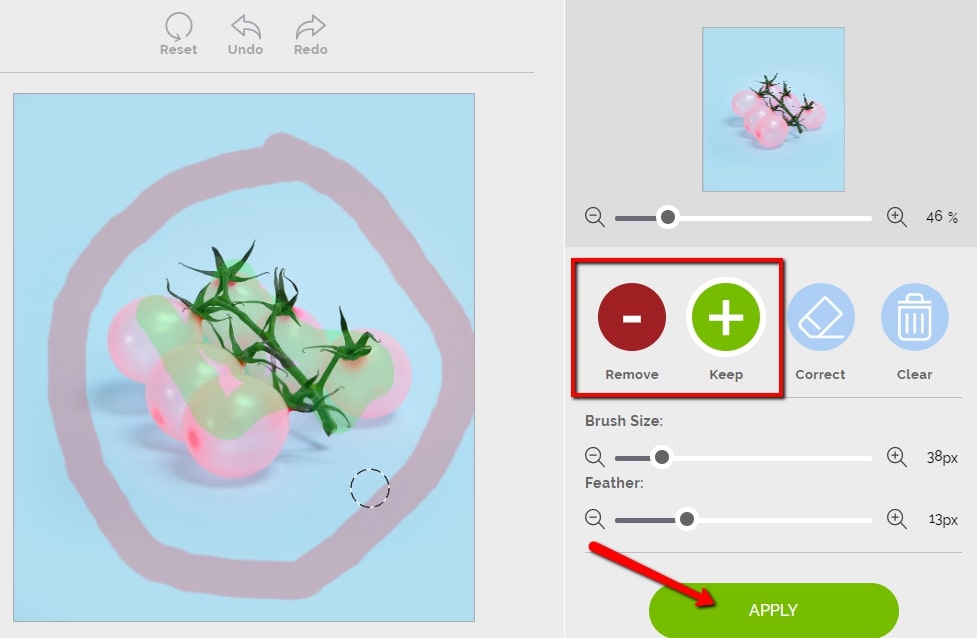
- Lastly, hit the “Apply” button to see the result and save it by clicking the “Save your Photo” button.
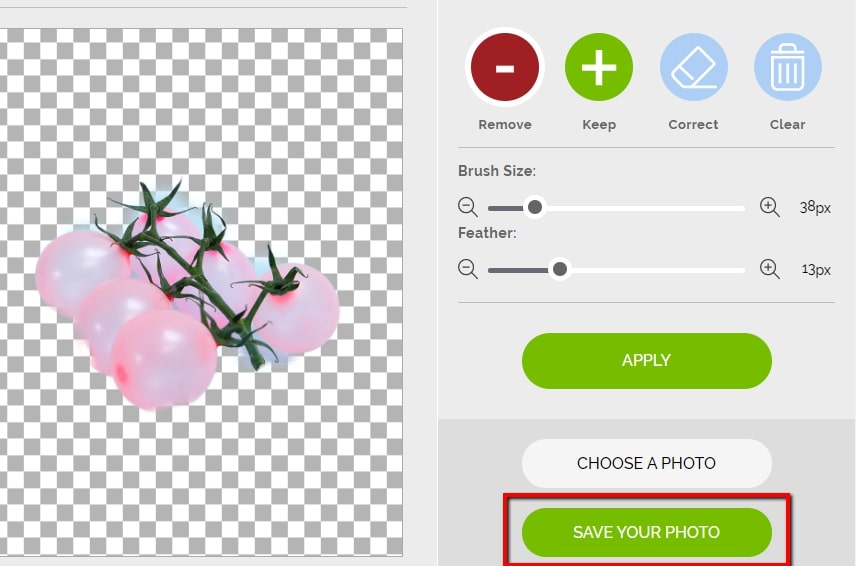
Cut Cut
The next tool that you can rely on to cut out object in photo is an Android app Cut Cut. This app can smartly cut the object from your photo using its Al Auto Selection tool which can remove the background and make it transparent. Also, it offers a manual tool Cut Out scissors that you may use to freely mark the object that you need.
- Get the app from the Google Play Store.
- Tap the scissors-like icon for you to import the photo that you will use.
- Next using your finger to highlight the object that you need and hit the checkmark icon at the lower part of the screen.
- Finally, click the “Save” button to download your edited object.
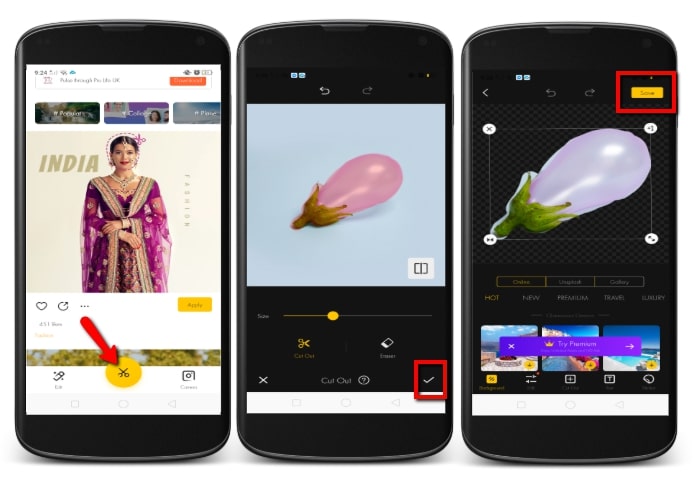
Cut Out Studio
If you are an iOS user, Cut Out Studio is the best app for you to crop object out of photo. As its name implies, this tool is made to cut out anything from photo with its background remover tools such as the Auto Remover, Lasso, Shape, and Eraser tool. The app has an amazing user-friendly interface that anyone can understand every part of it.
- Install the app to your mobile device from the App Store.
- Tap the Load icon and then Library, to get the picture from your phone library.
- Once uploaded, choose any remover tools to cut out the object.
- Hit the “Save” button to save your photo on your library.
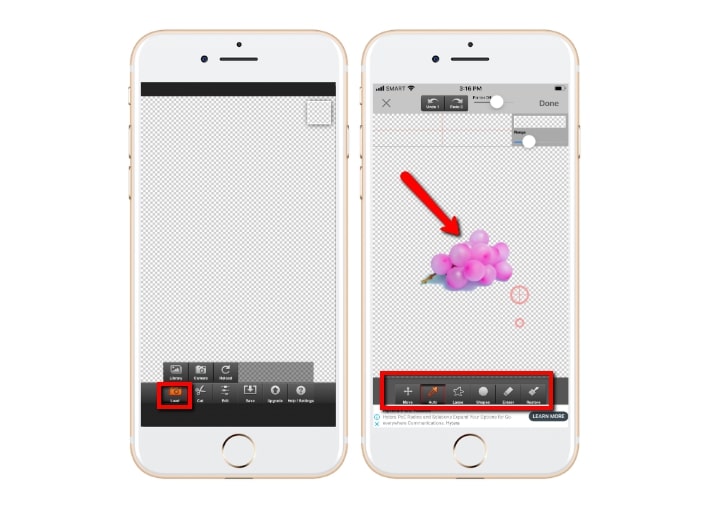
Apowersoft Background Eraser (iOS & Android)
Apowersoft Background Eraser is an incredible easy to use app to cut object out of photo on both iOS and Android devices. This automatic background remover app will surely give you a precise cut out of an object from photo with only a few taps. Just upload your photo and after several seconds you will have a fantastic result. Not like any other apps, Apowersoft Bg Remover supports almost all photo files like JPG. JPEG, PNG, BMP, TIFF, and many more.
- Install the app from the App Store or Play Store and open afterward.
- First, tap the “Remove background” button to get the photo from your gallery.
- Then, hit the “Remove background” again located at the upper right corner of the screen to automatically process your file.
- Once done processing, tap “Save” to download your edited file directly on your phone gallery.
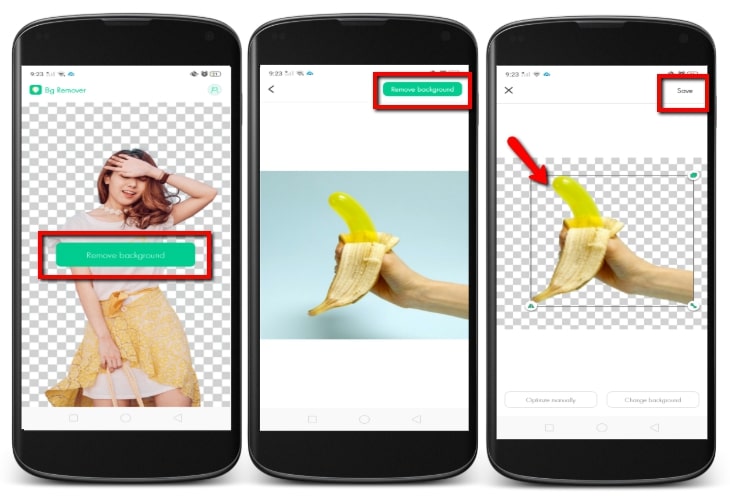
Conclusion
The Apowersoft Background Eraser program is the most highly suggested one in cutting out object in photo especially if you are just new in photo editing. It’s totally helpful and easy to use. If we missed a tool that need to be included in this list, don’t hesitate to write it in the comment box below.



Leave a Comment