Requirements of a Product Photography
- Phone camera
- White background
- Natural light or artificial light
- Image editing tool
So we know that product photography is necessary for advertising. However, taking your product into a studio and asking for a professional photographer can be expensive. If you are just starting your own business and you don’t have enough money for the advertisement, take advantage of these helpful apps for wonderful product photography in just a few taps.
Apps to Create Better Product Photography
PicWish
An all-in-one photo background editor app that can successfully make your DIY product photography in a split of seconds is none other than this newly launched app called PicWish. Capture your product directly on the app and with the help of its smart AI, the background will automatically be recognized from your photo giving you a precise cut out of your product. With the available preset templates, you can choose the best background for your product. In addition, the app offers almost all suitable eCommerce platform sites such as Poshmark, eBay, Shopify, and more.
Main Features:
- Automatic background removal process.
- Offers creative background templates and plain background colors.
- Instantly resize photos with the various eCommerce platform.
- Consistent photo background editor.
Simple guide with this product photography editor – PicWish
- Open your app, and tap the “Camera” icon to capture your product.
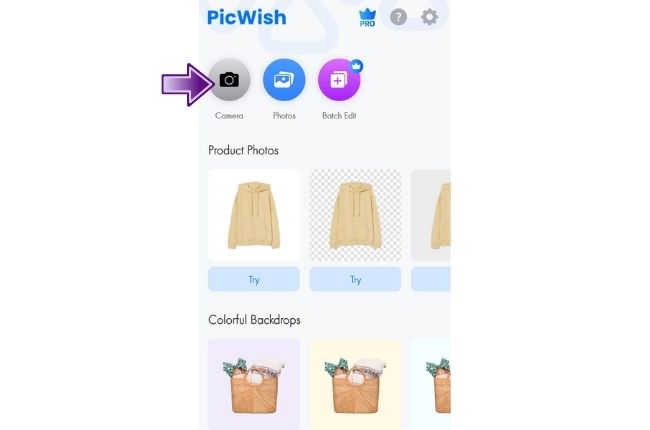
- The app will automatically process your photo giving you a precise cut out of your product.
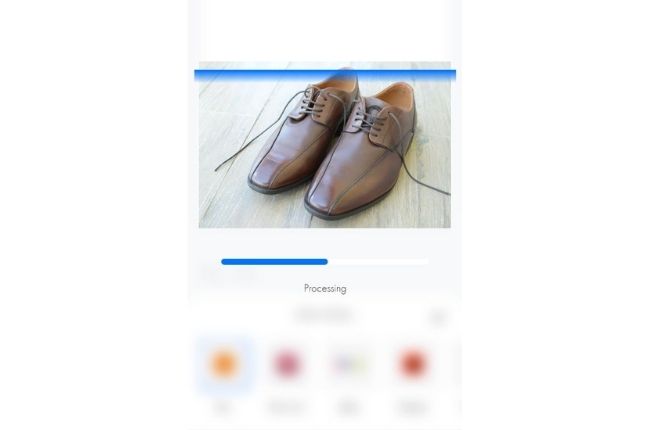
- Choose the eCommerce platform size that you need.
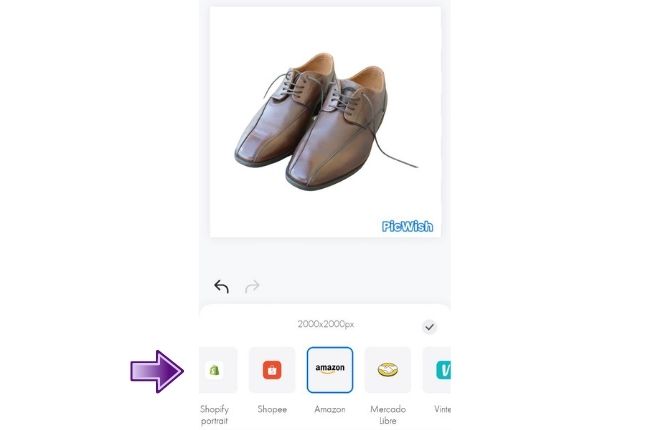
- Then, under “Background” select the template that you like best.
- Once done, hit the download icon to save your work.
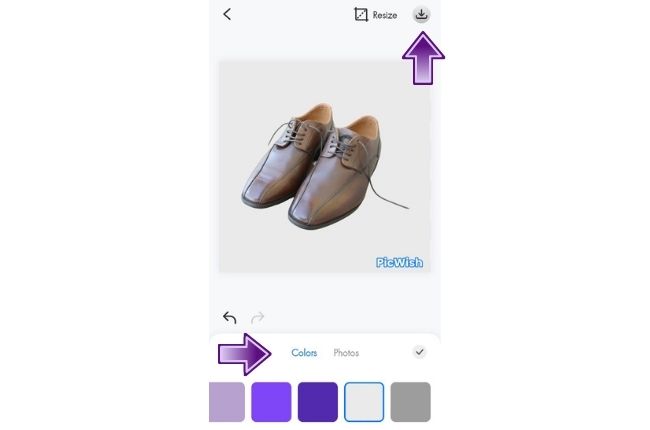
Apowersoft Background Eraser
Apowersoft Background Eraser is a multi-professional photo editor that can help you DIY product photography automatically in an instant.
Main Features:
- Remove and change background with just one tap.
- Seamless photo editor.
- Collections of solid background colors and eCommerce backdrop templates.
- Supports almost all photo formats.
How to make your own product photography with Apowersoft Background Eraser
- Tap the “Recognition Product” tab to upload a photo.
- The app will automatically give you a transparent photo.
![apowersoft best diy product photography]()
- Edit the photo by tapping the “Background”, “Beautify”, and “Crop” icon.
- Once done, hit the “Save HD” button.
![apowersoft best diy product photography mobile app]()
Pros:
- Easy-to-use & no ads
- Equipped basic photo editing features.
- Always get an accurate cutout automatically
- Manually adjust brightness and saturation.
- Keep the original quality of the image
Cons:
- Paid app
Photo Editor Pro
Photo Editor Pro is one reliable product photography app available for both iOS and Android devices. With its plethora of features, it is not a surprise that this app is one of the most well-known photo editors to bring your product advertising to another level. The photo editing app provides some of the best filters, effects, frames, and more. In addition, you may adjust the lighting, color, and sharpness of the whole photography.

Pros:
- Provides retouching tools.
- Instant cropping and resizing options.
- More than 100 filters that will beautify any photo.
Cons:
- Not for complete beginners.
Snapseed
Available for both iOS and Android, Snapseed is nearly the perfect product photography editor that you use to create eye-catching product photography. This app has a wide range of tools and filters which include healing, brush, structure, HDR, and more. Furthermore, Snapseed offers tutorial cards with tips and tricks that will be helpful for beginners.

Pros:
- It comes with efficient editing tools.
- It provides easy-to-use finger swipe sliders to edit photos.
- It is free from advertisements.
Cons:
- A little bit difficult to use especially if you are just a beginner.
Pixlr
With Pixlr you can unleash your creativity on your DIY product photography easily. This picture app offers a variety of preset collages, grid styles, customized ratios, and backgrounds that you need for your product photography. With the help of Pixlr, you can bring out the color that you want for your photo with its Color Splash effect or add another impact with its Focal Blur effect.

Pros:
- Advanced photo editing features.
- Easy to access app.
- Versatile in any platforms.
Cons:
- Requires extensive downloads.
Instasize
Instantly design your product photo with Instasize which is one of the most accessible product photography apps available for both iOS and Android phones. The app is equipped with so many useful photo editing features like contrast, exposure, saturation, and clarity. Just like any other photo editor, this app provides filters, borders, frames, retouching tools, text editor, and more.

Pros:
- Dozens of picture borders.
- Offers free photo filters.
- Easily combine multiple photos.
Cons:
- Complicated tool functions.
Canva
Canva provides one of the vastest range of photo editing features that you need to beautify any photo compared to other product photography editors. This photo editing app is compatible with both iOS and Android mobile devices. You can create your own unique product photography with its collection of ready-to-use background templates. If you want to add drama to your product photo you may add some text and graphics. Moreover, you may apply photo filters, change brightness, add a vignette, and more.

Pros:
- Provides ready-to-use brochure, tarpaulin layout, business card maker, and more.
- Free image editing app and logo maker.
- Aesthetic photo editor.
Cons:
- Takes time to get familiarized with the app.
PicsArt
The last app that can give you a helping hand to make DIY product photography is PicsArt. This app is particularly useful in making your product stand-out in your photos. It consists of hot filters and trendy photo effects which are ideal for product photography. You may also do some basic photo editing like blurring photo backgrounds and more.

Pros:
- Preset filters and trendy photo effects.
- Get rid of background and offers amazing photo retouch.
- Blur photo backgrounds and smart selection tools.
Cons:
- Annoying Ads
Conclusion
So these are the product photography tools that you may have on your mobile phones. They are all efficient and can make your product photography more eye-catching. However, among the apps that were mentioned above, Apowersoft Background Eraser and PicWish are the product photography editor apps that are most highly recommended. They have a simple interface that beginners and professionals alike need.



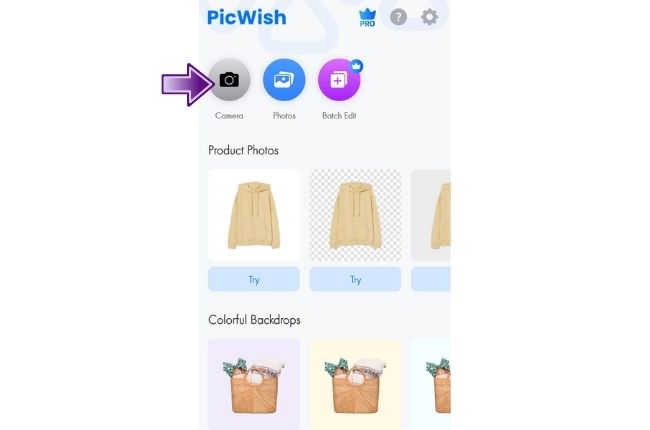
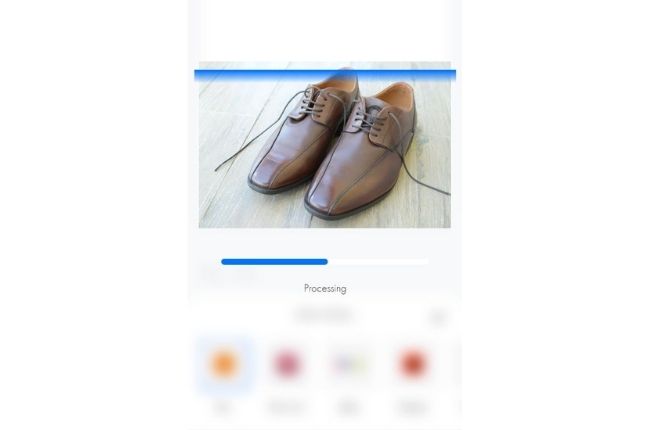
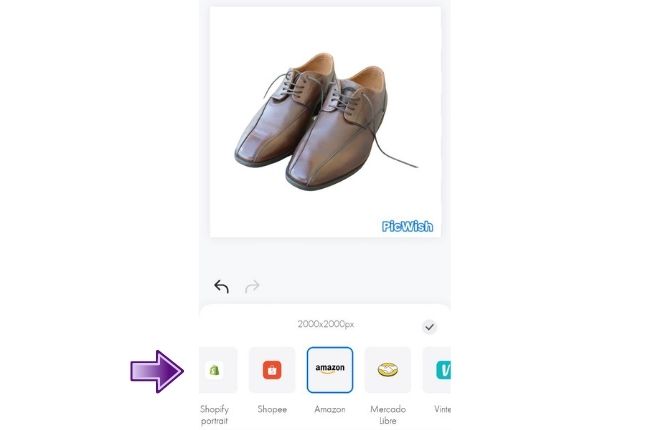
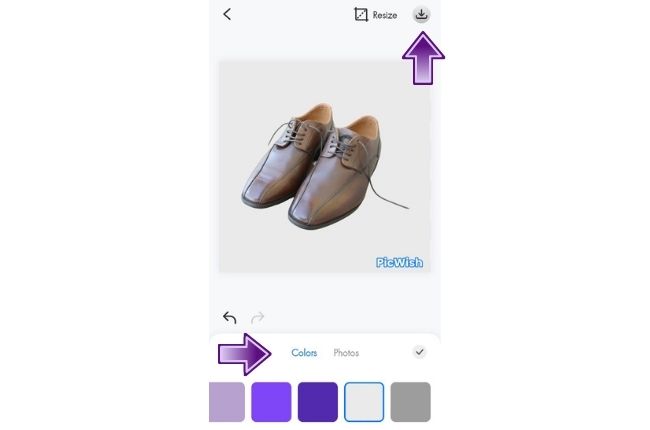

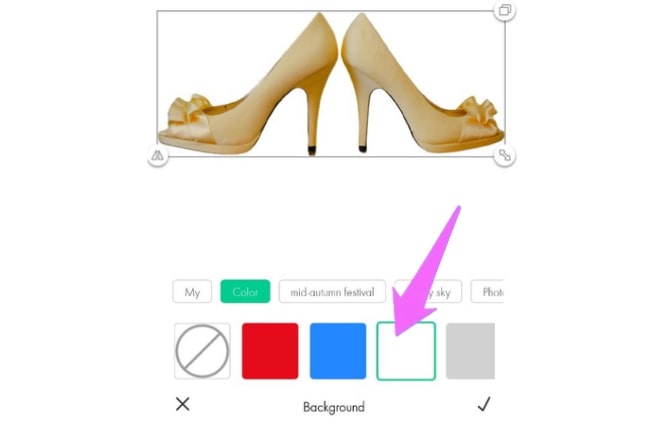
Leave a Comment