Saavn.com is a site that contains the widest selection of Hindi music on the web. This is where you’ll have access to millions of tracks, playlists, albums, as well as movie soundtracks. Those who are into this type of music genre would like to download Saavn Music so they can play the songs even they don’t have the premium account. There are several ways on how to do this and we will discuss three of them in this article.
Efficient Methods to Download from Saavn
Powerful Saavn Downloader

The first tool that we have on our list is Streaming Audio Recorder. Unlike most audio recorders, it also comes with a wide range of features covering audio recording, audio conversion, CD burner, audio editor and many others. Thus it’s no wonder that it would be the best option for downloading songs from saavn. Since it’s a third-party software, you should install it on PC in order to download music from Saavn.
After you have installed this Saavn downloader to your computer, just click the red round button of this recorder to start your recording and play the music you want to record on saavn.com. Then hit the same button when you want to finish it. With this tool, you can record music or soundtrack at any length without limitation. Once done, click the “Library” on the left panel, you can find the recorded files. After getting some nice Hindi songs from the site, you can choose to store songs onto CD disc within the built-in CD burner.
If you have time, check the video guide to learn the procedures in an easier way.
Download Saavn Songs Online
Another method to download music from the site is by using an online tool called Apowersoft Free Audio Recorder. Aside from being cost-free, it requires no installation. Below are the instructions to follow.
- Go to the audio recorder webpage.
- Click “Start recording” button to launch the tool, select the audio source as “System Sound” in the pop-up window.
- Enable the launcher, hit the “Start” button in the center of audio recorder.
- Go to Saavn and play the music you wish to download.
- Click “Stop” once done.
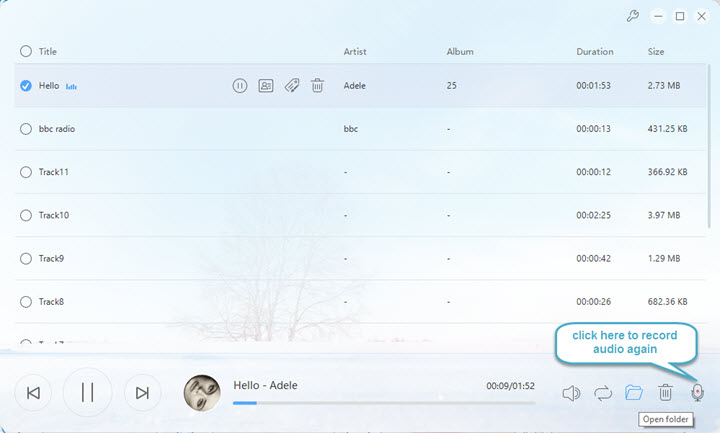
File recorded this way will be saved in MP3, which is the standard audio format. Go to the “Recording list”, select an audio in order to access to the options including “Play”, “Edit ID3 tags” and “Open Folder”. Except Saavn, the app is also able to save songs from other Hindi music site, which makes it possible to download songs from Ganna for you.
Saavn Pro Mobile App
The last option that we will discuss is Saavn Pro, a mobile app which is available for both iOS and Android devices. The price is $3.99 at the time of writing. This mobile application lets you listen to Saavn music while on the go as long as you are connected to the Internet. It also gives you the download option, so you can pull off all your favorite music from the site and listen to them offline in case you are having problems with your signal.
Simply tap on the “Cloud” icon next to the song you wish to download and it will be saved on your device. You don’t need to use other tools like card readers, cables or PC with this method as music from the site will be automatically saved on your phone. It also doesn’t come with advertisement so you can enjoy using the app to the fullest.
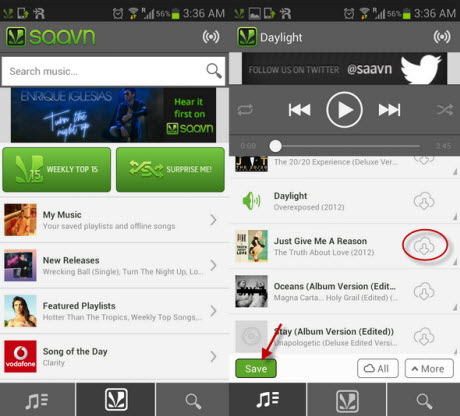
Brief Conclusion on Saavn Downloading Programs
After taking look at the three methods for downloading music from Saavn, we can conclude that the best application depends on your needs and preference. If you do not mind to spend a little amount for more features, go for Streaming Audio Recorder. However, if you would like to do the job free, then Apowersoft Free Audio Recorder would work best for you. These two methods are applicable to your computer. If you are looking for an application that you can use on your mobile device, Saavn Pro is the top contender.


Leave a Comment