ApowerMirror is a powerful program which allows you to mirror phones to different platforms, including Windows, Mac, Android and iOS. Here is the detailed guide on how to download and install ApowerMirror.
How to Download and Install ApowerMirror
Download
- Click on the button below to download the desktop version of ApowerMirror.
- Select a folder and then click on “Save”.
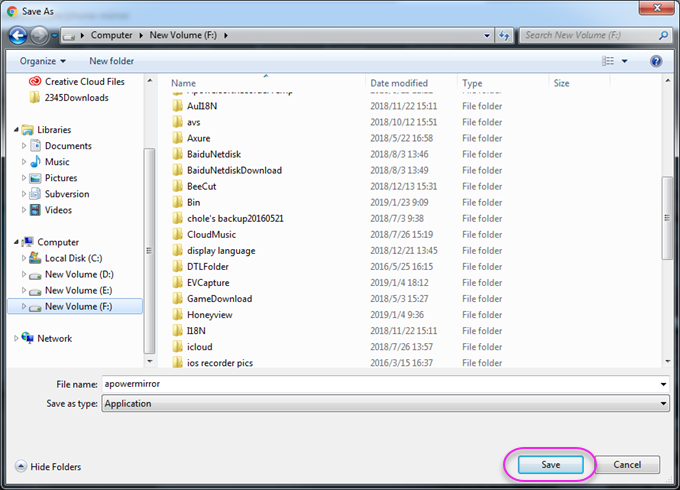
- Please click on the buttons below to download the mobile app. (Tablets users need to connect your device to ApowerMirror via USB cable. Then ApowerMirror app will be automatically downloaded to your device).
Note: Some users who use Google Chrome browser may get the error message below. Simply click on “Keep” and then you can continue the installation. Some anti-virus software may detect ApowerMirror as malware. Please temporarily quit the anti-virus software to continue the installation. Actually, ApowerMirror doesn’t contain any viruses.

Installation
- After you download ApowerMirror successfully, double click on the installation package.
![double click ApowerMirror]()
- Click on “Next”.
![install mirror]()
- Read the license agreement and click on “I agree the agreement” and “Next”.
![install ApowerMirror]()
- Select a folder to install ApowerMirror and click on “Next”.
![install ApowerMirror]()
- Select additional tasks according to your needs. Click on “Next”.
![install mirror]()
- Click on “Finish”. Wait for a while and then ApowerMirror will be successfully installed on your computer.
![install]()
Now you can enjoy the bigger screen using ApowerMirror!



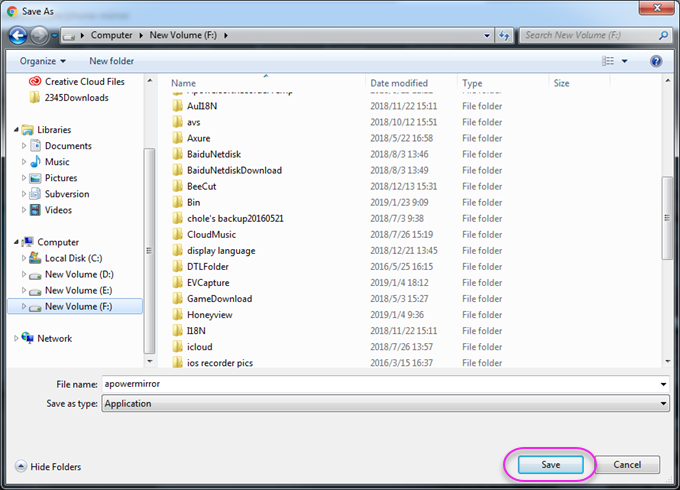






Leave a Comment