If you want to include mouse cursor in the recordings, please follow the steps below.
- Launch ApowerREC and enter the settings.
- Click “Mouse” category and check the option “Show mouse cursor”, then click “OK” to save the changes.
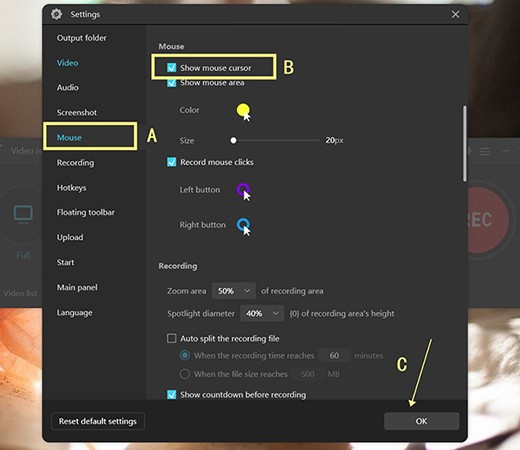
- Meanwhile, you can also check two options shown in the image below to show mouse area with your wanted mouse area size and the colors of right or left clicks.
![show mouse area]()

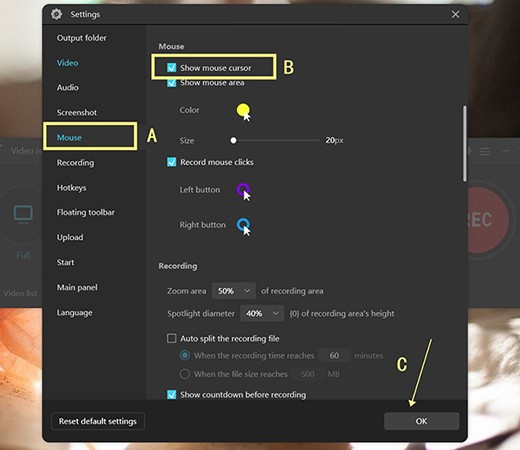

Leave a Comment