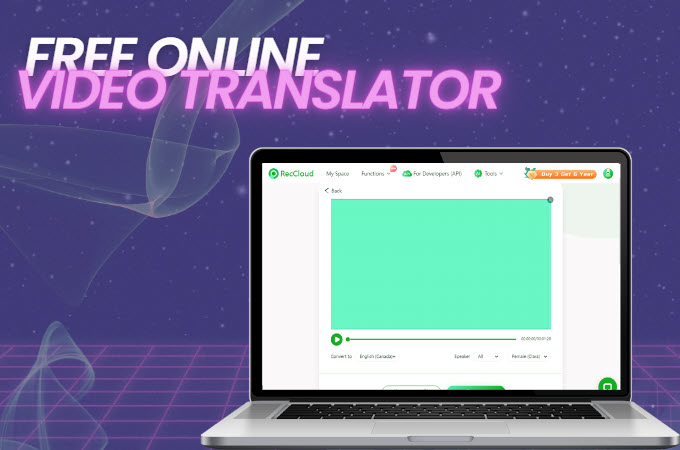
These days, the demand for versatile tools, such as online video translators, for content creators and individuals has risen to cater to different audiences all over the world. Not to mention, video is one of the perfect mediums that you can use to send messages to your audience. Luckily, in this article, we’ve gathered the leading free online video translators that you can use to translate your video content instantly. Additionally, we will provide a step-by-step procedure on how you can use these tools efficiently. Join us to explore these beneficial programs that let everyone break communication barriers with your content.
Top 3 Free Online Video Translators
RecCloud AI Video Translator
First, we have RecCloud, a multi-purpose program that empowers users to enhance various types of multimedia content. One of its notable features is AI Video Translator, which enables the translation of the voiceover in your content into other languages. Furthermore, it allows you to choose your preferred speaker, whether male or female. In addition, once you have finished translating your content, this program will automatically add subtitles based on the languages you selected earlier. If you’re curious about how to translate a video online with RecCloud, you can follow the steps listed below.
- Open a web browser and head on to the official website of this tool.
- From here, click the “+” to upload files from the cloud or from your PC.
![free online video translator]()
- Once the video is uploaded, select your preferred language and speaker by clicking the dropdown menu under the preview tab. Then, hit convert to proceed.
![translate a video online]()
- Lastly, hit the “Download” button and select the “Video with subtitles” to save the output on your PC.
![translate videos free]()
Flixier
Second, we have Flixier. This is one of the popular video translators on the internet that allows you to easily add translations to your videos. With this tool, you can select your preferred languages to translate your content into over 30 languages. One notable feature of this program is the ability to add multiple translations to your content. In addition to its translation capabilities, Flixier offers a wide range of video editing tools that you can use to enhance your video contents. Check the listed steps below to get an idea of how to translate videos free using this program.
- Visit the tool’s official website using any web browser on your computer. Click the “Choose Video” to upload the video you want to translate.
![auto translate video free]()
- Then, go to the “Subtitles” option to select the “Auto Subtitles” to start adding subtitles to your video automatically.
![free online video translator]()
- After that, select the “Text” on the timeline pane and select the “Translate” option.
![translate a video online]()
- To select the language you want, click the “+ Add New Language” button.
- Lastly, hit the “Export” button to render and download the video output.
Maestra
Third, we have Maestra. This is a straightforward video translator web-based program that you can access with popular browsers nowadays. Moreover, this program has a drag-and-drop feature in uploading videos to its website. With this, it also lets you upload files from Google Drive, Dropbox, or Instagram directly via URL. Apart from these cool features, this program is capable of adjusting the voiceover and source volume. Meanwhile, this also allows you to upload your own subtitle in SRT or VRT format. Follow the step-by-step procedure to auto-translate video free with the help of this beneficial tool.
- To get started, go to the official website of Maestra.
- Next, click the “Choose file” button to upload the video from your computer.
![translate videos free]()
- On its main interface, clock the “Translate” button to select your preferred language and click the “Add” button to proceed.
![auto translate video free]()
- Finally, click the “Export” button above to download and save the output on your computer.
![free online video translator]()
Conclusion
As mentioned above, these are the leading free online video translators that you can use to eliminate language barriers in your content with ease. Each of the tools mentioned in this blog has its own capabilities and features. However, we personally recommend using RecCloud AI Video Translator because of its advanced AI technology. This feature ensures high-accuracy output when translating your content into your preferred language.

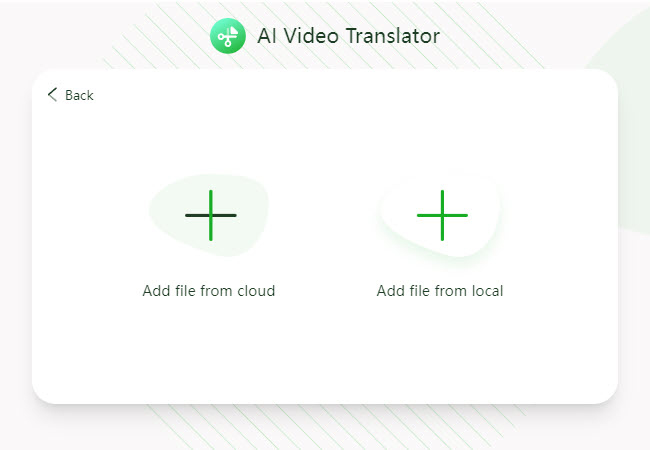
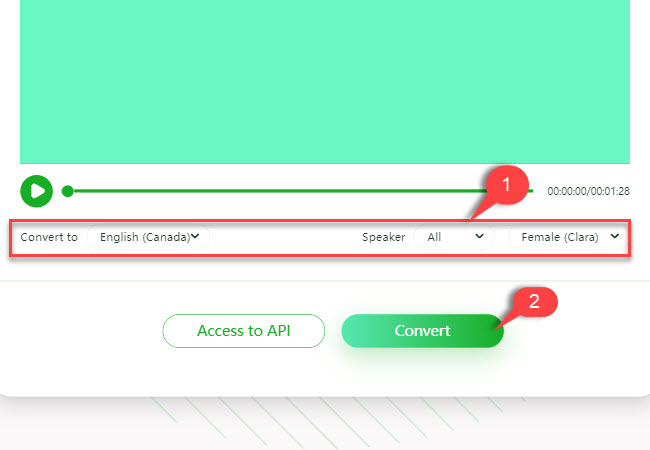
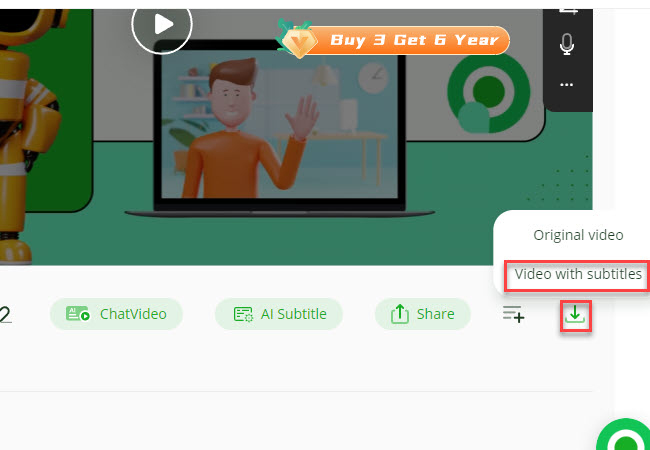
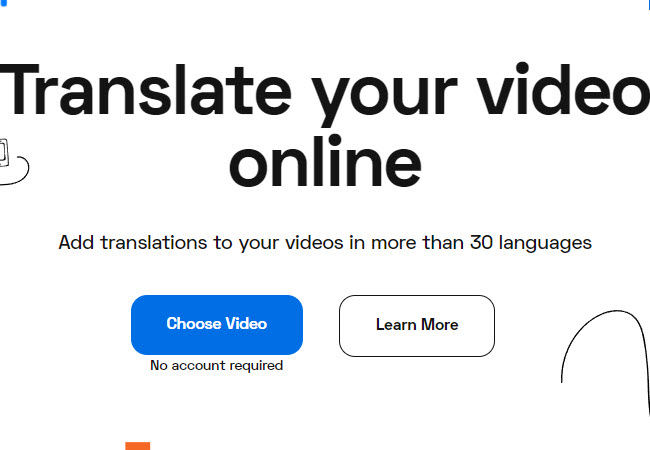
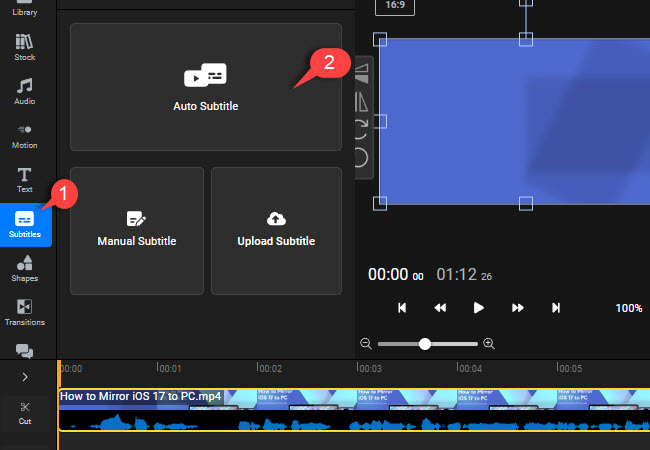
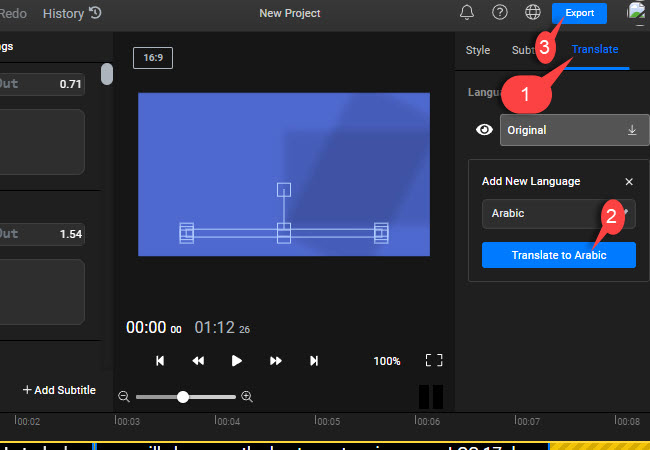

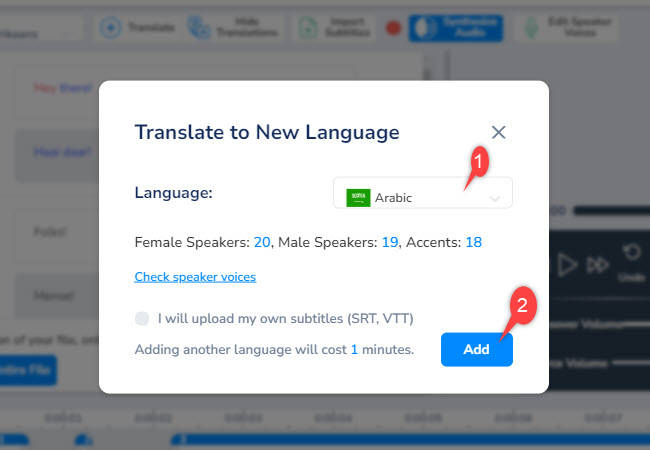
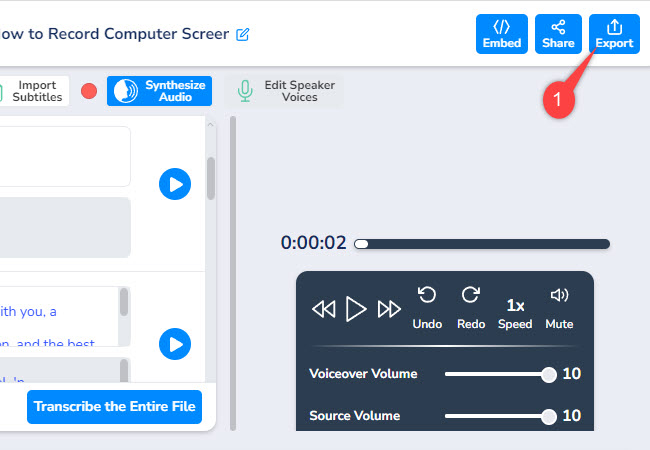

Leave a Comment