Recommended Ways to Create Halloween Video for Kids
Use LightMV
First on the list is LightMV. This is an online video maker that has professional Halloween templates to help you make videos for kids. Moreover, it offers a simple and clean interface that can be used by all users even without any background in video making. Aside from that, this program is jam-packed with different templates that you can use on any occasion. On that note, here are the templates that you can try on making videos for Halloween.
Trick or Treat

Trick or Treat template lets you add countless photos and videos that you can use to create a Halloween video for kids. This template comes with an animation of glitch and smoke effects wherein you are able to feel the Halloween vibe.
Happy Halloween

If you want to try a different template, use Happy Halloween template. This offers a spooky background which includes an orange moon, haunted house, cemetery, trees, and so on. Aside from that, there are some pumpkin, spider, bat, ghost, and witch hat popping up while playing the video.
Horrific Halloween

Horrific Halloween is another Halloween templates that you can try in making videos for Halloween. As the name implies, it is horrifying because of its cemetery effect. On the other hand, this template allows 6 photos and 6 texts only with a duration of 44 seconds.
Magic Witch

Last on the list is the Magic Witch. This template offers a Halloween background wherein it has a flying witch. In addition, this is perfectly created to showcase the kids’ costume party. Besides, it has no limit on time, videos, photos, and texts.
Use BeeCut
An alternative way to create Halloween video for kids is by using BeeCut. This is a simple yet advanced video editing software that enables you to create stunning videos on any occasion. In that way, users can make videos for Halloween conveniently. Furthermore, it has several downloadable Halloween elements that you can add to your video. Aside from that, you can beautify your videos by adding filters, transitions, audio, texts, and many more. To have more ideas on how you can create a video for Halloween with this software, see the detailed guide below.
- Download and install the software.
- After the installation, launch it and choose the aspect ratio for the video.
- To add files, simply click “Import” then “Import Files” button from the main interface of the program and choose files from your computer.
- After that, click them to add on the work area. Next, click “Elements” and look for Halloween effects then click the download icon. Place the effect on your desired position on the video. Then, edit the video depending on your preferences.
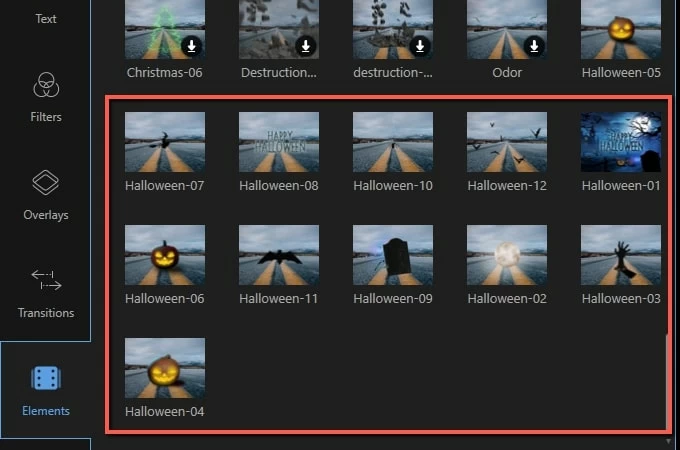
- When you are done, simply hit the “Export” button to save the video on your computer.
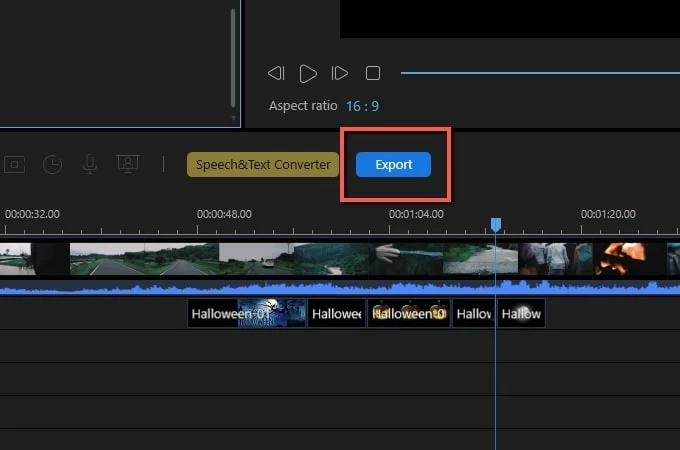
Conclusion
Now that you have these templates and solutions, you can start making Halloween video for kids now. If you don’t want to install a program on computer or want a tool that you can use on your mobile device, use LightMV. On the other hand, if you are looking an advanced video editing software, then BeeCut best fits.


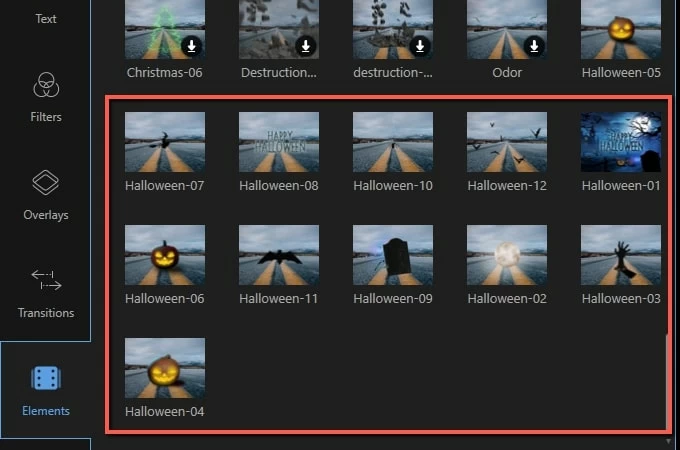
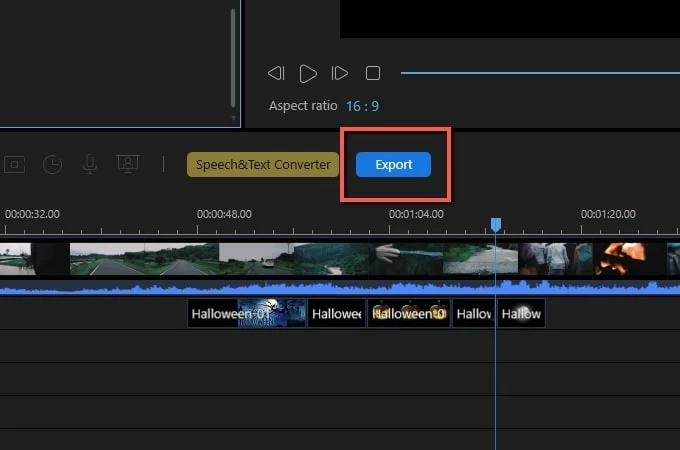
Leave a Comment