| Features | TikTok | Apowersoft Watermark Remover | BeeCut | Typito | Kapwing | Memed | Vont | Video Editor & Video Maker |
|---|---|---|---|---|---|---|---|---|
| Offers hundreds of fonts | ||||||||
| Lets you customize the text | ||||||||
| Lets you process in batch | ||||||||
| Maintain the quality once processed | ||||||||
| User-friendly interface |
Using TikTok App
It is easy to get the problem resolved on how to add text to a TikTok video by using the app itself. TikTok recently has added the feature that allows users to write on their TikTok videos. It also supports to customize the text by adjusting where and when the text appears on the video. Here’s is a simple guide on how to put text on TikTok videos.
- Open the app, tap the plus sign icon to make a new video, and hold the red button from the screen to start filming.
- Once finished, tap the red check icon to go to the next screen.
- Hit the “Text” button on the lower left part corner to input the text. You can then change the text color, font, and alignment.
- Finally, tap the “Post” button when you are ready to share, or the “Save” button to save the video on your device instead.
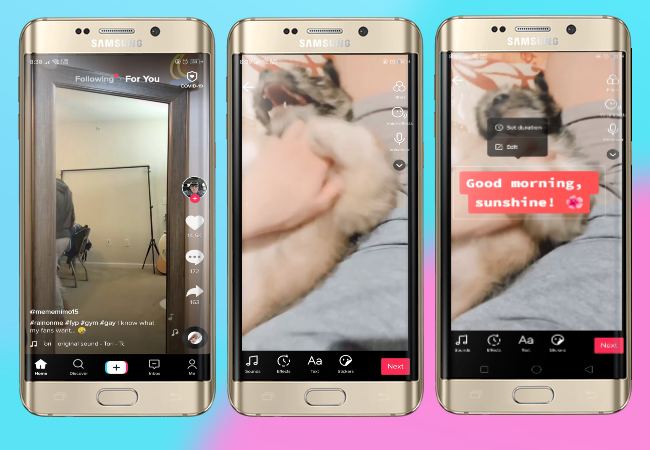
How to Add Text to TikTok Videos in Alternative Ways
Apowersoft Watermark Remover (Windows)
Apowersoft Watermark Remover is a user-friendly, straightforward, and practical desktop solution. This stunning program comes with hundreds of amazing fonts that you can use for your TikTok video. Besides that, you can have more freedom to customize the font size, color, location, transparency, and many more. Assuredly, this program give you full control over the text shown on your video. For you to learn how to add text to a TikTok video, just follow the detailed steps below.
- Download and install the program on your computer.
- Choose the “Add watermark to video” from the main interface and you’ll be navigated to the editing section to add text to video.
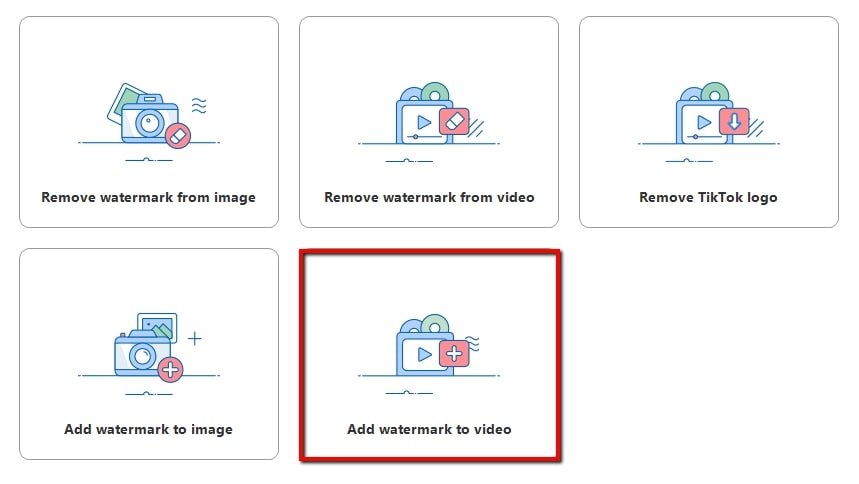
- After that, click the plus sign icon to import your saved TikTok video that you want to edit.
- Once imported, click the “Add Text” button on the upper right corner interface, and you will see a box appear on the video where you can write down text on the video.
- Click the “Convert” button to process your video.
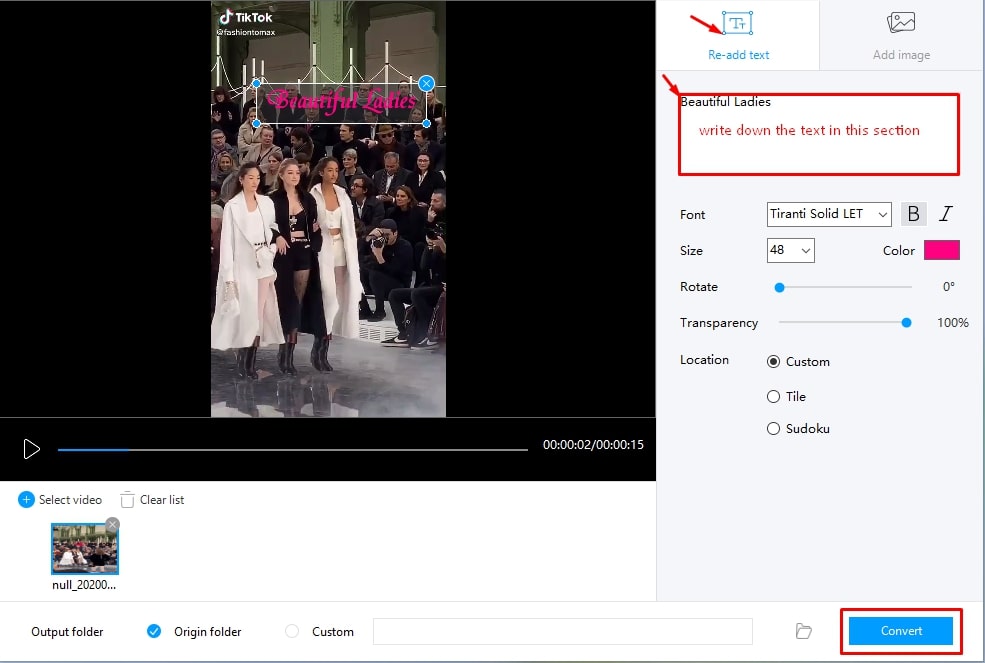
BeeCut (Windows)
BeeCut is a professional yet simple video editor that will help you on how to add text on TikTok videos. It has the exact 9:16 format for the TikTok video. You can add text to TikTok video by using its text editor to set the font, size, type, alignment, color style, and motion. Aside from customizing the text, you can also enhance your TikTok video by adding filters, special effects, transitions, PIP effects, GIF stickers, and many more. The best of it is it can convert text to speech which will definitely distinguish your video from others. Here are the simple steps below to know how to use this program.
- Open the software after you download and install it.
- Choose 9:16 as the aspect ratio and hit the “Import” file button to import video from your computer, then drag and drop your TikTok video into the timeline.
- To add text on a video, tap on the “Text” icon, and add text and its adjustings for it.
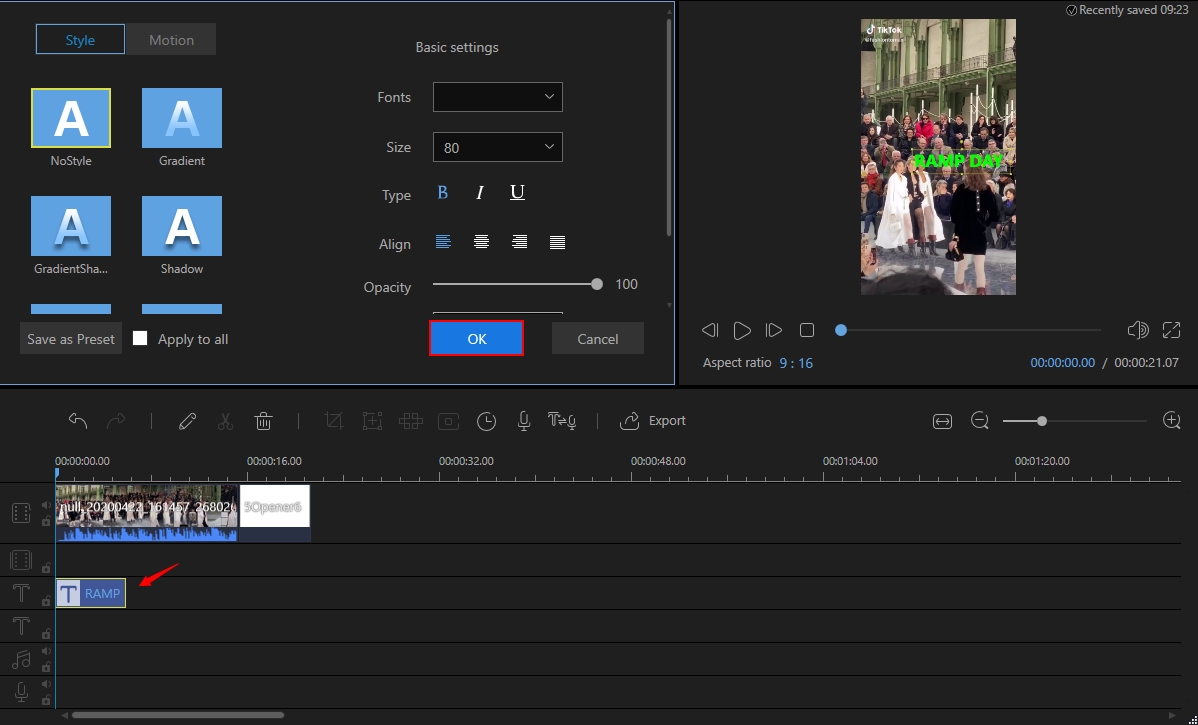
- After that, click on the “Export” file button to save the file if you’re satisfied with the final video.
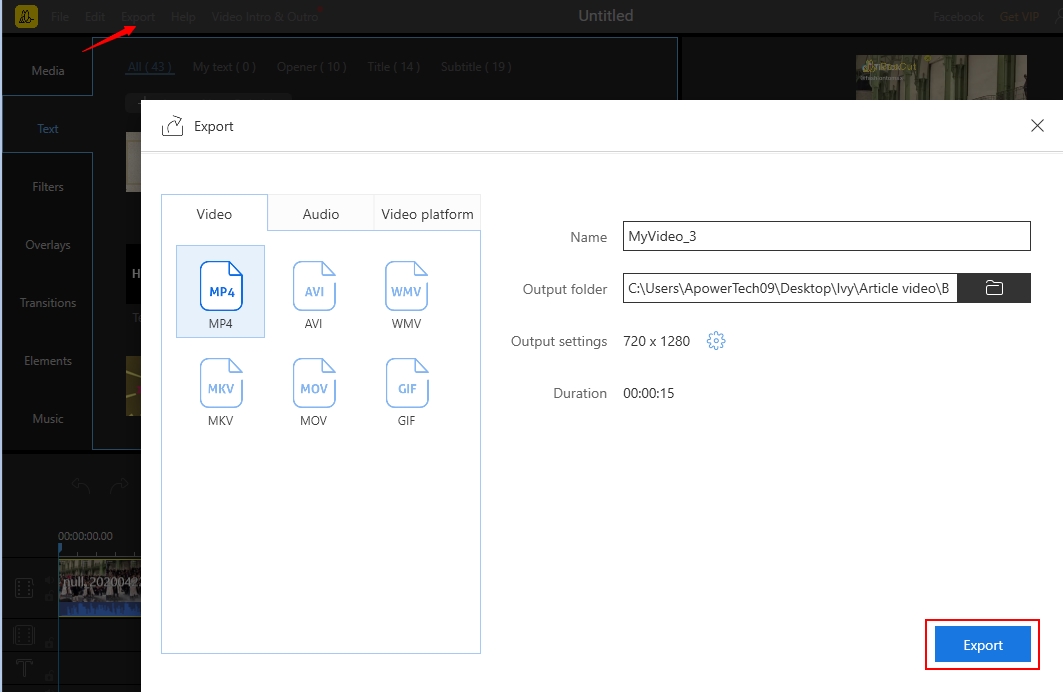
Typito (Online)
If you are looking for a useful online tool that will help you on how to add text to TikTok videos, then Typito is a good option. Just like the previous tools, this online tool provides tons of built-in designed text that you can use freely on your TikTok video. Also, you can adjust the size, style, color, speed, alignment, duplicate, and many more. Furthermore, the interface is clean and easy to use which is suitable for beginners. Follow the instructions to learn how to add text to TikTok videos.
- Open Typito in your preferred browser.
- From the homepage, upload the TikTok video you want to edit and then click the “Title” tab on the upper left corner interface.
- Click the “Add A Title” option to write down the text for your video.
- If you are satisfied with it, click the “Export” button to process and save it into your local disc.
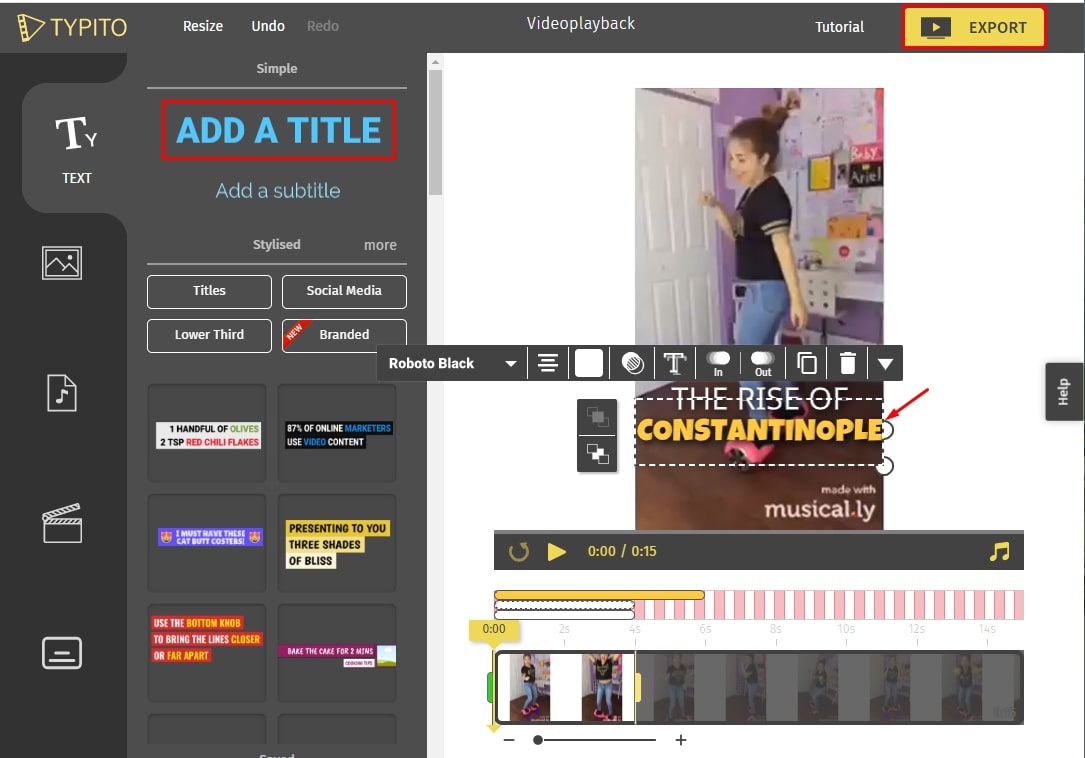
Kapwing (Online)
Kapwing is another reliable and free online tool that comes with simple yet effective features. You can use the text feature and customize it easily by changing the font, color, outline, as well as add some animated text. Kapwing will surely let you know how to add text to a TikTok video because of its intuitive interface. Also, the processed video is allowed to share on your favorite social media platforms. But you have to sign up first to remove the Kapwing watermark attached to your processed file. Follow the easy steps to learn how to add text to TikTok videos using Kapwing.
- Go to its official website and click the “Get Started” > “Upload” buttons to upload the TikTok video you need to edit.
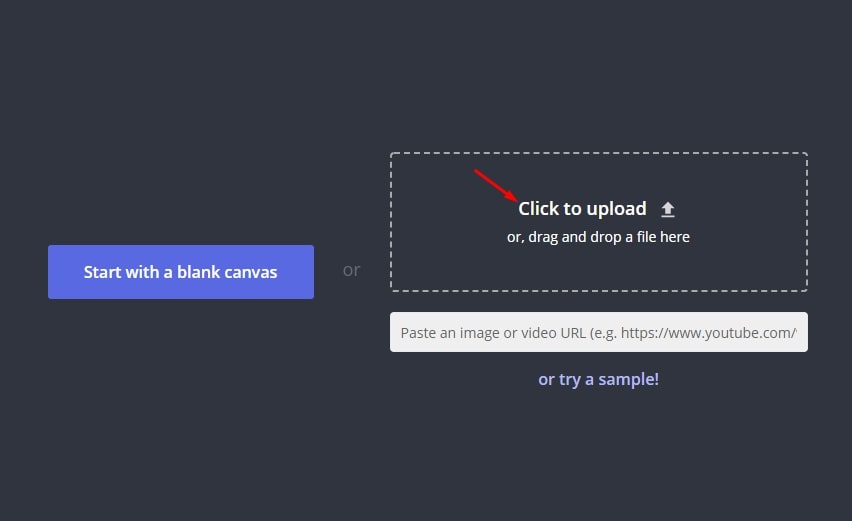
- Once uploaded, click the “Text” button and the box will appear on your video that you can write down your text.
- Next, click the “Publish” button to process your video, then click the “Download” button to save it.
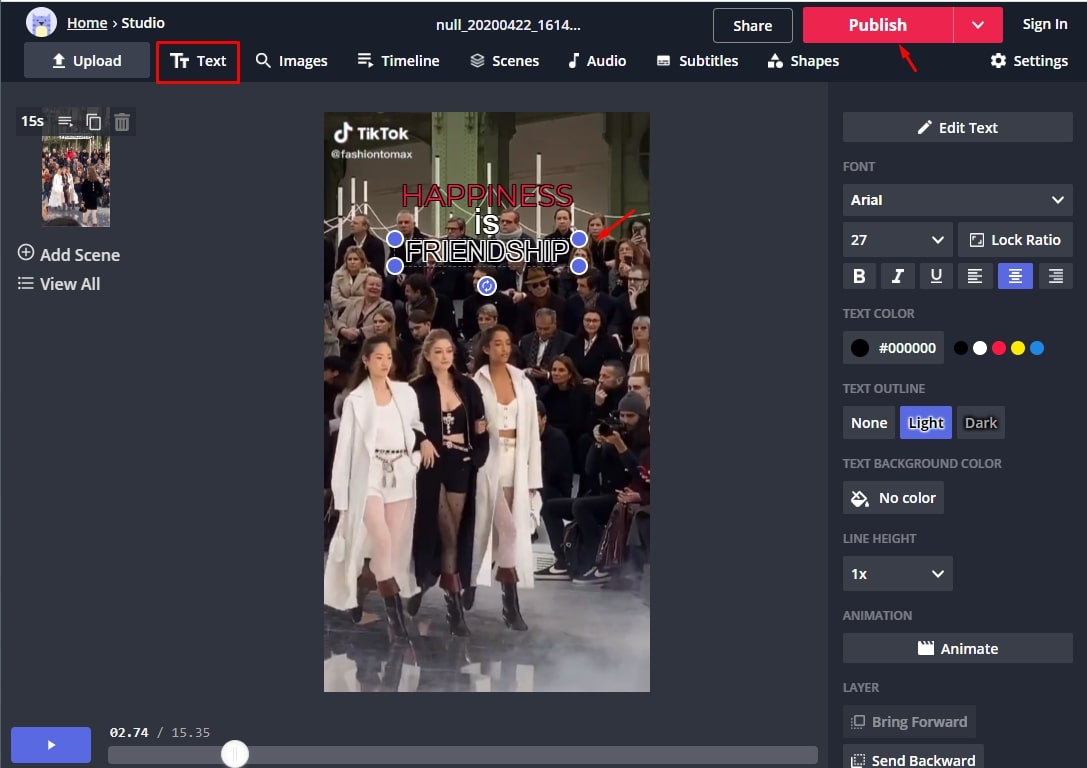
Memed (Online)
Memed is a simple online video editing tool that will also help you on how to put text on TikTok videos quickly and easily. You can change the text color, font, adjust the opacity effect, and stroke. Besides that, this tool is totally free and no video editing skills required. In order to add text on TikTok videos, here is a step by step guide that you can follow.
- First, head to your web browser and open the official website.
- Upload the TikTok video onto the page by clicking the “Upload” button or you can paste the TikTok URL.
- After that, edit the text to the effect that you want to achieve.
- Once you’re done it, click the “Download Video” button.

Vont – Text on Videos (iOS)
If you want to use a reliable app available for iOS users, then you can install Vont. The process of adding text is not difficult at all. Also, this app offers more than 400 fonts and allows you to change the size, color, gradient, stroke color, shadow color, background color, and many more. Just like other free apps, annoying ads often appear when editing. For you to learn how to add text on TikTok videos, you can refer to the steps below.
- Install the app from your App Store and launch it.
- Tap the “Menu” and “Load New Video” tab to import the TikTok video you want to add text.
- Then hit the screen twice so you can write down the text. Or, tap the white area on the interface to type the text.
- To process and save it, click the “Save” icon and then the “Export” button.
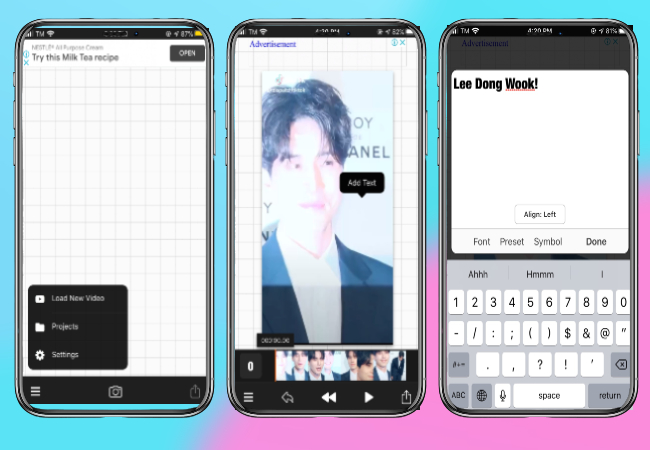
Video Editor & Video Maker (Android)
Another useful app that is available on Android devices is Video Editor & Video Maker. This app is composed of amazing video editing features that you can use freely. The text feature enables users to add text to TikTok videos in just a few seconds. However, you need to download other font styles if you do not like the default mode. Good thing, your text is changeable from border, size, animation, and alignment. Follow the steps below to know how to add text to TikTok videos using this app.
- Go to your Google Play Store and install the app.
- Open the app, hit the “Edit Video” button to select the TikTok video you want to edit, and then tap the “Next” button.
- Next, tap the “Text & Fx” option and “Text” tab to write the text for your video. Then hit the “Custom style” option to customize the text.
- Once done, tap the “Save” button to process and save it onto your device.

Conclusion
After going through the entire process on how to add text to TikTok videos, we recommend Apowersoft Watermark Remover as the most helpful program. No matter what kind of TikTok videos you have, your expectation will be achieved easily when you need to add text to your video.



Leave a Comment