Highly Recommended ID Photo Apps
Apowersoft Background Eraser (iOS & Android)
- User’s rating: 4.5
- System requirements: Android 4.1 and up & iOS 9.1 or later
- Size: Android 16M & iOS 57.5 MB
Apowersoft Background Eraser is a professional ID photo editor for Android and iOS users. It provides smart Al and face recognition algorithms to identify a person’s facial features. Besides that, this app is built with ID photo sizes which include 2*2 inches, 35*45mm, 35*45mm, 35*45mm, and 51*51mm.
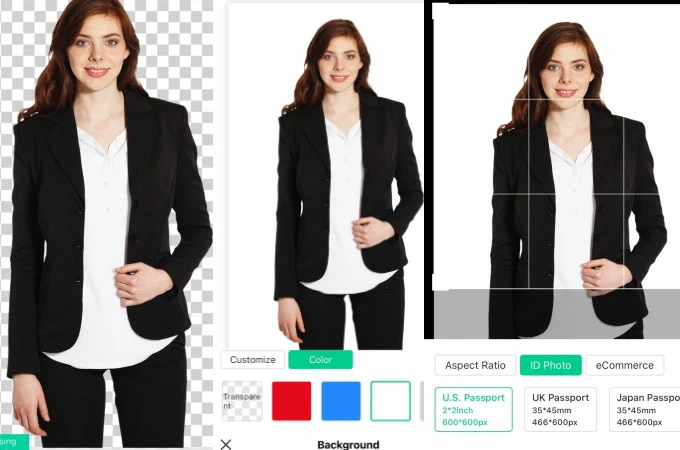
Main Features:
- Remove and change photo background automatically.
- Provides ready to use ID photo ratios.
- Plenty of background color and backdrop templates available.
- Crop photo in different aspect ratios for ID/Passport/Driver License photos.
- Preview a precise cut out of the subject.
Pros:
- Easy to use, especially as an ID picture editor
- Provides accurate cutout.
- Save in HD quality after being processed.
- It cost low learning curve to get a pro ID photo
Cons:
It’s a paid app.
Android Mobile Solutions
ID Photo application (Android)
- User’s rating: 4.7
- System requirements: Android 5.0 and up.
- Size: 17M
The ID Photo application is one of the most popular photo editing apps for Android users. This ID picture editor’s amazing features allow you to create a professional ID photo. Also, the photo size is already available within the app and enables you to manually specify the photo sizes. Furthermore, this app has a straightforward interface and features that make the process quick and easy.
Main Features:
- Intuitive and Easy Navigation.
- Adjust brightness, contrast, and color tool.
- Easily drag the cropped photo.
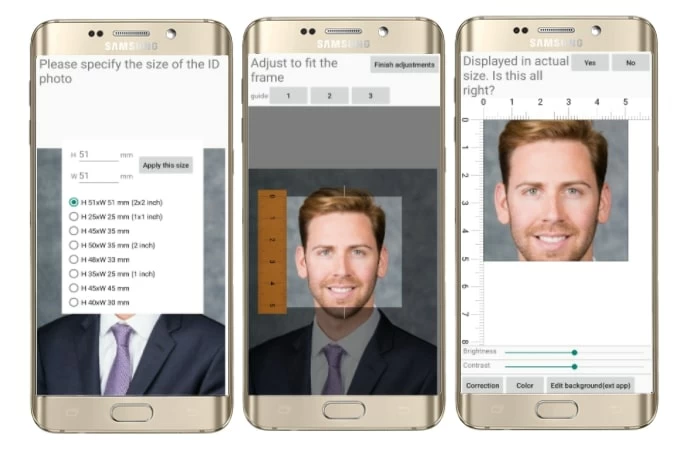
Passport Photo Maker (Android)
- User’s rating: 4.6
- System requirements: Android 4.2 and up.
- Size: 6.9M
Another reliable ID photo apps is Passport Photo Maker. As its name suggests, this app allows you to create photos for ID, Passport, Visa and License. It also supports sizes from different countries like the USA, Spain, Germany, France, Italy, Korea, and Brazil. You can also use its editing functions such as mirror, crop, resize, rotate, and others for free and with ease.
Main Features:
- Background Removal Tool.
- Set of color background available.

ID Photo Editor (Android)
- User’s rating: 4.5
- System requirements: Android 4.2 and up.
- Size: 7M
Passport Photo ID Maker Studio is an Android ID photo editor with simple features. You can choose any country that is suitable for the ID photo that you will edit. Just like the previous app, you can also rotate, crop, and mirror the photo to achieve the best results. Although ads pop up frequently, this app is still worth considering.
Main Features:
- A detailed guide to help is being there.
- Ease of use and simple.
- Diverse editing tools.
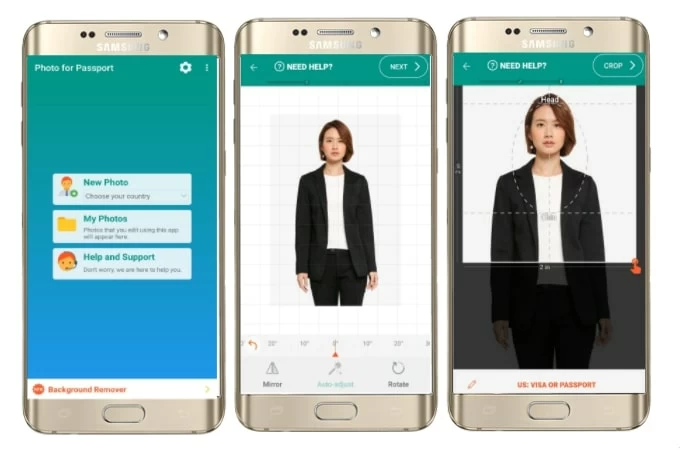
iOS Mobile Solutions
Biometric Passport Photo (iOS)
- User’s rating: 4.5
- System requirements: Requires iOS 9.0 or later.
- Size: 11.8 MB
If you are looking for an iOS ID picture editor, then the user-friendly Biometric Passport Photo app is a good option for you. This app provides passport photo templates for 100 countries. Using your fingertips, you can easily position, zoom, and rotate the photo. Once done, you can retouch the saturation, brightness, and constrast. The only drawback is that other sizes need to be purchased before they’re available. Still, this app is useful and great for creating ID photos.
Main Features:
- Adjustment tools are available.
- Ease of use features.
- Different formats vary.

ID Photo App (iOS)
- User’s rating: 4.7
- System requirements: Requires iOS 9.0 or later.
- Size: 65.4 MB
Passport Photo is another simple yet useful ID photo editor for iOS users. It can remove the background instantly. Likewise, this app is capable of creating photo sizes of all countries worldwide. You can also customize the size suitable for your ID photo. Though the basic features are all available for free, the premium features require payment. It is worth considering because of it’s time-saving effectiveness.
Main Features:
- Remove Background Tool.
- Ease of use Navigation.
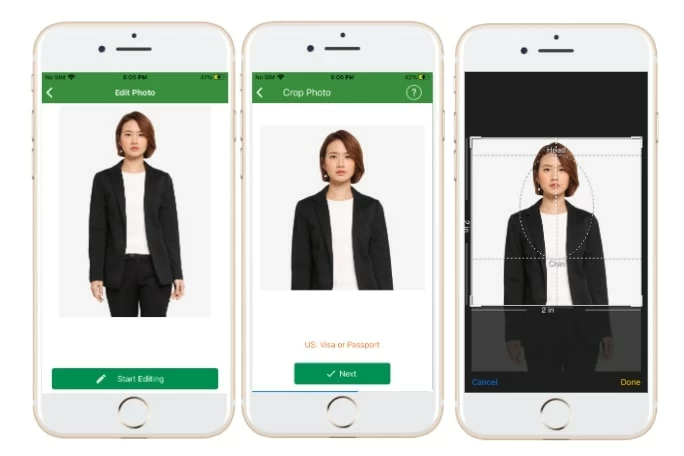
Passport Photo Maker (iOS)
- User’s rating: 4.6
- System requirements: Requires iOS 9.0 or later.
- Size: 108.3 MB
ID Photo-Passport Photo Maker is a convenient and lightweight app for iOS. With its simple interface and easy to use features, you can easily create ID photos. Even if this app does not have lots of photo sizes and the ads often the app, you can make use of these simple functions to create a good photo ID.
Main Features:
- Automatic beauty effect/filter.
- Background Intelligent Recognition.
- Change formal clothing.

Conclusion
| Features | Apowersoft Background Eraser | ID Photo application | Passport Photo Maker | ID Photo Editor | Biometric Passport Photo | ID Photo App | Passport Photo Maker (iOS) |
|---|---|---|---|---|---|---|---|
| Accurate cutouts | |||||||
| Automatically removal | |||||||
| Manual eraser tools | |||||||
| Keep original quality | |||||||
| Accessible in both Android and iOS devices |
The aforementioned ID photo apps are truly useful and help you create professional ID photos. To consider the user’s satisfaction, a friendly and simple app called Apowersoft Background Eraser was introduced as the best solution. It helps to achieve the requirements and needs of the end-users especially for creating ID photos.



Leave a Comment