Within Instagram
Instagram Reels videos are creative and fun to share on your Instagram account with your followers. To avoid limiting your video creation on Instagram, you can save or share it with another sharing site. You can download Instagram Reels video within the Instagram app by just following the steps below.
- Open your Instagram account.
- Then, tap the search icon to select the Reels video that you need to download.
- Once the video is being played, tap the three dots icon and hit “Save”.
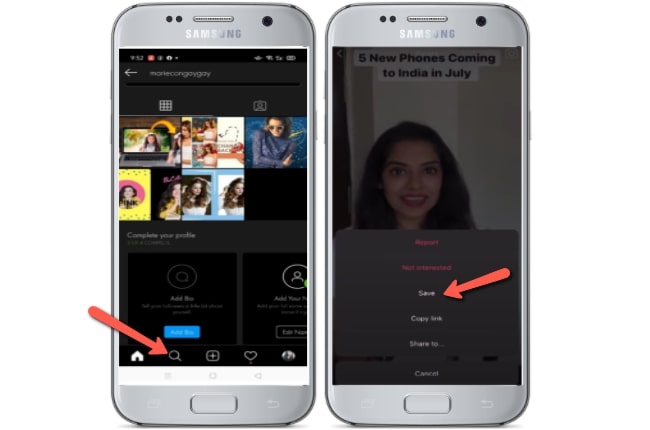
Third-Party Tools
Video Downloader for Instagram(Android)
Video Downloader is an Android app that will help you with how to download Reels video in just one click. This app will help you download the Reels video that you need by just copying its link. With this app, you can save fun Instagram Reels and re-share them to other social media accounts.
- Go to the Google Play Store to download and install the app.
- Before you use the app, go back to your Instagram account.
- Copy the link of the Reels video by tapping the three dots icon.
- Open the recently downloaded app, then the link that you just copied will automatically be pasted there.
![how to download reels video android]()
Insaver for Instagram(iOS)
Insaver is another app that can download reels video. This app is for all iOS users out there. You can save Reels video automatically just by copying its link from Instagram. In that way, you can keep your videos and also images stored in your phone gallery.
- Get the app from the App Store and install it on your phone.
- Open the app and set it up.
- Then, open your Instagram to get the URL of the video by tapping the three dots icon.
- Go back to the Insaver app and the link that you just copied will automatically be added to the tool.
- Next tap “Watch it” > “Options” > “Share” > “Save Video” to download the video.
![how to download reels video ios]()
Instavideo (Online)
If you are looking for an online tool to download Instagram Reels video, you should try Instavideo. This free web service simply requires the Reels video link that you want to download and it will do the processing. It is hassle-free and its interface is easy to use for anyone.
- Before visiting the online tool, first, you need to find a video on Instagram Reels that you need to download.
- Then, head out on the instavideosave official website.
- Paste the link on the search bar.
- Next, press the “Download Now” button to save the file.

Remove Watermark from Downloaded Reels Video
To fully enjoy your Reels video and share it with other social media sites like Facebook, Twitter, WhatsApp, and more, learn how to remove Reels watermark with just a simple guide.
Apowersoft Watermark Remover is a desktop program that will help you remove watermarks from Reels video in a few seconds. It uses a blur and a smoothing technique to delete the unwanted watermarks not only from Reels video any other videos with unwanted objects.
- Click the “Download” button below to download and install the program.
- Open the program, select the “Remove watermark from video” tab.
![how to download reels video remove watermark]()
- Drag and drop to add the video.
- Once uploaded, click the “Selection Tool” to have the selection box on the screen.
- Place the selection box on the Reels watermark.
![how to download reels video remove watermark apowersoft]()
- Once done, hit the “Convert” button for your video to process automatically.
![how to download reels video remove watermark convert]()
Note:
Apowersoft Watermark Remover is not only for Windows users, but this tool is also available for mobile and online.
Conclusion
Knowing how to download Instagram Reels video is actually quick and easy. With the tools listed above, you can finally save your fun Instagram Reels video and share with other social media platforms. What’s more, with the help of Apowersot Watermark Remover you can have your video free from any unwanted watermarks or objects. Share with us your experience in using these tools in the comment section below.



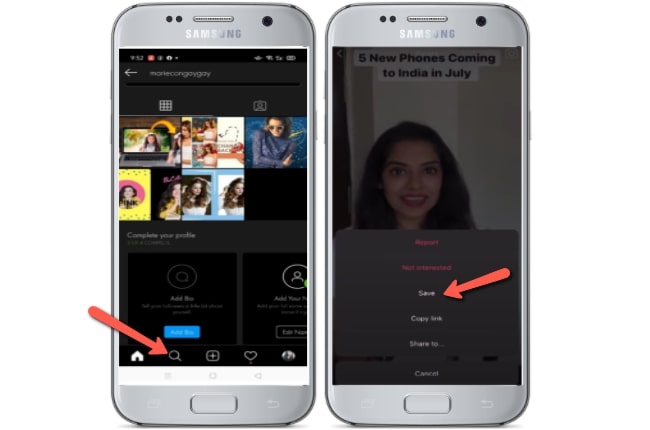





Leave a Comment