Instagram Photo Video Maker 2020
LightMV (App)
Pholody
Fliptastic
LightMV (App)
One of the most effective photo video maker app that you may use is called LightMV. This app can be used for both iOS and Android, so it is easy for you to create an Instagram photo video on your phone. Furthermore, it offers tons of beautiful video templates to make an awesome Instagram photo video to share on your Instagram account. This time, we will show you how to use this amazing Instagram slideshow maker.
- Open the app on your phone and then scroll down the screen to choose your desired video template.
- Tips: Click the picture below to watch this simple Instagram template.
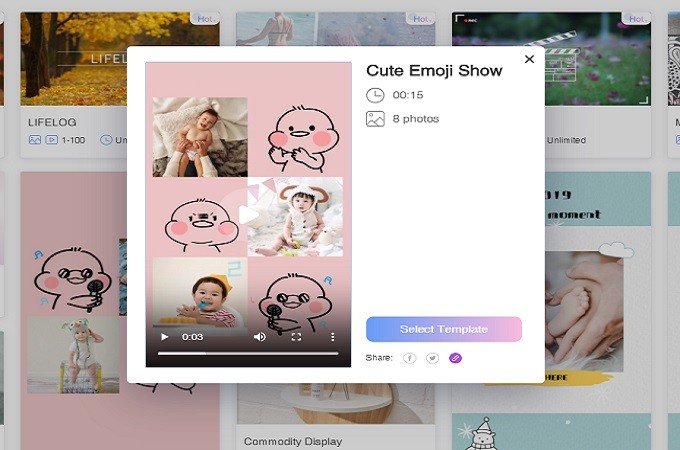
Pholody
Our next Instagram slideshow maker online that you may use is named Pholody. It is an online slideshow maker that has a very simple and intuitive user interface wherein you can create a stunning Instagram photo video without experiencing any difficulties. Moreover, it lets you reposition your images to fit on the screen. So within a second, your video is ready to share. Here is the simple guide on how to get started with this video editor.
- Search the program on your web browser and then hit the “Just Make it” button to start using this video maker.
- Next, click the “Load Music” and “Load Picture” button to import music and picture and then drag it into the timeline then start editing your video.
![instagram slideshow with music]()
- Once done editing, hit the “Publish” button at the upper part of the screen to save the video on your computer.
Fliptastic
In order to produce an amazing Instagram slideshow with music, try to use Fliptastic. This is an Instagram slideshow maker app wherein you can create a fantastic Instagram video in just a second. It has several editing functions to choose from such as crop, add filters, add captions, apply cool transitions, add background music, and a lot more. Written below is the guide on how to use this slideshow maker for Instagram story.
- The first thing that you can do is to download and install the app from the App Store or Google Play Store then launch it on your mobile phone afterward.
- Tap the “Create Slideshow” button to start creating an Instagram video.
![instagram slideshow maker]()
- Press the “Camera Roll” icon at the bottom of the interface to add a file from your camera album and then continue editing your video.
![instagram slideshow maker online]()
- For the last step tap the “Share” icon at the upper right corner of the interface to share it on your Instagram story.
As we all know, there are tons of Instagram photo video makers to be found online. But here, we introduced the top 3 best slideshow makers for Instagram. All of them are easy to use and have different editing features to choose from. If you have further questions, feel free to leave a comment below.





Leave a Comment