But before that, here is a way on how you can make a PDF file editable by using ApowerPDF. This is a PDF software that allows you to create an editable PDF from a blank document or from an existing file. It enables users to add and edit text, images, font, color, size and so on. In addition to that, it also you to add a watermark, insert a link, shapes and a lot more.
Why Can’t I Edit My PDF file?
Why can’t we edit the PDF file? There are some reasons why PDF files cannot be edited, such as the PDF file is not an editable format, or it may also be scanned PDF and the PDF software you are using is substandard that can’t edit PDF files. Now, let’s proceed with the solutions to make a PDF fillable.
Solutions to Make PDF Fillable
ApowerPDF
ApowerPDF is the first solution to create a PDF fillable. It offers OCR function which turns the PDF files words into a selectable text. In that case, users will be able to freely edit the content of the PDF file. Aside from that, this software has a straight-forward interface so users can see all the features after launching it. For a better understanding on how this works, see the guide below.
- Simply download the program clicking the button below and install it on your PC.
- After the installation, launch the tool.
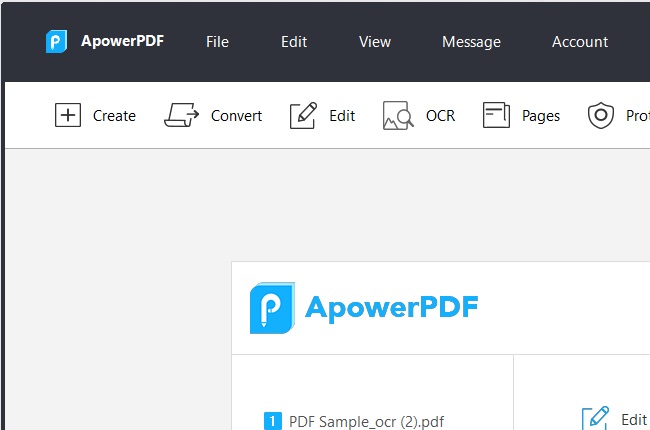
- Next, click the “Open Files” button to import file or simply drag and drop the file to the program.
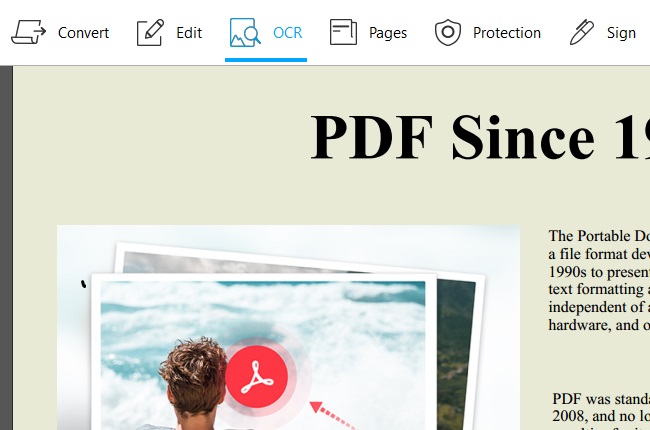
- Then, hit the “OCR” tab at the upper part of the program interface and select the desired page range and language.
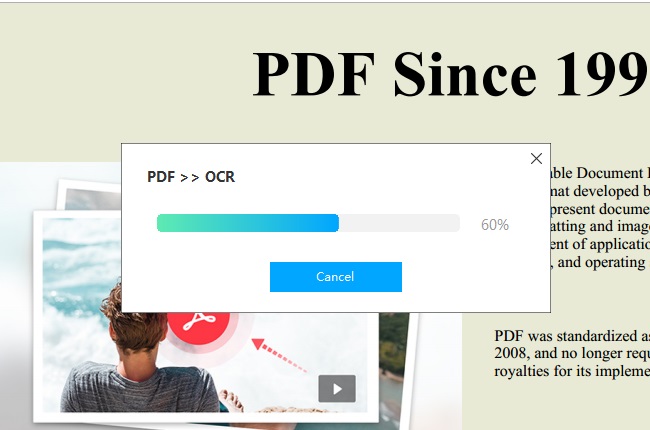
- Lastly, wait for the file to be converted and it’s ready to be edited.
Pros
- It can detect numerous languages.
- It offers fast and easy OCR function to scanned PDF files.
Cons
- Its free trial desktop version has limited functions.
Soda PDF
Another great program is the Soda PDF. This is one of the most reliable PDF tools that you can use for personal and business use. It lets you make a PDF editable easily and quickly. Moreover, users can easily create, edit PDF content, add and delete pages, change margins, background and fill out forms conveniently. See the steps below on how to use this tool.
- Open your favorite browser and visit the main site of the program then sign it up.
- On the main interface of the program, hit “Try Free” then a new page will be directed.
- Then, click “Open PDF” then choose the file from your device.
![soda pdf]()
- After that, click the “Convert” tab and click “PDF to Word” if you wish to make PDF into editable Word.
![convert]()
- When you are done, save the file.
Pros
- It is available both online and desktop versions.
- Files can be uploaded from the cloud storage.
Cons
- May experience loading delays during use.
PDF2GO
PDF2GO is an alternative solution to make an editable PDF. This is an online pdf editing and conversion solution for all users. By using this tool, making a PDF editable and fillable is just a few clicks away. Aside from that, uploading files from the device, Dropbox, Google Drive or URL is possible. Besides, uploaded files are safe since they are automatically deleted after 24 hours. Here is the step by step procedure on how it works.
- Visit the main page of the program using your commonly used browser.
![pdf2go]()
- Scroll down the page, then hit “Convert from PDF”.
- Upload PDF file that you wish to edit.
- Once uploaded, choose the desired file format and then click “Start”.
![pdf-to-word]()
- After that, download the file to save it on your PC.
Pros
- It can process files with no quality loss.
- The files are converted at a high speed.
Cons
- Free users will experience annoying ads popping up on the tool while using it.
- Large files cannot be processed easily.
SmallPDF
Last on the list is SmallPDF. This is another web-based PDF tool that surely can help you convert a PDF file to an editable format. It is an all-in-one, easy-to-use program compatible with all devices as long as you have a common internet browser such as Internet Explorer, Chrome, Opera, Firefox, or Safari. Moreover, this program works fully on the cloud so that you can use it anytime and anywhere. Follow the step by step procedure given below on how to make a PDF editable.
- Go to your browser and visit the main site of the tool.
- Then, hit “PDF Converter” and upload PDF file by clicking the “Choose Files” button.
![smallpdf]()
- Once the file is uploaded, choose Word as the file format.
![file format]()
- After that, click “Convert to Word” and hit “Choose Option” to start the conversion.
- Lastly, download the file.
Pros
- It can annotate the PDF file to edit and fill out.
- It doesn’t copy the files uploaded.
Cons
- Its free version lasts up to 14 days only.
- Uploading large files is difficult.
Table of Comparison
| Functions | ApowerPDF | Soda PDF | PDF2Go | SmallPDF |
| Make PDF Fillable | ✔ | ✔ | ✔ | ✔ |
| Make PDF Editable | ✔ | ✔ | ✔ | ✔ |
| It has advanced PDF functions | ✔ | ✘ | ✘ | ✘ |
| User-friendly interface | ✔ | ✔ | ✔ | ✔ |



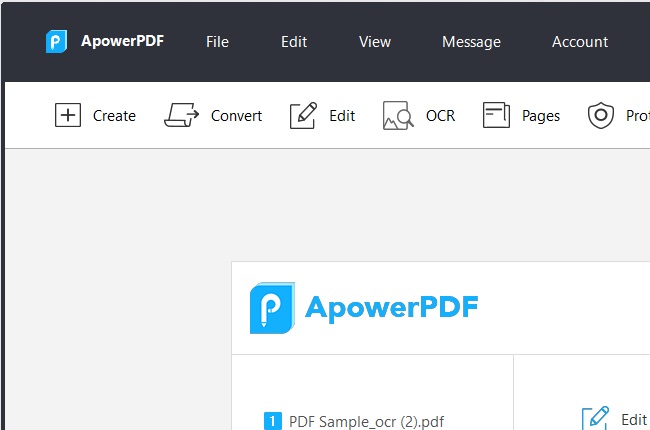
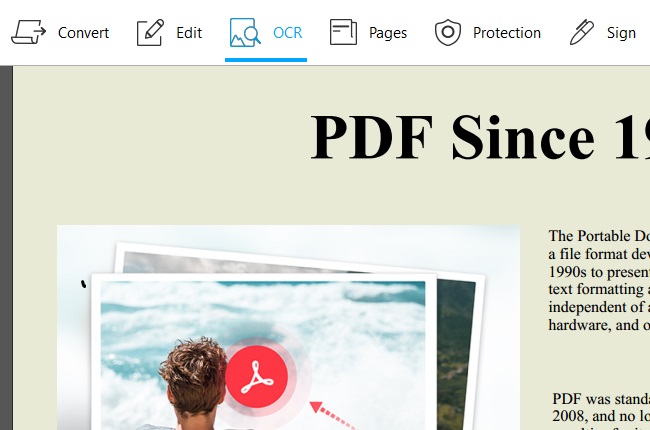
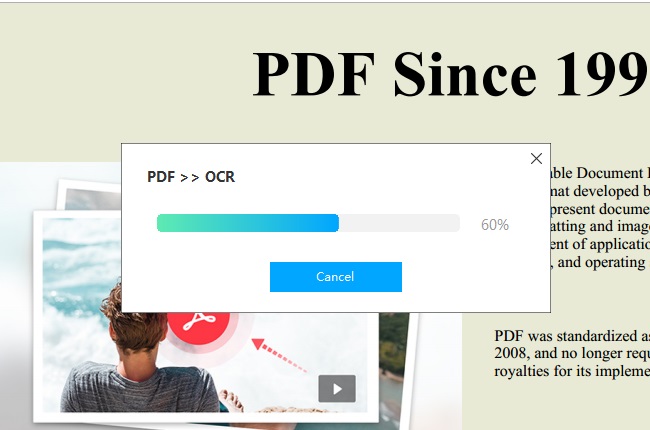



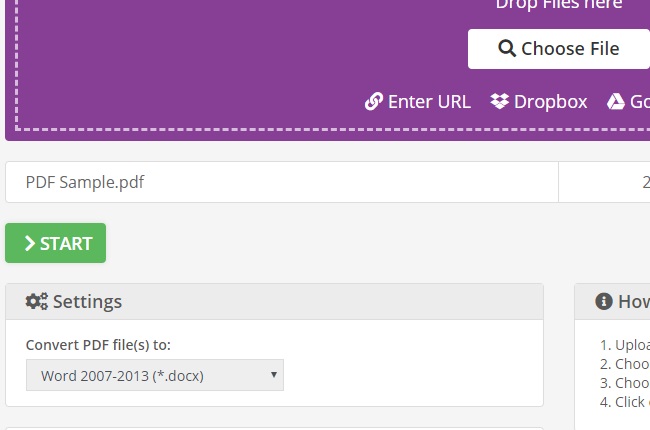

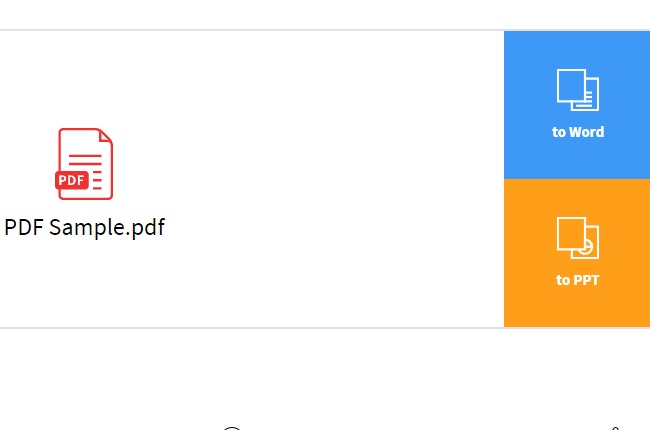
Leave a Comment