Solutions to Make Product Photo Background White
Mobile Apps Used for Background Product Photo
Apowersoft Background Eraser (Android & iOS)
This app is known for its simplicity and ease of use that has numerous plain color backgrounds. In just a few seconds, you’ll have a product photo background with a white background.
Main Features:
- Tons of background colors available on the app.
- Present a precise cut out of the product.
- Remove and change product photos automatically.
- Basic editing features: crop, flip, rotate, move, etc.
How to Easily Make Product Photo Background White
- Choose the product recognition to import a product photo.
- Then the background will be removed automatically.
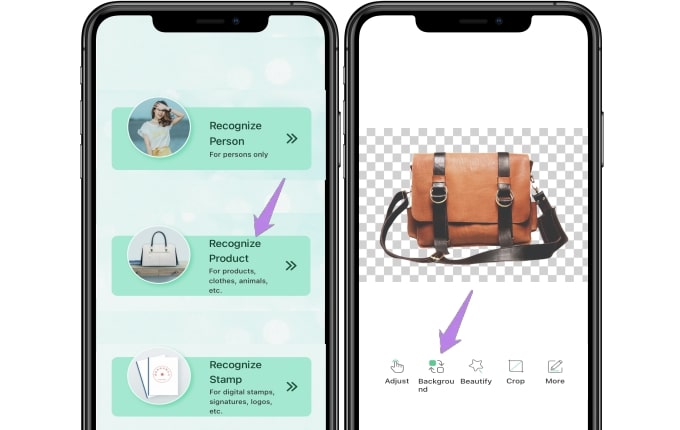
- To change the color to white, tap “Background” and pick the color white.
- Once finished, hit the “Save HD” button to save your photo.
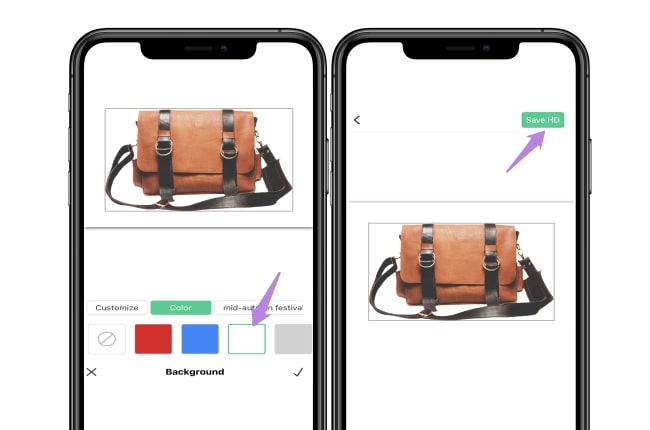
Pros:
- Present a precise cutout.
- Provides plenty of plain background and backdrop templates.
- Keep the original quality of your product even after processing.
- It supports any photo formats.
- Does not require any photo editing skills.
Cons:
- Paid app.
Simple Background Changer (Android)
Simple Background Changer is a reliable app designed specifically for Android users that want to make white background product photo. Though this app offers only limited background options including transparent, white, and black, it is still great for removing backgrounds. To learn how to make your product photo’s background white, follow the steps listed below.
- Go to your Play Store and install the app.
- Choose the “Cut Photo” to import your product photo into the app.
- Next, tap “Auto” then change the background into white before you remove the background of your product photo.
- To save the white background product photo, tap the “Check” icon.
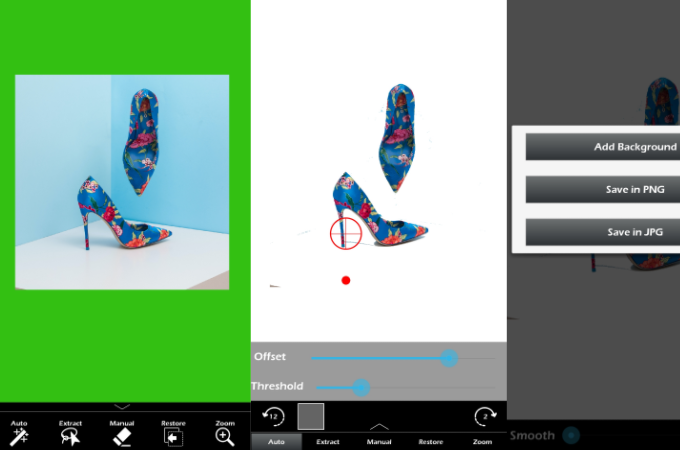
Pros:
- Lets you restore the original output for the green transparent layer that follows your movement.
Cons:
- Device limitation that works only for Android devices.
- If you use the free version, you’ll deal not only with ads, but also with watermarked photos.
Make Product Photo Background White with Online Solutions
Apowersoft Online Background Eraser (Free)
Online Background Eraser is the best online solution to make product photo background white with no delay and at no cost. It offers an intuitive interface and useful editing features.
Main Features:
- Remove the background instantly with zero clicks.
- Collections of different solid colors.
- Preview results in real-time.
- Basic editing features: crop, move, flip, and rotate.
- Provide regular crop sizes for e-Commerce.
How to Make Product Photo Background White with Online Background Eraser
- Visit its official site and select the second button to import an image.
![make product photo background white with apowersoft]()
- Your background will be removed automatically.
- To change the background to white, click the “Edit” button > “Change Background” tab to choose white.
![make product photo background white with apowersoft]()
- And to save the white background product photo, click the “Download” button.
![make product photo background white with apowersoft]()
Pros:
- Free.
- No ads.
- Keep the original quality even after processing.
- Provide easy to use erase and keep tools for challenging images.
Cons:
- Sometimes, it takes time to upload a large file size.
Clipping Magic
Another online solution to make white background product photo is Clipping Magic. Just like other online tools, it offers several solid-color backgrounds. It also allows you to enhance or adjust the color using a color scheme based on your desire result from your cut out image. Unfortunately, you have to pay or log in first to avoid it from adding a watermark. In order to make a product photo background white using this simple yet useful solution, refer to the step-by-step guide below.
- Visit Clipping Magic to its official site.
- Click the “UPLOAD IMAGE” button to upload a file.
- Your background will be removed once uploaded.
![make product photo white with clipping magic]()
- From the editing section, click the “Background” tab to choose the color white.
![make product photo white with clipping magic]()
- Finally, click the “Download” button to process it.
Pros:
- Easy and fast to use.
- Handle edges with ease.
- Batch process.
Cons:
- Not free to use.
Conclusion
With the help of the tools mentioned above, you should be able to save time and make your product photo background white. And to make your life easier, it is highly recommended to use Apowersoft Online Background Eraser. Aside from its simplicity, this site won’t impact the original quality of your file, 100% free, and you can pick easily a solid color without any photo editing skills required. This can be used also with mobile devices. But it’s for you to find out which one is most useful.
Download


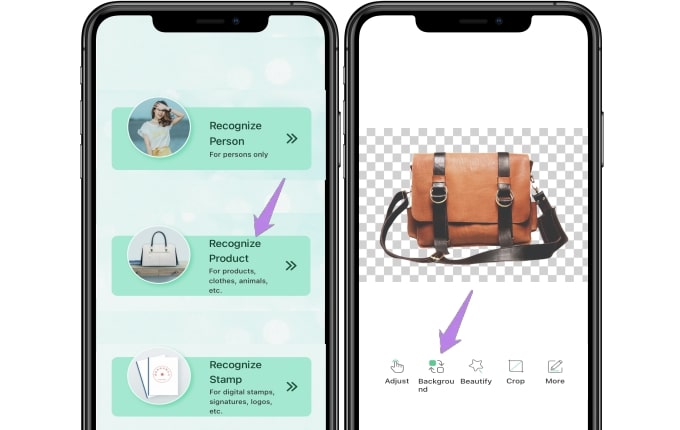
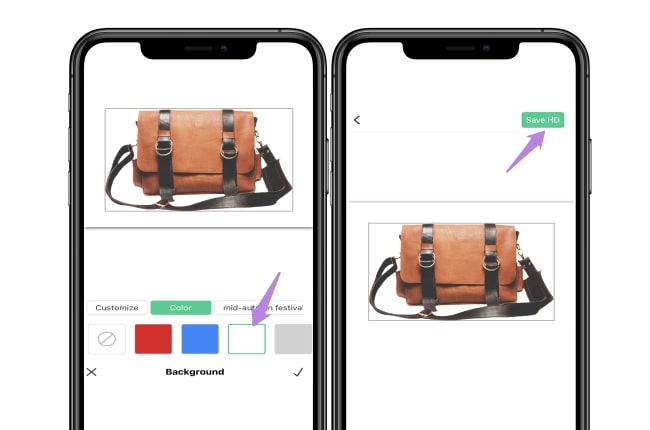
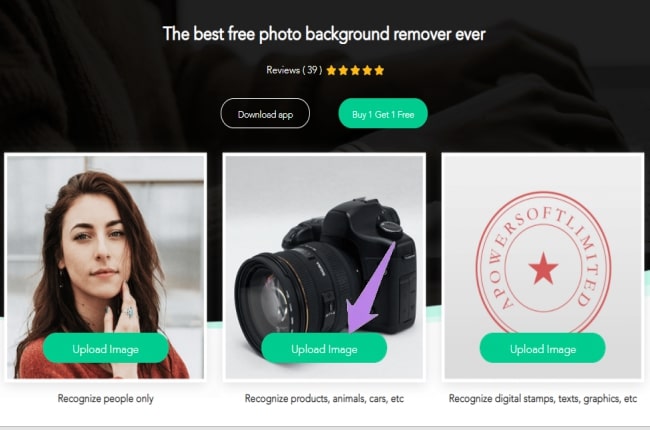
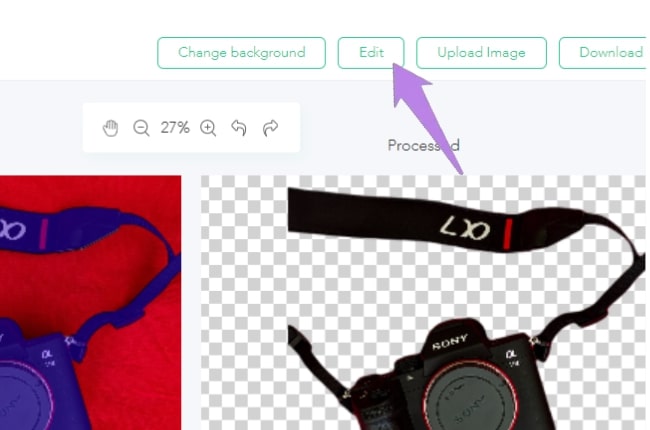
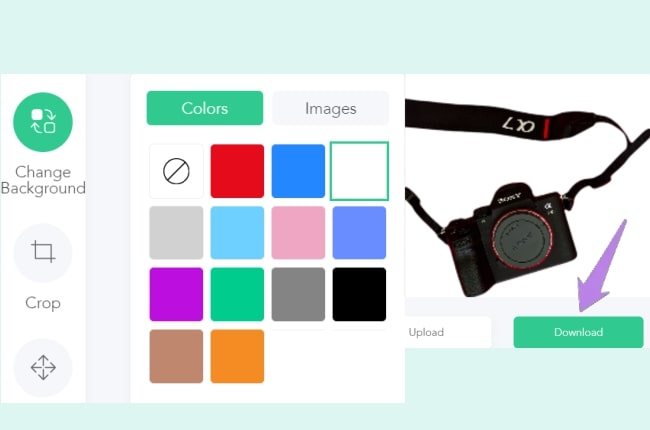
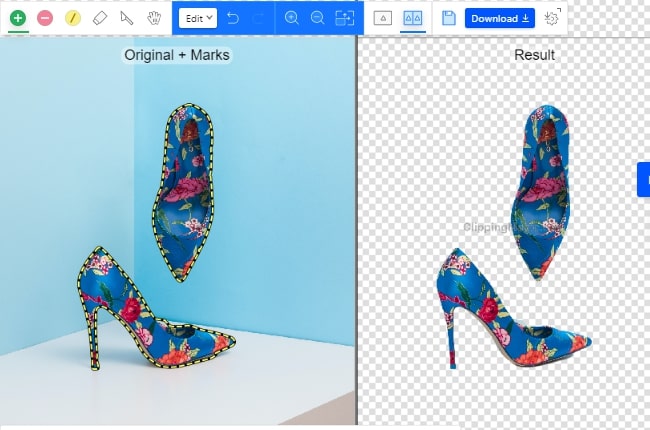
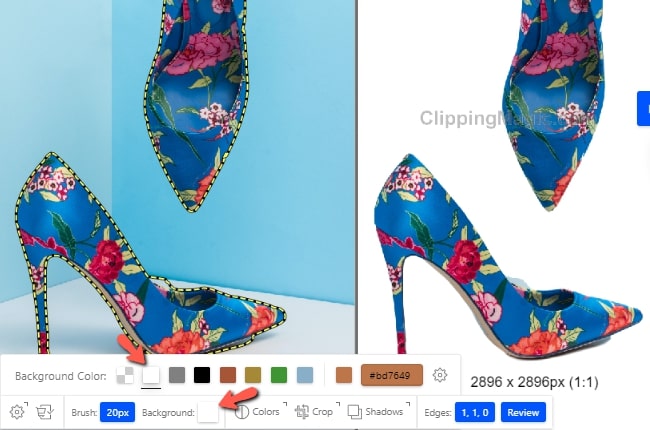
Leave a Comment