
Streaming media such as photos, movies, and other visual content on your smartphone sounds pretty decent. What if you need to conduct a meeting attended by a large number of audience? Then, you might need a bigger screen to be understood in the easiest way possible. You might be thinking of using a projector, and that’s alright. People use them these days. But wouldn’t it be nicer to have a clear view of the presentation by using a television? As we all know, Smart TVs are also being used for this kind of need by casting phone screens to TVs. You might be thinking of what tools can you use to do so. Hence, here are the best ways to mirror Android to Sony TV.
How to Mirror Android to Sony TV
ApowerMirror

If you are looking for another alternative program to stream Android to Sony TV, ApowerMirror is an excellent option. Using this tool, you will be able to reflect your Android or iPhone screen to TV or PC. As for its additional features, it can also record your screen while streaming media. With this, you don’t have to bother downloading videos online as you will be able to record them and save them for later viewing. Meanwhile, to get started with the tool, please follow the instructions given below.
- Download ApowerMirror on your TV and Android device from Google Play
- Run ApowerMirror app on your Android and TV. Before mirroring, make sure that your phone and TV are connected to the same WiFi network.
- On your Android, scan the QR code on TV to make a connection.
- Then you should see that your Android phone is mirrored to Sony TV.
Pros
- No complicated procedures
- Supports Chromecast or Google Home through PC
- Great visual effects
- Responsive with no delay
Cons
- As part of its limitation, you may not be able to stream audio in some cases
LetsView

Do you want to get more features without spending? You can try LetsView. This tool works almost on all devices platform including Sony TV. Other more platforms supported are, Android, iOS, Mac, and Windows devices. This has a direct way of connecting via a home network. Methods of connecting are via QR code scanner, pin, and auto-detection. However, for TVs, a QR code scanner and pin are suggested. To know more about LetsView, read the advantages and disadvantages along with the steps on how to use it.
- To mirror Android to Sony TV, download the app using the button below.
- Connect to the same Wi-Fi and launch the app.
- Get the pin showing on the TV screen.
![pin]()
- On your phone, enter the pin by clicking the asterisk icon from the upper right side of the main interface.
![pin loc]()
- Finally, tap “start mirroring”.
Pros
- Free
- Easy process of connecting
- Pack with extra features including Screen Recording, Screen Cap, and PaintBrush
- Miracast Ready
Cons
- Not supporting remote control capability
AllShare Cast
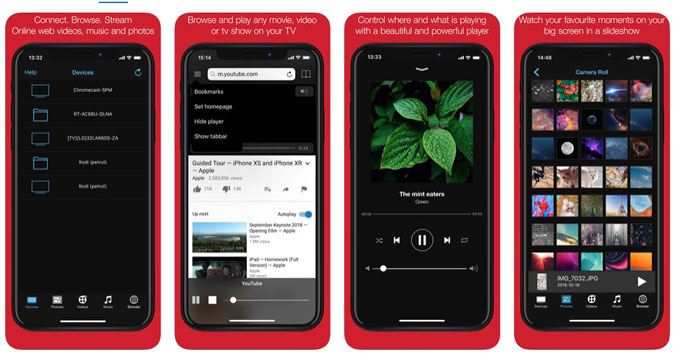
AllShare Cast is an application that can be installed on any Android models to mirror content from Android devices to big screen TVs. It allows you to stream everything to your Sony TV. That includes music-both music streamed online or locally stored. Anything else, such as videos, presentations, podcasts and even video games can be played too. With its intuitive user-interface, it is simple and easy to use when mirroring devices. To know how you can display Android to Sony TV, you may refer to the below steps to send your mobile screen to your TV.
- First, make sure your Sony TV is connected to the same WiFi server as your Android phone.
- Download and install AllShare Cast on your device.
- Then, enable MiraCastDisplay on your TV.
- Finally, tap the “Start” button to start casting your Android phone to Sony TV.
Pros:
- Directly mirrors Android device to TV
- Send phone screen to TV with clearer display
- Let you stream local and online multimedia files
- Compatible to HDTV
Cons:
- Pop-up ads everywhere on the app
- You may experience delays of audio
- Often buffers
Conclusion
These are the feasible ways to screen mirror Android to Sony TV. Each approach takes a different way of mirroring mobile device to TV. AllShare Cast enables you to stream media to your TV. One concern, however, is that this app buffers too often. In this case, you can use ApowerMirror to play multimedia without any lag. Strain your eyes no more and say hello to a comfortable viewing experience.




Leave a Comment