How to Mirror iPad to LG TV

ApowerMirror
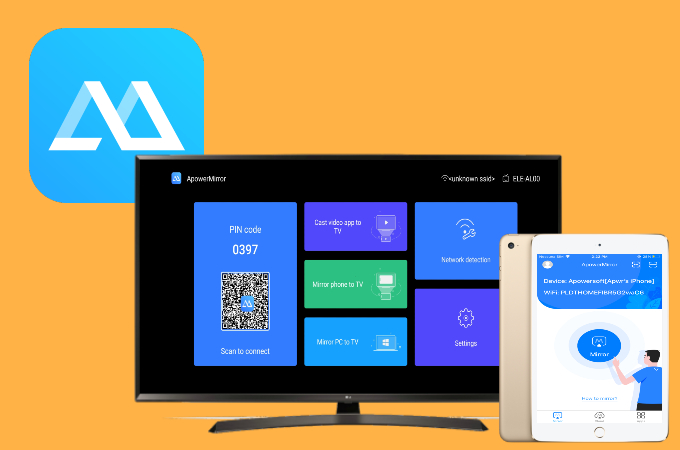
ApowerMirror is a screen mirroring application that works conveniently on multiple devices. It is an essential tool to connect iPad to LG TV especially if your reason for connecting the two is because of work. The application comes with built-in tools that you can use to record your mirroring, take a screenshot, and a whiteboard to take down notes as you mirror or draw. Here’s how you can use the app.
- Download and install ApowerMirror on your iPad and TV.
- Launch the app on your iPad and tap the scan button located in the upper right corner.
![cast ipad to lg tv]()
- On your TV, scan the QR code.
![stream ipad to lg tv]()
- Then, go to Control Center and tap Screen Mirroring. From there, select the name of your TV to commence the mirroring.
LetsView

To cast iPad to LG TV the thrifty way, you can try LetsView. This is a free mirroring app with built-in tools akin to paid screen mirroring apps. It has a friendly interface that allows you to connect your devices in three easy ways and here’s one.
- Go to App Store and install LetsView. Be sure to also install the app on your LG TV.
- Open the app and on your iPad, tap the first icon on the upper right corner.
![connect ipad to lg tv]()
- Then, on your TV, get the PIN code and enter it on your iPad.
![cast ipad to lg tv]()
- Now, go to the Control Center, tap Screen Mirroring, and click the name of your LG TV to mirror.
AirBeamTV
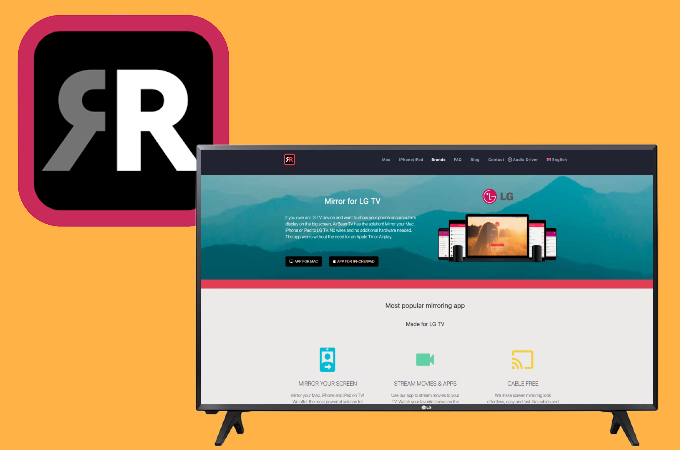
AirBeamTV is another ideal tool you can use to stream iPad to LG TV since the app is compatible with both iOS and LG. It features wireless mirroring where you can cast movies, apps from your iPad, and even music to your TV. Just follow the guide below if you would also like to give it a try.
- Get Mirror for LG TV application installed on your iPad.
![mirror ipad to lg tv]()
- Open the app and wait until it detects your LG TV.
![connect ipad to lg tv]()
- Press Start Broadcast or Start Mirroring to begin mirroring.
Conclusion
Those are the three most feasible ways you can try to mirror your iPad to an LG TV. Each tool comes with its own distinction and function that suits your needs. Some of the apps are paid, while LetsView is the only free mirroring app we’ve found that can go along with the paid apps.









Leave a Comment