How to Mirror iPhone 12/iPhone 13 to TV
ApowerMirror

ApowerMirror is a reliable mirroring application that can easily cast iPhone 12/iPhone 13 to TV with its advanced mirroring technology. The application is designed to work on multiple platforms so even if you’re an iOS user, you can utilize the application hassle-free. To get started, just follow the guide below to mirror your newest iPhone 12/iPhone 13 to your TV.
- Get the app installed on your iPhone 12/iPhone 13 and TV.
- Open the app. Then, scan the QR code displayed on your TV.

- Next, go to Control Center and click Screen Mirroring and just tap the name of your TV to start the mirroring process.

LetsView

LetsView is an amazing free mirroring application that we can also use to screen mirror iPhone 12/iPhone 13 to TV. Though it is a free application, it offers high-end mirroring quality and built-in tools like screen recording and screen capturing commonly found on paid applications. You may follow the guide below to use the app.
- Download and install LetsView on both of your devices.
- Get the PIN code displayed on your TV and enter it on your phone.
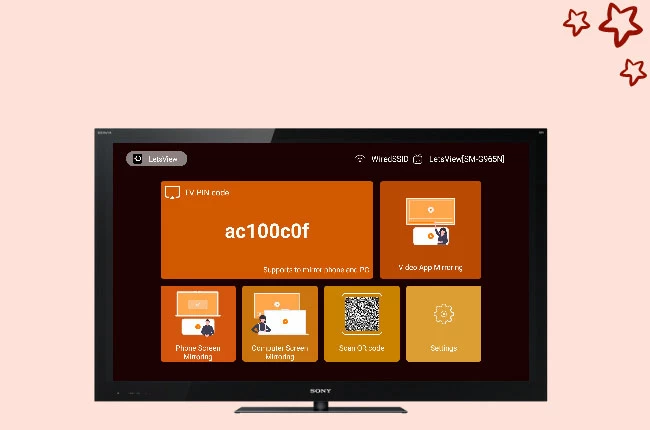
- Next, go to Control Center > Screen Mirroring > name of your TV that starts with LetsView.

- The mirroring process will then begin in a few seconds.
HDMI Cable

Using an HDMI Cable maybe the most straightforward way to stream iPhone 12/iPhone 13 to TV. If you’re just looking for a simple mirroring technique, this may be your best bet. However, some video apps might use require playback controls while streaming them on the TV. Nonetheless, here’s how you can connect your iPhone and TV using an HDMI cable.
- First, you need to connect your devices using an HDMI cable.
- On your TV, change the source to HDMI mode.

- Wait for a few seconds and you will see your iPhone 12/iPhone 13 displayed on your TV.
Conclusion
You have different options to try if you want to cast your newest iPhone 12/iPhone 13 to your PC. You can just use an HDMI cable if you have one at home, but if you want to do more than just plain mirroring, try out these great third-party tools like ApowerMirror and LetsView.




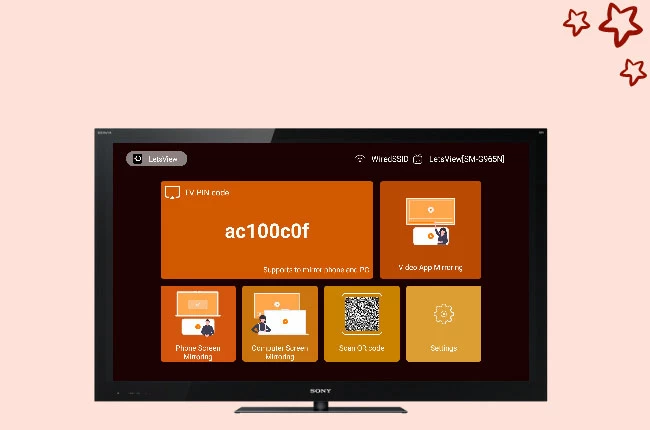


Leave a Comment