
The new Samsung Galaxy S20 is a tempting upgrade as it includes 5G network signal support, a 120Hz display, a more powerful battery, and of course, high-grade camera sensors. It is no wonder that most of us enjoy watching films using our phones, particularly the Samsung Galaxy S20. But if you want to binge-watch without holding your device, you may mirror Samsung S20 to TV. Some apps can retain the quality of the video from your S20 and even come with extra features.
Top 4 Ways to Mirror Samsung Galaxy S20 to TV
ApowerMirror

Landing first on our list is the practical mirroring tool ApowerMirror. It is one of the most in-demand third-party mirroring applications nowadays and of course it’s able to screen mirror Samsung Galaxy S20 to TV. It offers a full-screen display and mirroring capability to multiple devices. On top of that, it delivers high-quality video mirroring quality with minimal to no downtime or buffering! Try out the app using the guide below.
- First, you need to download the app. You may download ApowerMirror on your tv’s Google Play store. To make it even easier, you can use the download buttons below.
- Launch the app on both devices.
![stream galaxy s20 to tv]()
- On your phone, tap the second icon on the upper right corner and scan the QR code on your TV to start mirroring.
LetsView
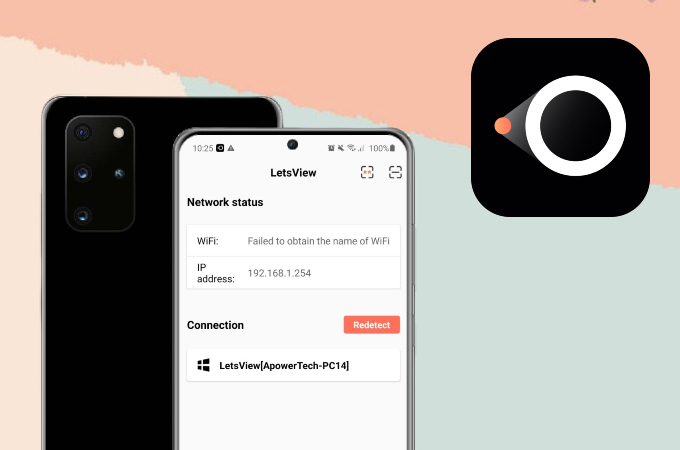
LetsView is another handy mirroring application to stream Galaxy S20 to TV. You may use the app and enjoy its built-in tools absolutely, positively free of charge. More than mirroring, the tool features screen recording, screen capture, and annotating features. LetsView also offers a friendly user interface great for beginners.
- Download and install the app from the Google Play store on both of your devices.
- Open the app on your devices.
![mirror samsung s20 to tv]()
- On your Samsung S20, tap the first icon on the upper right corner of the app.
![screen mirror samsung galaxy s20 to tv]()
- Then, get the PIN code on your TV and enter it on your phone to mirror.
AirBeamTV

Yes, AirBeamTV is also capable to cast Galaxy S20 to TV. AirBeamTV has been long known for its ability to mirror iOS devices to other devices but little did you know, this app is also accessible to Android devices. In addition, it supports Android TV, AirTV, Hisense, TCL, Philips, Sony, Sharp, Skyworth, MiTV, and many more. To use the app, you may refer to the guide below.
- Download the app on your Samsung S20 and TV.
![cast galaxy s20 to tv]()
- Next, set up the app and your TV.
- Get the pin on your phone and enter it on your TV. Click on Connect to commence the mirroring.
SmartThings
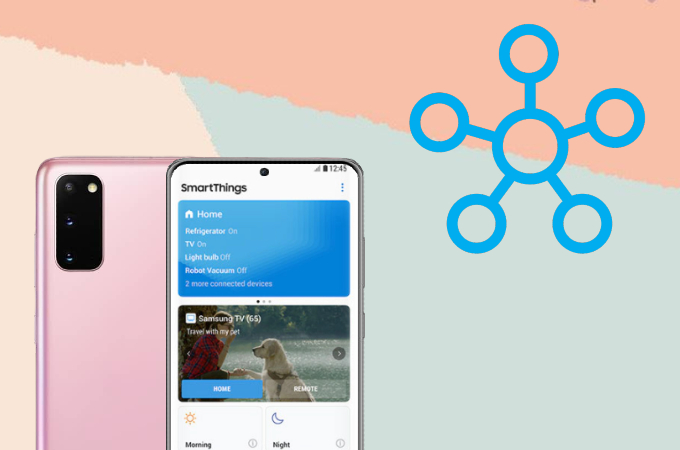
SmartThings is an app created by Samsung that makes it easy for Android users, especially Samsung holders to connect phones to other appliances and electronics at home such as a nearby TV without need for a wired connection. Here are the steps on how you can use the app.
- Get the app installed on your devices.
![screen mirror samsung galaxy s20 to tv]()
- Wait for the app to detect your TV and tap Add New Device.
- Tap Mirror Screen to start mirroring.
Conclusion
The tools listed above are your best options for mirroring your newest Samsung S20 to your TV. Some of the apps mentioned above are fully equipped with added features for you to do more than just plain mirroring. Nevertheless, all of these apps are convenient and handy.







Leave a Comment