
Editing a PDF document right on your mobile Android device provides convenience to the users who are always on the go. Now all you need to have is an Android PDF editor, then you can get ride of taking a bulky computer everywhere.If you are not familiar with any mobile PDF editors yet, then here are some top PDF editors that you can choose from.

3 Android PDF Editors for PDF Viewing and Editing
Foxit PDF Reader & Editor
If you receive a PDF file on your Android device and want to change some portion of it, then you can use Foxit PDF Reader & Editor. This is a free mobile PDF editor which is available at Google Play Store. Currently, the app supports all Android 4.1 version and up.

Plus, it supports importing and exporting from data, and filling out PDF forms. It is a good PDF editor for Android that can help you to view, edit, and organize files at the same time. However, some of the added features of this tool can only be used by purchasing the business version of the app. Below are some main features:
Edit: Users will be given the opportunity to edit any PDF file fromtheir Android phone by adding annotations, stamps, signatures and filling outforms.
Manage: Users can also manage PDF pages by renaming, moving, copying,or deleting a certain page.
Create: It enables you to create your own PDF from scratch or from MicrosoftOffice, image, text and even HTML files.
Protect: Users are able to protect their PDF files from copying by addingpassword.
| Pros | This Android PDF Editor provides various necessary editing functions. |
| Cons | Some added functions are not available in free version. |
Xodo PDF Reader & Editor
The second app available free is called Xodo PDF Reader & Editor.. It currently supports all Android devices with version 4.1 and up. This mobile application allows users to view their PDF documents including the capability of editing them. Merging and splitting, and rotating PDF pages are also provided as well. But unfortunately this tool can’t access PDF files that are saved on ones SD card. Check out what each feature of this PDF editor for Android can do:

Edit: Users can easily edit PDF by adding signature, adding arrows, lines, circles, highlight, strikeout and underline text.
Read: It let users read PDF files comfortably. It offers, night mode,and other reading modes.
Fill: Users can fill out PDF forms, save and share to your colleagues.
Create: It allows users to use their device’s camera to scan a page and open an existing PDF file to create a new one.
| Pros | Provides complete PDF support and it’s compatible with Adobe Acrobat. |
| Cons | Difficulty in handling huge PDF files. |
PDF Extra
The third free Android PDF Editor is PDF Extra, created by MobiSystems. This app has most of the PDF features that you will need, include converting, printing, filling and signing, and protecting PDF.
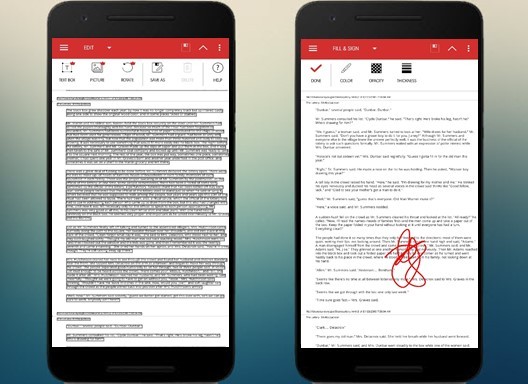
Edit: It has an advanced editor to modify the texts, images, designand signatures depending on your liking.
Scan: Scan PDF files through your phone’s camera and edit it without any hassle.
View: This application enables you to view PDF files and markup textwith the annotation tools.
Organize: By using this app, you can take full control on your PDF structure.
| Pros | Edit PDF files easily and quickly. |
| Cons | Popping ads shown to app while using. |
Comparison of Android PDF Editors
Those are the top mobile applications that you can use to edit PDF on Android. If we are going to compare the 3 applications, Foxit PDF Reader & Editor works well on editing but requires the updated version to get the full functionality of the app. While Xodo PDF Reader & Editor provides added functionalities for an improved PDF reading like a night mode and bookmarking of PDF pages. The PDF Extra is a good application but, there are some ads popping up while using it. All of them work well and it is up to you on which application to use.


Leave a Comment