Top Photo Background Remover Apps
| Features | PicWish | Apowersoft Background Eraser | Pro Knockout-Mix | Background Eraser | Remove BG | Cut Cut | Automatic Background Changer | Magic Eraser | Eraser Pic | Background Editor | Photo Room |
|---|---|---|---|---|---|---|---|---|---|---|---|
| Accurate cutouts | |||||||||||
| Automatically remove background | |||||||||||
| Offers manual eraser tools | |||||||||||
| Keep original quality of photo | |||||||||||
| Accessible in both Android and iOS devices |
PicWish
- User’s rating: 4
- System requirements: Android 5.0 and up & iOS 9.1 or later
- Size: Android 16MB & iOS 111.1 MB
PicWish is an AI-powered image processing tool that offers a wide range of features, making it a versatile and user-friendly platform. From automatic background removal to photo retouching and enhancement, PicWish caters to various photo editing needs. Here are the steps needed to follow to use PicWish:
- Get the app using the buttons below.
- Open PicWish then tap Cutout.
- Upload your photo and wait for the process to finish.
- Tap the save icon at the upper right corner to get your image.
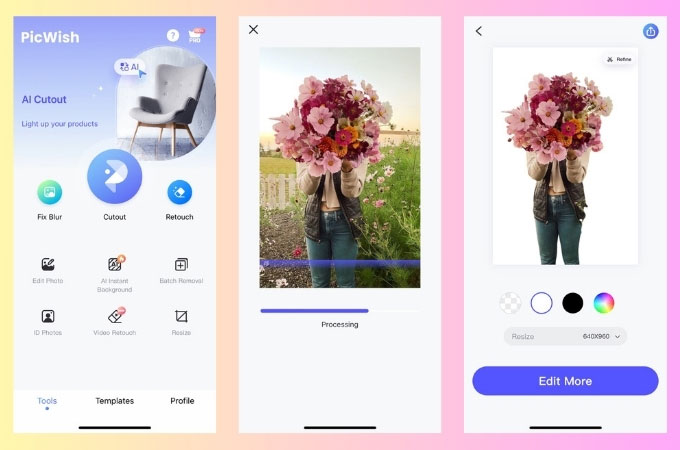
Apowersoft Background Eraser
- User’s rating: 4.3
- System requirements: Android 4.1 and up & iOS 9.1 or later
- Size: Android 16MB & iOS 57.5 MB
Apowersoft Background Eraser is one of the most reliable photo background remover apps that you can use on Android and iOS devices. It uses AI technology that can perfectly cut out the foreground from its background. What is more amazing is that this app processes automatically so you can have your transparent photo with just a few taps. It handles even the most challenging photos that contain people, animals, products, text, icons, logos, seals, and more. In addition to that, the app outputs photos in PNG and JPG formats.
- Download the app either from the Google Play Store or App Store, then install it afterward.
- Tap the “One-click Cutout” button to get the photo from your phone gallery.
- The app will automatically eliminate the background from the photo.
- Wait until a new interface pops out showing the processed result.
- After that, just hit the “Save HD” button to download your file.
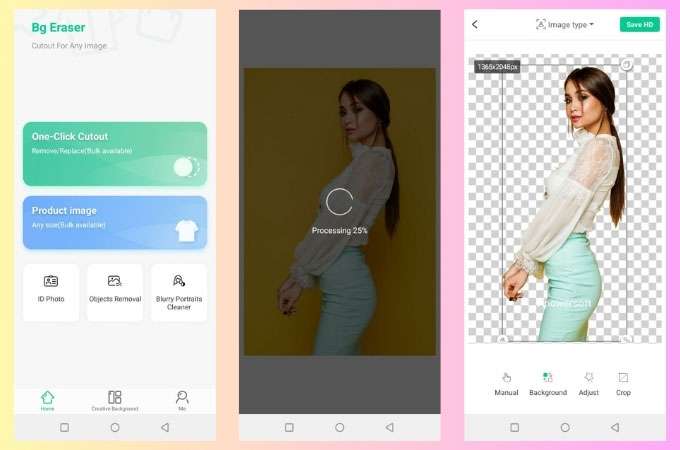
Pro Knockout-Mix
- User’s rating: 4.7
- System requirements: iOS 8 and later
- Size: 60M
The next accessible image background remover app that we have on our list is Pro Knockout Mix. This is an iOS app that consists of multiple cutout tools such as the automatic cutout tool, manual selection tools, hair refine, and edge refine tool. It will surely produce great results when removing a photo’s background.
- Visit the App Store to get the Pro Knockout Mix.
- Then, tap the “Cutout” button to choose the image that you need.
- Use one of its eraser tools to make your photo transparent, then hit the arrow icon.
- Once done, tap the “Download” icon to save your transparent image.
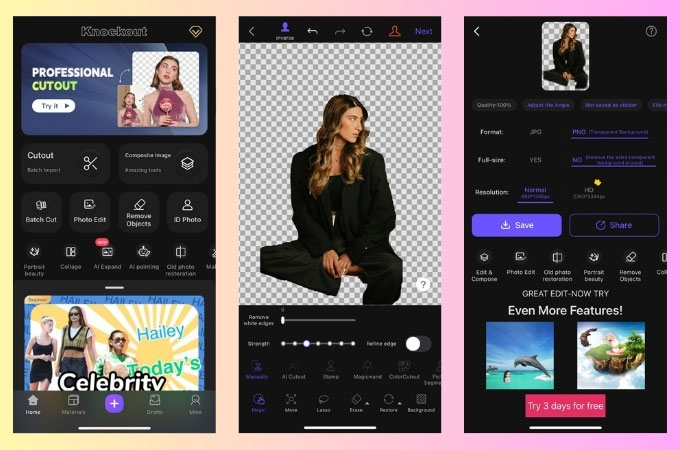
Background Eraser
- User’s rating: 4.0
- System requirements: Android 4.2 and up
- Size: 17M
Background Eraser is also recommended for Android users who need a photo background eraser app. As the name states, this app is mainly used for cutting images and for making an image background transparent. It offers two ways to remove a background; auto-erasing and manual erasing. This app is free to use, but you can only save files in PNG format.
- Install the Background Eraser app after you download it from the Google Play Store.
- To start, tap “Load a photo” to have the image that you need.
- Manually erase the background from the image using one of the selection tools.
- Once satisfied, hit the checkmark and choose “Save in PNG” to download the image.
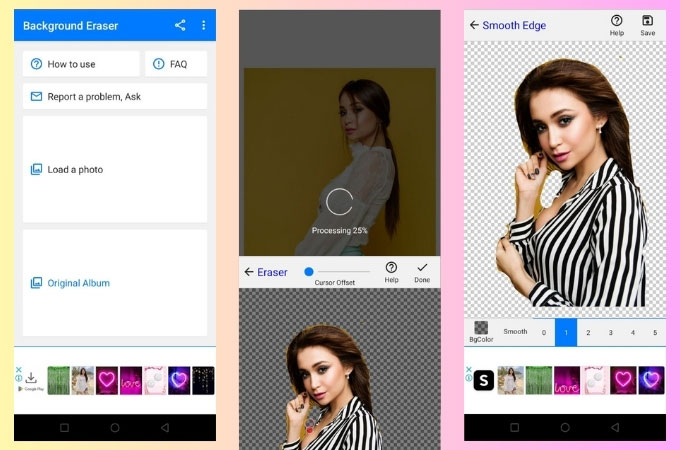
Remove BG
- User’s rating: 4.6
- System requirements: Android 4.4 and up
- Size: 17M
Another Android picture background remover app that you can use is Remove BG. It is also well known for its web version. With the app version, you can quickly get rid of a background and save the new photo in a transparent format with the use of auto-erase, manual erase, and lasso eraser tools. The only drawback is it will affect the original quality once you save it on your phone.
- Go to the Google Play Store to download and install Remove BG on your mobile phone.
- Open the app, select the “Remove Background” button, then upload the picture that you need.
- Use the “Eraser” tool to manually delete the background.
- Once done, save your transparent picture by clicking “Done”.
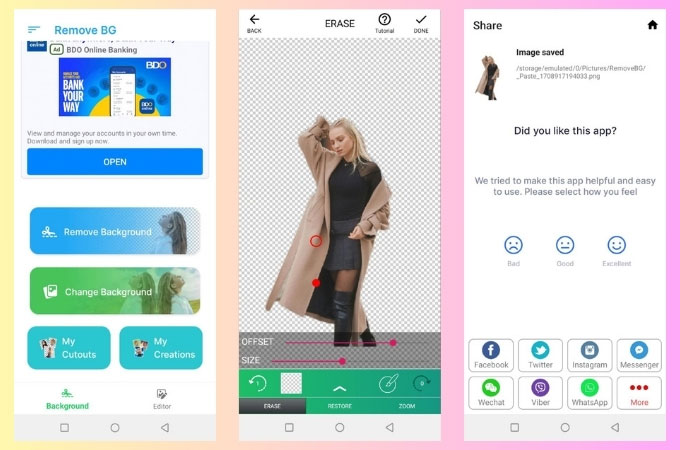
Cut Cut
- User’s rating: 4.3
- System requirements: Android 5.0 and up
- Size: 26M
As its name implies, Cut Cut is a photo background remover app that can erase the background from your photo easily. It can give you a smart cutout of your photo with the use of its AI Auto Selection tool which works automatically to remove the background. Moreover, it will also let you use its Eraser tool for even more detailed results if you are not satisfied with the auto-removal result.
- Get the Cut Cut app from the Google Play Store and install it on your phone.
- Once done, open the app, tap the “Scissors” icon, and upload the photo.
- The app will automatically remove the background. After that, simply hit the “check” mark in the lower right corner.
- Finally, tap “Save” to download the file into your photo gallery.
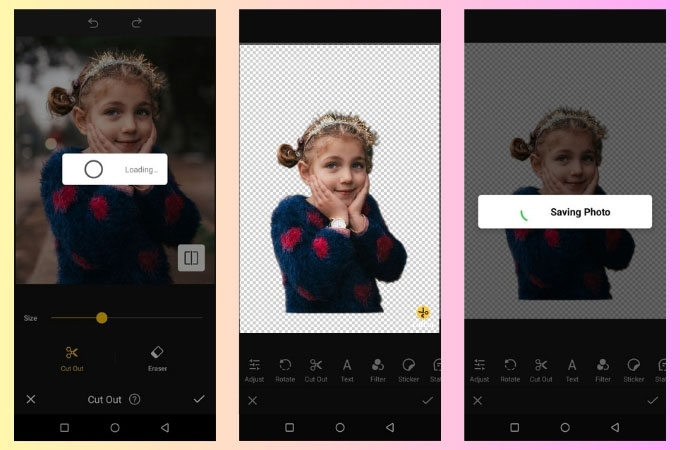
Automatic Background Changer
- User’s rating: 4.4
- System requirements: Android 4.4 and up
- Size: 5.4M
Another one of the top image background remover apps to use on your Android phone is Automatic Background Changer. This app uses a neural network that will help to automatically delete the background, leaving only the subject in its original quality. Also, it gives you the freedom to erase the background by yourself using its manual eraser tool.
- Download and install the Automatic Background Changer from the Google Play Store.
- Once you open the app, you will be directed to your phone gallery to select the image that you will use.
- Then, crop the image the way you want it and tap the next icon.
- Next, a new interface will come out showing the processed image.
- Lastly, save the file by clicking the “Export” icon.
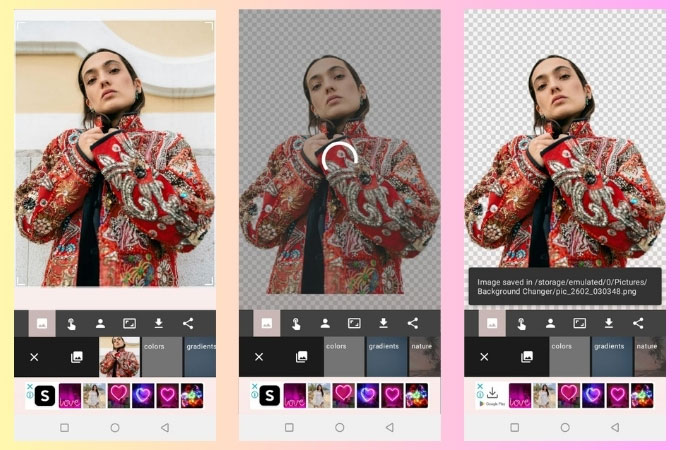
Magic Eraser
- User‘s rating: 4.8
- System requirements: Requires iOS 11.0 or later
- Size: 24.9 MB
For all iOS users out there, Magic Eraser is the picture background remover app that you can rely on. It allows you to cut out an object from your picture with its advanced magic wand tool and brush tool. You can quickly get a clean cutout with its auto-erase function. However, you may subscribe for unlimited access to all the Magic Eraser features and to save your work without leaving a watermark.
- Open the app after you download it from the App Store.
- Straightly get the picture from your phone library.
- Then, manually get rid of the background from your picture and hit the “Export” icon.
- Next, choose the “PNG transparent Background” to save your work.
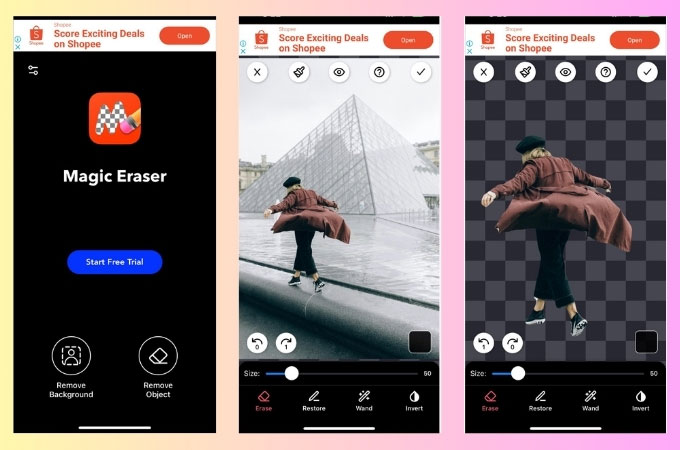
Eraser
- User’s rating: 4.7
- System requirements: Requires iOS 12.0 or later
- Size: 107 MB
Eraser Pic is also a photo background remover app that you can have on your iOS phone, which allows users to automatically or manually remove photo backgrounds. It is a versatile photo background editor app that can also change, blur, add a mosaic background, etc.
- Go to the App Store, to download and install Eraser Pic.
- Open the app, choose the “Remove Background” icon, and upload the photo that needs to be edited.
- The app will detect the subject from the background automatically.
- If you want to download the cutout directly, just tap “Save PNG”.
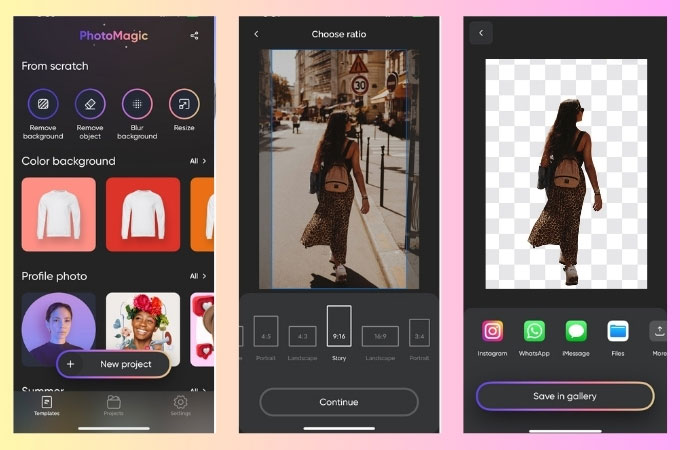
Background Editor
- User’s rating: 4.3
- System requirements: Requires iOS 8.0 or later
- Size: 52.8 MB
Background Editor is another option as an image background remover app on your iOS. You can manually eliminate the background by using its brush tool and magic wand tool. In just one tap, you can save your photo with a transparent background. For better access to its features, you’ll be asked to buy the VIP.
- Run the app, after you download and install it from the App Store.
- Choose the “Change background” option and get the image from your phone.
- Using your pointer finger to highlight the subject of your image then hit the checkmark icon.
- A window will pop out showing the options that you can choose from in saving your image. Select the “Transparent Background” button to save your image.
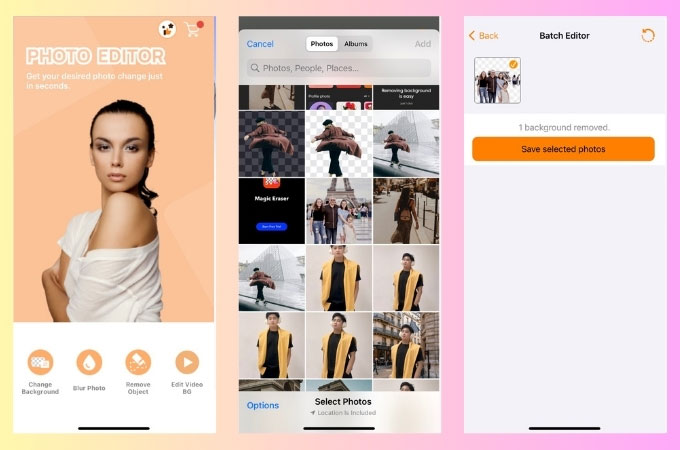
Photo Room
- User’s rating: 4.8
- System requirements: Requires iOS 12.0 or later
- Size: 57.3 MB
Last but not least is Photo Room, a picture background remover app that is efficient to use for iOS users. This app is also able to automatically erase backgrounds from any picture. It will show you different results of your subject with different kinds of backgrounds, including as a transparent file. What’s more, it can give you a studio-quality picture in just a few taps.
- Once you download the Photo Room from App Store, open the app and tap the “Plus” sign icon.
- Get the picture that you need from your phone library.
- Next, the app will automatically scan the picture separating the foreground and background.
- Under “Classic”, choose the picture with a transparent background and you will be directed to another interface.
- From there, you may save your transparent picture by tapping the download icon.
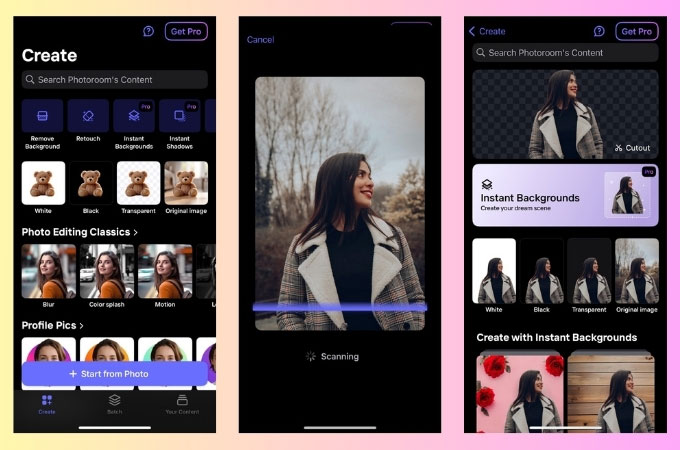
Conclusion
With these photo background eraser apps mentioned above, you may easily remove any unwanted background from your photos. We’ve mentioned different apps that should be helpful regardless of what OS your smartphone is. If we missed an app that must be included in our list, please let us know by leaving your comment below.



Leave a Comment