
When it comes to intense action-packed mobile games, Call of Duty is one of the top choices. The game is set in a World War II concept where players need to fight back against opposing teams in a multiplayer mode. The game has been around for years, if you enjoy playing it on your mobile phone you can also play Call of Duty: Mobile on Mac. Playing on a bigger screen is easier and makes the game more thrilling. Let’s keep the fun rolling by using the apps we’ve collected below.
Feasible Ways to Play Call of Duty: Mobile on Mac
ApowerMirror
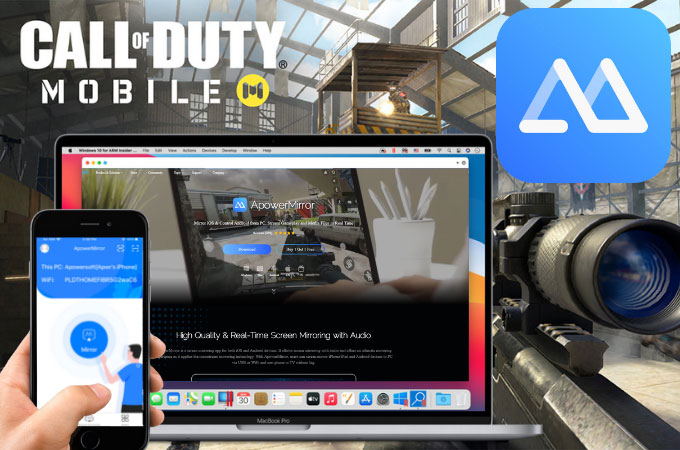
One way you can use to play Call of Duty: Mobile from Mac is through ApowerMirror. It works on almost all devices including mobile phones, smart TVs, Windows computers, and Mac. Since we’ll be using the app for gaming, one of the many features of ApowerMirror is its ability to mirror mobile games and play them using your computer’s mouse and keyboard. It can also take screen recordings and screenshots which is essential if you would like to re-watch your game or share it to your social media platforms. To use this application, you may refer to the steps below.
- Download and install ApowerMirror on your mobile phone and Mac.
- On your phone, tap the blue button and select the name of your Mac.
![apowermirror interface]()
- Tap Mirror Phone to PC and go to Control Center. Click Screen Mirroring and tap again the name of your Mac to mirror.
BlueStacks

You can also switch to BlueStacks. This is an Android emulator enabling users to get and download all their favorite Android games and apps on a Mac computer. It’s one of the fastest emulators these days that offer the most advanced mobile applications with the highest possible graphics quality without any frame drops. For those who don’t have any idea on how to play Call of Duty: Mobile on Mac using BlueStacks, we already provided below a detailed guide on how to utilize the app.
- Visit BlueStacks’ official website and download the app.
- Launch BlueStacks on your Mac and head on to App Center.
![bluestacks app center]()
- Search for Call of Duty and download the app to play it on your Mac.
MEmu

MEmu is another high-end Android emulator that provides a whole catalog of android applications. Hence, you can also find the Call of Duty app in this application. It offers an exceptional operating system for a fast and smooth experience. This app is also lightweight that it will not consume heavy space in your computer. Here’s how to play Call of Duty: Mobile on Mac using MEmu.
- First, you need to download and install MEmu on your Mac.
- Then, open the application and visit its app store.
![memu app center]()
- Just search for Call of Duty and install it.
Conclusion
Playing Call of Duty: Mobile on your phone is fun but the excitement goes higher when playing on a larger screen such as your Mac. If you think COD is not compatible with your Mac, these tools we’ve found surely come in handy.





Leave a Comment