
Many Android users want to play VOB files on Android devices such as smartphone and tablet, but are frustrated and disappointed finding the OS is incompatible with VOB format or the video size is too large for their player. As we know, Android is the most welcomed OS by mobile users that many people are accustomed to using their Android devices to enjoyit incompatible with videos anywhere and anytime. The devices are so warmly welcomed that we could see its existence everywhere, from Samsung, Motorola to Nexus, HTC and immensely others. Although products based on this OS are popular, yet people are still disappointed finding it incompatible with VOB. How to make it come true? If you have that same problem, you can go to the following methods.
How to play VOB files on Android
1. Apowersoft Free Online Video Converter
2. Video Converter Studio
3. VLC for Android Beta
Apowersoft Free Online Video Converter
If you want to play VOB files on Android stably, you should convert the video to a compatible format and then transfer the converted video to your Android device. Thus, the video can be played normally and smoothly without any curb. Which converter to choose? This free online video converter is a quick solution due to its convenience. You could use it without steps of registering, downloading or paying. The moment you open the website of the program, you can employ the application immediately.
- Go to the page of Apowersoft Free Online Video Converter.
- Click “Browse” to load target video.
- Select MP4 as output format.
- Click “Convert” and then it starts to convert.
- Wait for a while and the process will be finished at an ultra-fast speed.
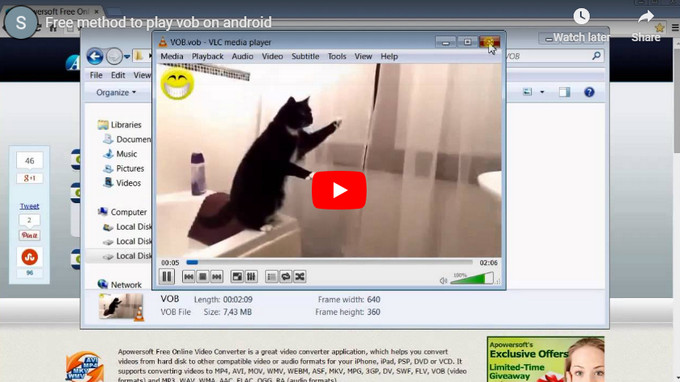
This is an advanced version of the free online video converter that you could use to play VOB on Android. It offers exclusive preset option for Android format specifically, so you could choose the output format from “to Android” option directly. That considerate design can save you from lingering about which to choose from the immensely optional formats. Moreover, it offers various resolution options for your different demands to choose. So you could change resolution without needs to worry image distorted on your player. Besides that, it provides basic editing function that you could personalize the video before upload to Android device. So you could cut unwanted footage of a video such as advertisement or long boring prologue, speed up or slow down video, add subtitles or watermark and adjust the effect to satisfy your needs. It tool is really powerful that you could download and install it to have a try.
- Launch this program after installation.
- Click “Add” to choose a VOB video.
- Select output format from the profile bar and you’ll see a series of options under “to Android”.
- Click “Convert” after confirm your choice.
- Wait for a while and it will be finished soon.

If you don’t want to convert VOB to Android, you can download and install a versatile media player. This is such a kind of player you could choose. As we know, VLC is a warmly welcomed media player that supports many audio and video formats, including VOB file, video CD and many others. In 2010, VLC starts its job on Android and now the beta version is provided on Google Play store. However, as it is still in the due of beta version, many users find it running unstably on Android devices yet. You could download and install it to have a try.
- To watch the videos, you should create a specified folder containing media files on your Android device.
- Tap “Menu” button.
- Go to “Preferences” and then “Directories”.
- Choose preferred folder and click on the target video.
- Then you could enjoy the video on your device’s screen.
Summary: To play VOB videos on Android devices, you could turn to any of the above methods. Downloading VLC is really convenient that you could watch videos without the step of conversion. However the program for Android version is still within the beta period while the other two methods can ensure you to watch well-converted videos on Android more stably. You can choose an appropriate one after weighing.


Leave a Comment