Professional Headshot for LinkedIn with these Tools
Useful Mobile Apps for Android & iOS
Apowersoft Background Eraser
Apowersoft Background Eraser is a fun, easy-to-use photo editing app that you may have on both Android and iOS. This app provides almost all the photo editing features that you need for you to have a professional LinkedIn profile picture. You don’t need to spend a lot of time editing your profile picture because this app uses AI technology that will automatically remove background from photo and will let you use its ready-to-use background templates that is very suitable for your LinkedIn profile photo.
Here are the simple steps to create your own LinkedIn profile picture.
- Open the app, choose “One-Click Cutout” and load the picture that you need to edit.
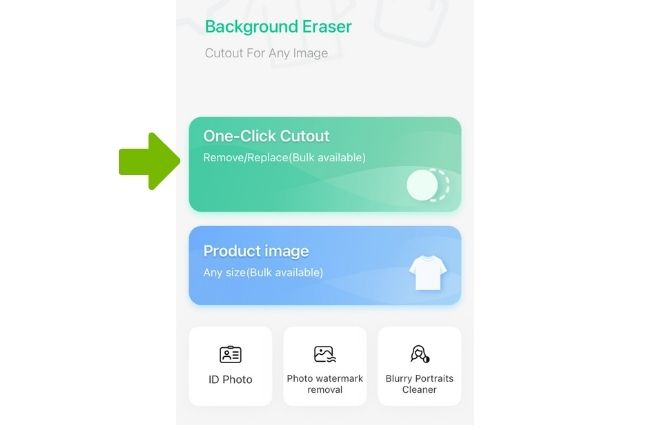
- Then, the app will give you a transparent result. Tap the “Background” afterwards.

- Go to “Profile” to choose the template that you like.
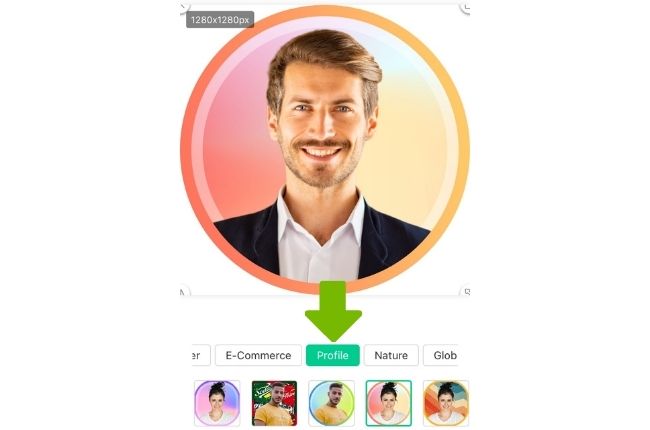
- Directly download it by tapping “Save”.
Profile Picture Maker
Make an awesome professional picture for LinkedIn with Profile Picture Maker that you may install on your iOS device. Apply creative background templates and a unique picture border for your LinkedIn profile picture. You may choose your own border from its pre-set collections or upload your own. Moreover, this app has a colorize feature that you can freely use.
Start your unique profile picture for LinkedIn with Profile Picture Maker.
- Get the app from the App Store and install it on your phone.
- Tap the add sign icon to upload the profile picture.
- Then, adjust the photo to the frame and hit “Pick”.
- Next before saving your work, choose the appropriate frame for your professional picture for LinkedIn.
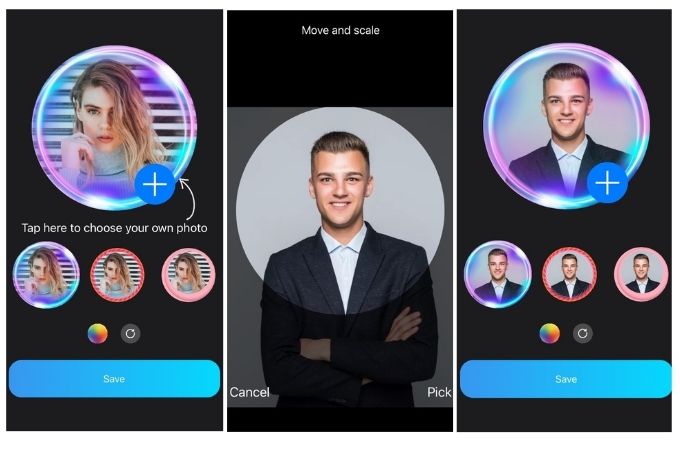
DP Maker – Profile Pic Maker
If you want to set your own LinkedIn profile picture with high quality and attractive photo frames, you can have DP Maker. This profile picture maker app offers various pre-set frames and shapes where you can freely try them one by one. Another, you can add text and background templates to make your profile picture more beautiful. DP Maker will save and share your work directly on different social media sites.
Follow these steps to have professional headshots for LinkedIn
- Download and install the app from the Play Store.
- Run the app, tap the “Profile Picture” option
- Tap the shape icon to upload the profile photo.
- Edit your profile picture with the available editing tools.
- Once done, hit the check mark icon to save your work.
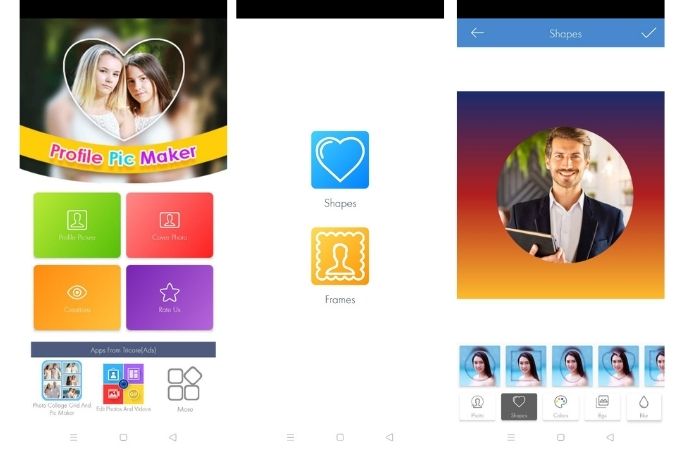
Easy to Access Web Service Tools
Passpport-photo.online
Passport-photo Tool is not only for your passport picture but also can help you out to have a creative LinkedIn profile photo. This online tool will give you access to edit your profile picture with the use of its different photo editing features. Indeed, you will have a professional LinkedIn profile picture with this user-friendly tool.
Make beautiful profile picture for your LinkedIn account with Passport-photo online.
- Visit the official website of the online tool.
- Start by uploading your photo by clicking the “Upload Image” button.
![professional picture for linkedin passport photo]()
- A new interface will come out showing your profile photo with a plain background.
- Choose the background that you want and hit “Download” once satisfied with the result.
![professional picture for linkedin passport photo online]()
Profile Picture Maker
Profile Picture Maker is a web service tool that allows people to create their own profile photos for numerous social networking sites. It uses different ring colors to make your professional picture for LinkedIn more attractive. Moreover, with this online tool, you can have high-resolution content at scale.
Have this simple guide to make LinkedIn profile photos.
- Open your browser, click the “Insert Photo” button to import the picture that you will use.
![professional picture for linkedin profile picture]()
- Then, edit your picture by choosing the right ring color and more.
- Once done editing, save your work by hitting the “Save Image” button.
![professional picture for linkedin profile picture maker]()
Profile Pic Maker
As its name implies, Profile Pic Maker is a photo editing online tool that will let you make your own profile picture for your LinkedIn. It’s a profile photo editor for beginners that will freely let you choose the professional headshots for LinkedIn that you want by presenting a lot of background templates. With this tool, instead of spending a lot of time editing your profile photo, you can have it instantly.
Rely on these steps to successfully have your LinkedIn profile picture.
- Go to the official home page of Profile Pic Maker on your browser.
- From its interface, click the add sign icon to upload your photo.
![professional picture for linkedin profile pic]()
- The tool will automatically generate your photo giving you many results.
![professional picture for linkedin profile pic maker]()
- Select the profile picture design that you want and click the download icon.
Conclusion
Here are the professional LinkedIn profile picture tools that you may have on your mobile phones and online. With all these amazing profile photo editing tools, Apowersoft Background Eraser will provide you with the best profile picture designs which be suited to your LinkedIn account. But it is still up to you which one you will use. Write a comment below to know your reaction to these tools.



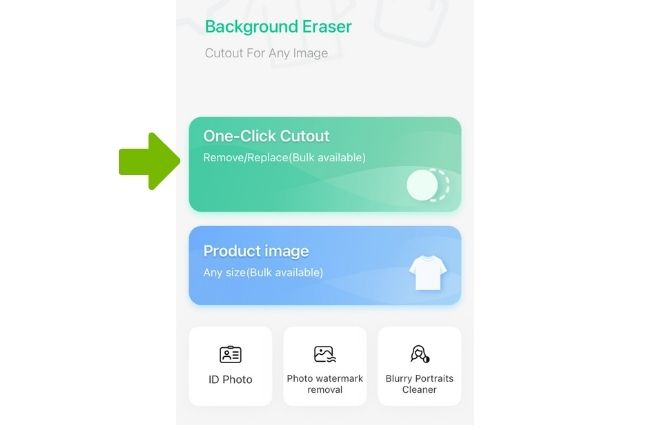

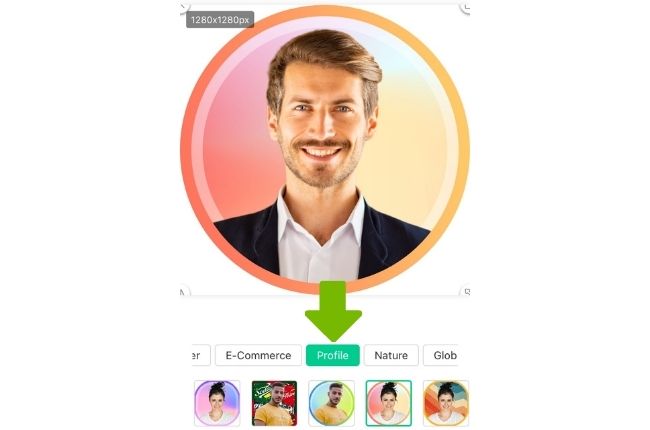






Leave a Comment