Best Solutions to Remove Background from Signature
Best 3 Mobile Apps
Apowersoft Background Eraser (Android & iOS)
First, we have Apowersoft Background Eraser. This works on Android and iOS devices and enables users to removes any signature from a photo in just seconds precisely. Not only for automatic background removal, but this app also comes with a manual editor to have a precise cutout for complicated photos. Here’s how you can remove background from signature using this simple yet useful app.
- Open the app and tap the “Remove logo background” to import your signature photo.
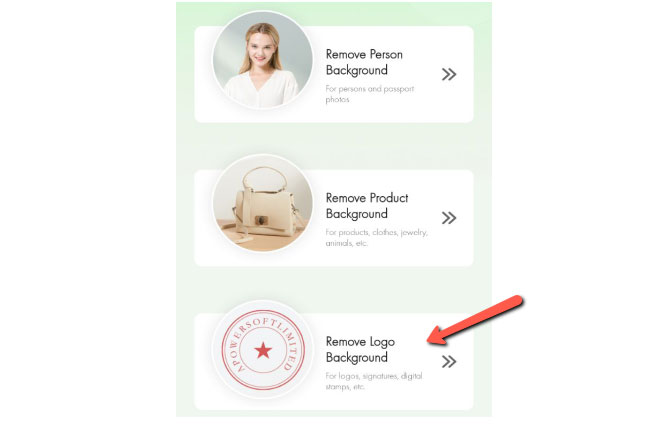
- Then the background from the signature will be removed instantly.
- Once finished, hit the “Save HD” button to process and save the cut out in your device.
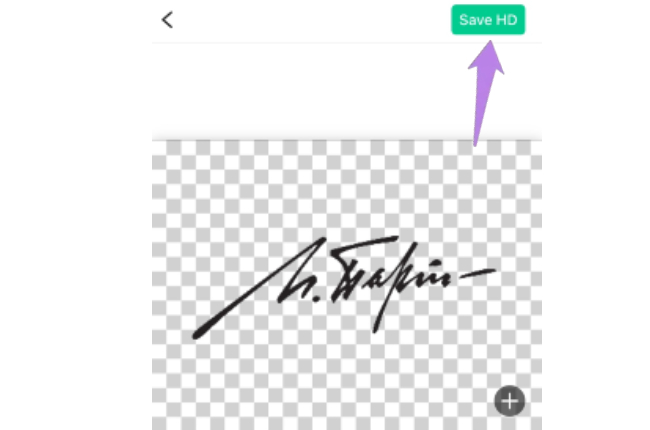
Pro KnockOut
Pro KnockOut is a background eraser and photo editor app for iOS users. It is often used to remove unwanted backgrounds. But if you want to know how to remove background from signature on iPhone, this app is recommended for you. It can precisely cut out the subject of your photo using its manual selection tools such as lasso, instant alpha, eraser, etc. Then, you can save your work in a transparent PNG format. However, you need to purchase the app for full access.
- Go to the App Store, to download and install the app.
- Select “CutOut”, then get the signature image from your phone library.
- Next, manually erase the background of the signature using the provided remover tools.
- Once satisfied, tap “Next”, then choose the output photo format you like and directly save it on your phone.

Simple Background Changer
Another app to remove background from signature is Simple Background Changer. This Android app will give you full control of removing the background from your photo. It consists of easy-to-use tools and features like auto, extract, and manual tools to erase the background. Moreover, it has a soothing effect that can make the edge of your signature clean.
- Go to the Google Play Store to download and install it on your Android phone.
- Open the app, tap the “Cut Photo” button then the “Gallery” icon to import the signature that you need.
- Choose from among the remover tools in the app and manually delete the background.
- Finally, save your transparent signature by tapping the “Checkmark” icon at the upper right corner of the screen.

Recommended Online Solutions
PicWish
One of the easiest online photo background removers that are 100% free is PicWish. This web-service tool can create a transparent background with any photos, as well as it can remove background from signature. This fully automated online background editor uses advanced AI technology that can detect the subject from the background giving you a precise result. Also, you can add a new background from its pre-set solid background colors and templates.
- Go to its official page.
- Choose “Upload Logo Image” to import the signature that you need.
![remove background from signature picwish]()
- The online tool will show you the processed photo.
- Hit the “Download” button to save the transparent signature.
![remove background from signature picwish save]()
Online Background Eraser
If you need another tool that can remove background from signature online, you can try Online Background Eraser. This efficient and low-cost online tool will surely give you perfect results when removing background from your photo. What is good about this online tool is it doesn’t require any installation process. So you only need to open the website and upload your image, and it will do the rest for you. Furthermore, you don’t have to worry about your file’s security because the uploaded images will be deleted from the server within 24 hours.
- Open its official site on your browser.
- Click the third recognition to upload the photo that you need to edit.
![remove background from signature with apowersoft online]()
- Then the background will be taken away automatically.
- Using the “Keep” tool on the upper left of the screen to manually edit the edges of the text.
![remove background from signature with apowersoft online]()
- After that, click the “Download” button to save your edited file.
![remove background from signature with apowersoft online]()
ClippingMagic
The last tool on this list that can surely help to remove background from signature image online is Clipping Magic. It will automatically process the photo by removing your photo background. What’s more, this tool offers to keep, remove, hair touchup, and scalpel for better results. It will be so easy for you to have your signature in a transparent format. However, you need to purchase the tool to have your photo without a watermark.
- Visit ClippingMagic’s official website on your browser.
- From its interface, upload your photo by clicking the “Drag image here” button or the “Upload Image” button.
![remove background from signature]()
- Once uploaded, a new window will open showing the processed file.
- If you are satisfied with the result, hit the “Download” button at the upper right corner of the screen.
![remove background from signature]()
Top 2 Desktop Solutions
Apowersoft Background Eraser
The next tool that we have is Apowersoft Background Eraser, third-party software that can remove background from signature in just seconds. This simple yet professional program will automatically remove background from your signature with just some simple steps. And if you are not satisfied with the results, you can use the Keep and Remove tool to readjust the details. With this program, you can effortlessly create your signature in a transparent format without degrading the original quality of your signature.
Download- Open the software, choose the “Second Recognition” tab to import a signature photo you want to edit.
![remove background from signature apowersoft desktop]()
- You’ll find the signature is with transparent background automatically.
![remove background from signature with apowersoft]()
- For a more precise cutout, click the “Manual remove background” tab to use the “Remove and Keep” manual removal tools.
![remove background from signature with apowersoft]()
- Once finished, you can download your work by hitting the “Save” button.
![remove background from signature with apowersoft]()
PhotoScissors
PhotoScissors is another desktop program that you can depend on to remove background from signature quickly and easily. This program Only offers manual selection tools so it’s not as accurate as some of the other programs we mentioned above. It may require further editing to get the best results.
- Under “File” click “Open Image” to get the signature photo from your computer.
- Next, click the “Green” icon to highlight the signature that you need to keep, on the other hand, use the “Red” icon for the background that you need to remove.
![remove background from signature]()
- Lastly, click the diskette like the icon to save your transparent signature.
Conclusion
The tools above are all very useful for removing background from signature. PicWish and Apowersoft Background Eraser are the most highly recommended options to try because they are completely free and easy to use. You can have them online or on your phone.


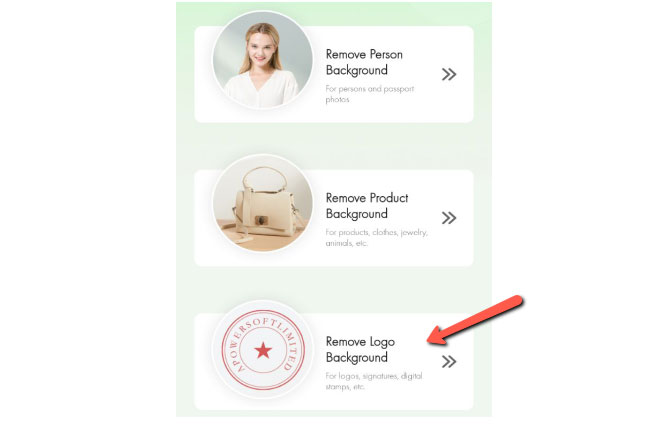
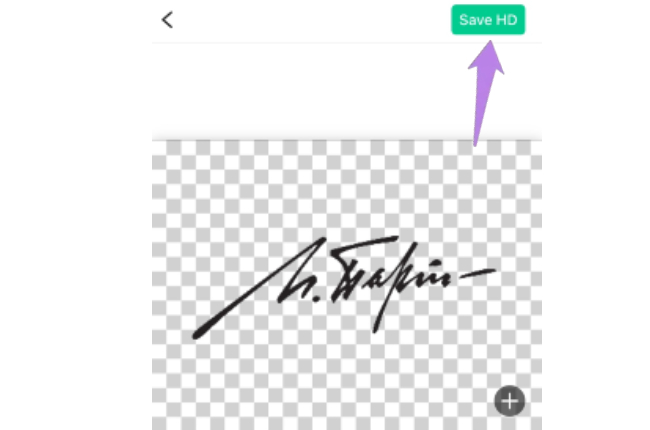

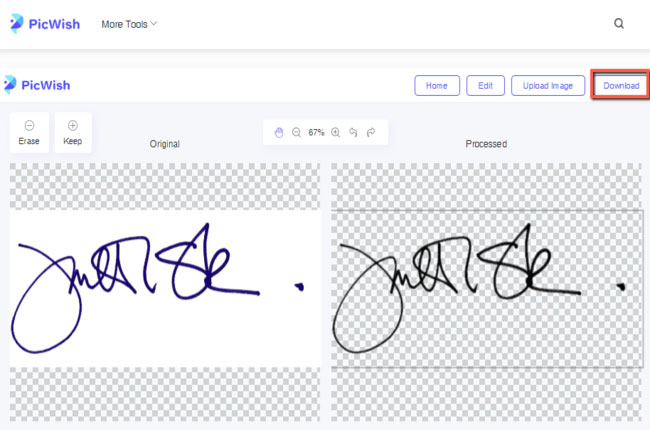

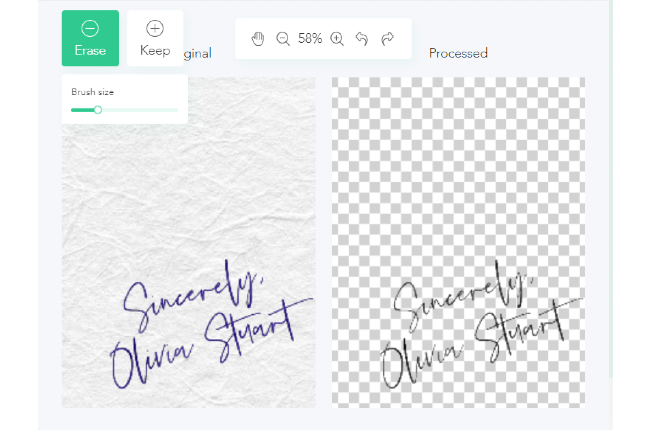
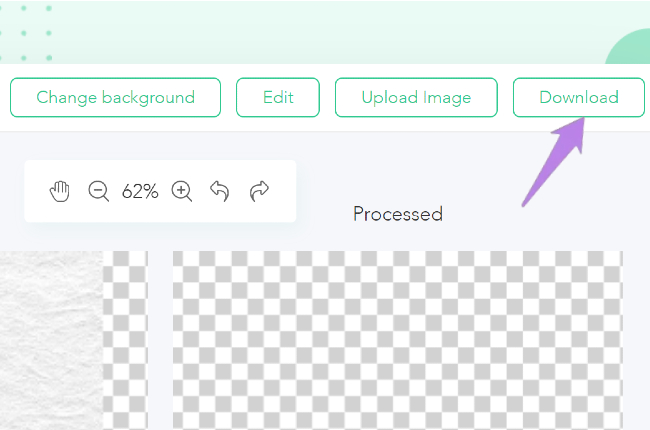
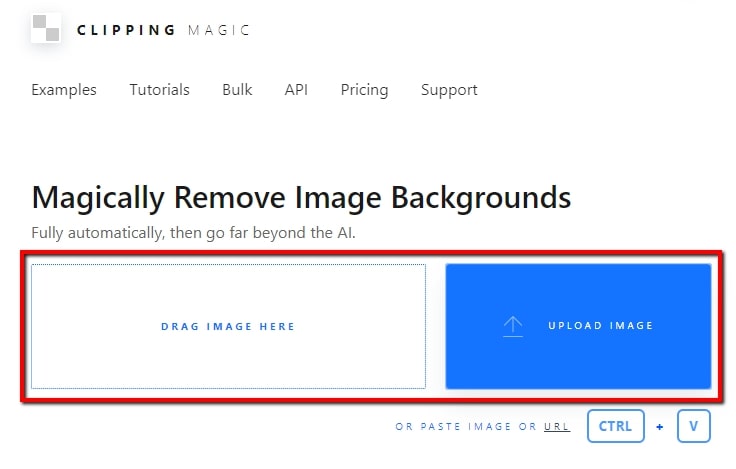
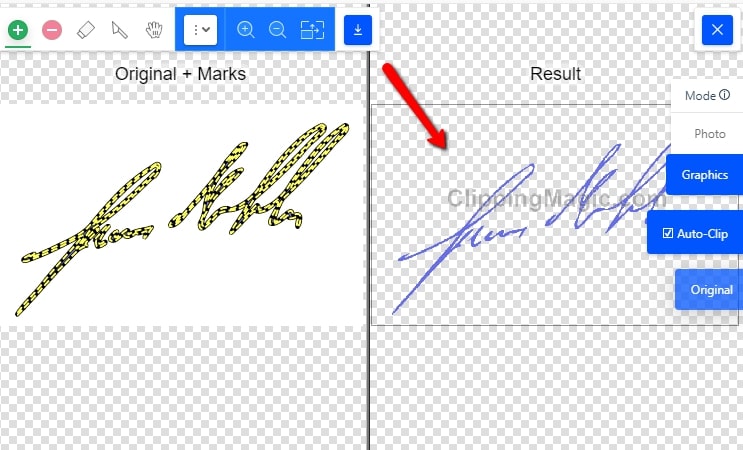
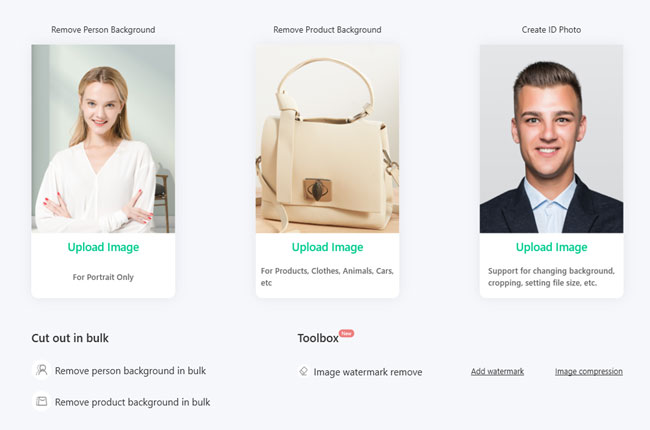




Leave a Comment