
Setting and inputting a passcode on your iPhone is one of the best ways to gain security and confidentiality on your device. However, if you forgot your passcode and can’t remember it, you may need some tools that can help you unlock and remove passcode from iPhone. With these tools, it will be easy for you to remove your phone’s screen passcode as well as to change the passcode to use it again. Below are the tools that can help you out.
How to Remove Password from a Disabled iPhone
ApowerUnlock
When it comes to iPhone password removal, ApowerUnlock should be mentioned. This tool has a simple interface, and is easy to use. With this tool, removing your disabled iPhone’s passcode and unlocking your iPhone will be seamlessly easy for you. To learn how to remove passcode from iPhone, all you need is to follow the procedures listed below.
- Get the app from its official website and have it installed on your computer.
- Connect your iPhone to your PC using a lightning cable.
![how to remove passcode from iphone]()
- Select the “Unlock Screen” on the interface then follow the procedures given and click “Start” to proceed.
![remove passcode from iPhone]()
- Once your iPhone is detected, click the “Start downloading” button to acquire the firmware for your device. Then, unpack the firmware.
![how to remove password from iPhone]()
- Once done unpacking, you can start unlocking your iPhone. Just input the code “1111” to confirm and click the “Continue” button to start unlocking your iPhone.
dr.fone – iPhone Data Recovery
Another tool that you can use to remove password from your disabled iPhone is dr.fone – iPhone Data Recovery. As its name implies, it is basically a data recovery tool, but it also provides an iOS unlocking feature. Moreover, it offers no technical knowledge to operate and can unlock any iOS device no matter what type of password protection you’ve used. Just like ApowerUnlock, it is also fast and reliable when it comes to unlocking your disabled iOS device. Just follow the steps below to learn how to remove password from iPhone.
- Download and install the application on your computer.
- Connect your iPhone to your PC via a lightning cable.
![open the app]()
- Run the application and open it once you finished the installation, and then choose the “Unlock” tab to continue.
![remove forgotten passcode from iPhone]()
- Then it will give you steps to get the firmware for the unlocking process. Click the “Unlock Now” button to proceed.
![remove psascode instantly]()
- Wait for a while until the unlocking process is done. Then the app will instantly remove your iPhone’s passcode.
Conclusion
Given above are the best tools that will help you remove forgotten passcode from iPhone. Both tools are helpful and effective. But if you are looking for a fast and easy-to-use tool, ApowerUnlock is highly recommended.



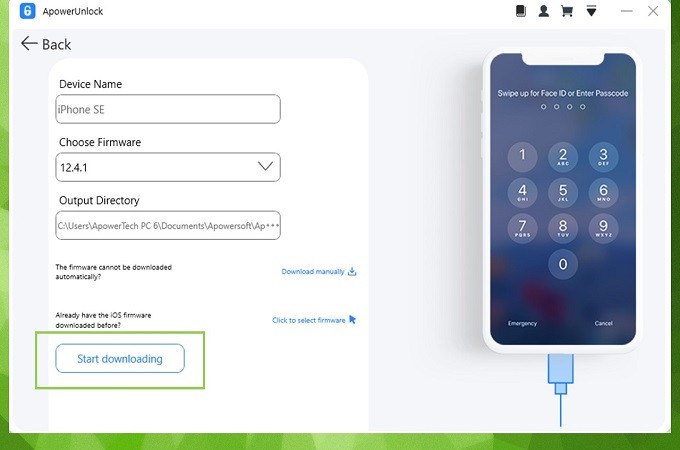





Leave a Comment