List of Best Tools to Delete White Background from Logo
Best of Mobile Apps
Apowersoft Background Eraser (Android & iOS)
If you are looking for an app that can be used for both iOS and Android, check out Apowersoft Background Eraser. This simple app will automatically delete white background from logo, which means that you do not need any skill to remove the white background or any other backdrop designs. Moreover, it supports almost all image formats such as JPG, JPEG, PNG, BMP, TIFF, and more. With Apowersoft Background Eraser, you can easily edit the logo cutout using its basic editing functions.
- Open the app once installed and tap the “Recognize Stamp” to import a photo.
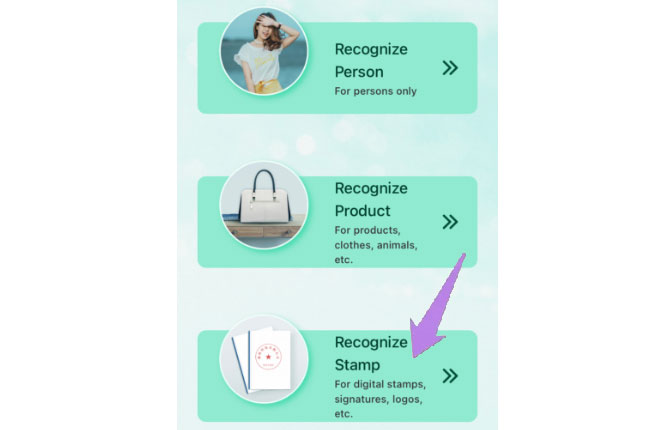
- Then you’ll get a precise cutout.
- To save it, click the “Save HD” button.
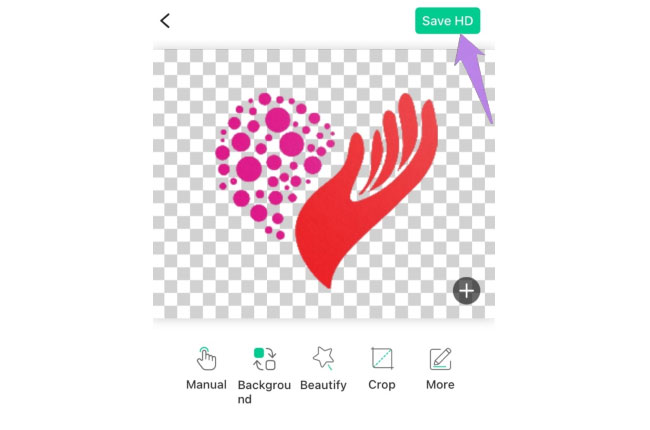
Background Eraser (Android)
Background Eraser is an easy-to-use app for Android users who want to know how to remove white background from logo on their phone. This app offers different removal tools like the magic wand, lasso tool, eraser tool, and more. You can manually remove the white background from your logo, as well as other background designs. In addition, you can save your logo in different formats like PNG and JPG.
- Go to the Google Play Store to download and install the app.
- Tap the “Erase Background” button at the lower part of the screen, then go to your phone gallery to upload the logo.
- Next, choose among the remover tools that you will see below and apply them to your image.
- Finally, save the logo by selecting the image format you want.

Superimpose (iOS)
Superimpose is an iOS app that helps to remove white background from logo for free. You can convert the logo to a transparent format without affecting the quality. Just use the eraser tool to manually delete the white color that surrounds your logo. After that, you can save your logo in different resolutions and share it directly on different social media sites like Facebook, Twitter, Instagram, and more.
- Download Superimpose on the App Store.
- Open the app, tap the gallery icon on the upper left corner, to get the logo from your phone library.
- Then, manually remove the white background by using the “Erase” function.
- Once all set, you can hit “Done”, and save your photo in “PNG transparent”.
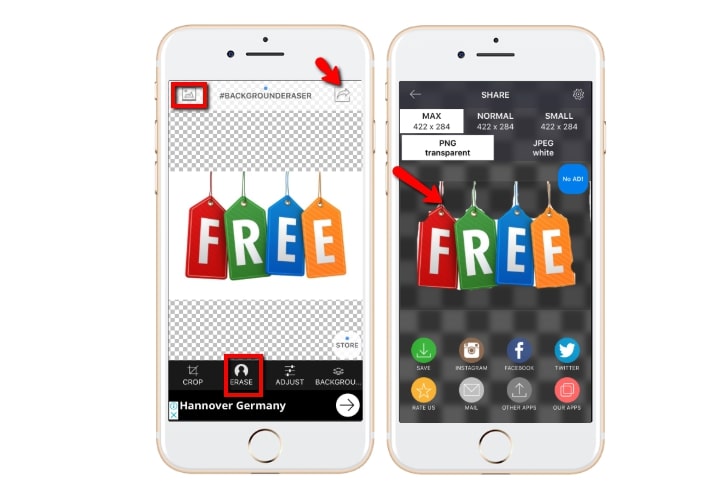
3 of Useful Software
Apowersoft Background Eraser
If you need a program that you can use to delete white background from logo anywhere, Apowersoft Background Eraser is recommended for you. This is a desktop background remover that will effortlessly erase the white background from your logo automatically. No matter what kind of background you want to remove, you can always get your precise logo cutout from the image. Let’s get started.
Download- Download and install the program on your computer from its official website.
- Choose the third recognition to import your logo photo.
![remove white background from logo]()
- The program will automatically remove the white background of your logo.
- Then click the “Save” button to download your file on your computer.
![remove white background from logo]()
PhotoScissors
Another software you may use to remove white background from logo is PhotoScissors. With its simple interface and easy-to-use removing features, the process is much easier. And for you to have a better result, you have to upgrade the software.
- Once installed, open the app and click the “File” > “Open Image” to import the photo you want.
- Then it will analyze the background of your picture logo and remove it.
- Finally, go to “File” and click “Save a” to download your processed photo.

GIMP
GIMP is also a useful software that teach users how to remove white background from logo. It comes with manual removal tools, including Rectangular, Eclipse, Free, and Fuzzy selection tools. Though it took time to use it given the fact this software does not quite a user-friendly. Still, it is a best tool that you can rely on.
- Download and install the software in your computer.
- Launch it, and click “File” > “Open” to import a photo with logo you need to edit.
- Next, use any of the selection tools to manually remove the background.
- Then, go back to “File” and click the “Save” option to download it.

Awesome Online Solutions
Apowersoft Online Background Eraser
For a web-based app, Apowersoft Background Eraser must be your top choice. In just a matter of minutes, this will delete white background from logo accurately. Likewise, it is not difficult to use since it has an intuitive interface that even beginners can easily use it.
- Visit its official page and click the third recognition to upload photo.
![remove white background from logo]()
- You’ll see that the background has been removed.
- If you are satisfied, click the “Download” button.
![remove white background from logo]()
Autoclipping
Next tool that we have is an online tool that you can depend on to remove white background from logo. This online tool is so accessible that you don’t need to login or signup. Just visit its official website. This tool will precisely separate the logo from its background automatically without doing anything.
- Head on to the official website of the online tool.
- Click the “Upload” button to import the logo that you will use.
![remove white background from logo]()
- Then a new window will pop out with the processed file. Click the “Proceed to Download” button at the lower right of the screen.
![remove white background from logo]()
Clipping Magic
Another online tool that you can use to remove white background from logo free is Clipping Magic. This online tool utilizes Auto-Clip Al that can precisely cut your logo from its white background. In addition, it offers keep, remove, hair touch up, and scalpel tools for you to fully control the image. No doubt that Clipping Magic will make your logo background transparent and make a new neat logo quickly and simply.
- Visit its official site on your favorite browser.
- First, upload the photo that you need by clicking the “Upload Image” button or you can also drag the image into it.
![remove white background from logo]()
- Then, it will automatically remove the white background of your logo. After that you can hit the download icon to save your file.
![remove white background from logo]()
Conclusion
All the listed tools above can help you remove white background from logo. No matter if you are using a mobile phone, or a computer, you can just pick from the tools that we sorted out here for you. Among all of them, Apowersoft Background Eraser is my top choice because the third-party software is more stable and powerful.



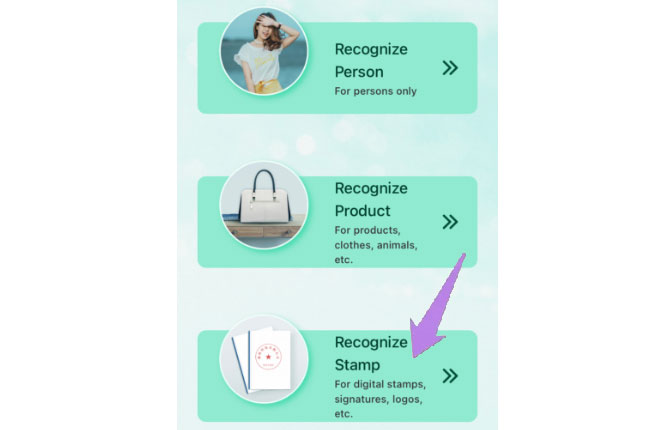
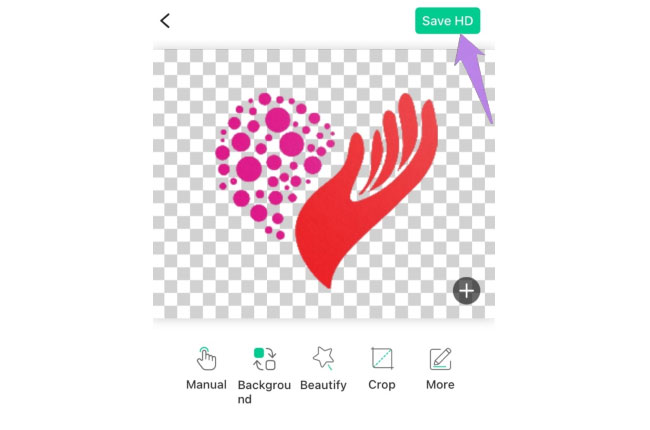
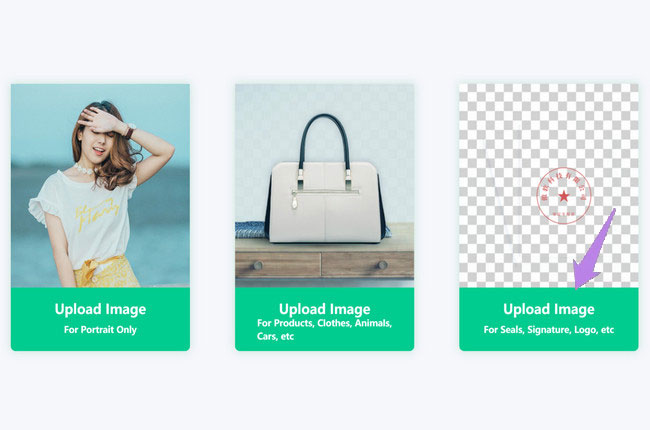

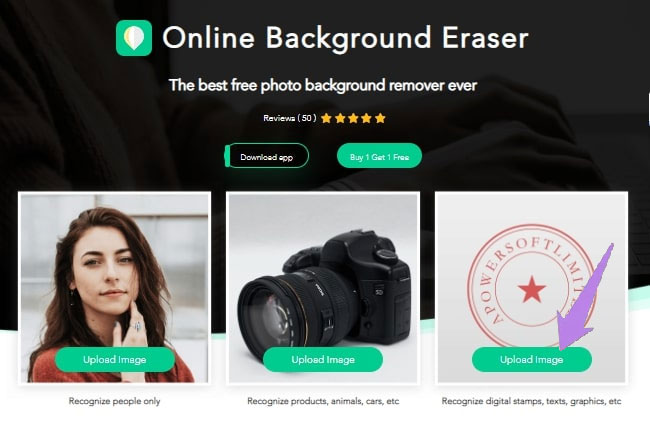
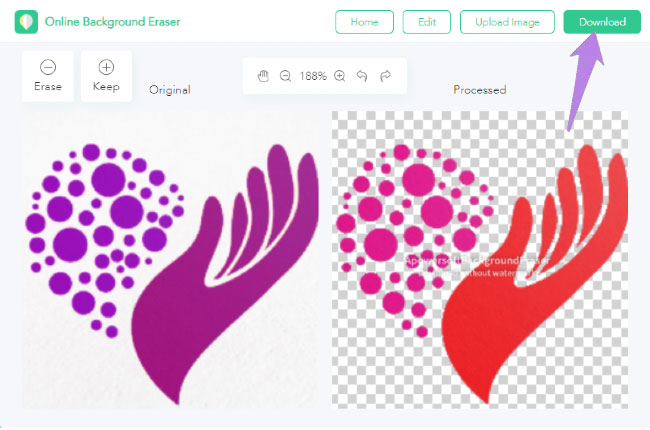
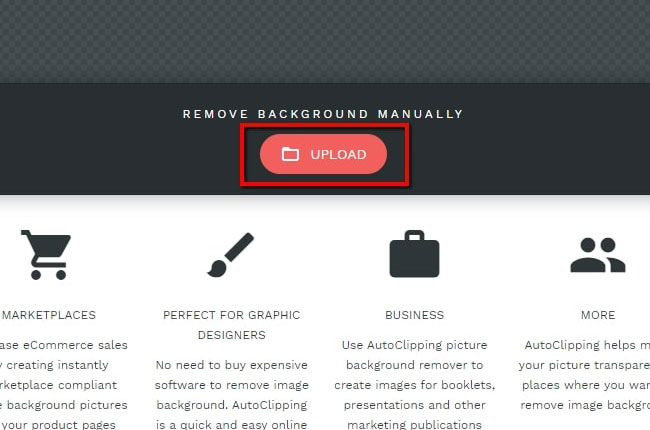
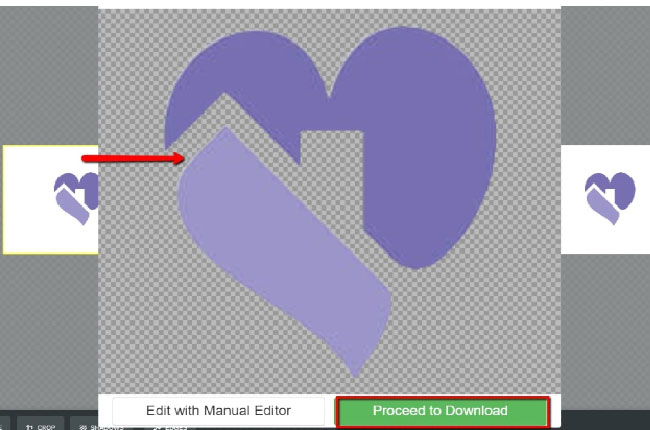

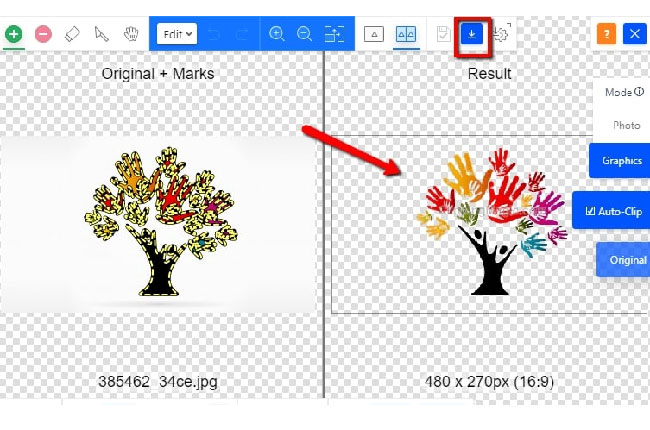
Leave a Comment