Restore Old Photos with these Amazing Tools
Mobile Solutions
Apowersoft Background Eraser
Apowersoft Background Eraser launched its new feature that can restore damaged pictures in an instant. With its simple yet professional interface, you can easily remove the imperfection of the photo automatically with the help of AI technology. You can preview the before and after of the photo after the auto-repair process.
How to Restore Old Photos – Apowersoft Background Eraser
- Get the app from the Play Store or the App Store and install it on your mobile phone.
- Select “Blurry Portrait Cleaner” to upload the photo from your phone library.
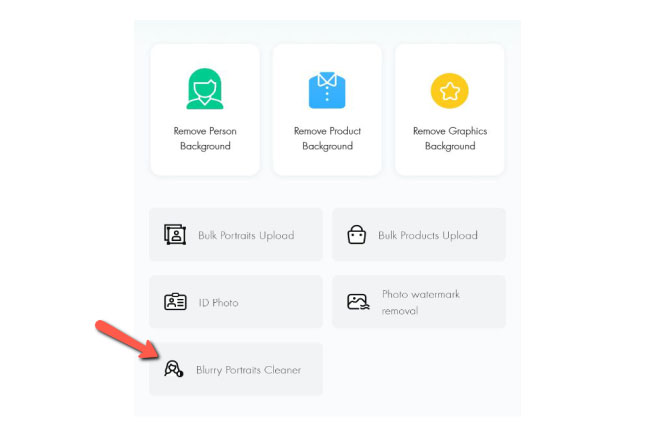
- Let the app repair the photo.
- After that, save the photo by tapping the “Save” button.
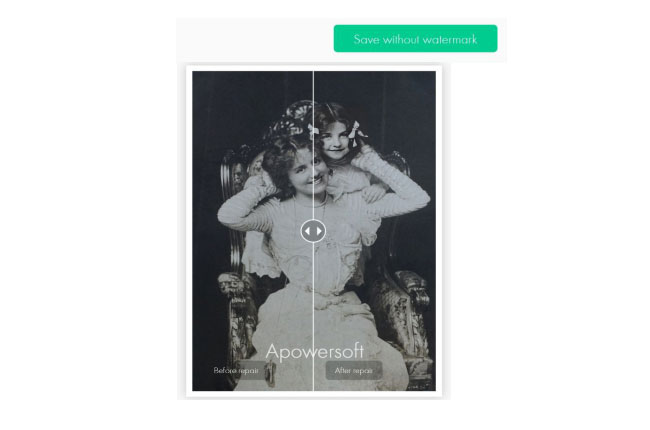
Al Colorize & Restore Old Photos
This app called Al Colorize & Restore Old Photos will allow you to repair your damaged photos with the highest quality. With its three main options: Colorize, which can give the original color of your photo; Restore, remove the annoying yellow “old” tone; and Desctrach, fix the scratches and lines to make the photo smoother.
How to restore old damaged photos with Al Colorize & Restore Old Photos
- Download and install the app from the Play Store.
- Open the app, Choose among the three options that you need.
- Then, tap “Select Photo” to upload the old photo.
- Once satisfied with the photo, hit the “Save to Gallery”.
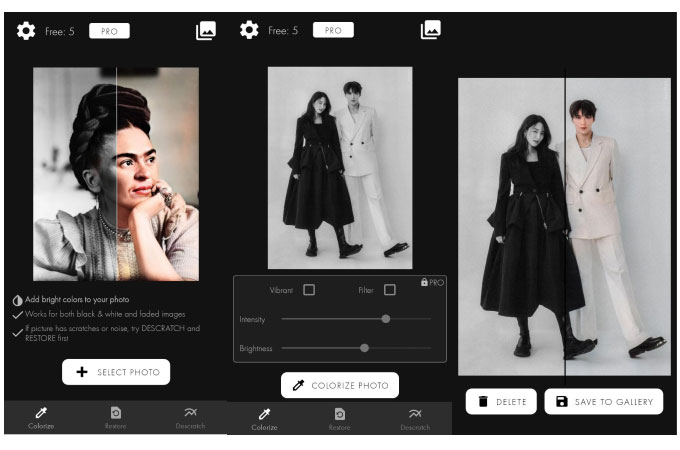
Online solution
Vanceai
Vanceai is an online tool that will let you fix the damaged photo that you have. With its amazing AI technology, it will automatically detect and remove scratches, fractures, spots, and many more. Bring old photos back with this effective web-service tool.
How to Restore Old Photos with the help of Vanceai
- Visit the official page of the online tool.
- From its interface, click the “Upload Image” button to import the photo.
![restore old photos online]()
- The tool will automatically restore the photo.
- Once okay, click the “Download” icon.
![restore old photos online tool]()
Desktop Solution
Photoshop
The most famous photo editor that will surely give you a satisfying result in photo restoration is Photoshop. This desktop program supports almost all the features that you need to restore damage pictures. The ability of this tool is boundless, however you need to be familiarize with it because its difficult to understand especially for beginners. Nevertheless, restore old photos with grerat result with Photoshop.
Follow the guide below to restore old photo
- Download and install the Photoshop on your desktop.
- Run the software, under “File” click “Open” and select the photo that you need on your computer library.
![restore old photos program]()
- Use its editing features like clone stamp, history brush, dodge tool, and more.
![restore old photos photoshop program]()
- Once done, go back to “File” and choose “Save” to save your work.
Conclusion
Following the simple guides above surely give you good results. You can try the mobile app and online software if you are just a beginner in photo editing. If you don’t have any background in photo editing, Apowersoft Background Eraser is the best choice for you to restore old photos, because you can freely do the things you want. Don’t hesitate to write your experience in restoring your photos in the comment section below.


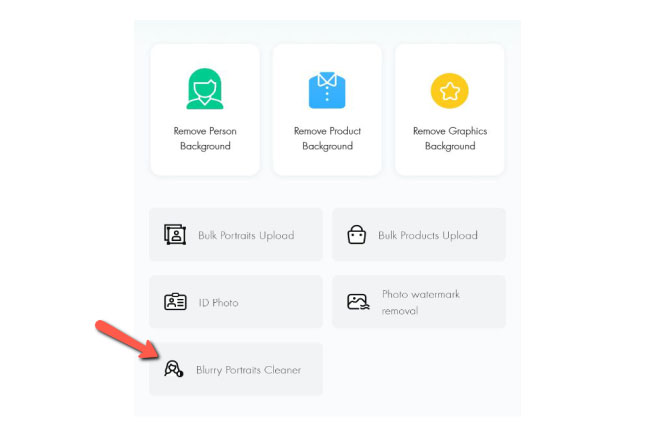
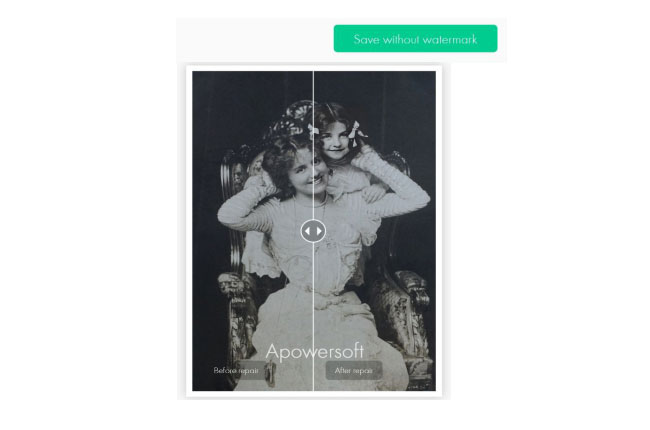
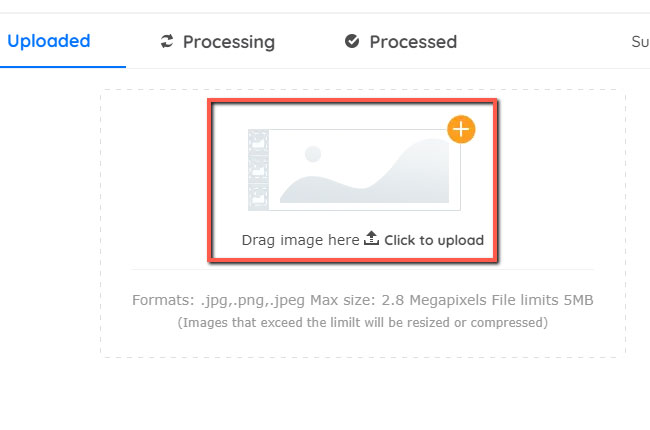
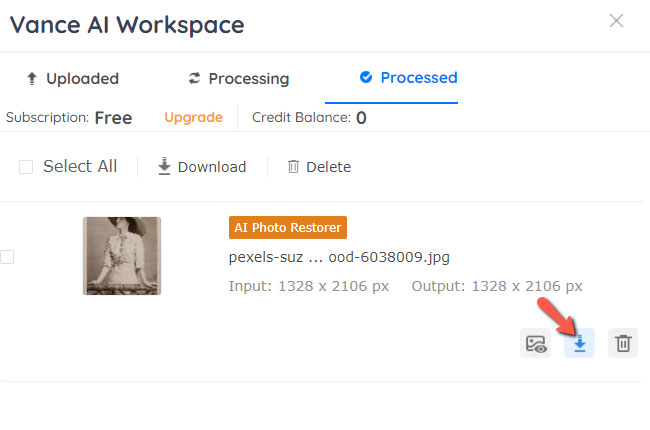
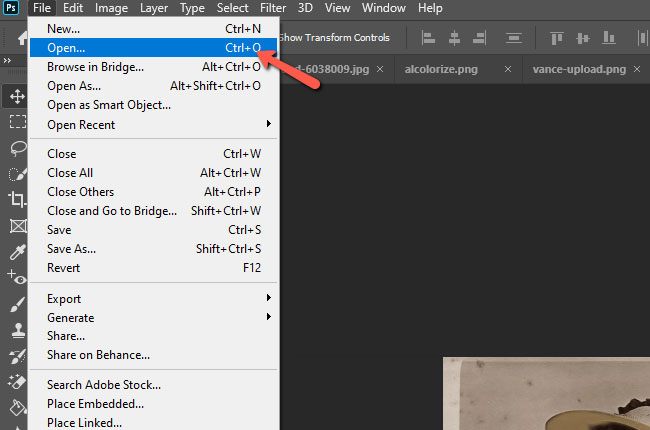
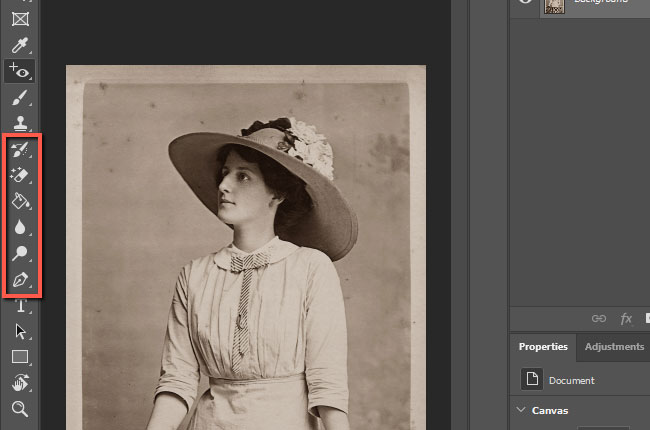
Leave a Comment