
Instagram is an interesting photo and short video-sharing social networking platform owned by Facebook. Users of this app are allowed to share their photos and videos which can be liked and followed by other users on the world. Earlier than 2015, the content uploaded on this service only was framed in a square aspect ratio. Even though this restriction was eased later and the feature of allowing users to upload landscape and portrait content was added, there are still some people who wish to make video square for Instagram so that they can have a better display of their photos and videos without zooming. Keep reading to know how you can make it.
Create Video Square for Instagram via ApowerEdit
ApowerEdit is a video editing tool allowing you to create a video with 1:1, 16:9, 9:16, 3:4 and 4:3 aspect ratios. To create square video for Instagram, you just need to select 1:1 aspect ratio. Using this tool, you can add text, background music, filter, element, overlay, transition to your video. It has a wide range of cool and beautiful filter, element, overlay, transition templates which are crafted by the designers. You can also use it to split, crop, rotate video, adjust speed, brightness, saturation, etc of your video.
The process to use it to make video square is easy.
- Download the program and launch it after installing.
- To select 1:1 aspect ratio, please go to click “File” > “New project” > “1:1”.
![select 1:1]()
- Click the “Import” > “Import file” to upload all the footage for your video. Drag them to the timeline. Select the file and click the tools above the timeline to edit it.
![import file]()
- To enhance the effect of your video, please select the overlay, transition, filter, etc template, drag and drop it to the timeline. You can customize its duration and decide to add it to any specific section of your video.
![add filter to video]()
- Click the “Play” button to preview the output video effect. When you are ready, click the “Export” button to save your work.
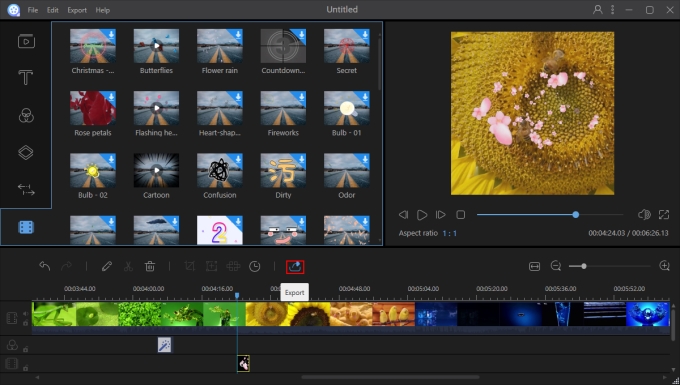
Make Video Square for Instagram with ApowerShow
ApowerShow is one-stop video making software with multiple functions. Its split screen feature is able to help users create a square video with photos and videos combined in a very simple way. After the video clip is uploaded, users can edit it, for example, cut out the unwanted parts, remove the original audio track or zoom the details you want to show. There are also several filter styles to choose from for your video. You can apply them to your video which will definitely make it cool. You are also allowed to add music for the video. What’s more, the quality of the output file is HD guaranteed. You have three options to save your file – 480P, 720P and 1080P. Check the process of how to square videos for Instagram on it.
1. Install and launch
If you haven’t had this software on your computer, click the “Download” button to download and install it to your computer. When the software is well prepared on the computer, open it and go to the tab of “Split Screen” to start making a video in 1:1 aspect ratio.
2. Add photos/video clips
Now under the “Split Screen” tab, go to “Style” > “Aspect ratio” and choose “1:1” from it. If you have other requirements for the video like the border or the border color for your Instagram video, you can also set them here. After that, choose the split screen style you want to use and now you can upload the photos/video clips to the software on the bottom left section.

3. Edit the video
You can start to add the filter effect, adjust the original audio in the video and even add new background music for the whole video.
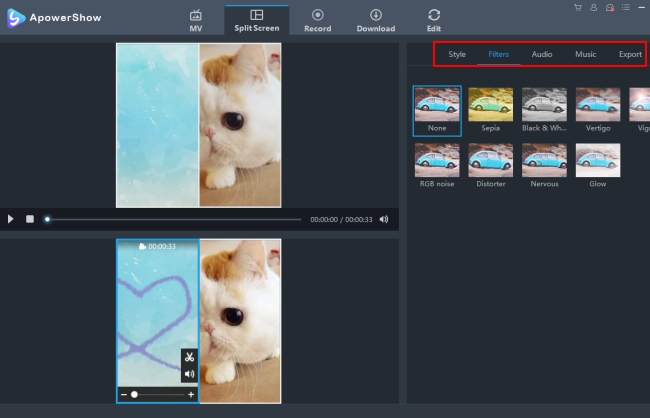
4. Preview and export
When you finished editing of the video, preview it in the player. If you are satisfied with it, export the square video to your computer under the “Export” tab on the right side.
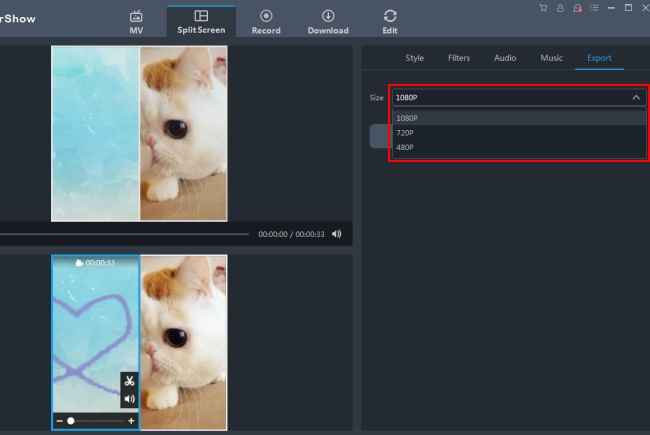
Other features available:
- Supports to basically edit the video
- Produces an awesome MV with high quality fastly
- Converts videos between different formats and devices
Mobile Applications to make your video square
Square Fit Photo & Video Editor
- Rate: 4.8
- System: iOS 9.1 or higher
- Price: Free
Square Fit Photo Video Editor is a free and brilliant app for iOS devices that will help you resize your photos and videos for Instagram without cropping. This square video app for Instagram will also allow you edit, rotate and flip your photos and videos. After you complete the video, you can even share it to Instagram directly. There are also many fashionable filters, border patterns, stickers available. But you will have upgrade to Pro version for $9.99 if you want to unlock more features.

Pros:
- Lots of functions provided
- Easy to use
Cons:
- Limited effects and stickers on the free version
Square Video
- Rate: 4.0
- System: Android OS 4.1 or higher
- Price: Free
Square Video is originally a video editor for Android. It also has the ability to make video square for Instagram. You can also capture video in a square size. Upon using this app, you can cut and rotate video, create real time editing to enhance your video quality and effects, set blur background for the video. Besides that, you can also add music from your device and cut them to fit your video.

Pros:
- Free
- A wide range of editing tools
Cons:
- Contains annoying Ads
- No guide or help
Further reading about the square video
1. What is square video?
Square videos, also called “square crop”, “squared-shaped videos”, or “box format” become the new standard of aspect ratio in a lot of social media websites like Facebook, Instagram, Twitter and Snapchat. It differs from the traditional landscape (16:9) format.
2. Square video vs. landscape video
According to a report, the square video (1:1) takes up 78 percent more space in the newsfeed on the mobile than the traditional landscape video (16:9). With square videos, you no longer need to rotate your mobile devices to get the best viewing experience. It gains more likes, shares, comments on the social media than the widescreen video. Though the square video is gaining popularity, it is still in the minority. But going square is the trend of the video on the social media.

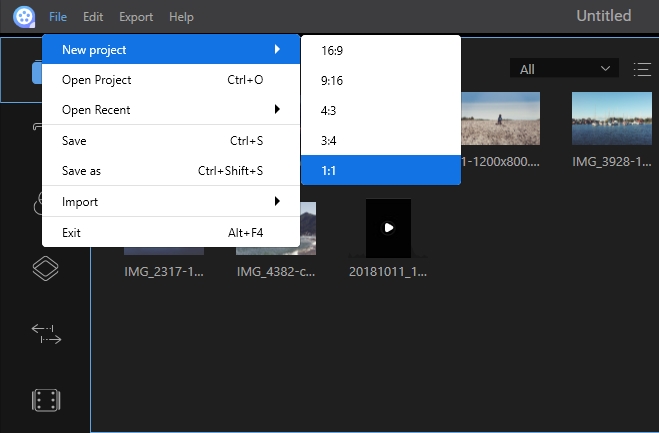
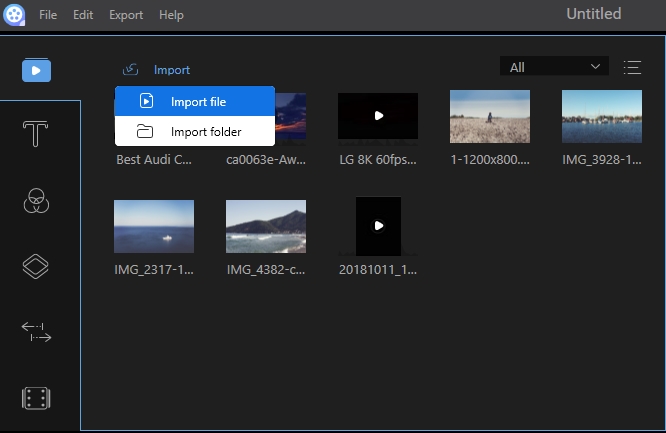
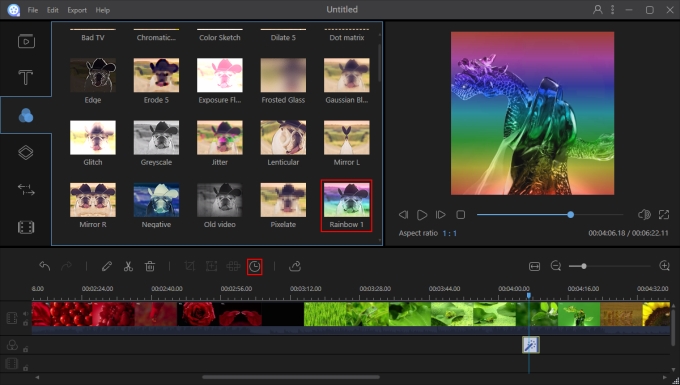

Leave a Comment