
Adding pictures to your videos in TikTok is a new way to make your posts more engaging. It may help you gain more followers and boost your popularity. So if you’re wondering how to insert pictures to your TikTok videos, keep reading this article below. Here, we gathered the best program that can help you on how to add pictures on TikTok videos with great ease. Aside from that, we’ve compiled some video templates and tips that you can rely on to produce awesome TikTok videos.
Tutorial on How to Add Pictures on TikTok Videos
LightMV
LightMV is an exceptional video editing program that offers an extensive collection of highly-customizable video templates from different categories. Furthermore, it is an online tool available on different browsers, including Google Chrome, Mozilla Firefox, and Safari. Besides that, it has a mobile and desktop version for Android, iOS, and Windows platforms. Not to mention, its editing function lets you improve the video by adding photos, videos, filters, text, and background music. Also, this tool is perfect for branding because it allows you to insert a customized logo to the video. Check out the detailed steps below on how to add pictures on TikTok video using LightMV.
- On your computer, launch any web browser on to visit the official website of the tool.
- Second, select your desired video template for your project to proceed with its editing functions.
- Tips: Click the picture below to watch this exciting TikTok video template.
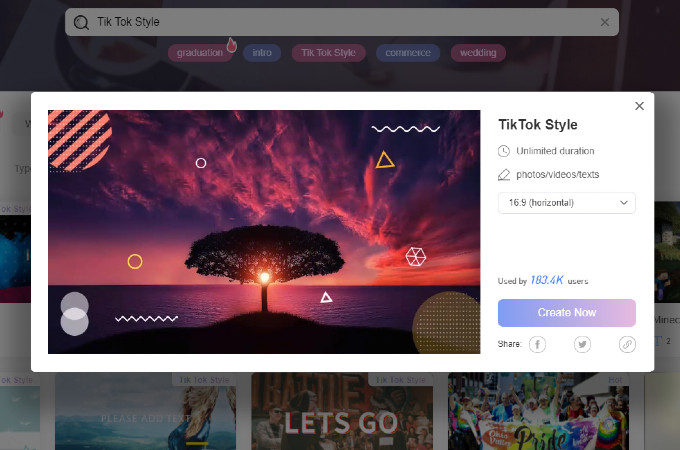
- Third, click the “+” icon to import the photos you want to add in the TikTok video.
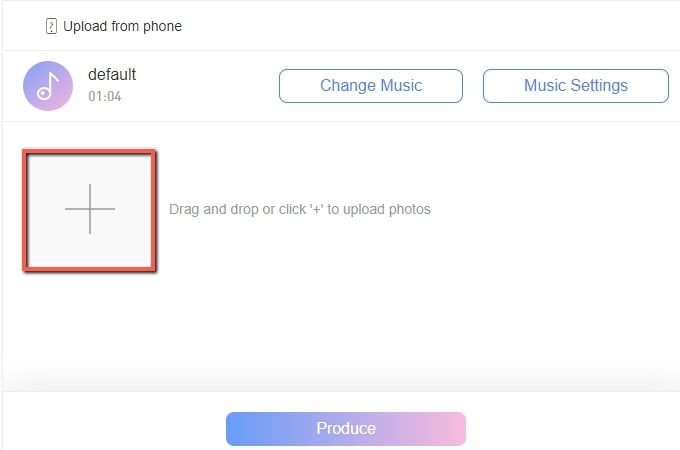
- Fourth, click the “T” below the uploaded files if you want to include text and the video. Then, click the “Pen-like” icon to customize the video.
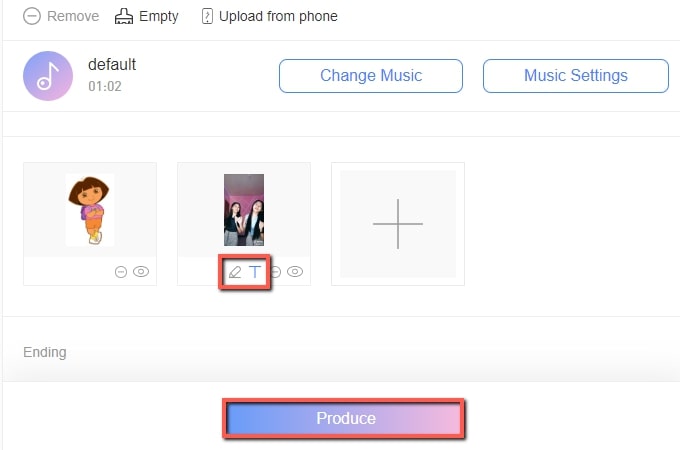
- Finally, click the “Produce” button below to render the video. Once done rendering the video, click the “Download” button to save it on your computer.
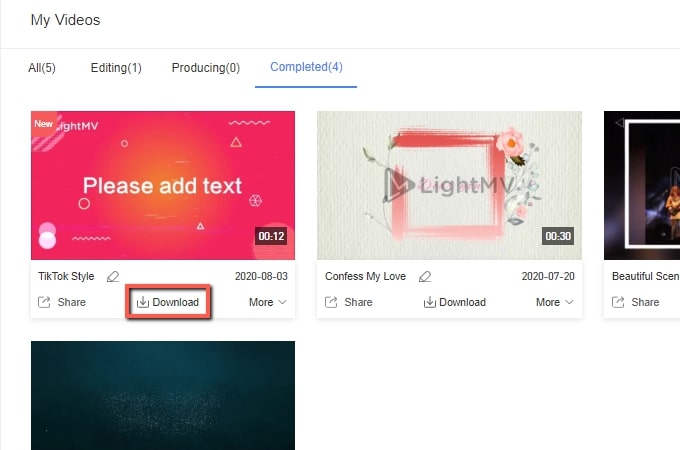
9 TikTok Templates for You to Choose
Four Advantages of using Templates on LightMV
Besides the tutorial on how to add a picture to a TikTok video, we will explain how convenient it is to use LightMV templates. Below you can see the four major advantages of using video templates from LightMV.
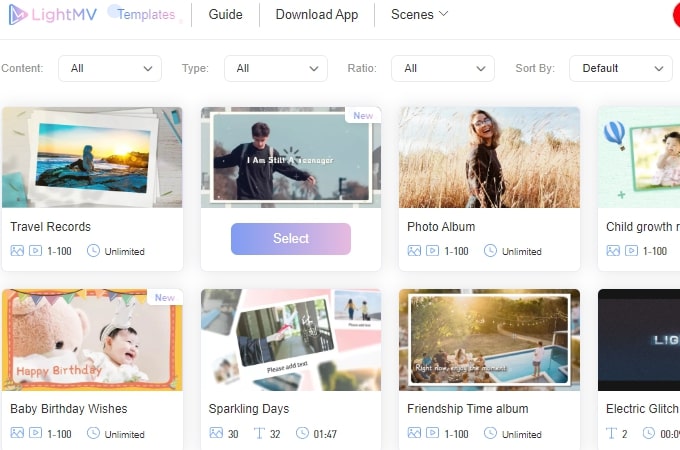
Advantages:
- It enables you to add countless numbers of photos and videos instantly.
- It provides unique video effects and royalty-free background music per template.
- Produce an eye-catching video for multiple purposes with few simple clicks.
- Can share the created videos directly to the different popular social media platforms.
TikTok Templates by LightMV
Read below for the most outstanding and vibrant TikTok themed video templates by LightMV. Check the following video templates below on LightMV for how to add pictures on TikTok videos within a minute.
A. Wonderful Journey
Come on and create a timeline video using your favorite pictures and videos during your travel. Give the Wonderful Journey video template a shot to compile your unforgettable memories into one amazing video.
- Tips: Click the picture below to watch this attractive TikTok video template.
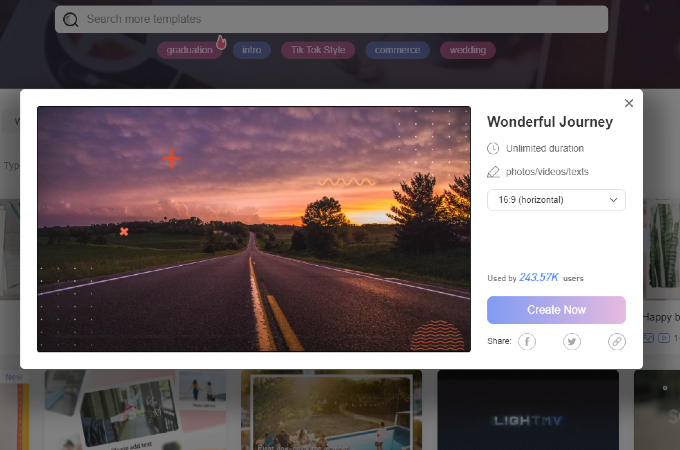
B. Energy Stomp
Next, we have Energy Stomp. This template allows you to convert your TikTok videos into one large video file with a high-energy vibe and colorful transitions.
- Tips: Click the picture below to watch this attractive TikTok video template.
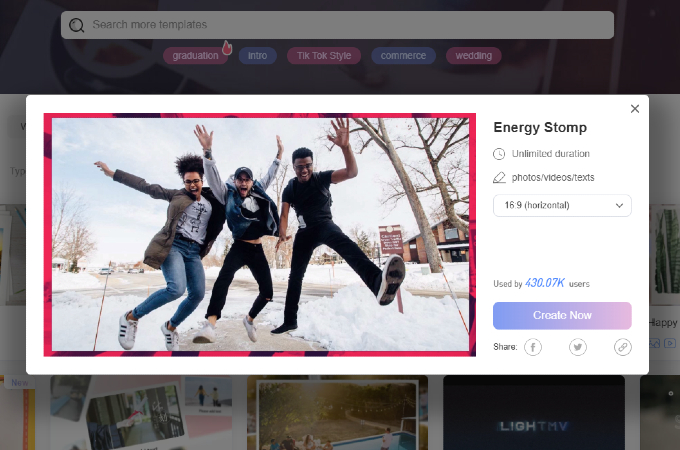
C. Fashion Blockbuster
Do you want to create a video while wearing your outfit of the day, commonly known as OOTD? If that’s the case, then Fashion Blockbuster is the perfect TikTok themed video template for you.
- Tips: Click the picture below to watch this attractive TikTok video template.
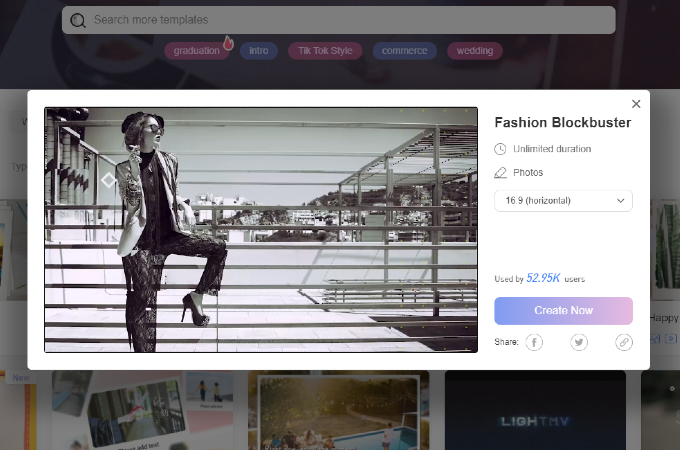
D. Tik Tok Stlye Fashion Party
Tik Tok Style Fashion Party is another awesome template that can help you with how to put pictures in TikTok video instantly. Using this template can help you create a TikTok video while partying.
- Tips: Click the picture below to watch this attractive TikTok video template.
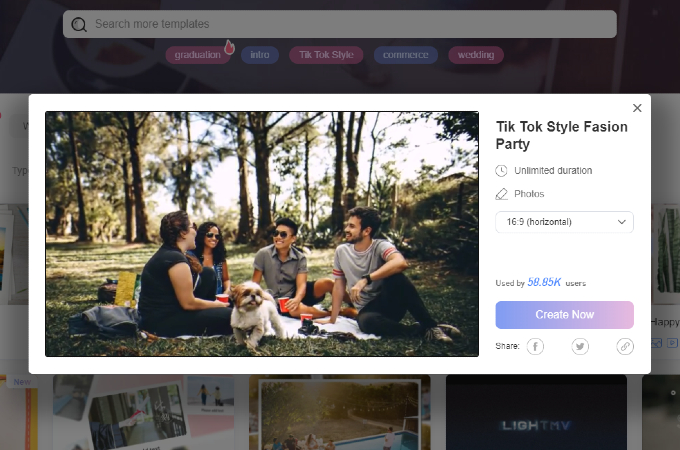
E. The Pursuit of A Free Life
The Pursuit of A Free Life is a suitable template to share your daily activities in video form. Aside from that, you can also include text transitions between the photos and add background music.
- Tips: Click the picture below to watch this attractive TikTok video template.
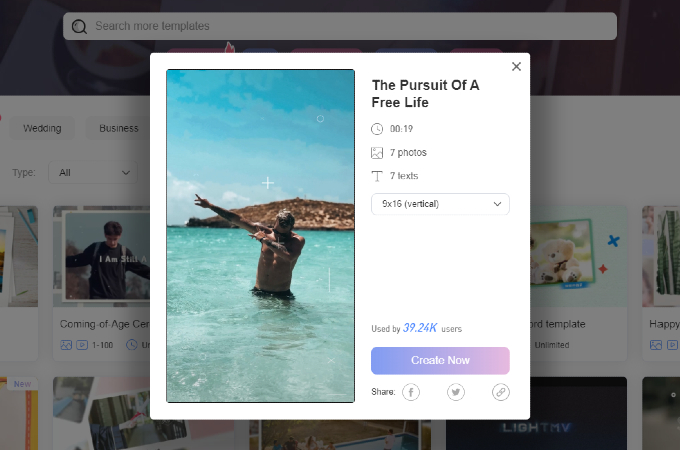
F. Rhythm Swing
Are you a music lover? Rhythm Swing will save your day. This enables you to organize your TikTok videos while singing, all as one video presentation. Also, this template can improve the video because of its quick transitions.
- Tips: Click the picture below to watch this attractive TikTok video template.
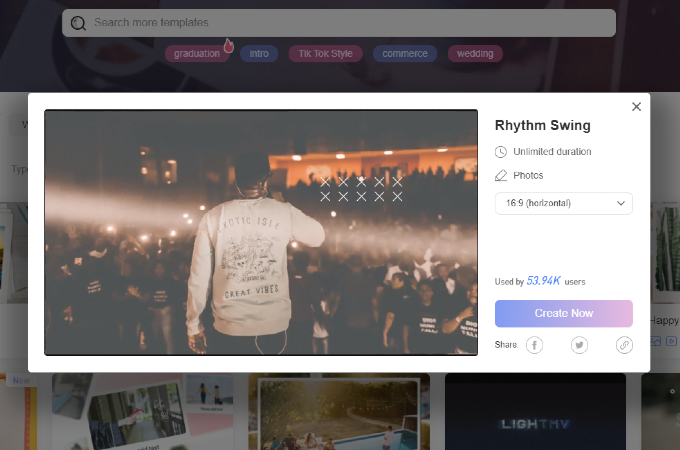
G. Fast-paced Life
Do you want to share your intense TikTok workout videos to Facebook and Twitter? Take a look at this Fast-faced Life template by LightMV to compile your daily workout videos with energetic background music.
- Tips: Click the picture below to watch this attractive TikTok video template.
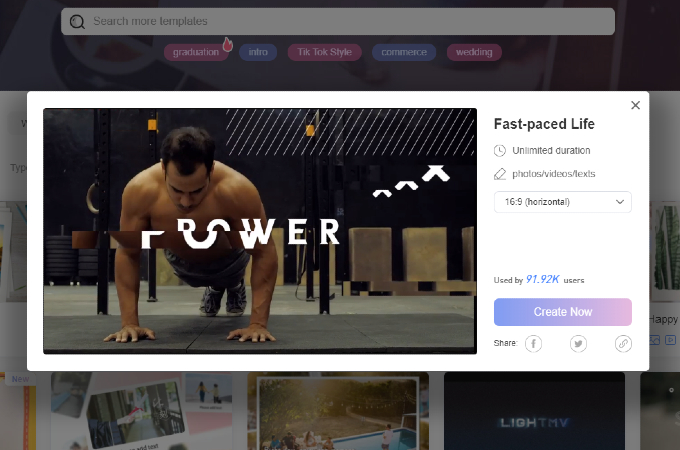
H. Uraban Fashion Life
Uraban Fashion Life is the last video template that you can rely on for how to add pictures on TikTok videos. Also, it enables you to share nature’s beauty with its nearly limitless collection of photos and videos.
- Tips: Click the picture below to watch this attractive TikTok video template.
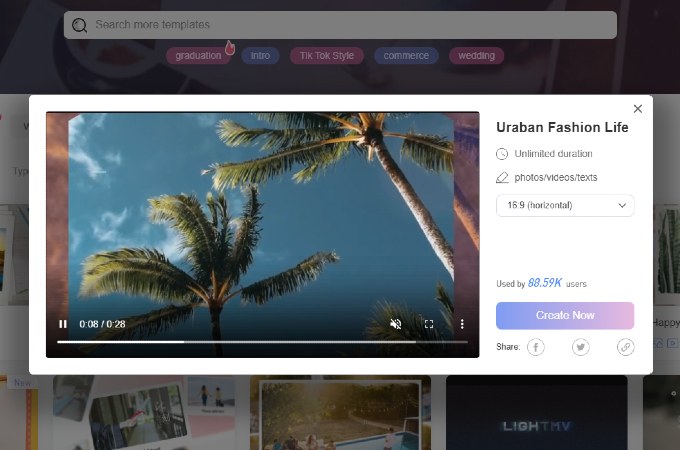
Tips on Making Photo Videos on Tik Tok
Travel Photos
The first tip that you need to consider is to capture all the beautiful landscapes during your travels. Make sure to capture or record all the breathtaking views on your trips to different countries. Lastly, you can compile the photos of every country and turn it into an interesting TikTok video.

Cute Animal Photos
Nowadays, most people love to watch cute animal videos, especially dogs and cats. Pictures of your lovable and cute pets are pure gold when thinking of how to add pictures on TikTok video. With this, you can create pleasing videos and attract all the pet lovers out there.

Food Pictures
The last thing that you can use when creating attractive TikTok photo videos is pictures of mouth-watering dishes. In fact, many people are completely hooked on watching videos of their favorite food and beverages. That is why food vlogs like “Mukbang” is one of the most viewed contents on different video sharing sites.

Conclusion
To sum it up, above, we introduce the best tool that you can use to insert pictures to TikTok videos. Besides that, we also present some of the colorful templates and tips that you can use for your TikTok videos. Therefore, LightMV is a suitable program that you can utilize on how to add a picture to a TikTok video using multiple devices. Also, it has a user-friendly interface that lets you customize and enhance the video, even if you’re a beginner.


Leave a Comment