
If you are having trouble editing a lengthy video, you might think to cut it into smaller pieces. In this case, many people usually trim the video by removing the unnecessary or unwanted parts. With that, we suggest the best free video cutters without watermark to help you solve this problem.
DownloadBest Video Cutter Without Watermark for Recommendation
Video Grabber
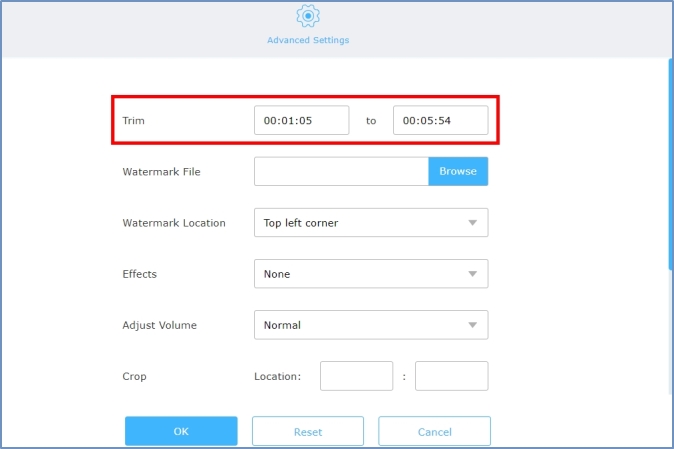
Advantages
- Can download videos from different video sites.
- It comes with a screen recorder and converter.
- A totally free tool.
Disadvantage
- You need an internet connection when you use it.
Online Video Cutter
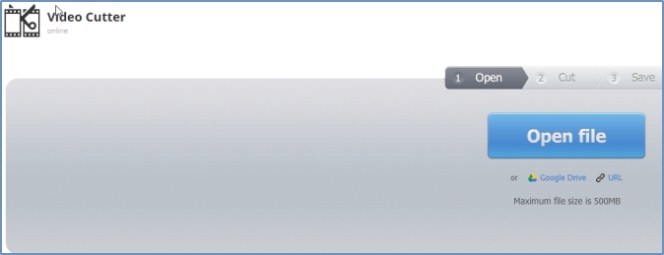
Advantages
- It can support various video formats.
- Users can upload files from Google Drive.
Disadvantages
- It can upload up to 500 MB file size videos only.
- It takes a lot of time when uploading a video.
Weenysoft
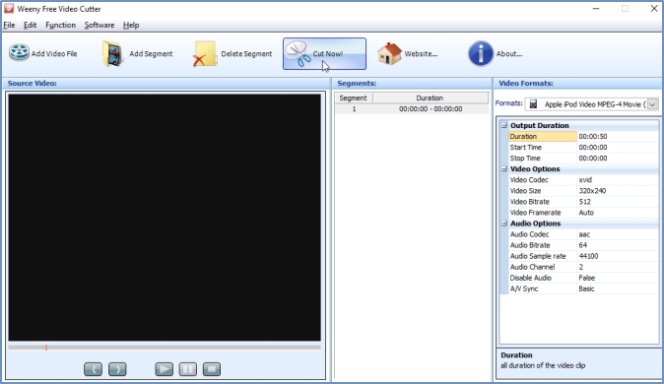
Advantage
- An easy to use video cutter.
Disadvantage
- Video quality may be damaged during the cutting process.
Aconvert.com
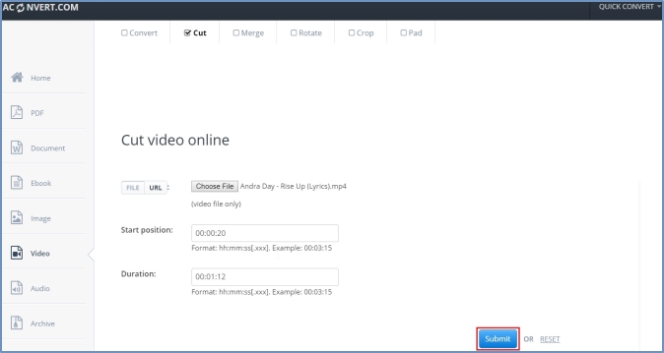
Advantage
- The uploaded files are safe.
Disadvantage
- It only allows up to 200 MB video and audio file size.
Gihosoft
Gihosoft is one of the free video cutters, which is compatible with Windows 10, 8, 7, Vista and XP and 2000. Users can use several video formats in trimming videos. As a matter of fact, the exported video can maintain its original quality. With it, you can cut long videos in just few steps. Simply, add the video on the program then set the time range and save it.
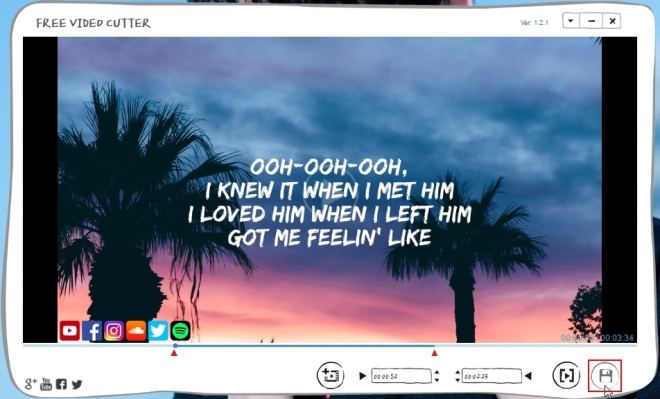
Advantage
- It supports multiple video formats.
Disadvantage
- It offers a few cutting functions.
Free Video Cutter
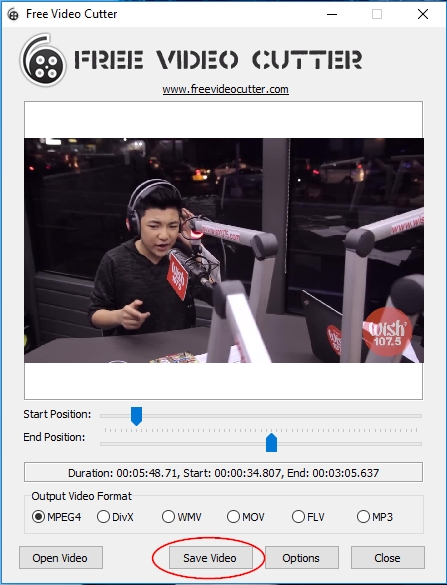
Advantage
- No need to pay any amount since it is a free program.
Disadvantage
- Can do basic video cuttings.
Pavtube
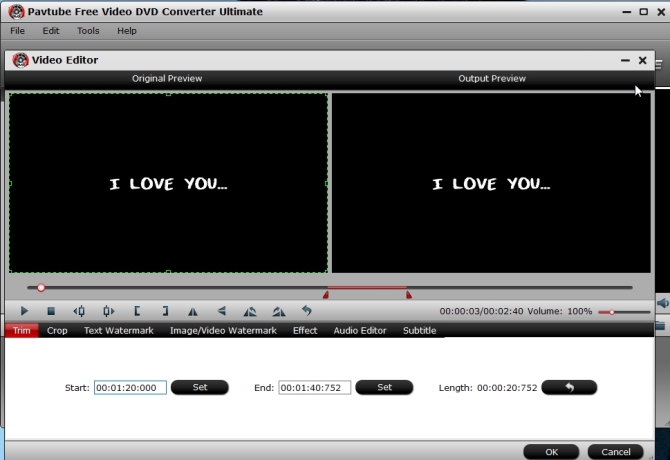
Advantage
- Different video and audio file formats are supported.
Disadvantage
- Need to install the tool before using it.
BeeCut – Video Cutter with cool editing features
We have to realize that we are faced with a lot of issues when using the online tools, for example, unstable internet connection, size limit of the uploaded file, unsupported file formats, etc. Desktop video cutter software comes better when we are unfortunately having these problems. And BeeCut is the one that should be advised to use under such a circumstance. It doesn’t only support various file types, but also provides a lot of cool cutter tools. It can split a video into several segments, help to remove the unwanted parts, change the order of the video clips, combine different videos into one file and so on. What’s more, its drag and drop feature allows users to import files very easily.
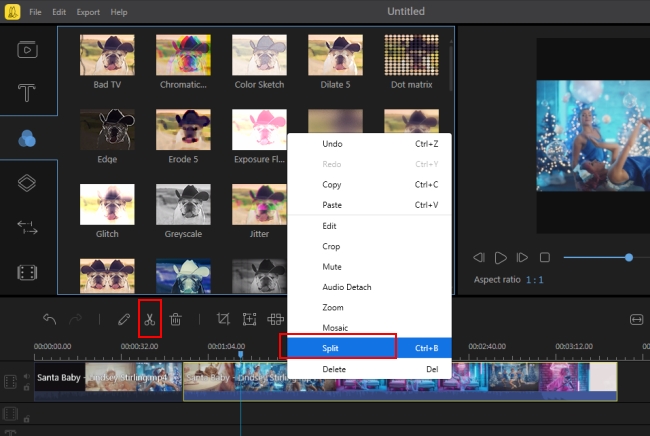
Advantage:
- A simple user interface.
- Cut videos in batch.
- Offer various transition effects to make video switch fuently.
- HD output quality guaranteed.
Disadvantage
- Required payment for more functions.
Conclusion
The above mentioned tools are the video cutters no watermark. All of the tools given can be beneficial to you. You can try all these video cutters so that you can decide which one is perfect for you. However, let us keep in mind when you choose the right program you have to consider if it will benefit you today and in the near future.


Leave a Comment