Best Watermark Remover from JPEG Images
PicWish
PicWish is the newest online watermark remover from JPEG images that you can use for free. In just a few seconds, you’ll be able to remove the unnecessary parts or areas from your photo. This site comes with easy-to-use removal features, including a brush, rectangle tool, and lasso tool.
Here’s a simple steps that will guide you on how to remove watermark from photo.
- Visit its official site and click the “Upload Image” button to upload a photo.
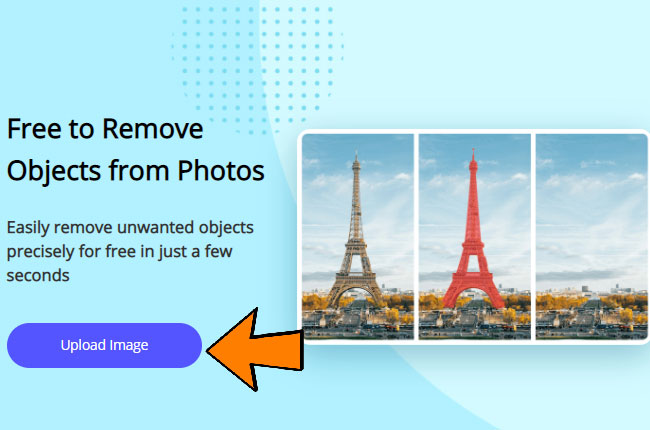
- Once uploaded, use among the three tools and select the areas you need to eliminate.
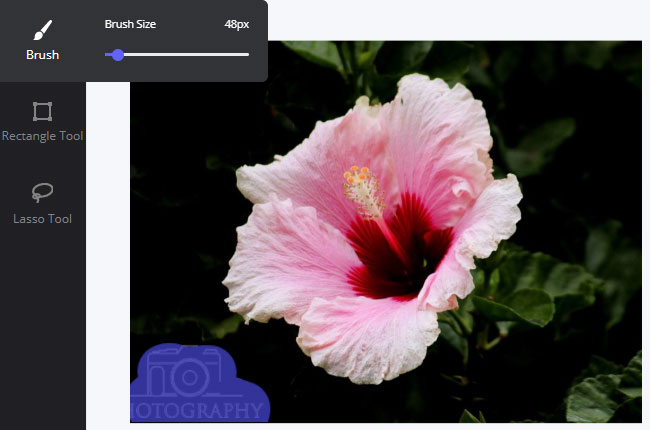
- Then click the “Erase” to process your photo.
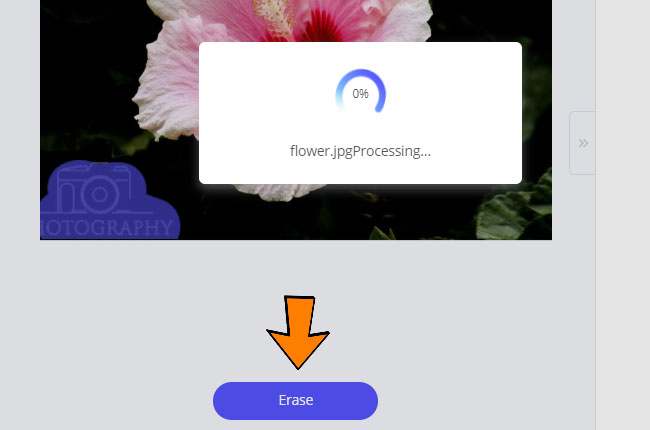
- Save it by clicking the “Download” button.
Online Watermark Remover
If you want to save your time from installing or downloading software, you can use an online application called Online Watermark Remover. It is one of the best tools that you can use to remove watermark from jpeg online. In just several simple steps, you can erase the watermark from image quickly and easily. It will guarantee the quality of the processed photos, offers efficiency in processing batch files, and have no security risk of uploaded pictures. The most important is all functions are free and simple to use.
Main Features:
- Compatible with all commonly-used photo formats.
- Allows users to process photos in batch.
- One click to apply watermark selection boxs to all imported photos.
- No compression on the quality of original pictures.
In order to know how to use it, follow the steps below.
- Visit the website and click “Remove Watermark from Image” tab and select jpeg image you want to edit from your computer.
![remove watermark from images]()
- After that, click the “Add Box(es)” button to select the watermark areas you want to remove.
![remove watermark from images]()
- Tap the “Erase” button to process your images.
![remove watermark from images]()
- Wait until the images are processed and you can download them to your computer directly.
![remove watermark from images]()
Apowersoft Watermark Remover
Aside from the aforementioned online service, there is also a professional desktop version named Apowersoft Watermark Remover. It is a simple yet professional tool that can remove watermark from JPG file. You can use its amazing eraser tools, including a marquee, polygonal lasso, and a brush to select any type of watermark in the picture. Besides that, you can batch remove watermarks from photos, which is really time-saving for people who have a number of photos to handle.
Main Features:
- It has a simple and intuitive interface.
- Supports to remove/add watermark on photos and videos.
- Updated the AI watermark removal function to process watermarks and unwanted objects.
- Allows to preview the final effect before conversion.
You can refer to the simple steps below to remove the watermark from JPEG image.
- Download the software first. Once done, open it and then choose “Remove watermark from image” tab on the interface.
- Drag the JPG images into the newly opened window.
![remove watermark from images]()
- Click the eraser tool button and select the watermark in the image with your mouse. You can select multiple watermarks depends on your needs.
![remove watermark from images]()
- After that, click the “Convert” button to process the JPEG image.
Apowersoft BG Eraser
Professionals find it a simple but effective tool that removes undesired parts like watermarks from pictures. In just a few staps, the watermark from JPEG will be removed. Furthermore, this app offers amazing features that can transform your old photo into a stunning one. Follow the simple steps below to learn how to use this app.
- Open the app once installed, and tap “Remove watermark” button to import a photo.
![remove watermark from images]()
- Mark in red the parts you want to remove and tap the checkmark icon to process.
![remove watermark from images]()
- Once done, hit Save to save it on your device.
![remove watermark from images]()
Remove Unwanted Object
Remove Unwanted Object is truly an amazing watermark remover from JPEG images. This Android app is capable of removing unwanted content from photos, including watermarks, stickers, person, text, and other annoying objects. Additionally, you can delete stop lights, street signs, trash cans, and any further objects that you think looks ugly to your photo. Follow the steps below on how to use it.
- Get the app from the Google Play Store.
- Open the app, tap the “Gallery” and select the image you want.
- watermark remover from jpeg images
- Tap the “Brush” icon, select the area of the watermark and hit “Process” to delete it.
- Once done, select the diskette-like button to save the processed JPEG image into your device.

Enlight Photofox
If you want to use your iPhone or any iOS device, Enlight Photofox is recommended to use. It is indeed a stunning photo editing app for iOS users which offers various professional photo editing functions. The interface is so user-friendly that even beginners can easily navigate it to create the best photo. To easily remove watermark with it, you can rely on the guide below.
- Install the app from the App Store.
- Open the app then go to the folder icon and tap “New Project” to select a photo you want to edit.
- Tap the eraser icon and select the watermark area you want to remove.
- After that, tap the folder icon to save the photo.

Conclusion
Those are the tools that you can rely on to remove watermark from JPEG images. Which one do you like to use? Do not hesitate to leave your comment below to let us know.



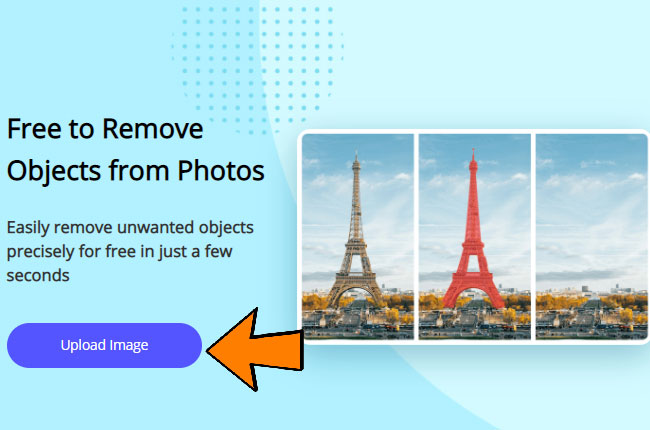
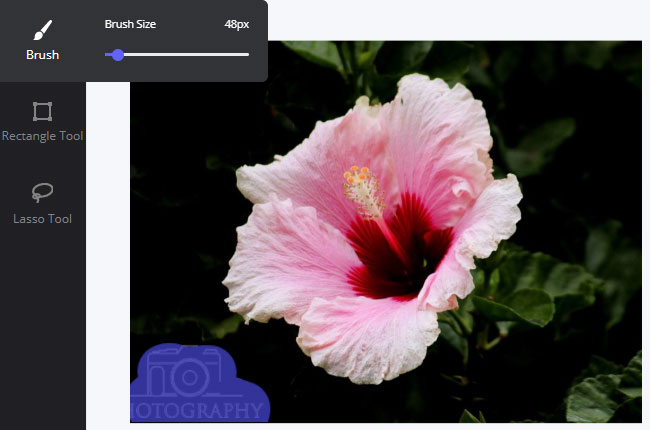
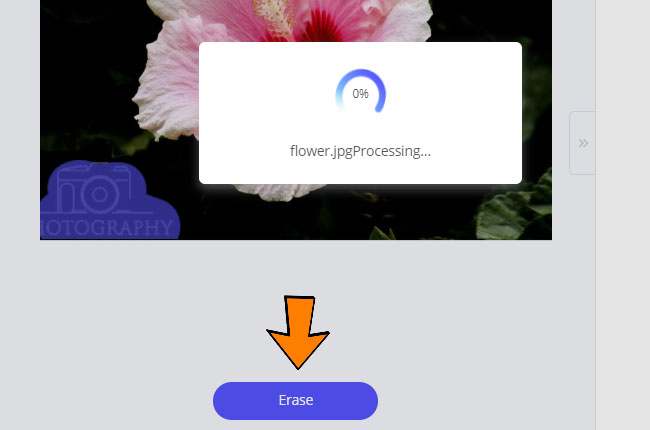









Leave a Comment