What is AVI Format?
AVI, also named Audio Video Interleaved, is a file format which combines the audio and video data in a file for synchronous playback purpose. It is mainly used as a container to store TVs, movies and other videos. AVI format was developed by Microsoft in November 1992 and now is commonly used for files transmission and storage of the video and audio tracks. Due to its high compatibility, AVI files are not only supported on Windows system, but also on many other major platforms, such as Mac, Linux, and Unix as well. Likewise, it can be recognized by most media players like VLC player.
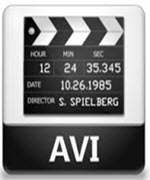
Filename Extension: AVI
Category: Video File
Popularity: Popular in use since published
Developer: Microsoft
Specifications of AVI Format
i
Characteristics
AVI has been put in use at a very early age after Windows 3.1 was published. Currently, it is considered as the conventional standard on Windows PC for storing movies and adopts a robust compression technology to combine the video and audio together. Although the AVI video is not lossless, images and audio are able to keep in high fidelity. But compared with other file formats, AVI will take large memory for storage, sometimes as much as a DVD takes. Probably that is why there comes MPEG-1 afterwards, until MPEG-4 now.
ii
Structure
A complete AVI file can be made up of three parts. First is a header part showing general information such as file size, frame rates and parameters about compression algorithm used. The second part is the data part, also the main part including graphics and sound sequence data. The last part is the index part concerning the file location and allowing accessible function.
iii
Type
As a matter of fact, AVI is an old format being used for many years, but the compression technology has been updated continuously for several times, thus many a kind of video file with .avi filename extension is put into use for various purposes. But then the problem along with it is that some media players in new version cannot recognize the AVI movies compressed in an old kind of code, while a player in old version still not support AVI video due to different compression parameters. Hence, it is quite necessary to figure out what type the AVI video belongs to and what compression method is used. In most cases, these types of AVI video format are familiar to us.
Lossless/MPEG-1 AVI – It doesn’t need any plug-in to play and mostly it is used for editing.
DIVX/XVID AVI – It is one kind of MPEG-4 compression. And in order to play the file, one had better download a DIVX or XVID encoder. At the film’s opening, a mark of DIVX will come out on the screen for a few seconds.
DV codec AVI – DV (Digital Video Format) was published by Panasonic, Sony and several manufacturers. This format has won great appreciation when it was put into use. Users can edit the file through transferring the digital video to PC, and then put it back to the digital video again. This kind of format is always saved as AVI files, also called as DV-AVI format.
All-in-One Solutions for AVI format
i
Convert VOB to AVI – Compared with other formats, AVI holds video and audio tracks in good quality. Additionally, AVI works well with Windows PC and many other platforms. However, VOB file can only be played by special players. It is not suitable for editing and transmission, so most people would like to choose AVI as the alternative format of VOB.
ii
Convert MOV to AVI – MOV file, known as Apple QuickTime movie, is a video format developed by Apple Inc. It is popular among Apple users for it is the defaulted video format of Apple QuickTime. It can also run well on Windows. However, a movie in MOV will take larger space than the same one in AVI format. Thus, many people like to convert MOV to AVI if they want to enjoy a good playback but with low storage.
iii
Convert SWF to AVI – SWF, abbreviation for small web format, is an Adobe Flash file being commonly used for bringing animated graphics, video, and sound of the web. Moreover, many SWF files could be only viewed on Adobe Flash Player. Most of the widely employed multimedia players cannot recognize the SWF videos. But it doesn’t matter. Just a SWF to AVI conversion can help you break the restriction breezily.
iv
Convert WMV to AVI – WMV, named as Windows Media Video, is always used for streaming videos with low storage and good video quality. But it is limited to be used on Windows PC merely and users are not allowed to play WMV files on non-Windows devices. Therefore, to make this no more a question, many users tend to convert WMV format to AVI movies instead.
v
Convert MTS to AVI – MTS file is the media file with perfect definition that has been widely used in professional recording camera devices. Also, it features huge file size that will take lots of space in disk. For this case, it’s advisable to convert MTS to AVI format which takes relatively smaller storage while preserving nice quality.
vi
Convert WLMP to AVI – WLMP is short for Windows Live Movie Maker Project. This type of file is created and opened by Movie Maker only. WLMP is not a real video file but raw video data. Movie Maker supports to export it in WMV and MP4 file. Suppose you’d like to export the file in AVI format, you need to read this post to know how you can make it.
Rating:4.6 /5(based on 30 ratings)Thanks for your rating!
Posted by:
Apowersoft on
September 16, 2015 to
Video Converter. Last updated on June 29, 2019
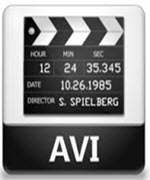


Leave a Comment