After you passed the driving test, it is now time to take your driver’s license ID which consists of your personal information and your very own driver’s license picture. Here are a few tips have a decent-looking ID for your Driver’s license.
How to Take a Good Driver’s License Photo
Driver’s License Picture Requirements
There are specific requirements that varies depending on the country. These requirements written below are just a standard requirements that most country accepts.
- 2×2 inches in size (vary depending on the country)
- White solid background
- Full face view directly facing the camera
- JPEG photo fomat
How to Take a Good Drivers License Photo Free
Once you have your Driver’s license photo, enhance its size, background, and brightness by using a professional photo editor – Apowersoft Background Eraser that will definitely give you a good-looking driver’s license picture.
Using an advanced AI technology, Apowersoft Background Eraser will automatically get rid of any background and change it with its pre-set plain background colors. Then resize it using its pre-set ID aspect ratios which include the driver’s license image size.
Follow this simple guide to produce an admirable photo for your driver’s license.
- Run the app, choose “Remove Person Background” to upload your best driver’s license photo.
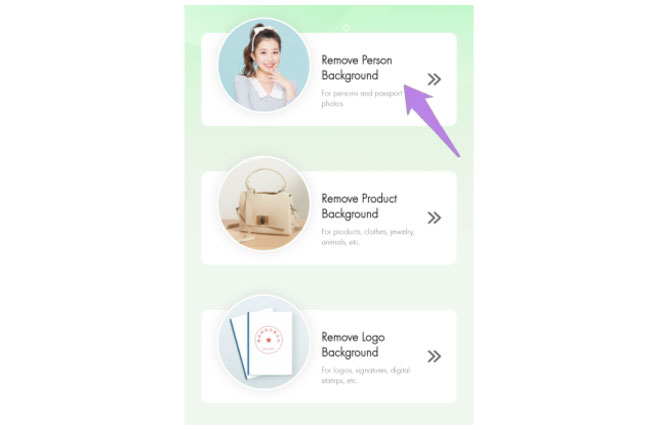
- Wait for the transparent result and tap “Background” > “Color” to choose the white background.
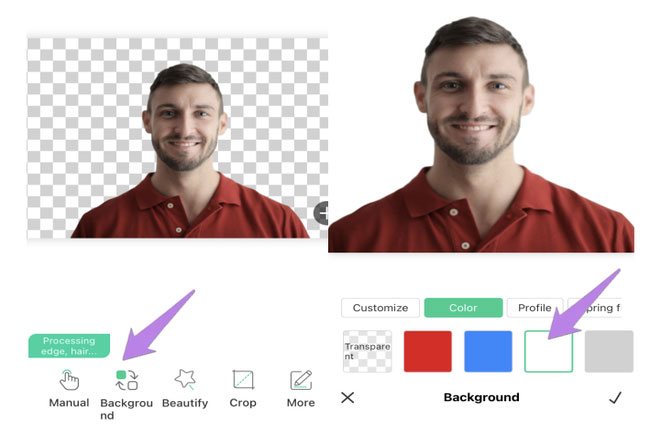
- Go to “Crop”, under “ID Photo” select the size that you need.
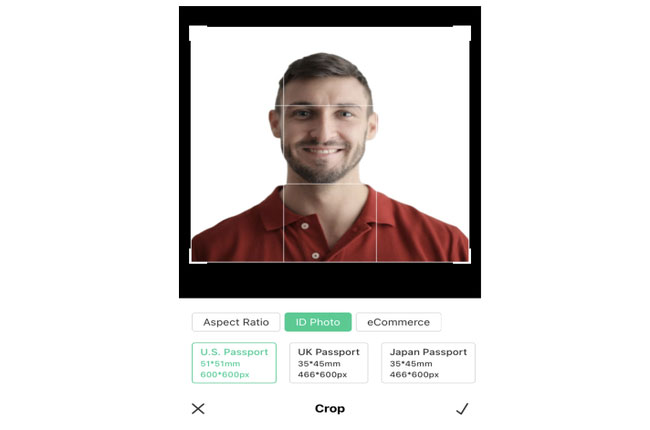
- Once done editing, hit the “Save HD” button.
Note:
If you are not into a mobile app, Apowersoft Background Eraser also works well on Windows and you can get 100 images for free by visiting its web version page.
Tips for Best Driver’s License Photos
Wear a semi formal top
One of the driver’s license photo requirements that you must know is the clothes that you will wear. And because the photo is mainly focus on your shoulders and above you don’t need to completely dress yourself. You just need to look for a top that will compliment on the white background.

Pull back your hair
The best style that you can do on your hair during your photoshoot for your driver’s license is tucked behind your ears. Also, it will show your hair is neat and tidy.

Know your angle
Know your best angle to have the best driver’s license photo that you can have. If you are a camera-shy person it will be difficult for you to find the perfect angle for your ID. Practice having straight-on or close-up shot photos can help you to find your best angle.

Work on your smile
When taking your driver’s license picture don’t forget to give your best smile. When you smile at your ID picture it will give you a delightful and friendly appearance. But, don’t smile too much for it will look grumpy, just make it balance for it not to look awkward.

Conclusion
With the tips written above on how to take a good driver’s license photo, you can have an admirable photo that you can add to your driver’s license ID. Along with the best photo editor app – Apowersoft Background Eraser, you can create your photo without the help of professionals. Share with us your thoughts by writing your comment below.



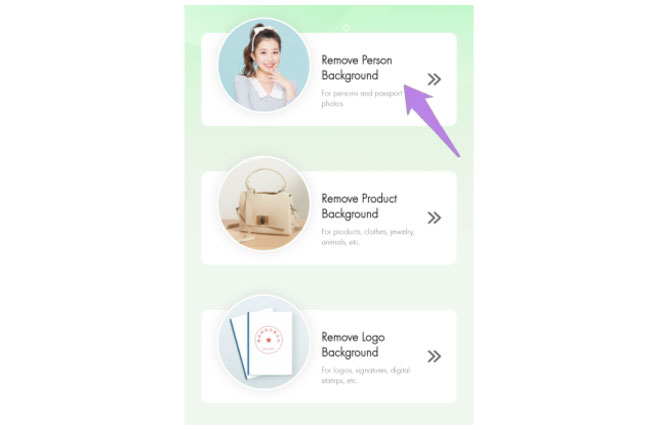
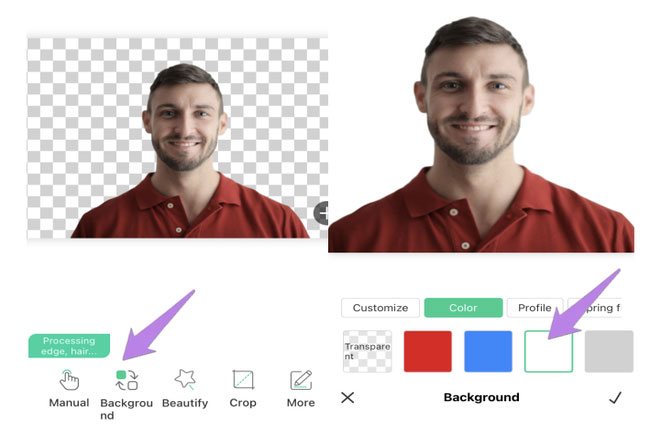
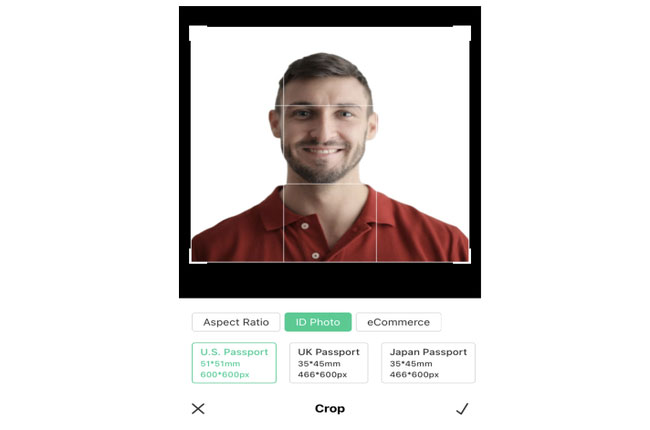
Leave a Comment