
Recently, iPhone 8, iPhone 8 plus and iPhone X have attracted much attention among the world. Apple continues to apply the 4.7 inch and 5.5 inch screen design for iPhone 7/8/X which leads to a comfortable enjoyment for users. Some people, however, still find it difficult to satisfy their needs. For instance, they want to watch movies and play games on a bigger screen. Therefore, a screen mirroring app for iPhone 7/8/X is needed to mirror phone screen to computers. These apps allow users to enjoy a more diversified service. Here are some AirPlay apps to meet your different demands.
Screen Mirroring Apps for iPhone 7/8/X
ApowerMirror
ApowerMirror is a helpful application which assists people in streaming phone screen to computers. The clear and concise program interface makes it easily to be understood by users. Additionally, it also allows users to take screenshots and save them both on iPhone and computer. As an AirPlay app for iPhone 7/8/X, ApowerMirror is compatible with both Android and iOS systems and users can connect their iPhones to PC without USB cable. Users can connect three devices to the computer at the same time. Here is the method for your reference to guide you to mirror iPhone 7/8/X screen to PC.

- Click the button below to download ApowerMirror on your Windows or Mac computer and install it.
- Connect iPhone and your computer to the same WiFi network.
- Swipe up from the bottom of the screen on your iPhone. Tap “Screen Mirroring” and choose the device named “Apowersoft”. Then your iPhone screen will be reflected on computer.
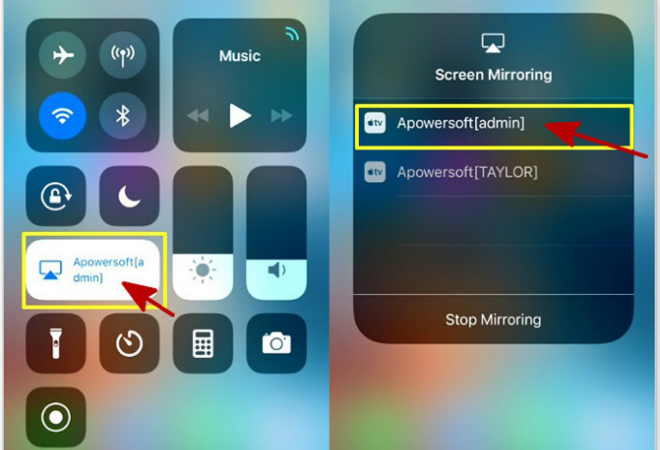
Once connected, you can make full use of this program on different occasions. For example, you can present a PPT by displaying the photos and videos on computer’s screen. Moreover, you can freely record the operation on your mobile along with audio by tapping the “Start recording” button when you are playing a mobile game.
Here is a how-to video:
Reflector 3
Reflector 3 is a popular wireless screen mirroring app for iPhone 7/8/X which can display your phone screen to PC without USB cable. What’s more, if you are fond of live streaming, this program can show your screens directly to YouTube for others to watch conveniently. Similar to the program mentioned above, Reflector 3 offers powerful functions which are highly appraised among users, such as device control and webcam video. Here is the way to stream iPhone screen to computer.

- Download Reflector 2 on your Windows or Mac. Follow the instructions for installation and launch it.
- Connect your computer and your iPhone to the same wireless network.
- Swipe up on your iPhone screen to reveal the control center. Tap “Screen Mirroring”, Select your computer’s name from the list. Then your iPhone screen will be mirrored on PC.
Obviously, the method of connection is similar to ApowerMirror. Once connected successfully, you can take screenshots, record the screen with audio and live-stream on YouTube freely. Same as ApowerMirror, you can connect a number of different devices to your computer at the same time.
LetsView
LetsView is an application which is designed for users to enjoy a bigger screen by displaying the screen of iPad and iPhone to PC. There is no doubt that it is a powerful mirror app for iPhone 7/8/X and supports mobile devices running iOS 7.1 to iOS 11. The method of connection is similar to the first two apps.

- Download LetsView on your computer and phone then run it.
- Connect your iPhone 7/8/X and PC to the same network.
- Swipe up/down from the bottom/top of the iPhone screen to open the control center. Tap on “Screen Mirroring” and choose “LetsView”. Then your screen will be reflected on PC.
Using it, you can record games and videos and it is suitable for many occasions, such as education, presentation and entertainment.
Conclusion
To sum up, you can choose either mirror app for iPhone 7/8/X to stream iPhone screen to computer. ApowerMirror has its special service which aims to put clients on top priority. Except the basic function setting, it also provides the service to change the video format, languages and resolution. Compared with other apps, it is convinced that ApowerMirror has its own charm to attract an increasing number of fans.



Leave a Comment