I love collecting audio books as I can listen to stories and information without having to read them myself. However, some of my audio books are read at a very slow pace. I would like them to be a bit faster. Is there a program that I can use to do this?
Solutions on How to Speed Up Audio
There are various applications that can be used for speeding up audio so you can listen to them in a faster pace. This would lessen the time it takes to listen to the whole audio book. Other people also speed up mp3 to create a unique sound effect. This can also be used as background on videos and presentations.
Audio Speed Changer Pro
Audio Speed Changer Pro is a premium software that you can use for speeding up audio files. This is compatible with Windows operating system. It may come with a cost but it is easy to use and it offers several features that would let you get the output that you want.
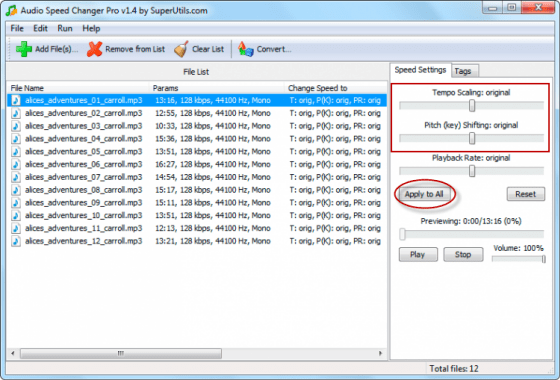
You can launch the application by double clicking the icon on your desktop or by right clicking on the audio file that you wish to work on and choosing Process in Audio Speed Changer. To speed up audio, adjust the playback rate to the setting you prefer. You can also keep or change the pitch and tempo of the audio as you prefer. It lets you preview the changes you made before conversion. It also supports batch processing so you can speed up several audio files simultaneously. It supports various audio formats so you can play the output on different devices and players. Plus, it comes with a portable version that you can use on your mobile device.
Windows Media Player and Apowersoft Free Audio Recorder
If you do not want to spend money for speeding up your audio files, you can use free programs including Windows Media Player and Apowersoft Free Audio Recorder. You can use Windows Media Player for speeding up your audio file then use Apowersoft Free Audio Recorder to record your output. Play the audio using Windows Media Player. Right click on its interface, select Enhancements and choose play speed settings. Another window will appear. Move the slider to get the speed you want.

After speeding up audio, you can start using the free online audio recorder. Click Start Recording and another window will open. Play the audio on Windows Media Player with the preferred speed and click the record button on Apowersoft Free Audio Recorder to record audio file. Click the stop button once done.

Audacity Audio Editing Software
Another free program that you can use is Audacity. This is a cross platform audio editing software that will let you speed up your audio files without changing the pitch. This means that you can still clearly understand it even with the fast speed. To do this, click on File menu, select Edit Chains and click Add on the lower left part of the window. Enter a new name and click OK. Double click END on the right side of the window. Another window will show up. Click Change Speed, select Edit Parameters and move the slider to make audio faster. Hit the OK button.

You can now use this to speed up audio file. Click the File menu on Audacity and choose Apply Chain. Select the name of the chain you created and hit Apply to Files. Select the audio files that you wish to apply the chain to. The application will then convert the selected files to the speed set.
All three applications can be used for speeding up your audio files. However, if you are looking for an easy to use and free method, you may use Windows Media Player and Apowersoft Free Audio Recorder. But if you do not want to change the pitch of the audios files, you can choose between Audacity and Audio Speed Changer Pro. Though Audacity is free, it can be complicated to use. Audio Speed Changer Pro is a better option. It may come with a cost but it is convenient to use and it offers several features.


Leave a Comment