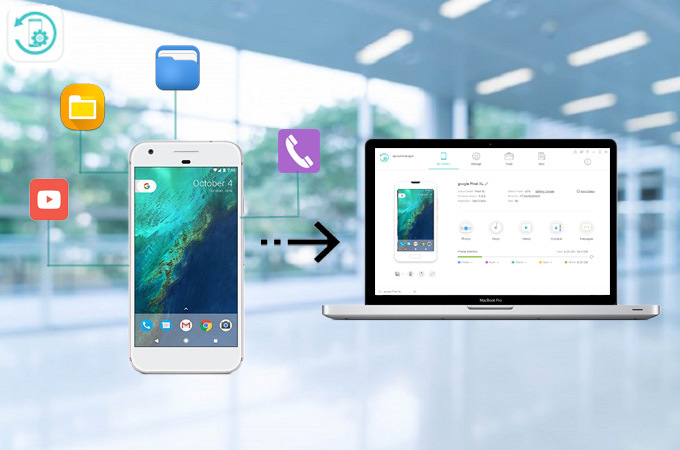
To meet the increasing requirements of users, Apowersoft is very proud to announce the release of ApowerManager 3.0 on 29th, Dec. ApowerManager 3.0 is a smartphone management tool on PC which supports both Android and iOS systems. With this tool, you can efficiently manage your photos, videos, music, contacts, messages etc. Compared with the former version, the new ApowerManager 3.0 has more innovative and awesome functions. I believe that many users can’t wait to know more about it. Let’s download ApowerManager 3.0 to find out the newly-added features of ApowerManager 3.0.
Highlighted features of ApowerManager 3.0
1. More User-friendly Interface

Obviously, the new ApowerManager 3.0 has changed its traditional blue color to a cyan color which is more active than before. The new interface seems to be more natural and can be easily understood by users. That is the point which ApowerManager 3.0 tried to insist on: User-friendly. Follow the steps on the interface and you can connect your phone to computer via USB or Wi-Fi. After connecting successfully, more detailed information about your mobile device will be displayed on the interface, including the brand, battery power, and resolution etc. Besides, ApowerManager 3.0 allows users to change the theme color and font size which is an attractive function for most users.
2. More Easily Manage the Data on Your Phone

If you are tired of managing countless files, ApowerManager 3.0 must be your primary choice to be a helpful tool. The new version provides more specific categories which can help you to manage files more efficiently. For iOS 11 users, ApowerManager 3.0 enables you to manage your notes, including voice memos and bookmarks. Besides, it allows you to export and import all your data at ease. You can drag and drop the files to the interface directly and it will be transferred automatically. The “Task Manager” button will show your transfer progress.
3. More Enjoyable Audio and Visual Experience

ApowerManager provides you with a better audio and visual experience. Aside from previewing photos, you can now directly listen to music, watch videos and view documents without downloading them to the computer. The best part is that you can enjoy the media files at the same time as managing the mobile data. When playing music with the built-in media player, you can freely choose the play mode or adjust the progress, volume and more. It also allows you to create the playlist on your phone conveniently. As for the videos, you can watch them in full-screen mode.
4. More Convenient Backup and Restore

Losing important files can be a disaster for anyone. ApowerManager 3.0 secures your mobile data and offers an effective tool to back up all your data on the computer, including contacts, documents, photos, etc. With this “Restore” feature, you data can be regained with simple steps effortlessly. Besides, a new feature has been added which allows you to preview and manage your backup files conveniently.
5. Optimized Screen Mirroring Feature

Many users find that the small phone screen can’t satisfy their needs to view a PPT or word documents. Take it easy because ApowerManager 3.0 enables you to enjoy a bigger screen by mirroring your phone screen to the computer. A new window will pop up which provides you with a more comfortable screen display and you can rotate it. What’s more, you can take screenshots efficiently which means that you can share them to your friends online in an easy way.
Conclusion:
To sum up, ApowerManager obviously has more powerful and multiple functions compared with the 2.0 version. It is indeed a good assistant for users and is a perfect combination between the mobile phone and personal computer. Click on the button below to download this wonderful program, and start your new journey in managing your mobile data.


Leave a Comment