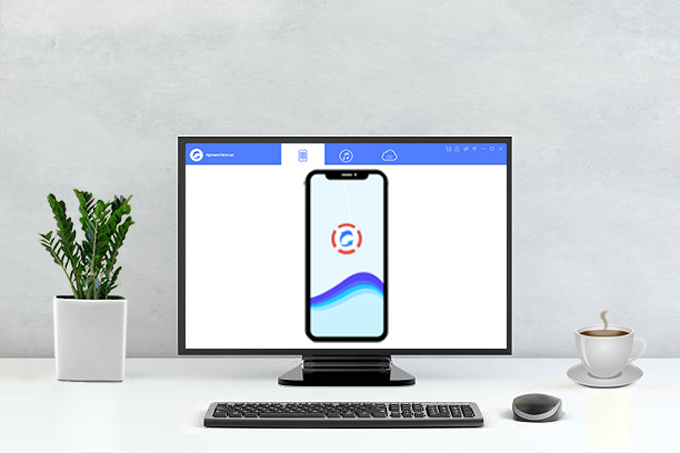
Apowersoft today announced its brand-new product – ApowerRescue. Just like its name indicates, it is a desktop program that specializes in recovering the iOS data and is committed to helping you get back your lost photos, videos, contacts, messages, call history and more. If you are interested in ApowerRescue, please download this tool and follow this guide to learn more about it.
The Magic behind ApowerRescue
1. Recover Various Kinds of Data from iOS Device
ApowerRescue is the best data recovery software for nearly all devices running iOS system. Below are the device modes and file types it supported.
Supported Devices:
| iPhone | iPhone X, iPhone 8/8 Plus, iPhone 7/7 Plus, iPhone SE, iPhone 6s/6s Plus, iPhone 6/6 Plus, iPhone 5s, iPhone 5c, iPhone 5, iPhone 4s |
|---|---|
| iPad | iPad, iPad 2, iPad Air 1/2, iPad mini 1/2/3/4, iPad Pro |
Supported Files:

2. Recover Lost Data from iTunes/iCloud Backup
ApowerRescue is a piece of software that doesn’t just help you recover data from your iOS device. It features retrieving lost files from your iTunes or iCloud backup. As long as you have backed up your data via iTunes or iCloud, you can safely and quickly extract the backup files.

3. Preview before Recovery
To ensure the accurate selection and the obvious recovery effects, ApowerRescue allows you to preview photos, messages, contacts, notes and etc. including all deleted and existing files.

4. Check the Detailed Information
Devices running iOS system are usually considered safe, however, this kind of safety sometimes comes with complex. ApowerRescue is designed to exclude the complexity out of our digital life. It displayes the name, created time, and other detailed information of each file, which enables us to save lots of time in distinguishing between the wanted and unwanted data.

5. Categorize Intelligently
The interface of ApowerRescue is clear and well-organized. There are 3 modes available on ApowerRescue, namely, iOS device, iTunes backup and iCloud backup. You can switch from one mode to another with just one click.

Conclusion
ApowerRescue can assist you in getting everything back to your iOS devices. It will analyze and scan your iOS devices and show you all the found files in lists. Click the download button below to get started now!


Leave a Comment