What kind of video presentation do you want to make? No matter if it’s a business presentation, a group presentation or an event presentation, you will need to combine all of your skills with efficient tools so as to make an appealing and well-expressed video presentation.
Download ApoweREC now and turn your presentation into video easily!
How to Make Video Presentation
Making the Presentation – Using Focusky
As a digital presentation software, Focusky specializes in providing an outstanding range of presentation making features, such as built-in word-art, video backgrounds, charts, graphics, built-in dynamic characters, transitions and so on and so forth. You can think of it as a video presentation software or even as a video converter. Meanwhile, Focus has more than 300 additional animation effects and its animation functions center on zooming, rotating, and panning with 3D effects. Below we’ve picked out some functions to help you better understand the range of Focusky’s powerful functions: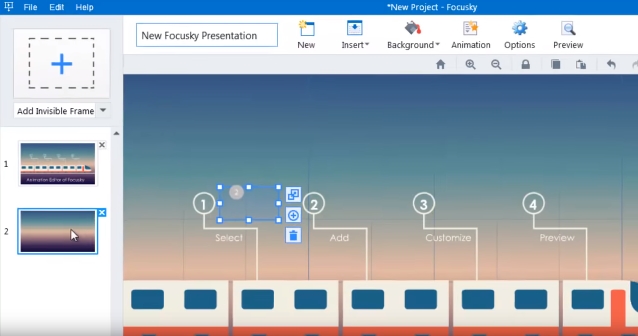
- Built-in Dynamic Characters
- Charts and Graphs
- Built-in WordArt

Recording the Presentation – Using ApoweREC
To make your video presentation available on different devices, you must find a way to convert the presentation into a video. And this is where ApowerREC comes in. Through this app you can easily record the whole slide show by using this online screen recorder. In addition, sounds, webcam images, text, lines, arrows and marks can be added to the screen recording via this video presentation maker.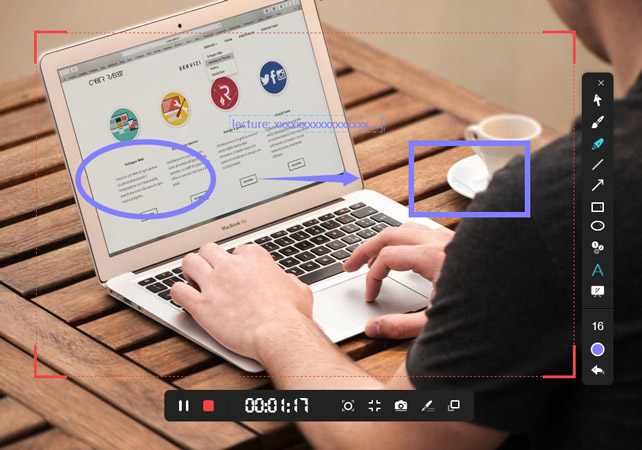
Moreover, this tool also comes with a built-in editor in case you need to insert an intro or outro, plus you can trim unwanted portions as well. There other additional functions to add in whenever you wish to record a lecture or a video conference.
Editing the Video Presentation – Using BeeCut / Adobe Premiere Pro
In case you want to further polish the work, such as when you are adding titles, captions, filters or transitions, BeeCut can be used to do such jobs. It’s a versatile video editor, which helps to make the video presentation more exquisite. On the other hand, if you have a rather strong financial capability, Adobe Premiere Pro could be a better option since it can be adopted for daily video editing projects of high definition broadcast quality.- BeeCut
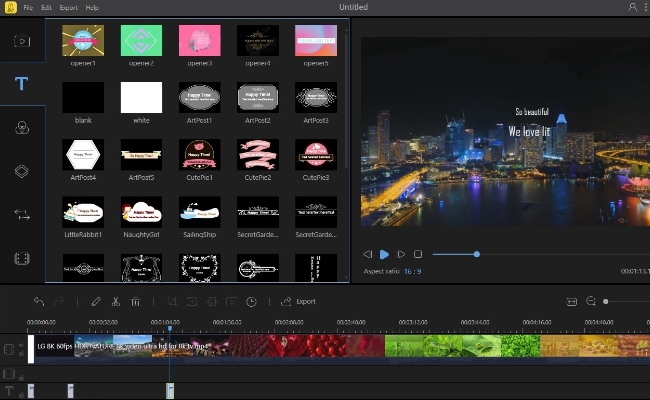
- Adobe Premiere Pro
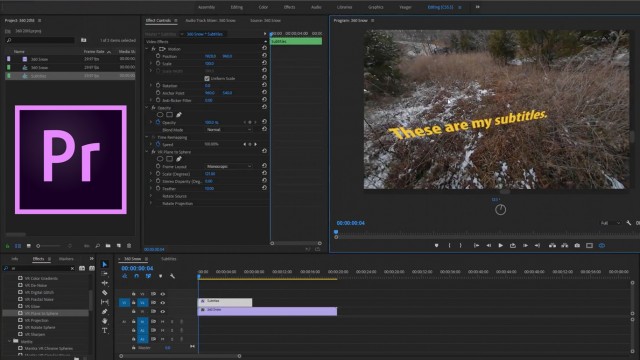
Sharing the Video Presentation – VidGrid / ShowMore
After finishing the video presentation, it would be more helpful to find a video sharing platform to upload the work and share the videos directly to the people you want to. For instant sharing of the video presentation, VidGrid or ShowMore can be taken into consideration, as both tools enable you to upload the videos to cloud storage and send the video to others via a simple direct link.- Vidgrid
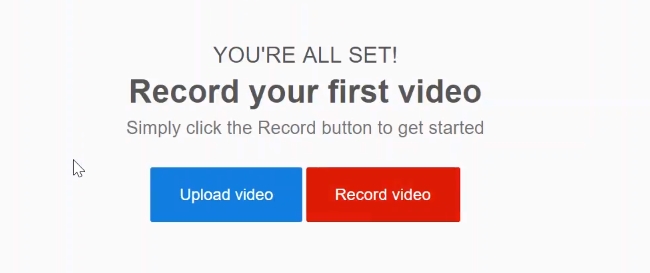
- ShowMore
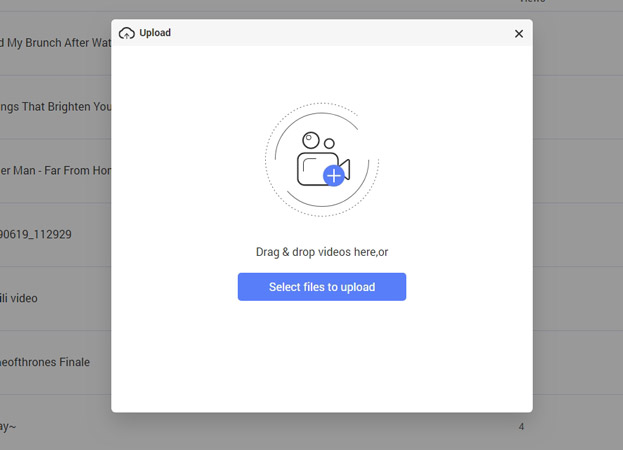


Leave a Comment