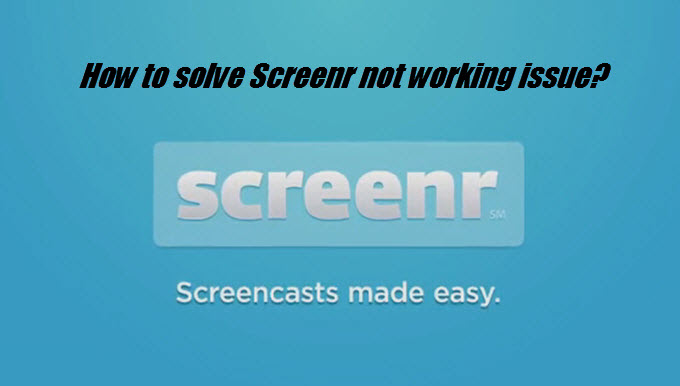
Screenr is a free screen recorder developed by Articulate. And it is a convenient online application popular among users. Running on both Windows PC as well as Mac platform, it allows users to record a simple video within 5 minutes. With an easy-to-use interface, many people like to utilize it for creating tutorial videos as well as recording gameplay or fancy sports events.
However, it turns out that Screenr fails to work due to the Java problem. In fact, Screenr runs normally based on Java RE. But Java is antiquated and will not be supported by Google Chrome and other browsers soon. Moreover, Articulate has also announced that Screenr will be retiring on November 11, 2015. It seems that Screenr closing can hardly be avoidable. Thus, it is highly recommended for you to find other feasible tools for recording then. For your reference, here will give you several workable solutions.
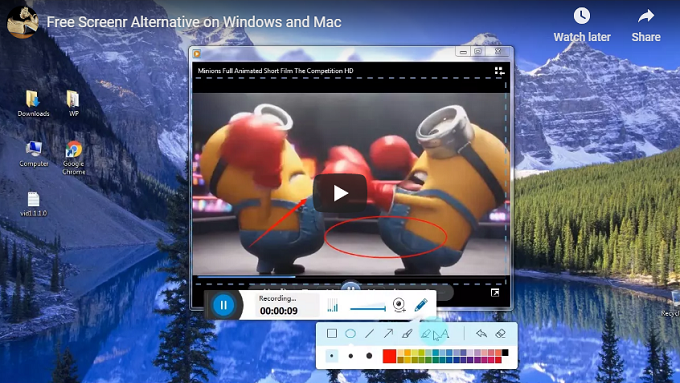
Best Solution for Screenr Not Working Issue
Apowersoft Free Online Screen Recorder
One eligible application is Apowersoft Free Online Screen Recorder. It is a free web-based application which is capable of creating a video in multiple modes. Just download a launcher on your PC and you will be able to use it freely. Before capturing a video, you can configure the settings as you prefer. And you can customize a specific region or record the whole screen as well as the web camera. About audio input, both system and microphone sound are accessible. Without restrictions of recording time and troubles of watermarks, you can take your screencast as much as you like. Videos will be saved as WMV format as default and you can preset any other 9 formats like MP4, MOV before recording. Since it doesn’t need Java to run, users do not need to worry about the similar Screenr Java not working. Here is how it works.
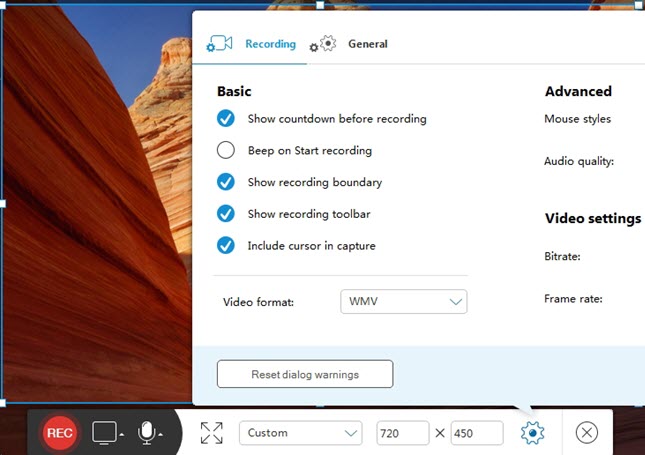
- Navigate to Apowersoft Free Online Screen Recorder website and then click “Start Recording”. If this is your first time to use this application, a window will pop up asking you whether to download a launcher. Just press “Download Launcher” button and then install it on your PC.
- Go back to the website again and launch the application.
- Preset the output format as well as other options like hotkeys. Next, choose audio resource in the “Audio Input” list.
- Drag or customize the area you want to record. Once done, hit “Rec” button to start recording.
- When you finish recording, just click the blue button to pause and choose whether to save or cancel.
- Check the recorded file and hit the save icon, the video will be saved in your selected folder. Also you can upload to ShowMore, YouTube and many other hosting websites to share the video with your friends.
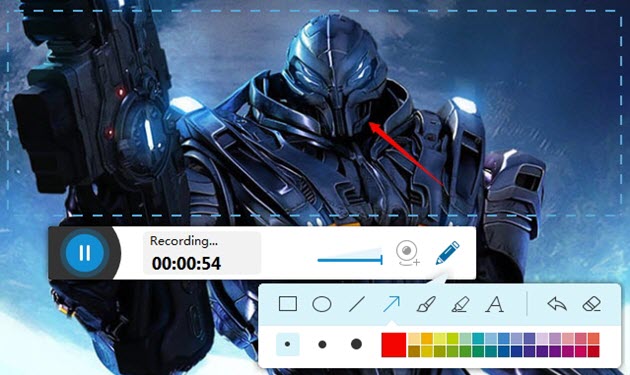
As long as the network status goes well, this free tool will run smoothly. But for those users who want to utilize it for offline use. Apowersoft Screen Recorder Pro can be a wise choice meriting attention. In addition to all the functions of the online tool, it can also capture a picture as well as create a schedule task. With Apowersoft Screen Recorder Pro, you can then record screen all the same even if you are not standing in front of the computer.
Other Workable Options to Record Screen
Screencast-O-Matic
As a result of Screenr shutting down, you can also make use of Screencast-O-Matic for an alternative choice. You can choose to use an online version or download a desktop version. Online version allows users to record no more than 15 minutes while the Pro version doesn’t have the limits. Recording size can be adjusted and full screen is also available. With this tool, both screen and web camera can be recorded. After recording, you can choose to save the format into MP4, MOV or FLV or upload to YouTube directly. However, it only supports recording the sound from microphone and video recorder will all be watermarked unless you utilize its Pro version then. Plus, there will be a yellow circle around mouse cursor all the time, which can be inconvenient for recording.

Jing
Now that Screenr fails to work, you can also utilize Jing serving as a usable screen recorder. Jing is a simple program developed by Techsmith Company and now is widely used for creating a basic video as well as taking a screenshot. For those users who make use of Jing at the first time, you need to register for a usable account first and then you can take it to capture images or videos. With a sun-like icon, you can select a region to record and it only supports recording sound of microphone. The recording time is limited to 5 minutes. After recording completion, the file will be saved in SWF format.
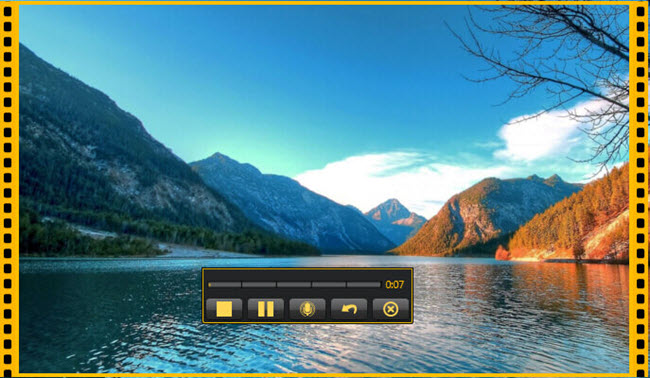
Conclusion
What mentioned above are feasible tools for solving the issue of Screenr not working. With comparison among these applications, Apowersoft Free Online Screen Recorder is considered to be the best choice for you can experience more functions without much limitation.


Leave a Comment